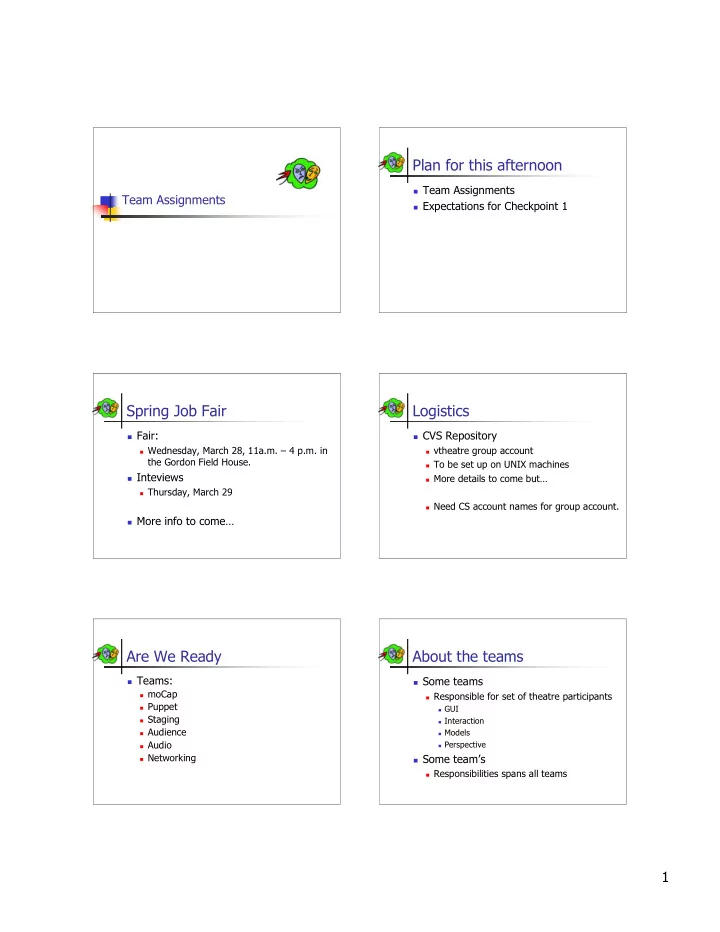
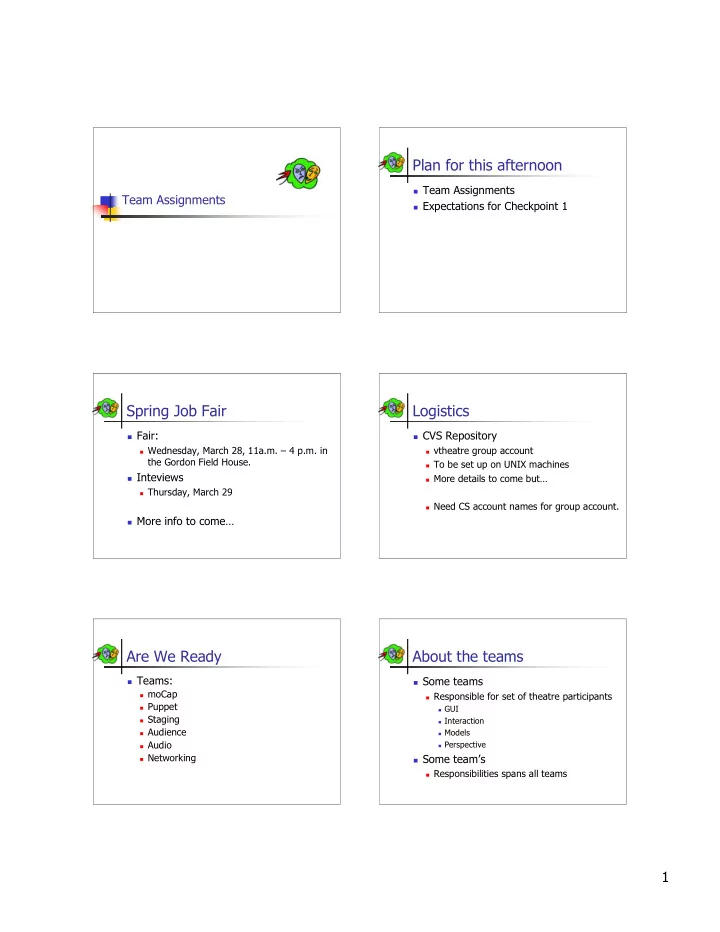
Plan for this afternoon Team Assignments Team Assignments Expectations for Checkpoint 1 Spring Job Fair Logistics Fair: CVS Repository Wednesday, March 28, 11a.m. – 4 p.m. in vtheatre group account the Gordon Field House. To be set up on UNIX machines Inteviews More details to come but… Thursday, March 29 Need CS account names for group account. More info to come… Are We Ready About the teams Teams: Some teams moCap Responsible for set of theatre participants Puppet GUI Staging Interaction Audience Models Audio Perspective Networking Some team’s Responsibilities spans all teams 1
Team moCap Team moCap Responsibilities Members: “Actor participants” that use moCap equipment Tayeb Karim (leader) ShapeWrap II (full body) Adam Linderman 5DT Data Glove (hand only) Tasks Stephen Bialobok Logistics / setup of hardware Brandon Chez Import of Maya models (also puppet) Integration of all appropriate software. GUI: keyboard Viewing: HMD (team audience) Team moCap Team Puppet 3D Virtual Members: stage Nick Kochakian (leader) Kevin Pazirandeh Hao Yan Virtual Theatre Shape (TorqueScript) Recorder (measurand) Ray’s tge.exe API (C++) Team Puppet Team Staging Responsibilities Members: “Actor participants” that control models with John Santino (leader) predefined animations. Jonathan Bryan Tasks Import of Maya models and animation (also Josef Schelch (GUI expert) moCap) Steven Schutzman Identify animations from file and store internally for later playback Control of each animation separately Team Audio Blended animations. GUI: List of animations and triggers to play. View: 1st person perspective (team audience) 2
Team Staging Team Staging Responsibilities: Tasks: “Stage Manager” Define lighting subsystem Components: Define software objects for cues/actions Lights Define infrastucture for setting, loading, Cues saving cues. Virtual light / sound board Define GUI for triggering of cues Sound (sort of) Team Staging Team Audience Members: Darren Stanley (leader) Jacques Bosman Dominick D Aniello Team Audience Team Audio Responsibility: Members: “Object” for generic viewer (1st person) Nicholas Blake GUI for audience members (keyboard) Matthew Penepent Link to HMD / moCap system. Joe Geigel (leader) John Santino (co-leader) 3
Team Audio Team Networking Responsibilities Members: Darren Stanley (leader) Audio subsystems Team of one Music Responsibilities: Sound effects (staging) Making sense of TGE networking GUI “Assembling” the server simple viewer What goes where? MIDI instrument What client / server communication needs to take place Co-ordination with all groups. Questions so far? Checkpoint 1 Goal: Implementation plan What needs to be done Who’s going to do it. Basic tasks to get things rolling. Lots of research on how Torque does things Date for deliverables: Tuesday, March 27 (next week!) Team conferences Checkpoint 1 Checkpoint 1 Team moCap Team Puppets Get profiled, suited up, and capture motion with Explain how Torque does general articulated shapeRecorder figure motion from a rigged model. Explain how Torque does articulated figure motion Import of models and animations from Maya (link from a rigged model. on mycourses) Plan for importing of Maya models into Torque How does Torque store/manage predefined (link on mycourses) animation sequences. Implementation plan for integration of Ray’s API Design of interface for “animation blending” into TGE Dig deep into C++ code Docs on tge internals on garage games Web site. 4
Checkpoint 1 Checkpoint 1 Team Staging Team Audience Investigate lighting capabilities in Torque Learn how first person viewing / control works in Torque Set up a lighting grid Implementation plan for cuing system Design of “viewer” object that can be controlled in a variety of ways GUI Design for stage manager interface HMD / keyboard / etc. Set up of HMD hardware. Checkpoint 1 Checkpoint 1 Team Networking Team Audio How does the client server communication How does audio work in Torque work in Torque. Sound effects Some idea of where things fit in the Music “theatre game”. Design of audio subsystem. For the rest of today Next time Logistics Team working time… Breakout Room 2 access Team moCap and Audience Others? Please let me know Team gatherings Get to know each other and strengths Questions? 5
Recommend
More recommend