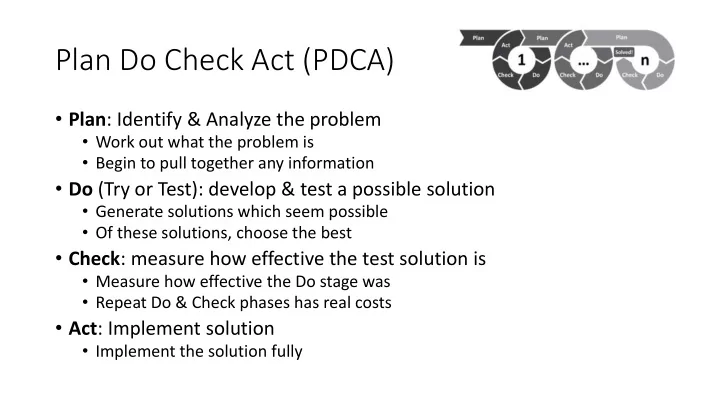
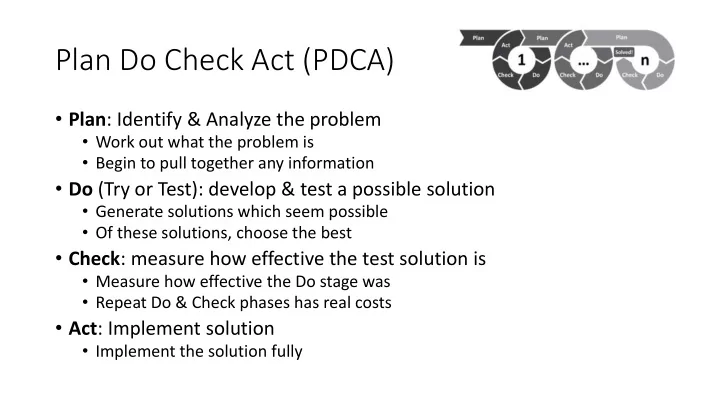
Plan Do Check Act (PDCA) • Plan : Identify & Analyze the problem • Work out what the problem is • Begin to pull together any information • Do (Try or Test): develop & test a possible solution • Generate solutions which seem possible • Of these solutions, choose the best • Check : measure how effective the test solution is • Measure how effective the Do stage was • Repeat Do & Check phases has real costs • Act : Implement solution • Implement the solution fully
Presentation Main building blocks
Pyramid Principle Principle • Begin with the answer • Group & summarizing your supporting arguments (x3) • Logically order your supporting ideas • Time order • Structural order • Degree order Benefits • Maximize your time with your audience • Executives tend to think with a “top - down” approach • Being direct makes you more persuasive
Cover page 1. Company name 2. Company logos & color scheme 3. Title & date 4. Less is more 5. Contact information
Agenda page 1. Executive summary 2. Our approach 3. Key findings 4. Next steps 5. Appendix
Headlines A good title will concisely & effectively • Capture the audience’s attention • Explain why the page is important • Show how the page contributes to the storyline Notes • Your audience will not be trying to read a lot of text & listen to you at the same time • Aim to write the headlines in a natural voice & make them informative • Writing what you want to say in the simplest way possible yet keeping it compelling way
Body
How to choose among WORDS, TABLES, GRAPHICS • Use table or graphic to illustrate a reasonably simple relationship especially when you have chance to show numerical data. • Use table to explain complex relationship because it provides a concise structure to navigate • Use words or conceptual graphic as you have something other than relationship
KICKER • Proving to the audience the answer to “So what???” or “Why should I care about these data/exhibits?”
Checklist Meeting room • Confirm room size • Check presentation equipment
Use eye contact & body language • More than 30 separate muscles in our faces, when we smile, almost half of these muscles are used. • Eye contact is critical for a number of reasons: • Sign of sincerity • Interest in those with whom you are speaking with • Practicing eye contact during regular conversations.
Manage presentation nerves 1. Know your audience 2. Know your material 3. Structure your presentation 4. Practice 5. Prepare 6. Calm yourself from the inside
Appendix • Put supporting data to deal with questions to the Appendix • Put at the end of your deck • Focus on the main slides & the big picture
Recommend
More recommend