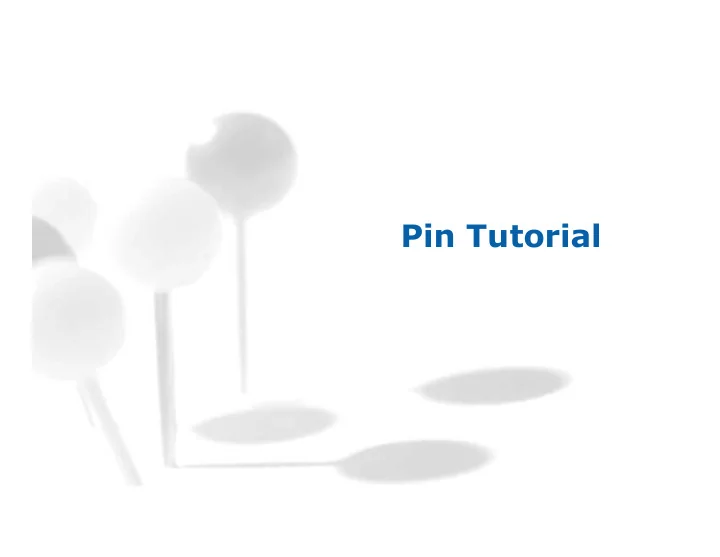
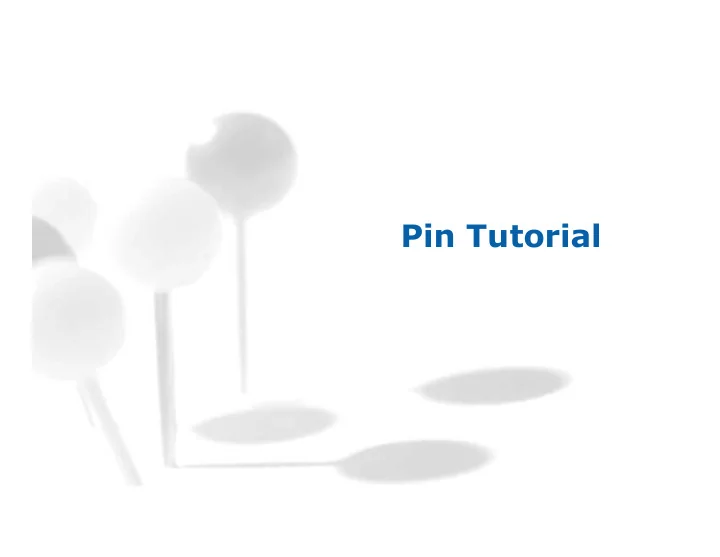
Pin Tutorial
What is Instrumentation? A technique that inserts extra code into a program to collect runtime information Instrumentation approaches: • Source instrumentation: – Instrument source programs • Binary instrumentation : – Instrument executables directly 1 Pin Tutorial 2007
Why use Dynamic Instrumentation? No need to recompile or relink Discover code at runtime Handle dynamically-generated code Attach to running processes 2 Pin Tutorial 2007
Advantages of Pin Instrumentation Easy-to-use Instrumentation: • Uses dynamic instrumentation – Do not need source code, recompilation, post-linking Programmable Instrumentation: • Provides rich APIs to write in C/C++ your own instrumentation tools (called Pintools) Multiplatform: • Supports x86, x86-64, Itanium, Xscale • Supports Linux, Windows, MacOS Robust: • Instruments real-life applications: Database, web browsers, … • Instruments multithreaded applications • Supports signals Efficient: • Applies compiler optimizations on instrumentation code 3 Pin Tutorial 2007
Using Pin Launch and instrument an application $ pin –t pintool –- application Instrumentation engine Instrumentation tool (provided in the kit) (write your own, or use one provided in the kit) Attach to and instrument an application $ pin –t pintool –pid 1234 4 Pin Tutorial 2007
Pin Instrumentation APIs Basic APIs are architecture independent: • Provide common functionalities like determining: – Control-flow changes – Memory accesses Architecture-specific APIs • e.g., Info about segmentation registers on IA32 Call-based APIs: • Instrumentation routines • Analysis routines 5 Pin Tutorial 2007
Instrumentation vs. Analysis Concepts borrowed from the ATOM tool: Instrumentation routines define where instrumentation is inserted • e.g., before instruction Occurs first time an instruction is executed Analysis routines define what to do when instrumentation is activated • e.g., increment counter Occurs every time an instruction is executed 6 Pin Tutorial 2007
Pintool 1: Instruction Count sub $0xff, %edx counter++; cmp %esi, %edx counter++; jle <L1> counter++; mov $0x1, %edi counter++; add $0x10, %eax counter++; 7 Pin Tutorial 2007
Pintool 1: Instruction Count Output $ /bin/ls Makefile imageload.out itrace proccount imageload inscount0 atrace itrace.out $ pin -t inscount0 -- /bin/ls Makefile imageload.out itrace proccount imageload inscount0 atrace itrace.out Count 422838 8 Pin Tutorial 2007
ManualExamples/inscount0.cpp #include <iostream> #include "pin.h" UINT64 icount = 0; void docount() { icount++; } analysis routine void Instruction(INS ins, void *v) instrumentation routine { Same source code works on the 4 architectures INS_InsertCall(ins, IPOINT_BEFORE, (AFUNPTR)docount, IARG_END); } Pin automatically saves/restores application state void Fini(INT32 code, void *v) { std::cerr << "Count " << icount << endl; } int main(int argc, char * argv[]) { PIN_Init(argc, argv); INS_AddInstrumentFunction(Instruction, 0); PIN_AddFiniFunction(Fini, 0); PIN_StartProgram(); return 0; } 9 Pin Tutorial 2007
Pintool 2: Instruction Trace Print(ip); sub $0xff, %edx Print(ip); cmp %esi, %edx Print(ip); jle <L1> Print(ip); mov $0x1, %edi Print(ip); add $0x10, %eax Need to pass ip argument to the analysis routine (printip()) 10 Pin Tutorial 2007
Pintool 2: Instruction Trace Output $ pin -t itrace -- /bin/ls Makefile imageload.out itrace proccount imageload inscount0 atrace itrace.out $ head -4 itrace.out 0x40001e90 0x40001e91 0x40001ee4 0x40001ee5 11 Pin Tutorial 2007
ManualExamples/itrace.cpp #include <stdio.h> argument to analysis routine #include "pin.H" FILE * trace; void printip(void *ip) { fprintf(trace, "%p\n", ip); } analysis routine instrumentation routine void Instruction(INS ins, void *v) { INS_InsertCall(ins, IPOINT_BEFORE, (AFUNPTR)printip, IARG_INST_PTR, IARG_END); } void Fini(INT32 code, void *v) { fclose(trace); } int main(int argc, char * argv[]) { trace = fopen("itrace.out", "w"); PIN_Init(argc, argv); INS_AddInstrumentFunction(Instruction, 0); PIN_AddFiniFunction(Fini, 0); PIN_StartProgram(); return 0; } 12 Pin Tutorial 2007
Examples of Arguments to Analysis Routine IARG_INST_PTR • Instruction pointer (program counter) value IARG_UINT32 <value> • An integer value IARG_REG_VALUE <register name> • Value of the register specified IARG_BRANCH_TARGET_ADDR • Target address of the branch instrumented IARG_MEMORY_READ_EA • Effective address of a memory read And many more … (refer to the Pin manual for details) 13 Pin Tutorial 2007
Instrumentation Points Instrument points relative to an instruction: • Before (IPOINT_BEFORE) • After: – Fall-through edge (IPOINT_AFTER) – Taken edge (IPOINT_TAKEN_BRANCH) cmp %esi, %edx count() count() jle <L1> <L1>: count() mov $0x8,%edi mov $0x1, %edi 14 Pin Tutorial 2007
Instrumentation Granularity Instrumentation can be done at three different granularities: • Instruction • Basic block sub $0xff, %edx – A sequence of instructions cmp %esi, %edx terminated at a control-flow changing instruction jle <L1> – Single entry, single exit • Trace mov $0x1, %edi – A sequence of basic blocks add $0x10, %eax terminated at an jmp <L2> unconditional control-flow 1 Trace, 2 BBs, 6 insts changing instruction – Single entry, multiple exits 15 Pin Tutorial 2007
Recap of Pintool 1: Instruction Count counter++; sub $0xff, %edx counter++; cmp %esi, %edx counter++; jle <L1> counter++; mov $0x1, %edi counter++; add $0x10, %eax Straightforward, but the counting can be more efficient 16 Pin Tutorial 2007
Pintool 3: Faster Instruction Count counter += 3 sub $0xff, %edx cmp %esi, %edx jle <L1> basic blocks (bbl) counter += 2 mov $0x1, %edi add $0x10, %eax 17 Pin Tutorial 2007
ManualExamples/inscount1.cpp #include <stdio.h> #include "pin.H“ UINT64 icount = 0; analysis routine void docount(INT32 c) { icount += c; } void Trace(TRACE trace, void *v) { instrumentation routine for (BBL bbl = TRACE_BblHead(trace); BBL_Valid(bbl); bbl = BBL_Next(bbl)) { BBL_InsertCall(bbl, IPOINT_BEFORE, (AFUNPTR)docount, IARG_UINT32, BBL_NumIns(bbl), IARG_END); } } void Fini(INT32 code, void *v) { fprintf(stderr, "Count %lld\n", icount); } int main(int argc, char * argv[]) { PIN_Init(argc, argv); TRACE_AddInstrumentFunction(Trace, 0); PIN_AddFiniFunction(Fini, 0); PIN_StartProgram(); return 0; } 18 Pin Tutorial 2007
Modifying Program Behavior Pin allows you not only to observe but also change program behavior Ways to change program behavior: • Add/delete instructions • Change register values • Change memory values • Change control flow 19 Pin Tutorial 2007
Instrumentation Library #include <iostream> Instruction counting Pin Tool #include "pin.H" #include <iostream> UINT64 icount = 0; #include "pin.H" #include "instlib.H" VOID Fini(INT32 code, VOID *v) { std::cerr << "Count " << icount << endl; INSTLIB::ICOUNT icount; } VOID docount() { VOID Fini(INT32 code, VOID *v) { icount++; cout << "Count" << icount.Count() << endl; } } VOID Instruction(INS ins, VOID *v) { int main(int argc, char * argv[]) { INS_InsertCall(ins, IPOINT_BEFORE,(AFUNPTR)docount, IARG_END); PIN_Init(argc, argv); } PIN_AddFiniFunction(Fini, 0); int main(int argc, char * argv[]) { icount.Activate(); PIN_Init(argc, argv); PIN_StartProgram(); INS_AddInstrumentFunction(Instruction, 0); return 0; PIN_AddFiniFunction(Fini, 0); } PIN_StartProgram(); return 0; } 20 Pin Tutorial 2007
Useful InstLib abstractions • ICOUNT – # of instructions executed • FILTER – Instrument specific routines or libraries only • ALARM – Execution count timer for address, routines, etc. • FOLLOW_CHILD – Inject Pin into new process created by parent process • TIME_WARP – Preserves RDTSC behavior across executions • CONTROL – Limit instrumentation address ranges 21 Pin Tutorial 2007
Useful InstLib ALARM Example 22 Pin Tutorial 2007
Debugging Pintools 1. Invoke gdb with your pintool (don’t “run”) $ gdb inscount0 (gdb) 2. In another window, start your pintool with the “-pause_tool” flag $ pin –pause_tool 5 –t inscount0 -- /bin/ls Pausing to attach to pid 32017 3. Go back to gdb window: a) Attach to the process b) “cont” to continue execution; can set breakpoints as usual (gdb) attach 32017 (gdb) break main (gdb) cont 23 Pin Tutorial 2007
24 Relative to Native Pin Overhead 100% 120% 140% 160% 180% 200% perlbench sjeng xalancbmk SPEC Integer 2006 gobmk Pin Tutorial 2007 gcc h264ref omnetpp bzip2 libquantum mcf astar hmmer
Adding User Instrumentation 800% Pin 700% Relative to Native Pin+icount 600% 500% 400% 300% 200% 100% hmmer sjeng xalancbmk gobmk h264ref omnetpp libquantum astar perlbench mcf gcc bzip2 25 Pin Tutorial 2007
Recommend
More recommend