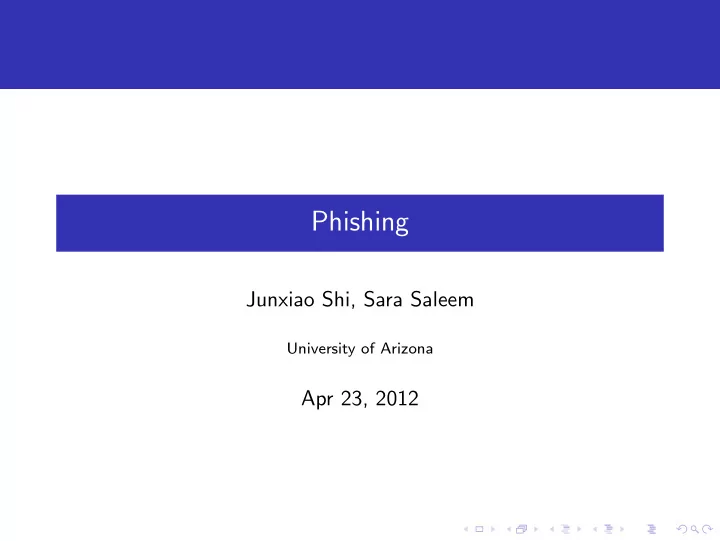
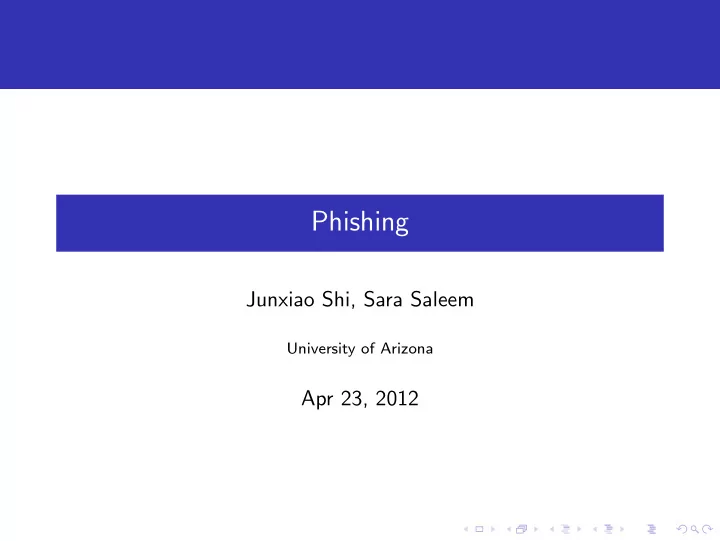
Phishing Junxiao Shi, Sara Saleem University of Arizona Apr 23, 2012
1 Introduction 2 Email Spoofing 3 Web Spoofing 4 Pharming 5 Malware 6 Phishing through PDF 7 References
What is Phishing a form of social engineering to fraudulently retrieve legitimate users’ confidential or sensitive credentials by mimicking electronic communications from a trustworthy or public organization in an automated fashion
Phisher Labor specialization of phishers: Mailers send out a large number of fraudulent emails (usually through bot-nets), which direct users to fraudulent websites Collectors set up fraudulent websites (usually hosted on compromised machines), which actively prompt users to provide confidential information Cashers use the confidential information to achieve a pay-out
Information Flow phisher phisher (mailer) (casher) 1 7 $$ 6 5 2 3 Financial Institution User (victim) 4 phisher (collector) Information flow in a phishing attack
1 Introduction 2 Email Spoofing 3 Web Spoofing 4 Pharming 5 Malware 6 Phishing through PDF 7 References
Email Spoofing Definition: sending an email that claims to be originating from one source, when it was actually sent from another. DiscoverCard members are more likely to believe in an email from support@discover.com than from an unrelated domain. When you believe in an email, you may take actions according to its instructions, such as: reply to the email with your credit card number click on the link labelled as “view my statement”, and enter your password when the website prompts for it open an attached PDF form, and enter confidential information into the form
Email Spoofing Read the report for: Why email spoofing is so easy? How to send a spoofed email with one line of command? What are the countermeasures?
1 Introduction 2 Email Spoofing 3 Web Spoofing 4 Pharming 5 Malware 6 Phishing through PDF 7 References
Web Spoofing 1 Set up a forged website 2 Attract traffic to the forged website 3 Collect confidential information entered by users
Creating a forged website 1 Save the Facebook login page as an HTML file, along with images and scripts. 2 Write a PHP script that stores the submitted fields into a file or database, then redirect to the real Facebook. 3 Open the HTML file with a text editor, find the login form, and change the submission URL to that PHP script. 4 Upload these files to a PHP-enabled web server. -or- 1 Configure a “reverse proxy” using squid or Fiddler2 . 2 Write a plug-in that automatically collects information entered by users.
Attracting traffic to forged website Send spoofed emails with a link to the forged website. Register a domain that is a common typo, such as facebok.com . (Facebook registered this domain before you) Register the same domain name in a different TLD. For example, register facebook.com.cn , and translate the forged website to Chinese. Use pharming.
Legitimate website VS forged website https://www.phish-no-phish.com/ How to tell whether a website is legitimate or forged? content domain name usage of https certificate
Browser Security Indicator: https padlock HTTPS, the combination of Hypertext Transfer Protocol and Transport Layer Security, provides encryption and identification through public key infrastructure. Modern web browsers display a padlock icon when visiting an https website. http scheme, no padlock https scheme, padlock in address bar
Browser Security Indicator: https padlock If the certificate is invalid or does not match the domain name, modern browsers will show a prominent warning. if the user chooses to continue, address a warning page is shown on bar turns red detecting an untrusted certificate
Browser Security Indicator: EV Extended Validation (EV) Certificates are only issued after extensive verification on the requesting entity: physical presence, domain control, legal documents. Modern browsers “turn green” to indicate higher level of trust.
Browser Security Indicator: domain name highlighting Phishers tend to use misleading addresses, such as http://www.paypal.com.cgi-bin.webcr.example.com/ , to deceive users. With domain name highlighting, users can easily interpret the address and identify the current website at a glance.
Simulated Browser Attack https? Yes. Padlock? Yes. Green address bar? Yes. Trusted? public terminal in Student Union Memorial Center Food Court
Simulated Browser Attack but, is this a real Internet Explorer? Probably not. 1 A web page or Flash movie simulates the user interface and behavior of Internet Explorer. 2 Address bar, padlock icon, status bar are all fake. 3 Open in a chromeless window or enter full screen mode. Everything you enter goes to the phisher; web pages you see may be modified by the phisher. That’s why you shouldn’t use online banking on public computers.
1 Introduction 2 Email Spoofing 3 Web Spoofing 4 Pharming 5 Malware 6 Phishing through PDF 7 References
Pharming Pharming: a type of attack intended to redirect traffic to a fake Internet host. Read the report for: DNS cache poisoning, and its countermeasures Domain hijacking, the pharming method with global effects Long term, unnoticeable pharming in local computer or a home network
1 Introduction 2 Email Spoofing 3 Web Spoofing 4 Pharming 5 Malware 6 Phishing through PDF 7 References
Malware Malware: a piece of software developed either for the purpose of harming a computing device or for deriving benefits from it to the detriment of its user. In phishing, malware can be used to collect confidential information directly, and send them to phishers. Keystrokes, screenshots, clipboard contents, and program activities can be collected Malware can display a fake user interface to actively collect information. Collected information can be automatically sent to phishers by email, ftp server, or IRC channel.
Keylogger REFOG Free Keylogger configuration
Keylogger Sign in to Windows Live Messenger
Keylogger Windows Live ID and password collected by keylogger
Read from text input control Malware can read password from a text input control, even if it’s displayed as asterisks. Asterisk Password Recovery reads a password from SkyDrive login page
Malware Malware can also aid other phishing techniques: for web spoofing install phisher’s CA certificate as a trusted root CA, so browser will not show the warning page when visiting a spoofed https website for pharming change the hosts file or DNS settings run ARP spoofing on local Ethernet enlist into botnets send spoofed emails serve forged websites
Countermeasure: client security products Client security products are widely deployed Anti-virus products Malicious Software Removal Tool (monthly from Microsoft Update) They are not always effective It’s easy to modify malware so that it doesn’t contain any known signature There are techniques to bypass certain behavior-based detection
Countermeasure from China Merchants Bank + USB token online banking client secure the text input control, so that (most) keyloggers cannot intercept keystrokes or read its content encrypt confidential information in memory and over network provide mutual authentication by client and server certificates
1 Introduction 2 Email Spoofing 3 Web Spoofing 4 Pharming 5 Malware 6 Phishing through PDF 7 References
Why is this possible PDF: Most popular & trusted document description format. PDF programming language: Strong execution features which can be exploited.
Illustration fake tax return form received in a spoofed email
How does it work? SubmitForm action Upon invocation of a SubmitForm action, names and values of selected interactive form fields are transmitted to the specified URL / email. Recipient URL or email address is set at the time the form is created.
1 Introduction 2 Email Spoofing 3 Web Spoofing 4 Pharming 5 Malware 6 Phishing through PDF 7 References
References: Books Jakobsson, M., & Myers, S. (2007). Phishing and countermeasures: Understanding the increasing problem of electronic identity theft. Hoboken, N.J: Wiley-Interscience. James, L. (2005). Phishing exposed. Rockland, MA: Syngress. ISO 32000-1:2008 Document management – Portable document format – Part 1: PDF 1.7
References: Online Resources VeriSign https://www.verisign.com https://www.phish-no-phish.com Windows Live SkyDrive https://skydrive.live.com
References: Software Windows 8 Developer Preview http: //msdn.microsoft.com/en-us/windows/apps/br229516 Windows Live Essentials http://windows.microsoft.com/ en-US/windows-live/essentials-home REFOG Free Keylogger http: //www.refog.com/free-keylogger/key-logger.html Asterisk Password Recovery http://www.top-password. com/asterisk-password-recovery.html China Merchants Bank personal banking client http://www.cmbchina.com/cmbpb/v36/pb.htm Adobe Reader http://get.adobe.com/reader/
Recommend
More recommend