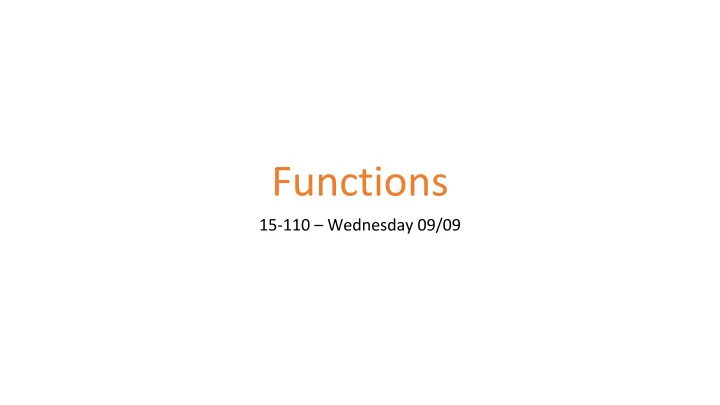
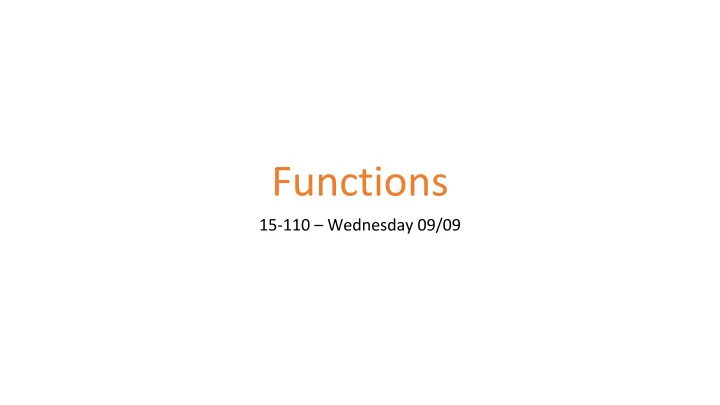
• • •
pet1 = "Spot" pet2 = "Stella" pet3 = "Kimchee" print("See " + pet1 + ". See " + pet1 + " run. Run, " + pet1 + ", run!") print("See " + pet2 + ". See " + pet2 + " run. Run, " + pet2 + ", run!") print("See " + pet3 + ". See " + pet1 + " run. Run, " + pet3 + ", run!")
def tellStory (pet): print("See " + pet + ". See " + pet + " run. Run, " + pet + ", run!") tellStory("Spot") tellStory("Stella") tellStory("Kimchee") • • •
functionName(input1, input2, ...)
print(type(int("4") + float(3))) int("4") float(3) type print
abs(-2) # absolute value type(2) # the type of the value str(2) # converts the value to a string int(3.5) # converts the value to an integer float(5) # converts the value to floating point print("Hello World") # displays the value print(1, 2, 3) # print can take any number of inputs
pow(x, y) pow(2,3) pow(3,2)
pow(2,3) 8
print()
None None None True False print() None
int(0.07) print("15", "-", "110")
math. import math print(math.ceil(6.5)) # ceiling of a float number print(math.log(64, 2)) # finds the log of 64 with base 2 print(math.radians(90)) # converts degrees to radians print(math.pi)) # it's π !
import tkinter
import tkinter root = tkinter.Tk() canvas = tkinter.Canvas(root, width=400, height=400) canvas.pack() root canvas # your code goes here root.mainloop()
canvas.create_rectangle canvas.create_rectangle(10, 50, 110, 100)
def helloWorld def helloWorld(): print("Hello World!") print("How are you?") helloWorld()
def hello(name): print("Hello, " + name + "!") print("How are you?") hello("Scotty") hello("Dippy")
None def makeHello(name): return "Hello, " + name + "! How are you?" s = makeHello("Scotty")
None def drawDonut(canvas): # call drawDonut in graphics # create_oval makes an oval in the given bounding box canvas.create_oval(100, 100, 300, 300) canvas.create_oval(180, 180, 220, 220)
None def singHappyBirthday(name): print("Happy birthday to you") print("Happy birthday to you") print("Happy birthday dear " + name) print("Happy birthday to you!") singHappyBirthday("Dippy")
def addTip(cost, percentToTip): return cost + cost * percentToTip total = addTip(20.00, 0.17)
def distance(x1, y1, x2, y2): xPart = (x2 - x1)**2 yPart = (y2 - y1)**2 print("Partial Work:", xPart, yPart) return (xPart + yPart) ** 0.5
def addItUp(x, y, z): answer = x + y answer = answer + z print(answer) # NameError! answer addItUp
x = 5 def test(): y = x + 2 return y print(test() - x)
x x x = "bar" def test(): x = "foo" print("A", x) test() print("B", x)
name = "Farnam" def greet(day): punctuation = "!" print("Hello, " + name + punctuation) print("Today is " + day + punctuation) def leave(): punctuation = "." print("Goodbye, " + name + punctuation) greet("Wednesday") leave()
frog = "King Harold" frog = "King Harold" frog = "King Harold" def greet1(): def greet2(): def greet3(): print("Hello", frog) frog = "Kermit" print("Hello", frog) print("Hello", frog) frog = "Kermit" greet1() Hello King Harold greet2() Error: local variable 'frog' referenced Hello Kermit before assignment.
• • • •
Recommend
More recommend