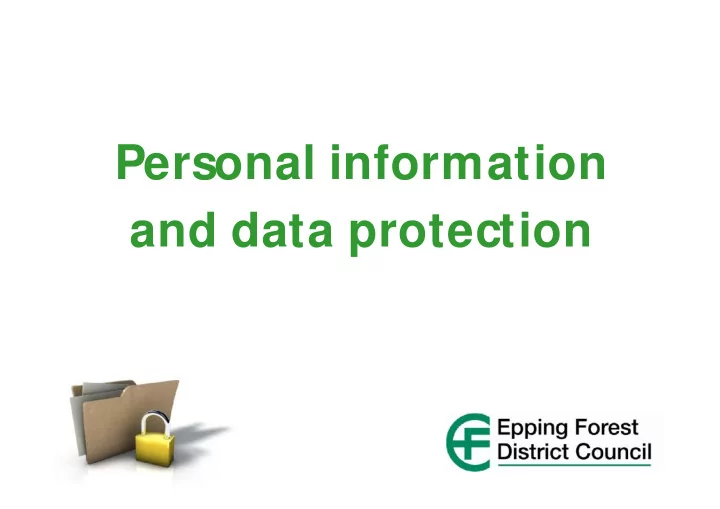
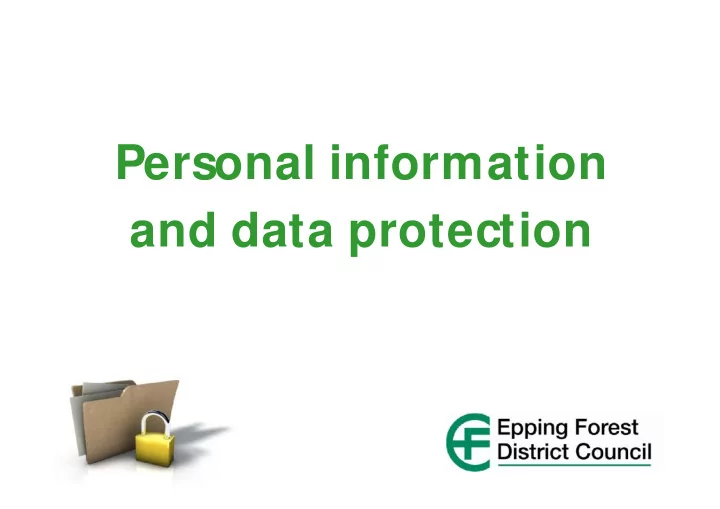
Personal information and data protection
What is personal data? Any information about you that can identify you! This could be: your name, address, date of birth or telephone number; • the type of job you do; • the things you buy; • the place you went to school; or • anything else that might reveal your identity. • Y our personal information could be held by many public and private organisations.
Data Protection Act 1998 The Data Protection Act sets out rules to ensure that personal data is handled properly. The Act also gives you the right to know what personal information is held about you.
Handling personal data Any organisation which collects your personal information must: • keep the information safe; • keep it accurate and up to date; • not collect irrelevant information; • only keep it for as long as they need it; • not use it in a way you might not expect; and • only send it to countries that can protect it in the same way that they have to.
Why is managing personal data important? Y our personal data is valuable, so it should be looked after. Y ou probably give some personal information out every day, such as your name, address or date of birth. Looking after your information helps to prevent it getting into the wrong hands, and reduces the chances of receiving spam or other unwanted marketing. Y ou also need to know if information held about you is correct. If it’s not, you could be unfairly refused a job, benefits or credit, a place at college, or even be a victim of identity theft.
Stay in control of personal data Staying in control of your personal information helps to protect your privacy. Y ou may be surprised at just how many decisions you make about your personal information and privacy every day.
Stay in control of personal data How often do you think about your privacy when… Filling in a form - Do you read the small print? Do you check • what is going to happen to your details after you have submitted the form? Shopping or banking online - Do you check the website is secure • before providing account or credit card details? Getting your ID scanned - Do you wonder what’s going to be • done with your electronic information?
Stay in control of personal data Precautions: Ask why your information is needed – Think about who is asking for • your personal data. Are they genuine? How will they use it? Will it be passed on to others?; Think before you disclose – If you receive letters, emails, text • messages or telephone calls asking for your information, don’t reply unless you know they are genuine; and Read privacy notices – Find out how your personal information will • be used.
Access to personal data Y ou have the right to see the personal information that an organisation holds about you. These include: schools/ universities; • banks and credit card companies; • doctors and hospitals; • present or past employers; • mail order companies; • local authorities; • web traders; and • any other organisation that might collect your personal data. •
Access to personal data An organisation must provide access to all the personal data it holds about you, and tell you about anyone else it may have been shared with. Some information about you may be withheld, if: • it could identify someone else; or • you are the subject of a criminal investigation.
M arketing Do you receive ‘junk mail’, spam email, texts or sales calls that you don’t want and didn’t ask for? Do you wonder how organisations got your details and how you can stop them contacting you?
M arketing Always read the small print to be clear about whether an organisation will use your details for marketing purposes or pass them on to other organisations. Stop unwanted marketing by ticking the ‘opt-out ’ box on any forms you fill in. If you forget to opt-out, you have the right to ask an organisation to stop using your personal information for marketing purposes.
J unk mail Free registration with the M ailing Preference Service can remove your name and address from up to 95% of direct mail lists. Registering your address with the Royal M ail Door to Door Opt-Out Service can help to reduce ‘unaddressed mail’.
Spam Steps to help reduce spam: be careful who you give your email address to; • choose an email address that is difficult to guess; • don’t advertise your email address. • when you give your email address on a website or when • filling in a form, opt-out of receiving marketing material; read privacy notices; • never respond to spam emails or click on adverts in spam; • use a spam filter on your computer; and • download appropriate software updates for your computer. •
Text messages In most cases an organisation can only send marketing messages if you have previously agreed to receive them. Y ou can avoid unwanted marketing text messages by: checking terms and conditions whenever you give out • your mobile phone number; ticking the ‘opt-out ’ box on forms; and • registering with the T elephone Preference Service to help • reduce unwanted sales messages.
Safeguard personal data Take steps: be cautious when giving your details to unsolicited callers; • make sure your computer is protected by firewall and anti-virus • software; don’t click web links unless you’re sure they’re genuine; • destroy things you no longer need (e.g. bank statements); • store important documents in a safe place (e.g. passport); • post personal documents securely; • re-direct mail and inform relevant organisations if you move; and • take care when using public computers to access personal • information;
Protect your identity Y our identity is one of your most valuable assets, so it is important to always safeguard your own personal data. Y our name, address and date of birth can provide enough information to create another ‘you’. It is easier for identity thieves when you make lots of information about yourself public. If someone gets enough personal information about you, they may be able to apply for a credit card or a loan in your name, or even steal from you.
Identity theft Some signs: • important documents are lost or have been stolen; • bank statements or bills don’t arrive in the post; • unfamiliar items on statements; • you get bills for things you haven’t asked for; • you are refused credit cards or a loan; • you get letters from solicitors or debt collectors for debts that aren’t yours.
Identity theft Reduce the risk: • think about what you throw away; • keep your personal documents in a safe and secure place; • let organisations know when your personal details change; • shred or destroy personal documents when no longer needed so that nothing showing your name, address or other details can be stolen.
Identity theft Act quickly!: • report lost or stolen documents; • tell your bank or credit card company about unusual transactions; • request a copy of your credit file to check suspicious credit applications; and • report the theft of any documents to the police.
Social networking Keep your personal data personal! When using a social networking site, you may be putting your personal information on-line. Once it’s ‘out there’ you may not be able to control what happens to it. This could present a risk to your privacy.
Social networking Be cautious: • bits of information can be used by others to build up a picture of you that could be misused; • don’t reveal your address, telephone number, date of birth or where you work to people you don’t know; • keep passwords safe and avoid obvious ones; • have a separate email address for social networking so you don’t have to give away any other contact details.
Information Commissioner The Information Commissioner upholds information rights in the public interest and promotes openness and data privacy. The Commissioner has published a range of guidance to help young people protect their personal information. www.ico.org.uk/ youth
Questions? Stephen Tautz Data Protection Officer (01992) 564180 stautz@eppingforestdc.gov.uk www.eppingforestdc.gov.uk
Recommend
More recommend