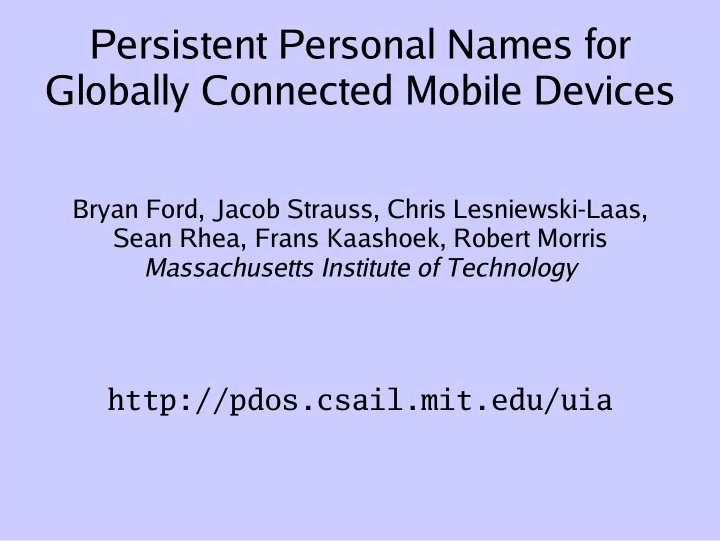
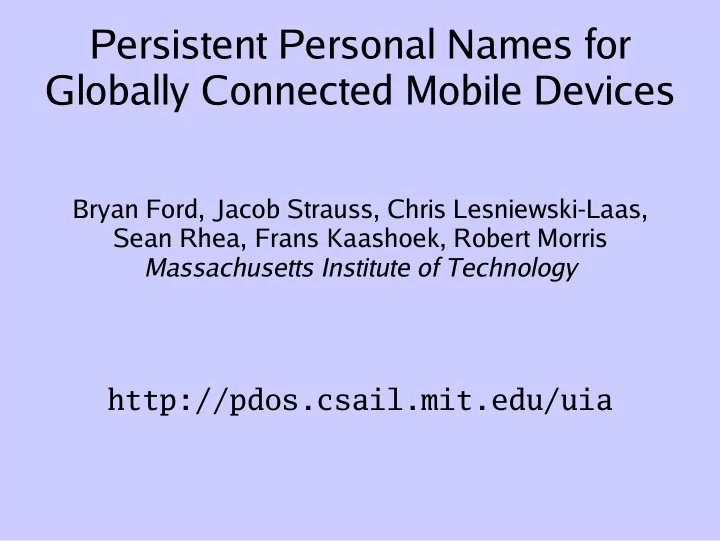
Persistent Personal Names for Globally Connected Mobile Devices Bryan Ford, Jacob Strauss, Chris Lesniewski-Laas, Sean Rhea, Frans Kaashoek, Robert Morris Massachusetts Institute of Technology http://pdos.csail.mit.edu/uia
Connectivity Scenario: Stage 1 Local Area Network Alice's PDA Bob's Laptop Bob & Alice meet, connect [Bonjour] – using local names (e.g., “Alice- PDA ”)
Connectivity Scenario: Stage 2 Internet Alice's PDA Bob's Laptop Wish to re-connect remotely – need different, global names & more setup (e.g., “ pda.alice1234.herisp.com ”)
Connectivity Scenario: Stage 3 Disconnected Local Area Network Alice's PDA Bob's Laptop Meet again off-Internet – global names stop working! Require different, local names (again)
UIA: Unmanaged Internet Architecture Global Connectivity via Personal Names – Like nicknames in cell phone address book “Camera” Internet “Laptop” “Home-PC” “Work-PC”
UIA: Unmanaged Internet Architecture Global Connectivity via Personal Names – Persistent: usable for local or remote access “Camera” Internet “Laptop” “Home-PC” “Work-PC”
UIA: Unmanaged Internet Architecture Global Connectivity via Personal Names – Persistent: usable for local or remote access “Camera” Internet “Laptop” “Home-PC” “Work-PC”
Challenges ● Intuitive setup – As easy as plugging local devices together ● Secure self-managing operation – Don't make users understand key management ● Namespace synchronization – Changes on one device propagate to others ● Partitioned Operation – Remains available under limited connectivity ● Namespace access control and revocation – Handling lost or stolen devices
Contributions/Outline Usability Concepts: ● Local Introduction, Remote Access ● Merging Devices to form Personal Groups ● Linking Groups via Personal User Names Design Concepts: ● Secure device identities ● Optimistic state replication via change logs ● Overlay routing protocol leveraging social links
Usability Concept 1 Local Introduction, Remote Access
Local Introduction, Remote Access 1.Bob buys WiFi-enabled digital camera, “introduces” it to desktop PC at home
Local Introduction, Remote Access 1.Bob buys WiFi-enabled digital camera, “introduces” it to desktop PC at home 2.Bob takes camera on trip, stops at cyber-cafe, uploads pics to home PC for storage & sharing Internet
Local Introduction, Remote Access 1.Bob buys WiFi-enabled digital camera, “introduces” it to desktop PC at home Use Device Mobility to solve 2.Bob takes camera on trip, stops at cyber-cafe, Name Bootstrap Problem uploads pics to home PC for storage & sharing Internet
Design Requirements for Local Introduction, Remote Access Devices need: ● Stable identities ● Secure introduction procedure ● Way to route to current location
Endpoint Identifiers Each device has an endpoint identifier (EID) – Formed from hash of device's public key [SFS] – Self-configured, stable, location-independent [HIP] Laptop Camera Public Key: 56b19c28f35... Public Key: 8b934a68cd5f... Secure Secure Hash Hash EID: 123 EID: 456
Device Introduction Common case: meet in person on common LAN – Browse network to find other device [Bonjour] – Avoid man-in-the-middle attacks [Dohrmann/Ellison] (screen shots from working UIA prototype)
Implementing Device Introduction Devices exchange EIDs on introduction – Use for finding + securely connecting in future Laptop EID: 123 EID: 456 Camera “Laptop” “Camera” → EID 456 → EID 123
Routing to Devices Application Application Personal Name (“ laptop ”) UIA Naming Endpoint Identifier (EID) UIA Routing UIA Routing UIA Routing IP Address IP Address Domain 1 Domain 2
Routing to Devices Overlay routing protocol [RON, i3 , ...] ● Devices track peers in social neighborhood – Localized: works under partitioned operation ● Find mobile targets via limited flooding [Gnutella] (more details in paper...)
Usability Concept 2 Merging Devices into Personal Groups
Device Names and Personal Groups Each device has a user-controlled personal name User merges devices to form personal groups Internet “Camera” “Laptop” Bob's Personal Group “Laptop” “Camera” “Home-PC” “Home-PC” “Work-PC” “Work-PC”
Personal Device Names Short, convenient – Like nicknames in cell phone address book – Each device ships with manufacturer default name “Camera” “Laptop” “Tablet” “Player”
Personal Device Names Short, convenient – Like nicknames in cell phone address book – Each device ships with manufacturer default name “Coolpix” “Thinkpad” “Nokia770” “iPod”
Personal Device Names Short, convenient – Like nicknames in cell phone address book – Each device ships with manufacturer default name – Binds human-readable string to device EID “Coolpix” “Thinkpad” → EID 123 → EID 456 “Nokia770” “iPod” → EID 234 → EID 345
Personal Device Names Short, convenient – Like nicknames in cell phone address book – Each device ships with manufacturer default name – Binds human-readable string to device EID – User can change as desired “Coolpix” “Thinkpad” → EID 123 → EID 456 “Nokia770” “iPod” → EID 234 → EID 345
Personal Device Names Short, convenient – Like nicknames in cell phone address book – Each device ships with manufacturer default name – Binds human-readable string to device EID – User can change as desired “BobPix” “Blinkpad” → EID 123 → EID 456 “Tabloid” “MyPod” → EID 234 → EID 345
Merging Devices into Groups Uses Device Introduction Procedure Personal Group Personal Group Personal Group “BobPix” → EID 123 “BobPix” → EID 123 “MyPod” → EID 345 “Tabloid” → EID 234 “Tabloid” → EID 234 “Blinkpad” → EID 456 “MyPod” → EID 345 “Blinkpad” → EID 456 “BobPix” “Blinkpad” → EID 123 → EID 456 “Tabloid” “MyPod” → EID 234 → EID 345
Design Requirements for Personal Groups ● Names Always Accessible from Any Device ● Support Partitioned Operation ● Consistency Management ● Revocation, Lost/Stolen Devices (see paper)
Implementing Names and Groups Device keeps a series Camera: EID 123 of change records Series 123 ● Start with default name “ Coolpix ” → EID 123 Laptop: EID 456 Series 456 “ Thinkpad ” → EID 456
Implementing Names and Groups Device keeps a series Camera: EID 123 of change records Series 123 ● Start with default name cancel ● To rename: cancel old, “BobP ix ” → EID 123 write new name record Laptop: EID 456 Series 456 “ Thinkpad ” → EID 456
Implementing Names and Groups Device keeps a series Camera: EID 123 of change records Series 123 ● Start with default name ● To rename: cancel old, Merge with Series 456 write new name record Laptop: EID 456 ● To merge: Series 456 1.Write merge records Merge with Series 123
Implementing Names and Groups Device keeps a series Camera: EID 123 of change records Series 123 ● Start with default name Series 456 copy ● To rename: cancel old, “BobPix” → EID 123 “Thinkpad” → EID 456 write new name record Laptop: EID 456 ● To merge: Series 456 1.Write merge records Series 123 copy 2.Gossip series contents “BobPix” → EID 123 “Thinkpad” → EID 456
Handling Name Conflicts What if user merges two devices w/ same name? Bob's Group ⇒ merge succeeds, but “Thinkpad” creates name conflict “Coolpix” “Coolpix” (can't use name) Resolve by renaming (on either device)
Handling Name Conflicts What if user merges two devices w/ same name? Bob's Group ⇒ merge succeeds, but “Thinkpad” creates name conflict “Otherpix” “Coolpix” (can't use name) Resolve by renaming (on either device)
Implementing Conflict Resolution When user merges two Camera: EID 123 devices w/ same name: Series 123 “ Coolpix ” → EID 123 Camera: EID 456 Series 456 “ Coolpix ” → EID 456
Implementing Conflict Resolution When user merges two Camera: EID 123 devices w/ same name: Series 123 ● Bindings of same name Series 456 copy to different target EIDs “Coolpix” → EID 123 “Coolpix” → EID 456 ⇒ conflict Camera: EID 456 Series 456 Series 123 copy “Coolpix” → EID 456 “Coolpix” → EID 123
Implementing Conflict Resolution When user merges two Camera: EID 123 devices w/ same name: Series 123 ● Bindings of same name Series 456 copy to different target EIDs “Otherpix” → EID 123 “Coolpix” → EID 456 ⇒ conflict ● On rename, write: Camera: EID 456 – Cancel for old name Series 456 Series 123 copy – New name “Otherpix” → EID 123 “Coolpix” → EID 456
Usability Concept 3 Linking Groups via Personal User Names
Personal User Names ● Assign short personal names to friends for easy communication and sharing Alice's Group Bob's Group “iPod” Laptop” “PowerBook” “Camera” “Home-PC” “Bob” “Work-PC” “Alice” Charlie's Group “Charlie” “PC” “Phone” “Bob”
Recommend
More recommend