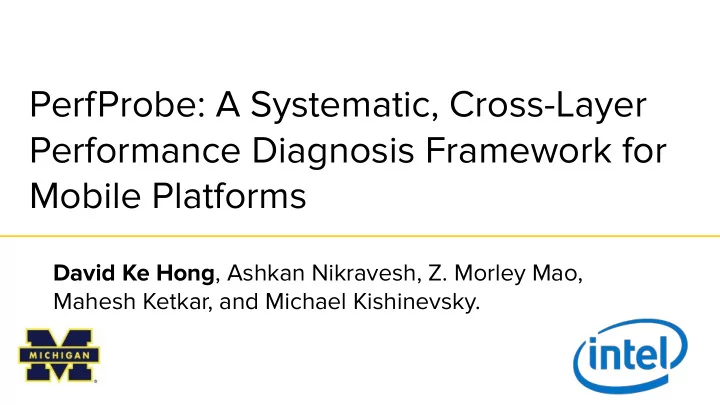
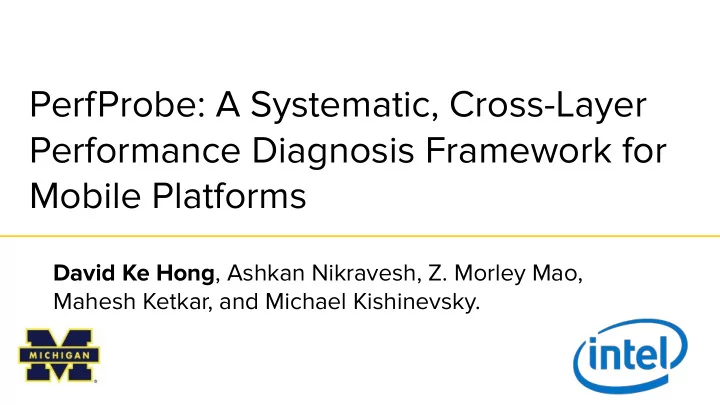
PerfProbe: A Systematic, Cross-Layer Performance Diagnosis Framework for Mobile Platforms David Ke Hong , Ashkan Nikravesh, Z. Morley Mao, Mahesh Ketkar, and Michael Kishinevsky. 1
Unpredictable performance problem ● How to effectively diagnose the cause of unpredictable performance problems in mobile apps? ○ Study on 100 popular apps ○ Tail latency: 2 ∼ 8x increase 2
Related work ● App performance profiling ○ Existing work: AppInsight [OSDI ‘12], Traceview, etc. ○ Lack of understanding on system resource bottleneck ● OS event tracing ○ Existing work: Panappticon [CODES '13], Systrace, etc. ○ Hard to localize the source of code-level execution slowdown based on low-level OS events [1] AppInsight: Mobile App Performance Monitoring in the Wild. In OSDI ‘12. [2] Panappticon: Event-Based Tracing to Optimize Mobile Application and Platform Performance. In CODES+ISSS ’13. 3
Why cross-layer profiling & analysis ● Motivating example : encrypt a file on SD card 4
PerfProbe overview On-device: runtime profiling for performance monitoring 1. App’s call stack 2. UI event trace 3. OS event trace 5
PerfProbe overview On-device: runtime profiling for performance monitoring 1. App’s call stack 2. UI event trace 3. OS event trace Server-side: offline trace analysis for problem diagnosis 6
Research contribution ● Low-overhead, cross-layer runtime monitoring ○ Sampling frequency adaptation for app profiling along execution to limit the performance overhead ● Problem diagnosis through associating app and OS-layer runtime events ○ Trace analysis based on decision tree learning to pinpoint both code and system-level diagnosis hints 7
Runtime performance monitoring ● Android UI framework instrumentation ○ To measure user-perceived latency ● Traceview [1] ○ Time spent in each function at an app’s call stack ○ Code-level function execution ● Panappticon [2] ○ OS events over time on each thread during execution ○ System resource usage [1] Android Traceview. https://developer.android.com/studio/profile/traceview.html [2] Panappticon: Event-Based Tracing to Optimize Mobile Application and Platform Performance. In CODES+ISSS ’13. 8
High overhead with app profiling ● Observation on call stack sampling in Traceview ○ Android runtime periodically pauses all threads of an app to dump its call stack => extra app latency (> 20% increase) ● Relative profiling overhead O(n) : percentage of increase in app latency due to a pause for sampling P(n): observed app pause duration in n th sampling round ○ S(n): sampling period in n th sampling round ○ 9
Sampling frequency adaptation ● Adaptation of an app’s call stack sampling frequency to maintain low overhead along app execution ○ A configurable bound T for relative overhead (0 < T ≤ 1). 10
Problem diagnosis Performance labels +/- Critical function Function call trace Traceview characterization Critical functions & threads Resource factor Panappticon OS event trace characterization Relevant resource factors 11
Step 1: critical function characterization Performance label +/- Critical function candidate selection Function call trace Function feature extraction Decision tree characterization … ... Critical functions & threads 12
Critical function characterization Property of critical functions func1 - Time-consuming func1 - Most correlated to the func2 performance slowdown func2 func3 Fast run func3 Slow run Decision tree based critical function selection - Input features : total time spent in a function - Input label : indicator of performance slowdown 13
Critical function characterization Slowdown preconditions: 1) recvfromBytes > 3.41sec AND nativeExecuteForCursorWindow > 0.44sec AND writeBytes > 0.40sec 14
Critical function characterization Slowdown preconditions: 1) recvfromBytes > 3.41sec AND nativeExecuteForCursorWindow > 0.44sec AND writeBytes > 0.40sec 2) recvfromBytes <= 3.41sec AND SSL_read > 6.74sec 15
Step 2: resource factor characterization Performance label … ... Critical functions & threads Relevant Interval Identification Resource usage extraction OS event trace Decision tree characterization Relevant resource factors 16
Relevant resource factors for a critical function ● Resource usage for a critical function ○ Relevant interval I m t : time intervals when a critical function m is invoked by thread t ○ Compute resource usage under all I m t for function m ● Decision tree based resource factor selection ○ Input features : usage on various types of resource ○ Input label : indicator of critical function slowdown ○ Output tree nodes => relevant resource factors 17
Relevant resource factors Posix.recvfromBytes NativeCrypto.SSL_read Longer time in interruptible sleep Longer time blocking for network I/O -> I/O event delay -> network factor 18
Experiment results summary ● Cross-layer profiling incurs < 3.5% increase of delay ○ Traceview’s sampling profiling incurs up to 22% increase ● Performed diagnosis on 22 popular Android apps ○ Relevant resource factors : network/server, CPU, disk I/O ○ Cross-layer vs. pure resource profiling : pinpointed true relevant resource factors in 8 apps ● Android app developer study ○ iNaturalist app developer acknowledged our diagnosis and adopted our problem fixing direction ( 10x speedup) 19
Real-world app developer study Real-world problem Crawl user-reported performance collection problems from issue trackers Problem reproducing Repeated testing of related interactions Problem diagnosis PerfProbe’s cross-layer diagnosis finding Collect developer’s feedback for Report to developer tool evaluation 20
iNaturalist case study 21
iNaturalist case study 22
Conclusion ● PerfProbe as a mobile diagnosis framework for unpredictable performance problems ● PerfProbe performs low-overhead, cross-layer monitoring and trace collection ● PerfProbe perfomrs cross-layer trace analysis for performance problem diagnosis 23
Q & A Thank You 24
High overhead with app profiling ● Traceview with sampling of call stack Setting a proper sampling frequency requires app and device-specific profiling App 1, 2, 3 performing similar optical character recognition workload 25
Usage-triggered monitoring ● Configuration interface UI input User interaction metafile UI output of interest … . Performance Testing Repeated testing across environments and time Tail latency > median latency + k*std, k=1, 2 Unpredictable performance slowdown? 26
Relevant resource factors on disk I/O Diagnosis findings: slowdown due to disk I/O on Nexus 4 Fixing: increasing the size of read-ahead buffer Tail user waiting time reduced: by 45% (to < 6sec) for VLC Player by 42% (to < 7sec) for Meitu 27
Diagnosing user-reported problems App Interaction Root cause findings K9 mail Sync mailbox IMAP connection loss iNaturalist Click All Guides Too many web requests Riot Load a directory Computation bound for large bitmap loading cgeo Search nearby cache Sequential network requests GeoHashDroid Launch app GPS signal handling TomaHawk Search songs Dependency on web requests Developers invites us to implement proposed improvement (iNaturalist and Riot app) 28
Recommend
More recommend