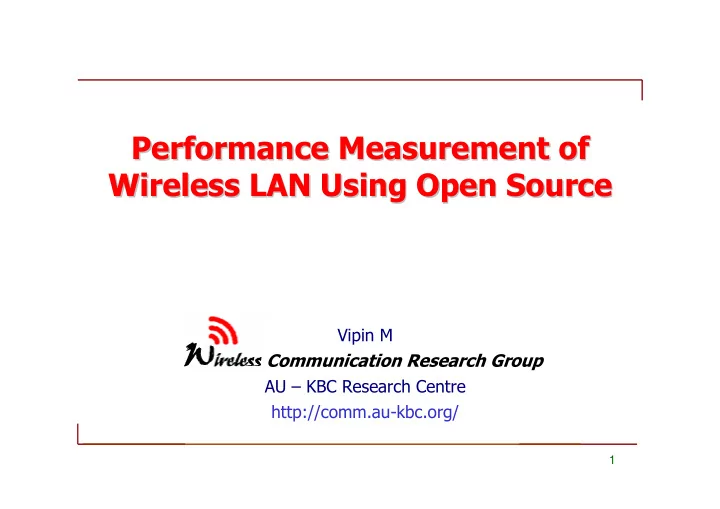
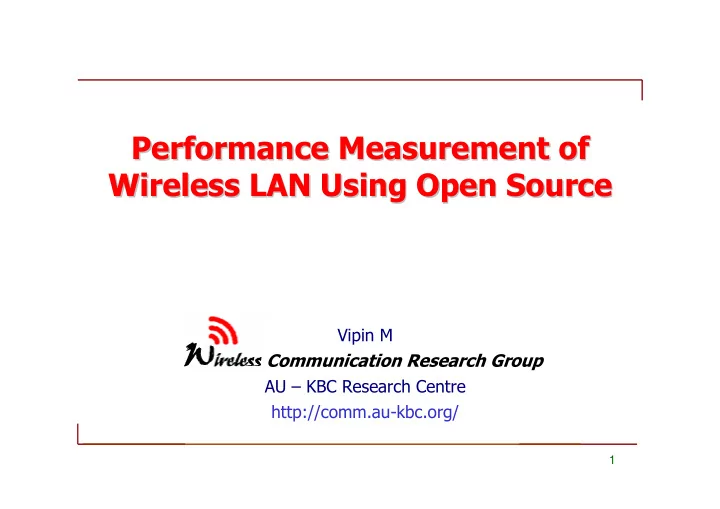
Performance Measurement of Performance Measurement of Wireless LAN Using Open Source Wireless LAN Using Open Source Vipin M Wireless Communication Research Group AU – KBC Research Centre http://comm.au-kbc.org/ 1 Communication Research Group @ AU - KBC
Overview • General Network – Why Network Performance Measurement ? – Network Performance Metrics – How Network Performance is Measured ? – Measurement Methods • Ex: Pair Packet – Active Probing Tools • Ex: Iperf • Wireless Network – Performance Measurement In Wireless LAN – PHY / MAC / Higher layer Measurement – Measuring Methods and setups • Effect in Wireless – Effect of these Metrics – Some Results 2 Communication Research Group @ AU - KBC
Why Network Performance Measurement ? Router Router P 1 P 2 Network Cloud – What are the factors affecting network Performance ? – How this factors affecting Performance ? – Impacts made to the user because of these ? 3 Communication Research Group @ AU - KBC
Network performance metrics • One-Way Delay (OWD) – Serialization Delay – Propagation Delay – Queuing Delay – Forwarding Delay • Round-Trip Time (RTT) • Delay Variation (Jitter) • Packet Loss – Congestion – Errors • Packet Reordering • Maximum Transmission Unit (MTU) • Available Bandwidth ( Throughput ) • Link Capacity • Bandwidth Delay Product (BDP) 4 Communication Research Group @ AU - KBC
How Network Performance is Measured Router Router P 1 P 2 Network Cloud Tool Applicat ion Tool Application TCP or UDP TCP or UDP Tool Tool IP IP MAC Tool Tool MAC PHY PHY Router Router Network Cloud 5 Communication Research Group @ AU - KBC
Measurement Methods Metric – Distance • Per-hop • End-to-End – Values • Bulk Transfer • Achievable • Bottleneck / Minimum Methods ( Ex: for IP layer ) – Variable Packet Size – Packet Pairs / Trains – Self – Loading Periodic Streams – Parallel Connection 6 Communication Research Group @ AU - KBC
Ex: Pair Packet technique for Capacity – Two packet of size L send back to Δ in back – Packets receive with ∂ time space dispersion Packet 1 Packet 2 Time = Size (L) / Capacity Input Packet Pair (C) C = L / T L L ∆ out = L / C0 ∆ out = Max( ∆ in, L/Ci) Δ out Dispersion ∂ = ∆ out - ∆ in Dispersion ∂ = Max (L/Ci) Packet 1 Packet 2 .... Min(Ci) -> end-to-end Output Packet Pair Capacity Capacity C = L / ∂ 7 Communication Research Group @ AU - KBC
Δ 3 Δ 1 Packet 1 Packet 2 Packet 1 Packet 2 C 3 C out C in C 1 Out C 2 In Δ in Δ out Δ 2 Packet 1 Packet 2 Packet 1 Packet 2 Packet 1 Packet 2 L L 8 Communication Research Group @ AU - KBC
Active Probing Tools – Throughput & Delay Measurement Tools • Ping • Traceroute • Iperf • Thrulay – Path Characterization & Bandwidth Estimation • pathChirp • Pathload • ABwE • Netperf • Nettest 9 Communication Research Group @ AU - KBC
Iperf Receive the packets Generate Packet and send the Report Router Router P 1 P 2 Network Cloud Iperf Server Iperf Client – Modes – Components • TCP • Server • UDP • Client 10 Communication Research Group @ AU - KBC
Wireless LAN Laptop with WLAN Capable Internet PDA with WLAN Capable Modem WLAN AP Laptop with – Last Hop Connectivity is Wireless WLAN Capable – Bottleneck will be always at wireless – What are the Network Parameters that make major effects ? – How it is effecting ? 11 Communication Research Group @ AU - KBC
Performance Measurement in WLAN PHY Layer – Received Signal Power – Signal To Noise Ratio – Bit Error Rate – Throughput – Interference MAC Layer – Throughput – Retries – Received Data Rate – Queuing Delay – Packet Error Rate – Power Consumption 12 Communication Research Group @ AU - KBC
WLAN PHY / MAC Measurement Application User Tool TCP or UDP / I P User Higher MAC Function User Low er MAC Kernel PHY Hardware – Using MAC Packet injecting / and process Tools • Approximate PHY and MAC Parameters can be Measured • This depend on the implementation of hardware – Tools like libmac, netlib-80211b etc 13 Communication Research Group @ AU - KBC
WLAN Phy Signal Measurement Courtesy : Kismet – Wispy + Spectool-GTK (Kismet) – Information from lower layer (Modified driver) 14 Communication Research Group @ AU - KBC
WLAN Higher Layer Measurement – This is as similar as the normal wired network – Then what is the difference ? – Parameters • Jitter • Throughput 15 Communication Research Group @ AU - KBC
Performance Measurement in WLAN Linux Laptop + Iperf / Jperf Access Point ( P2 ) Linux Laptop + Iperf / Jperf ( P1 ) Commercial off the shelf products – Performance Measurement • P1 in Wireless and P2 in Wired Network 16 Communication Research Group @ AU - KBC
Performance Measurement in WLAN Linux Laptop + Iperf / Jperf Access Point ( P2 ) Linux Laptop + Iperf / Jperf ( P1 ) Commercial off the shelf products – Performance Measurement • P1 in Wireless and P2 in Wired Network • Both P1 and P2 in Wireless 17 Communication Research Group @ AU - KBC
Test Setup Linux Laptop + Iperf / Jperf Access Point ( P2 ) Linux Laptop + Iperf / Jperf ( P1 ) Commercial off the shelf products “Iperf –c <host>” “Iperf -s -D > iperfLog ” Iperf -c 192.168.2.73 Iperf -s -D /var/log/iperfLog -p <num_streams> test with parallel TCP streams Iperf can run as a daemon -w <buffer_size> set socket buffer size 18 Communication Research Group @ AU - KBC
Server Client 19 Communication Research Group @ AU - KBC
Jperf (GUI for Iperf) 20 Communication Research Group @ AU - KBC
Bandwidth Graph 21 Communication Research Group @ AU - KBC
Effect of these Metrics • Major parameters effecting the WLAN – PHY • Interference • RSSI • SNR • Data Rate – MAC • Queuing Delay • Packet Loss / Errors • Available Bandwidth ( Throughput ) – IP • Delay Variation (Jitter) • Available Bandwidth ( Throughput ) 22 Communication Research Group @ AU - KBC
Channel Interference Courtesy : [3] 23 Communication Research Group @ AU - KBC
Signal Strength vs. Received Rate Courtesy : [2] 24 Communication Research Group @ AU - KBC
Distance Vs Throughput Courtesy : Atheros 25 Communication Research Group @ AU - KBC
Thank You Questions ? Contact : vipintm@au-kbc.org 26 Communication Research Group @ AU - KBC
Reference 1. IEEE 802.11,a,b,g,n IEEE Standard 2. Bandwidth Estimation: Metrics, Measurement Techniques, and Tools, Ravi Prasad CAIDA 3. Enhancement of a WLAN-Based Internet Service, Youngkyu Choi, Multimedia & Wireless Networking Laboratory, School of Electrical Engineering, Seoul National University, Korea. 4. Throughput Measurement for UDP Traffic in an IEEE 802.11g WLAN, Alexander L., Department of Computer and Information Sciences Towson University. 5. Measured Performance of 5-GHz 802.11a Wireless LAN Systems, James C. Atheros Communications, Inc. 6. Iperf http://dast.nlanr.net/Projects/Iperf/ 27 Communication Research Group @ AU - KBC
Recommend
More recommend