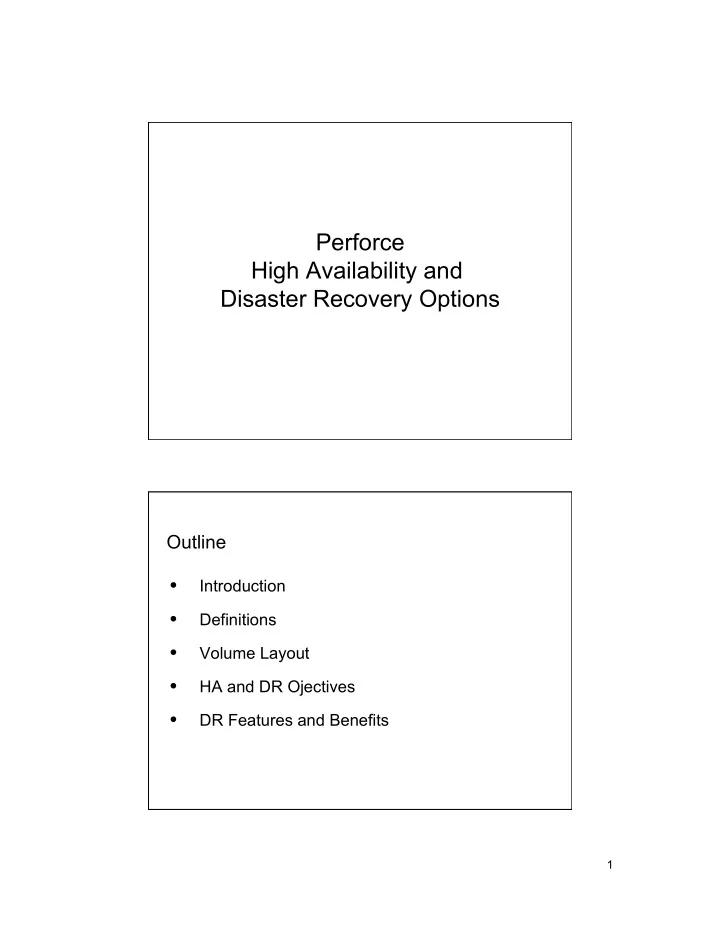
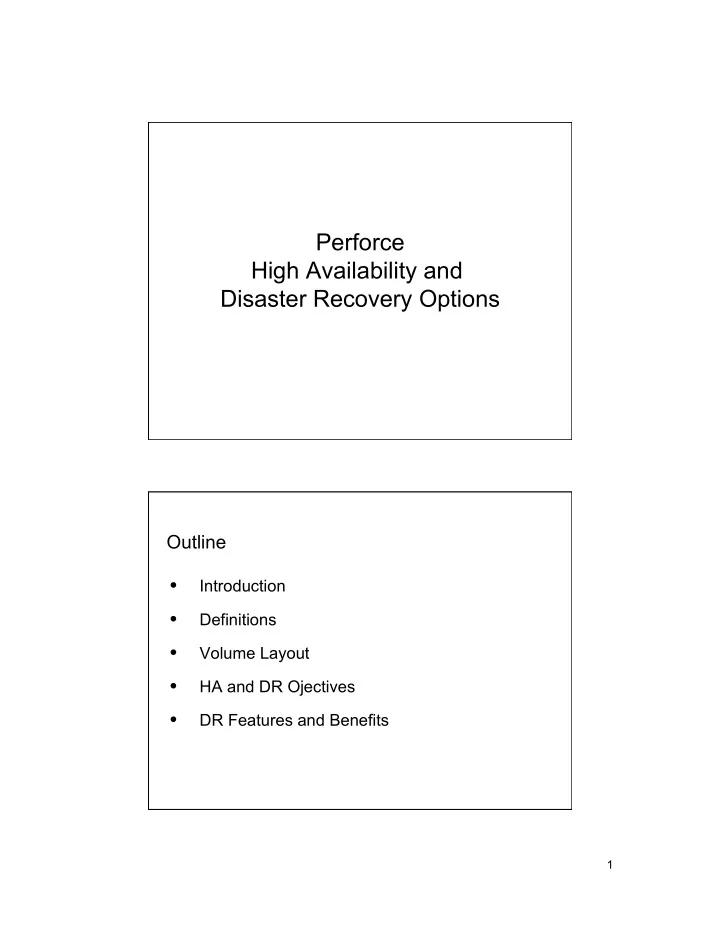
Perforce High Availability and Disaster Recovery Options Outline • Introduction • Definitions • Volume Layout • HA and DR Ojectives • DR Features and Benefits 1
Outline • DR and HA Configuration Recommendations • DR and HA Solutions • Configuration Summary • Automated Failover Introduction • These are just outlines of some high availability and disaster recovery options. • General information on options that achieve varying levels of availability and disaster recovery. • This is not intended to replace a specific assessment of your environment. 2
Definitions • Network Attached Storage – NAS • Storage Area Network – SAN • Single Point of Failure – SPOF • Disaster Recovery – DR • High Availability – HA Definitions • Perforce Server Deployment Package – SDP • Replication – Copying all files needed to operate Perforce • Extreme Availability – Replication + real time Perforce journal replication. • Recovery Time Objective – RTO • Recovery Point Objective – RPO 3
Volume Layout • Metadata – DB files – RAID 1+0 • Logs – Journal and log files – RAID 1+0 • Depotdata – Versioned files, checkpoints, and all other files used on your server. – RAID 5/6 HA and DR Objectives • Availability and Recovery objectives should come from a business impact analysis (BIA). • The BIA helps quantify risk levels and financial impact. • The outcome of the BIA defines the RPO and RTO. 4
DR Features and Benefits • Daily Verification of checkpoints • Status notifications • Versioned file verification • Fast recovery from failures • Reduced downtime for checkpoints DR and HA Configuration Recommendations • Two machines minimum – Primary and DR • Identical Hardware • Identical configurations – OS, file system, etc. • A backup solution in addition to your DR site 5
Low Cost DR Only RTO: This solution does not provide HA and therefore does not mitigate the risk of downtime. It provides business continuity in the event of a disaster. RPO: Data modified since the last synchronization between the primary and DR servers. Warm Standby with DR RTO: Generally low, can be less than 30 minutes if minimal data loss is acceptable by failing over to hot standby or DR system. RPO: Data modified since the last synchronization between the primary and DR servers. 6
HA Only RTO: Normally less than 15 minutes in the event of a failure. RPO: Barring the failure of your SAN or NAS, there is zero data loss. These storage solutions are designed to not lose your data. In the event of a disaster, your RPO is the amount of data modified since your last backup. HA with low cost DR RTO: Normally less than 15 minutes in the event of a failure. RPO: Same as the HA solution except that your DR system can now bring the Perforce server process back on-line faster, and your RPO is as low as your replication frequency. 7
HA with HA DR and low RPO RTO: Normally less than 15 minutes in the event of a failure. RPO: Normally zero for local failures, and under one hour for failover to the DR site. (Can be as little as 5 – 10 minutes.) Extreme Availability (EA), EA DR and zero RPO RTO: Near zero RPO: zero 8
Configuration Summary Automated Failover of Perforce • Some customers with limited success • Others have created data corruption • Good to have a failover script • But a human should launch that script after problem analysis 9
Automated Failover of Perforce • Extreme HA with transparent failover is very complex • EA efforts are best applied in environments where is zero downtime is an absolute requirement • Most SCM environments do not demand the costs or efforts to maintain an EA solution. 10
Recommend
More recommend