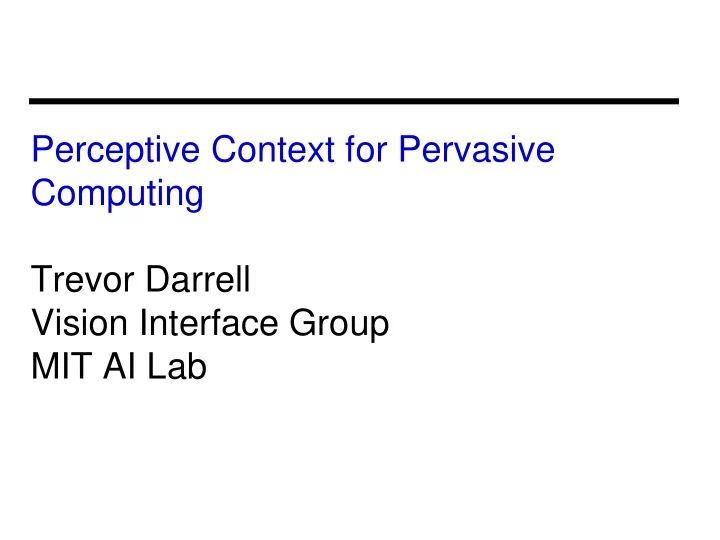
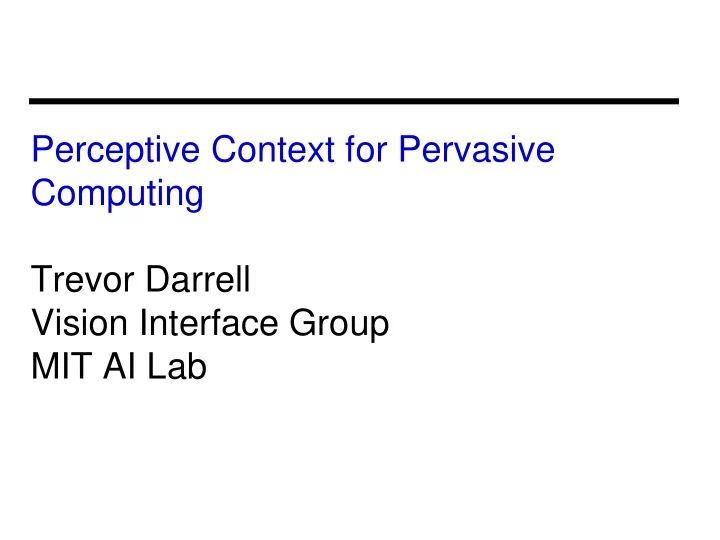
Perceptive Context for Pervasive Computing Trevor Darrell Vision Interface Group MIT AI Lab
Perceptually Aware Displays Camera associated with display Display should respond to user - font size - attentional load Camera - passive acknowledgement Display e.g., “Magic Mirror”, Interval Compaq’s Smart Kiosk ALIVE, MIT Media Lab
Example: A Face Responsive Display • Faces are natural interfaces! - Ubiquitous, fast, expressive, general. - Want machines to generate and perceive faces. • A Face Responsive Display... - Knows when it’s being observed - Recognizes returning observers - Tracks head pose - Robust to changing lighting, moving backgrounds…
A Face Responsive Display Tasks - Detection - Identification - Tracking How? Exploit multiple visual modalities: - Shape - Color - Pattern
Tasks and Visual Modalities shape color pattern silhouette detection skin classifier face detection classifier identification biometrics flesh hue face recognition fine motion coarse motion clothing tracking estimation / pose estimation histogram tracking
Mode and Task Matrix shape color pattern silhouette detection skin classifier face detection classifier identification biometrics flesh hue face recognition clothing Appearance tracking Shape change histogram change
Finding Features 2D Head / hands localization - contour analysis: mark extremal points (highest curvature or distance from center of body) as hand features - use skin color model when region of hand or face is found (color model is independent of flesh tone intensity)
Flesh color tracking • Often the simplest, fastest face detector! • Initialize region of hue space [ Crowley, Coutaz, Berard, INRIA ]
Color Processing • Train two-class classifier with examples of skin and not skin • Typical approaches: Gaussian, Neural Net, Nearest Neighbor • Use features invariant to intensity Log color-opponent [Fleck et al.] (log(r) - log(g), log(b) - log((r+g)/2) ) Hue & Saturation
Flesh color tracking Can use Intel OpenCV lib’s CAMSHIFT algorithm for robust real-time tracking. (open source impl. avail.!) [ Bradsky, Intel ]
Intel’s computer vision library
Detection with multiple visual modes Shape Find head sized peaks in 2-D or 3-D. Flesh Color Detect skin pigment in Detection hue-based color space Classify intensity vector Face Pattern corresponding to face class Detection
Common Detection Failure Modes Shape Fooled by head shaped peaks Flesh Color Fooled by flesh colored objects Detection Face Pattern Misses out of plane rotation Detection or expression
Robust real-time performance Shape Integrated Face Flesh Color Detection Algorithm Detection (temporally asynch. voting scheme) Face Pattern Detection
Mode and Task Matrix shape color pattern silhouette detection skin classifier face detection classifier identification biometrics flesh hue face recognition clothing Appearance tracking Shape change histogram change
A Key Technology: Video-Rate Stereo • Two cameras −> stereo range estimation; disparity proportional to depth • Depth makes tracking people easy - segmentation - shape characterization - pose tracking • Real-time implementations becoming commercially available.
Video-rate stereo Computed Foreground pixels; grouped by disparity local connectivity Left and right images
RGBZ input
RGBZ input
RGBZ input
Range feature for ID! • Body shape characteristics -- e.g., height measure. • Normalize for motion/pose: median filter over time Trevor Mike Gaile • Near future: full vision-based kinematic estimation and tracking-- active research topic in many labs.
Color feature for ID! For long-term tracking / identification, measure color hue and saturation values of hair and skin…. Gaile Mike Trevor For same-day ID, use histogram of entire body / clothing
Mode and Task Matrix shape color pattern silhouette detection skin classifier face detection classifier identification biometrics flesh hue face recognition clothing Appearance tracking Shape change histogram change See lectures by Trevor later in the course
Robust, Multi-modal Algorithm Combine modules for detection: • Silhouette finds body • Color tracks extremities • Pattern discriminates head from hands. Use each also to recognize returning people: • Face recognition • Biometrics (skeletal structure) • Hair and Skin hue • Clothing (intra-day.) [ CVPR ‘98; T. Darrell, G. Gordon, M. Harville, J. Woodfill ]
System Overview
Classic Background Subtraction model • Background is assumed to be mostly static • Each pixel is modeled as by a gaussian distribution in YUV space • Model mean is usually updated using a recursive low- pass filter Given new image, generate silhouette by marking those pixels that are significantly different from the “background” value.
Static Background Modeling Examples [MIT Media Lab Pfinder / ALIVE System]
Static Background Modeling Examples [MIT Media Lab Pfinder / ALIVE System]
Static Background Modeling Examples [MIT Media Lab Pfinder / ALIVE System]
Camera User Autonomous Agents The ALIVE System Screen Video
ALIVE • Real sensing for virtual world • Tightly coupled sensing-behavior-action • Vision routines: body/head/hand tracking Vision Behaviors / Goals Camera Kinematics / Rendering Projector User Agents [ Blumberg, Darrell, Maes, Pentland, Wren, … 1995 ]
ALIVE system, MIT http://vismod.www.media.mit.edu/cgi-bin/tr_pagemaker (TR 257)
http://vismod.www.media.mit.edu/cgi-bin/tr_pagemaker (TR 257)
A Face Responsive Display Cameras Stereo Display Video
Interactive Video Effects Vision-only Application:
end
Recommend
More recommend