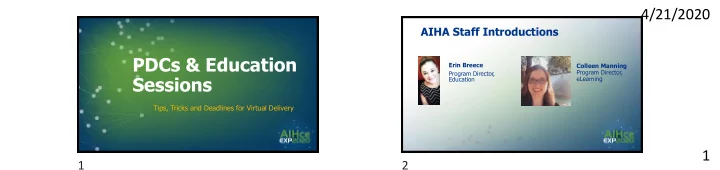
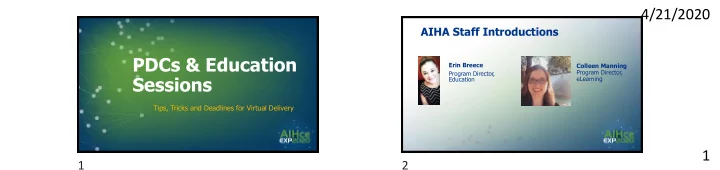
4/21/2020 AIHA Staff Introductions PDCs & Education Erin Breece Colleen Manning Program Director, Program Director, Sessions Education eLearning Tips, Tricks and Deadlines for Virtual Delivery 1 1 2
4/21/2020 Dates to Remember Review the timeline for executing Virtual AIHce on June 1-3 rd April 22 nd – Speaker webinar by Jonathan Klane “Putting a Focus on Interactivity” Goals for May 4 th – PPT presentations (including videos, handouts, etc) for all education Deeper dive on what this sessions due (live or pre-recorded) th this is May 5 th – May 15 th – For sessions being pre-recorded, this is the window to process will look like work with staff and finalize your mp4 file. sess se ssion Week of May 25 th – For sessions that will be live, there will be a run through scheduled this week. Answer any questions that you June 1-3 rd – Virtual AIHce Education Sessions June 4-5 th & 8-12 th – Virtual PDCs have about anything related to the event 2 3 4
4/21/2020 Pre-event: Finalizing your presentation Timeframe: Now to May 4 th Phase 1: Finalizing your Presentation • Review Resources available on AIHA Website Speaker webinar by Jonathan Klane “Putting a Focus on Interactivity” • Phase 2: Uploading it by May 4 th to AIHA Presentation Management System https://www.aihceexp.org/speak Phase 3: Working with AIHA Staff on pre-event logistics Pre-record Format: record content between May 5 th – 15 th • Live webinar Format: attend live session run-through between May 25 th - 30 th • 3 5 6
4/21/2020 Registration Helpful Hints for a Successful Presentation PDC instructors who wish to attend Virtual AIHce EXP on Monday through Wednesday are required to pay the applicable full, or one-day registration fee. • Speaker Education Web Series Education session (Monday-Wednesday) presenters who • Tips for delivering your session wish to attend AIHce EXP on Monday through Wednesday are required to pay the applicable full, or one-day registration • The Art of Presenting Science webinar recording by Carl Sall fee. • Bringing Your A-Game – Stellar Sessions at AIHce EXP by Jonathan Klane *You do not have to register or pay to deliver your • Additional outside resources that presenters have found presentation. valuable in the past. 4 7 8
4/21/2020 Putting a Focus on Interactivity PDC Presenter Resources April 22 nd – Speaker webinar by Jonathan Klane “Putting a Focus on • Dates to remember Interactivity” • Instructions on uploading slides and other resources “Jonathan Klane, M.S.Ed., CIH, CSP, CHMM, CET is the Director of Strategic Change in Safety Culture & Programs at UC Davis (informally their "bald-headed • Download the 2020 Powerpoint Template safety culture guy"). He is also a Risk Innovation Fellow in Professor Andrew • Our PowerPoint template is set to 16:9 ratio Maynard's Risk Innovation Lab at ASU where Jon studies risk perceptions and how narrative impacts them as part of his PhD program in Human and Social • For Virtual PDCs the use of the AIHce EXP 2020 Dimensions of Science & Technology (HSD) in ASU's School for the Future of PowerPoint Template is preferred but not required. If Innovation in Society (SFIS). Jon's safety career spans over 30 years during which you choose to use your own template, please ensure he taught both safety and management at two colleges as well as worked as a that it is set to this format. consultant providing industrial hygiene, training, and other services. He has written several book chapters and many articles and has presented at far too many national conferences. During what little free time he has (measured to the left of zero) he enjoys writing fiction and creative nonfiction stories (and Jon is an avid biker)." 5 9 10
4/21/2020 Virtual Education Session Presenter Resources • Dates to remember • Instructions on uploading slides and other resources • Download the 2020 PowerPoint Template • AIHA recommends that you use the AIHce 2020 PowerPoint What t makes a su successful Template when creating your presentation. • Our PowerPoint template is set to 16:9 ratio pres esentati tion? • If your company requires the use of their own template, we ask that you use the AIHA template for your cover slide, and only display the company logo one time in the presentation. 6 11 12
4/21/2020 Successful & Well-Received Presentations Are: Successful & Well-Received Presentations Are: Targeted, with a focused message Current, accurate, and objective Relevant, with IH-themed examples and application Attendees should be able to leave with practical skills to apply in their jobs Creative in offering solutions, processes, and new ideas Even sessions that are heavy in “theory” need to have practical applications Understandable, presenting clear and concise data Clear and simple, effectively conveying ideas and providing new tools and skills Well-illustrated with commentary and visuals The title and description should appear exactly as peer reviewed Commercial-free 7 13 14
4/21/2020 As you work on your slides… Color schemes Keep in mind the following points for text: • Use color for emphasis, but use it sparingly Use a common font such as Arial or Times New Roman • Keep colors simple and remember some participants may be Fonts should be at least 24 points color-blind Headings should be no less than 36 points • Light colors (white and yellow) should be used for text on dark Avoid writing in all capitals backgrounds Underlining, bold, and italics should be used sparingly • Dark color texts (black or blue) should be used on light Keep style and spacing consistent; note that slides should be simple backgrounds and uncomplicated Help ensure readability by avoiding slides with too much text, complicated tables, hard-to-read figures, etc …Think white space Proof-read, spell-checked, and corrected for errors 8 15 16
4/21/2020 Inserting images Audio, Video & Polling Use of audio, video, or polling • Avoid dated pictures or images and background If the presentation contains video or audio, insert a slide where you want the graphics audio or video slide to appear with the name of the file. Upload the files separately to the Presentation Management System. • Use digital images and graphics that project well on a monitor In the case of polling, insert a slide with the question, the possible responses, • Images should be sized to 800 × 600 pixels and and how you want the question answered; i.e, choose one, choose all that saved as JPEG or TIF files apply, etc. AIHA staff will incorporate the polling into your presentation. Confirm that all needed files are in the SAME FOLDER as the presentation slides • Label charts and graphs clearly 9 17 18
4/21/2020 Animations and Transitions Pre-event: Uploading your Presentation May 4 th – PPT presentations (including videos, handouts, etc) for all Transitions do not show in the Attendee Viewer. If you plan to use transitions, please break up each transition into a separate slide. education sessions due (live or pre-recorded) Animations do not show up in the Attendee Viewer. You are REQUIRED to upload electronic copies of your presentation(s) and any related materials to AIHA’s Presentation Management System 10 19 20
4/21/2020 Once logged in, you can PPT file upload • Drag and drop your own files • Visit the online Speaker • Do not make changes to your files after you Center have uploaded without notifying AIHA. https://www.aievolution.com/ aih2001/ • Login, click on “Schedule” and then the “Presentation Upload” button 11 21 22
4/21/2020 Virtual AIHce Program The program is made up of two kinds of sessions Pre-recorded sessions that will be broadcast live with presenters in the • chat to answer questions Live webinar style sessions where the presenters present their content • live, and staff act as the host 12 23 24
4/21/2020 Pre-event: Working with AIHA Staff Week of May 25 th – For sessions that will be live, there will be a run through scheduled this week. Process: • AIHA Staff will send your presenter team a poll the first week of May to collect your Live Webinar Style availability to for a pre-webinar run through. Be available for a 1-hour time block • Have access to a reliable phone and internet connection • Sessions Once slides have been received, you will be assigned an AIHA staffer to work with you on the • production process. Be sure to follow instructions regarding placeholder slides for polls/videos Live webinars are done in our online classroom using a tool called Freestone Voice. This run • through will make sure that the control panel is working properly for you, and that we understand the flow of your presentation and use of any interactions/polls/videos. 13 25 26
4/21/2020 Live Sessions - Polling Live Sessions - Video • In your final ppt, you will insert a slide with the • Videos appear in a pop-up polling question, the possible responses, and window separate from your main how you want the question answered; i.e, presentation. choose one, choose all that apply, etc. AIHA staff will incorporate the polling into your • Send AIHA .mp4 file when presentation. submitting slides • AIHA Staff will program these to appear at the right time during your presentation. • Poll questions appear in a pop-up • Yes/no Multiple choice • • True/False • Choose all that apply 14 27 28
Recommend
More recommend