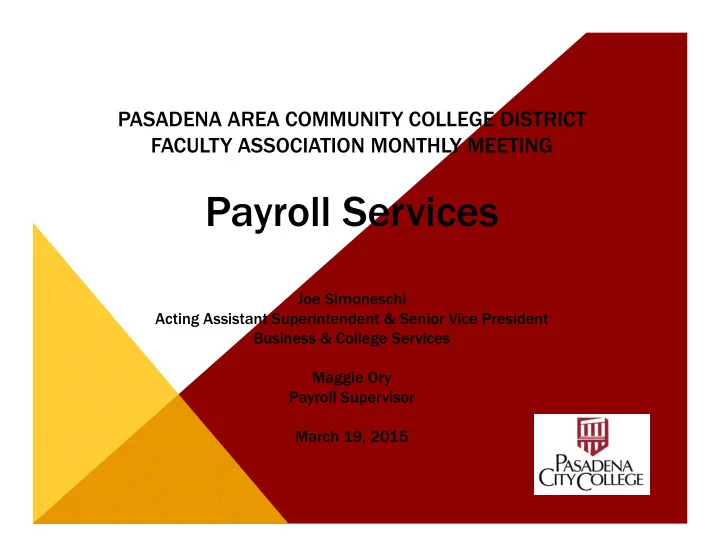
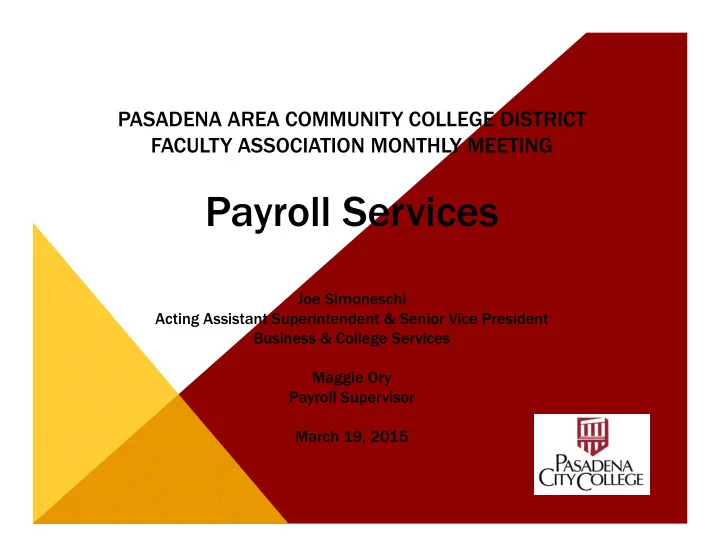
PASADENA AREA COMMUNITY COLLEGE DISTRICT FACULTY ASSOCIATION MONTHLY MEETING Payroll Services Joe Simoneschi Acting Assistant Superintendent & Senior Vice President Business & College Services Maggie Ory Payroll Supervisor March 19, 2015
FISCAL SERVICES ORGANIZATIONAL CHART Board of Trustees Dr. Robert B. Miller Interim Superintendent & President Joe Simoneschi Acting Assistant Superintendent & Senior Vice President Business & College Services Diane Mandrafina Director, Fiscal Services Budget Accounting Student Business Services Payroll Services Laconia Fennessy Chedva Weingart Vacant Maggie Ory Supervisor Controller Supervisor Supervisor Jorge Rivas-Plata Full-Time & Adjunct Payroll Technician
Agenda Rev Review ewing Y Your r Pay C Check S Stub: : • Codes and What They Mean To You • Federal and State Allowances (What Am I Claiming?) Retr troactiv oactive Pa e Pay In Increases: creases: • Fiscal Year 2012 – 2013 (Checks Have Arrived!) Accessing Kr cessing Kronos: onos: • How To Log In • Looking Up Accrued Sick Time
CODES AND WHAT THEY MEAN TO YOU Highlights: Earnings Earnings Deductions Deductions REG REG – Regular Pay MEDCAR MEDCAR – MediCare ST STP P – Stipend FW FWT T – Federal Withholding Tax RT RTS S – Retroactive Subject to CalSTRS SW SWT T – State Withholding Tax Pre- Pre-Tax x Reductions eductions TSA TSA - Tax Sheltered Annuities (403B and/or 457) STRS RED RS RED – CalSTRS Reduction (Employee Retirement Contribution) MED MED REIM R REIM R – Section 125 IRS Plan (Flexible Spending Account)
CODES AND WHAT THEY MEAN TO YOU, CONT’D. Highlights: Em Emplo ployer r Contributions (AKA – Contributions (AKA – Emplo loyer Mandat r Mandated Costs) Costs) MEDCAR CON MEDCAR CON – MediCare Contribution ST STRS C CON N – CalSTRS Contribution SUI – State Unemployment Insurance SUI WO WORK C COMP P – Worker’s Compensation CA CACARE CARE – California Care (BlueCross Anthem HMO) BL BLUE CR UE CR – BlueCross Anthem PPO KAISER KAISER FND FND – Kaiser HMO DDS DDS – Dental Coverage VISION VISION BEN BEN – Vision Coverage
FEDERAL & STATE ALLOWANCES (WHAT AM I CLAIMING?) Your current Federal and State withholding allowances are displayed at the top of your paycheck stub. Le Let us sho t us show y you where… u where… Your Federal and State withholding allowances reflects the information you submitted on your W-4 (Federal) or DE-4 (State) and may be changed at any time you wish.
RETROACTIVE PAY INCREASE ISSUE DATES Pick up starting at 10:00 am in C203 Fiscal Services Department Fiscal Year 2012 - 2013 Friday, March 20, 2015 at 10am Memo will be included with your “hard check.” scheduled for April 20, 2015 Fiscal Year 2013 - 2014 Fiscal Year 2014 - 2015 (to date) scheduled for May 18, 2015 Please note , that you have already begun to see the applied Fiscal Year 2012 – 2013 2% increase in your current paycheck. This is not the retroactive payment. It is the increase as the salary schedule table is updated. Once all retroactive payments have been made, Payroll Services will be scheduling individual appointments for those who may have questions, or wish to be walked through their latest paycheck stub.
ACCESSING KRONOS How to Log Into Kronos: • Quick Tip Video https://www.youtube.com/watch?v=b4r7d2PGrrY&feature=youtu.be • Kronos Link: https://kronos.pasadena.edu/wfc/logon/logonWFC.html How to Look Up Accrued Sick Time: 1. Open Kronos link from a networked computer. 2. Enter your Kronos user ID. 3. Enter your Kronos password. 4. Kronos will open to your timecard. 5. Your unused sick accrual balance is shown in the lower right section of the screen, Balance on Selected Date .
PAYROLL AT YOUR FINGERTIPS Items of Interest on the Pasadena City College Payroll Website: • Resources • Forms for Enrolling In Direct Deposit • Changing Your 403B or 457 Contributions • Changing of Tax Deductions • Memo’s on Updated Taxes • Pay Schedules • Kronos Information Manuals Pasadena City College Home Page – Staff Services Link http://www.pasadena.edu/staffservices/ Welcome To Payroll – Home Page http://www.pasadena.edu/business-college-services/business-services/payroll/ Website Resource Link http://www.pasadena.edu/departments/resources-v2.cfm?dept=payroll
FISCAL SERVICES CONTACT INFORMATION Diane Mandrafina Director of Fiscal Services dmandrafina@pasadena.edu (626) 585-7716 Maggie Ory Payroll Supervisor mkory@pasadena.edu (626) 585-7710 Jorge Rivas-Plata Payroll Technician jgrivas-plata@pasadena.edu (626) 585-7100 Please note, your primary contact should be your Division Administrative Assistant, or designed Division contact. Payroll should be contacted in the event your primary Division contact is unable to help, or if you have a question that is personal or private in nature.
Questions? Thank You for Your Time!
Recommend
More recommend