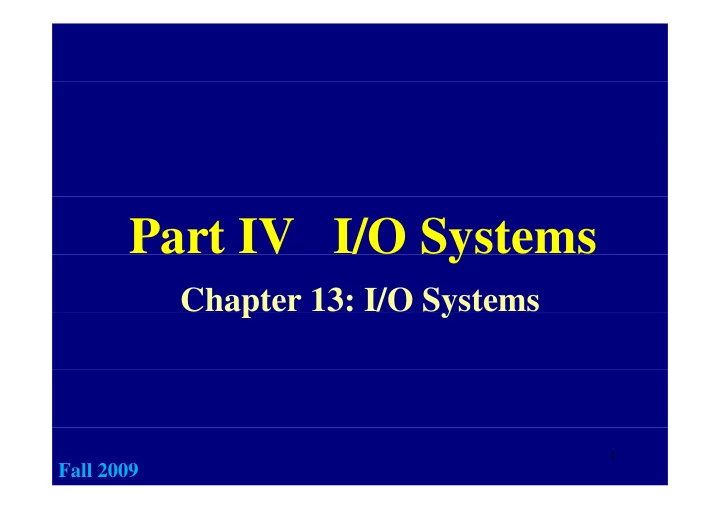
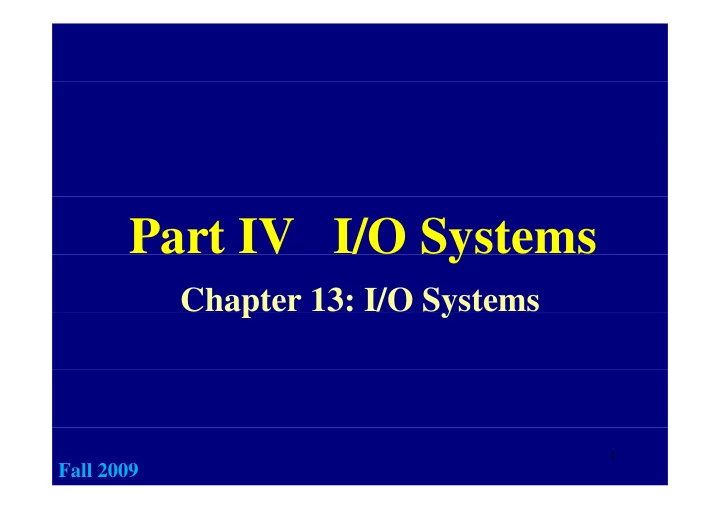
Part IV I/O Systems y Chapter 13: I/O Systems p y 1 Fall 2009
I/O Hardw are I/O Hardw are a typical PCI bus structure 2
How How do the How How do do the the processor he processor processor and processor and and and controller communicate? controller communicate? � Use the controller: a controller usually has a few registers ( e.g ., status, control, data-in and f i ( l d i d data-out). � Use memory-mapped I/O. � Or, a combination of both. , 3
Memor Memory-Mapped I/O y -Mapped I/O � Each controller I/O address Device has a few registers 000-00F DMA controller that are used for 020-021 Interrupt controller p communicating 040-043 timer with the CPU. 200-20F 200 20F Game controller Game controller � If these registers 2F8-2FF Serial port (secondary) are part of the p 320-32F 320 32F Hard-disk controller Hard disk controller regular memory 378-37F Parallel port address space, it is p , 3D0-3DF 3D0 3DF G Graphics controller hi t ll called memory- 3F0-3F7 Floppy-disk controller mapped I/O. pp 3F8-3FF Serial port (primary) i i 4
Three Three Commonly Three Three Commonly Commonly Seen ommonly Seen Seen Protocols een Protocols Protocols Protocols � Pooling � Interrupts � Interrupts � Direct Memory Access (DMA) 5
Pollin Polling � The status register has two bits, busy and � The status register has two bits, busy and command-ready . Processor Controller wait until the busy bit is not set set the write bit in command set command-ready bit if command-ready is set, set busy do input/output transfer clear the command-ready and busy 6
Interru Interrupt p CPU CPU I/O Contr I/O Controller ller device driver device driver initiates I/O initiates I/O receives interrupt calls interrupt handler ll i t t h dl d done processes data raises interrupt and returns resumes the resumes the Interrupt task 7
Direct Memor Direct Memory Access: y Access: 1/2 1/2 � For large volume data transfer, most systems use direct memory access to avoid burdening the CPU direct memory access to avoid burdening the CPU. � The CPU gives the controller (1) disk address, (2) memory address for storing the block, and (3) a dd f t i th bl k d (3) byte count. Then, the CPU goes back to work. 8
Direct Memor Direct Memory Access: y Access: 2/2 2/2 � DMA requests data transfer to memory � The disk controller copies the information into the address provided by the CPU, byte-by-byte, until the counter becomes 0, at which time an il h b 0 hi h i interrupt is generated. 9
10 Application I/O Interface Application I/O Interface
I/O Devices I/O Devices � Character stream: a character stream device transfers byte one by one ( e.g ., modem) f b b ( d ) � Block: a block device transfers a block of bytes as a unit ( e.g ., disk) � Others: clocks, memory-mapped screens and so , y pp on. � Not all devices may be recognized by an OS. � Not all devices may be recognized by an OS. Thus, device drivers are needed. 11
Kernel I/O System Kernel I/O System � Build on top of hardware and device drivers, the kernel usually provide many I/O services: h k l ll id I/O i � I/O scheduling ( e.g ., disk head scheduling) � I/O Buffering (see below) � Caching (see below) � Caching (see below) � Spooling � E � Error handling h dli 12
Buffering: Buffering: 1/2 Buffering: Buffering: 1/2 1/2 1/2 � A buffer is a memory area that stores data � A buffer is a memory area that stores data while they are transferred between two devices or between a device and an application. or between a device and an application. � Major reasons of using buffers � Effi i � Efficiency (see below) ( b l ) � Copy semantics. What if there is no buffer and a process runs so fast that overwrites its previous write? The content on the disk becomes incorrect. The use of buffers overcomes this problem. 13
Buffering: Buffering: 2/2 2/2 No buffer. The user process must wait until data transfer completes. O One buffer: While the user b ff Whil th process is running, next data transfer may begin transfer may begin Double buffer: while the user process is processing the first buffer, data transfer can be performed on the second. f d th d Multiple buffers: very efficient Multiple buffers: very efficient 14 (figures taken from W. Stallings’ OS text)
Caching Caching � Just like a cache memory between the faster CPU and slower physical memory, a cache ( i.e ., disk cache) may be used between the faster physical memory and slower I/O devices. � Note that buffering and caching are different things. physical memory controller I/O device cache cache 15
Th E d The End 16
Recommend
More recommend