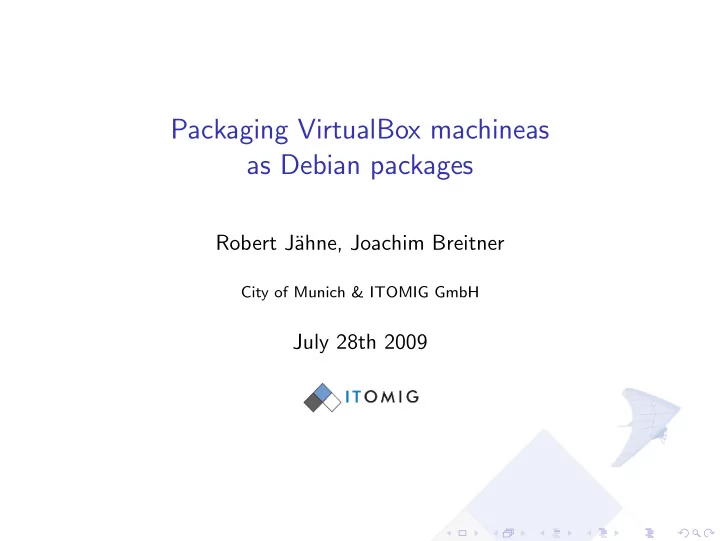
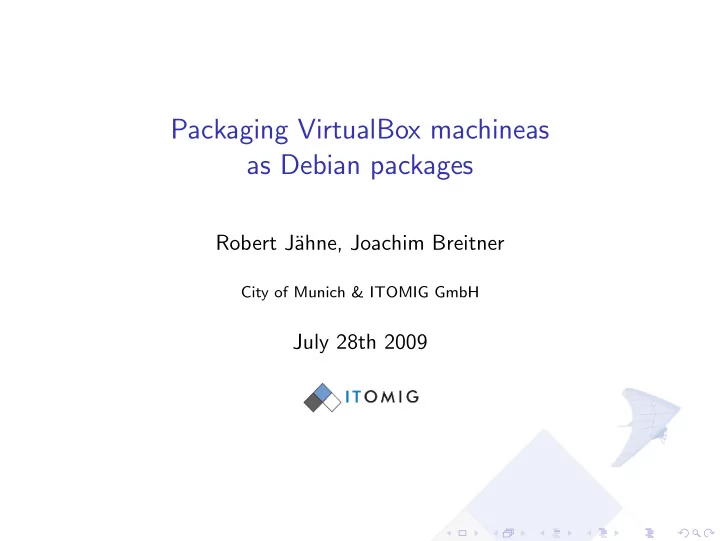
Packaging VirtualBox machineas as Debian packages Robert J¨ ahne, Joachim Breitner City of Munich & ITOMIG GmbH July 28th 2009
Image Distribution Image configuration Demonstration Outlook ⊗⊙⊙⊙⊙ ⊙ ⊙ ⊙ ⊙ Why virtual machines? Many windows applications do not have suitable alternatives on Linux. AutoCAD, special applications for municipalities, etc. Some of them do not work with WINE or in terminal servers. Last resort: Virtualized installations of Windows. Packaging VirtualBox machineas as Debian packages Robert J¨ ahne, Joachim Breitner
Image Distribution Image configuration Demonstration Outlook ⊙⊗⊙⊙⊙ ⊙ ⊙ ⊙ ⊙ Current situation Images are created by the administrators of each department by hand. Deployment happens manually (e.g. scp ) Updates overwrites user’s preferences Obviously not great: We need a distribution system. Packaging VirtualBox machineas as Debian packages Robert J¨ ahne, Joachim Breitner
Image Distribution Image configuration Demonstration Outlook ⊙⊗⊙⊙⊙ ⊙ ⊙ ⊙ ⊙ Current situation Images are created by the administrators of each department by hand. Deployment happens manually (e.g. scp ) Updates overwrites user’s preferences Obviously not great: We need a distribution system. Packaging VirtualBox machineas as Debian packages Robert J¨ ahne, Joachim Breitner
Image Distribution Image configuration Demonstration Outlook ⊙⊙⊗⊙⊙ ⊙ ⊙ ⊙ ⊙ Our requirements We expect from the new system: It should integreate into the current software deployment (FAI, apt). The images must not be put on the Debian repository. The images must not land in the users directories, and must be shared among the users. The images must be updateable. When updating the images, user settings ought to be preserved. Packaging VirtualBox machineas as Debian packages Robert J¨ ahne, Joachim Breitner
Image Distribution Image configuration Demonstration Outlook ⊙⊙⊙⊗⊙ ⊙ ⊙ ⊙ ⊙ vbox-sync : Distributing VirtualBox images are stored on an rsync server. For each version of any given image, there exists a Debian package that is distributed the ususal way. This package pulls resp. updates the image from the rsync server during its installation. Upgrading only slightly changed images is sped up. The image is stored in a system directory, not writable for the user. Packaging VirtualBox machineas as Debian packages Robert J¨ ahne, Joachim Breitner
Image Distribution Image configuration Demonstration Outlook ⊙⊙⊙⊙⊗ ⊙ ⊙ ⊙ ⊙ Das VirtualBox-Verteilungsssytem .deb via apt-get .deb -Repository . d e b rsync-Server Workstations Admin .vdi .vdi via rsync Packaging VirtualBox machineas as Debian packages Robert J¨ ahne, Joachim Breitner
Image Distribution Image configuration Demonstration Outlook ⊙⊙⊙⊙⊗ ⊙ ⊙ ⊙ ⊙ Das VirtualBox-Verteilungsssytem The administrator .deb via apt-get .deb -Repository prepares a Virtual- Box image as usual. . d e b rsync-Server Workstations Admin .vdi .vdi via rsync Packaging VirtualBox machineas as Debian packages Robert J¨ ahne, Joachim Breitner
Image Distribution Image configuration Demonstration Outlook ⊙⊙⊙⊙⊗ ⊙ ⊙ ⊙ ⊙ Das VirtualBox-Verteilungsssytem A small Debian package is uploaded to the repository, .deb via apt-get .deb -Repository the corresponding . VirtualBox image to d e b the rsync-server. rsync-Server Workstations Admin .vdi .vdi via rsync Packaging VirtualBox machineas as Debian packages Robert J¨ ahne, Joachim Breitner
Image Distribution Image configuration Demonstration Outlook ⊙⊙⊙⊙⊗ ⊙ ⊙ ⊙ ⊙ Das VirtualBox-Verteilungsssytem .deb via apt-get .deb -Repository . d e b The workstations rsync-Server Workstations download the .deb Admin .vdi .vdi via rsync as usual. Packaging VirtualBox machineas as Debian packages Robert J¨ ahne, Joachim Breitner
Image Distribution Image configuration Demonstration Outlook ⊙⊙⊙⊙⊗ ⊙ ⊙ ⊙ ⊙ Das VirtualBox-Verteilungsssytem The postinst .deb via apt-get .deb -Repository script in the .deb pull the image. . d e b rsync-Server Workstations Admin .vdi .vdi via rsync Packaging VirtualBox machineas as Debian packages Robert J¨ ahne, Joachim Breitner
Image Distribution Image configuration Demonstration Outlook ⊙⊙⊙⊙⊗ ⊙ ⊙ ⊙ ⊙ Das VirtualBox-Verteilungsssytem The user can use .deb via apt-get .deb -Repository the application. . d e b rsync-Server Workstations Admin .vdi .vdi via rsync Packaging VirtualBox machineas as Debian packages Robert J¨ ahne, Joachim Breitner
Image Distribution Image configuration Demonstration Outlook ⊙⊙⊙⊙⊙ ⊗ ⊙ ⊙ ⊙ vbox-sync : The configuration The system images ( C:\ ) are read-only for the user ⇒ all changes to the system are discarded after use The user profiles (Desktop, preferences, My Documents) are not on C:\ , but on D:\ . This (small) “partition” is automatically created in the users home directory. Changes to this partition are preserved between sessions and also across upgrades of the system images. Packaging VirtualBox machineas as Debian packages Robert J¨ ahne, Joachim Breitner
Demonstration
Image Distribution Image configuration Demonstration Outlook ⊙⊙⊙⊙⊙ ⊙ ⊙ ⊗ ⊙ Outlook A simple GUI is being programmed that will allow the department’s administrator to easily upgrade the image and create the required Debian package, without deep knowledge of the Debian packaging system. Packaging VirtualBox machineas as Debian packages Robert J¨ ahne, Joachim Breitner
Image Distribution Image configuration Demonstration Outlook ⊙⊙⊙⊙⊙ ⊙ ⊙ ⊙ ⊗ Credits Thank you for listening Source code http://gitorious.org/vbox-sync (and on OSOR eventually) This system was programmed by Philipp Kern <philipp.kern@itomig.de> und Joachim Breitner <joachim.breitner@itomig.de> for the LiMux-Project of the City of Munich. Packaging VirtualBox machineas as Debian packages Robert J¨ ahne, Joachim Breitner
Recommend
More recommend