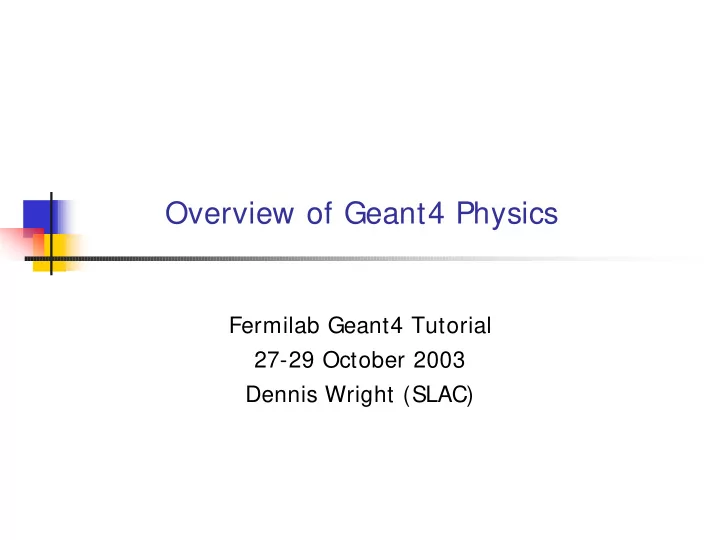
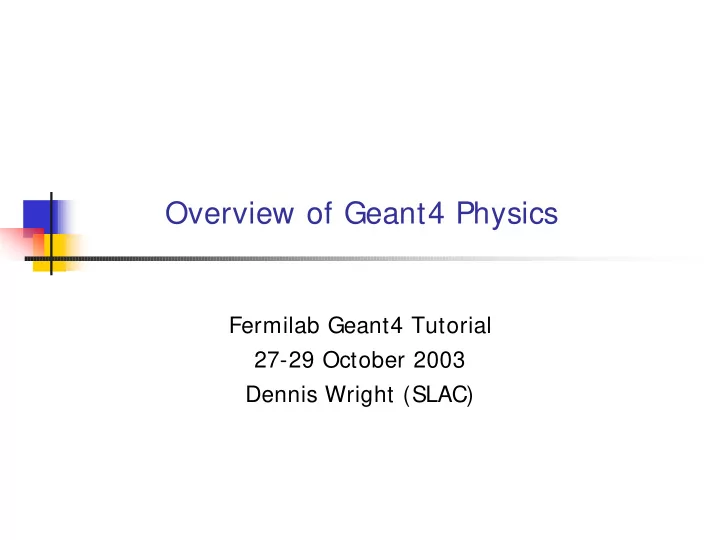
Overview of Geant4 Physics Fermilab Geant4 Tutorial 27-29 October 2003 Dennis Wright (SLAC)
Outline � Particles and Tracks � Tracking � Physics Processes � Production Cuts � User Physics Lists 2
Particles and Tracks (1) � What is a particle in Geant4? � A collection of all the information needed to propagate it through a material � Geant4 arranges this information in layers, starting with: Particle Simply a definition, no energy, direction, … Only one instance of each type Dynamic Particle Gives the particle its kinematic properties Track Places the dynamic particle in context Snapshot of particle Not a collection of steps 3
Particles and Tracks (2) G4Track Position, volume, track length TOF, ID of itself and mother G4DynamicParticle E, p, polarization, time pre-assigned decays G4ParticleDefinition PDG info: mass, charge, spin, lifetime, decay table 4
Particles and Tracks (3) � Summing up the previous two slides: a track is a “fully dressed” particle which at any step along its trajectory contains the instantaneous particle information � Track object lifetime � Created by generator or physics process (such as decay of mother) � Lives until it � decays, � goes out of the world volume, � goes to zero KE, or � is killed by the user � User access to track info � Many public methods: GetPosition(), GetVolume(), GetMaterial(), GetCreatorProcess(), GetMomentum(), GetParticleDefinition(), … 5
Particles and Tracks (4) � Putting particles into your simulation � Geant4 kernel takes care of creating tracks, but the user needs to construct all the particle types that will appear in the simulation � For example, if you need electrons and protons, the following lines must be included in your code: G4Electron::ElectronDefinition() ; G4Proton::ProtonDefinition() ; � Geant4 provides methods which construct entire classes of particles: � G4BosonConstructor � G4LeptonConstructor � G4MesonConstructor � G4BaryonConstructor � G4IonConstructor � G4ShortlivedConstructor 6
Particles and Tracks (5) � Particle types available in Geant4 ( > 100 by default) � quarks, diquarks, gluons � photons � leptons � mesons, baryons � nuclei, ions � geantinos � What does Geant4 do with them? � Stable, long-lived ( > 10 -14 sec) are tracked � K 0 is immediately redefined as K 0 L or K 0 S which is tracked until decay � Short-lived never tracked but decayed immediately 7
Tracking (1) � How does Geant4 propagate a particle through a detector ? It must take into account: � Track/particle properties � All physical processes � Volume boundaries � Electromagnetic fields � The job is done by G4SteppingManager, with help from: � G4TrackingManager (gets a track from G4EventManager) � G4ProcessManager (manages physics processes for each particle type) � G4Navigator (locates volume boundaries) � G4Transportation (provides a method for integrating the field equation) 8
Tracking (2) � The basic element of tracking is the Step � It consists of two points and the “delta” information of a particle � Step length, energy loss during step, change in elapsed time, etc. � Each point knows which volume it is in � If step limited by boundary, end point is located on boundary, but it logically belongs to next volume Start of step point End of step point 9
Tracking Algorithm (simplified) (1) Calculate track velocity � Each physics process must propose a step length � Interaction dependent, look up cross section, calculate MFP � “Physical step length” is the minimum of all proposed lengths � Navigator finds “safety” distance to nearest boundary � If physical step length is < safety take physical step length � If not, step is limited by geometry instead of physics � Take step to boundary, subtract step length from mean free path of � physics processes 10
Tracking Algorithm (simplified) (2) � If physics process has limited the step, do the interaction � Update track properties � Check for track termination � If step limited by volume boundary, assign it to next volume � Invoke G4UserSteppingAction to allow user intervention � Update processes’ MFP 11
Trajectory � The Trajectory is a record of a track’s history � For every step, some information is stored as an object of the G4Trajectory class � The user can create his own trajectory class by deriving from G4VTrajectory and G4VTrajectoryPoint base classes � WARNING! Storing trajectories for secondaries generated in a shower may consume large amounts of memory 12
Physics Processes (1) � All the work of particle decays and interactions is done by processes � Transporation is also handled by a process � A process does two things: � Decides when and where an interaction will occur � Method: GetPhysicalInteractionLength() � Generates the final state (changes momentum, generates secondaries, etc) � Method: DoIt() � The physics of a process may be: � Well-located in space � PostStep � Not well-located in space � AlongStep � Well-located in time � AtRest 13
Physics Processes (2) � The most general process may invoke all three of the above actions � In that case six methods must be implemented (GetPhysicalInteractionLength() and DoIt() for each action) � For ease of use, “shortcut” processes are defined which invoke only one. � Discrete process (has only PostStep physics) � Continuous process (has only AlongStep physics) � AtRest process (has only AtRest physics) 14
Example Processes (1) � Discrete process: Compton Scattering � Step determined by cross section, interaction at end of step (PostStepAction) � Continuous process: Cerenkov effect � Photons created along step, # roughly proportional to step length (AlongStepAction) � At rest process: positron annihilation at rest � No displacement, time is the relevant variable � These are so-called “pure” processes 15
Example Processes (2) � Continuous + discrete: ionization � Energy loss is continuous � Moller/Bhabha scattering and knock-on electrons are discrete � Continuous + discrete: bremsstrahlung � Energy loss due to soft photons is continuous � Hard photon emission is discrete � In both cases, the production threshold separates the continuous and discrete parts of the process � More on this later � Multiple scattering is also continuous + discrete 16
Available Processes � Electromagnetic � standard � low energy � Hadronic � pure hadronic � radioactive decay � photo- and electro-nuclear � Decay � Optical photon � Parameterization � Transportation 17
Threshold for Secondary Production (1) � A simulation must impose an energy cut below which secondaries are not produced � Avoid infrared divergence � Save CPU time used to track low energy particles � But , such a cut may cause imprecise stopping location and deposition of energy � Particle dependence � Range of 10 keV γ in Si is a few cm � Range of 10 keV e- in Si is a few microns � Inhomogeneous materials � Pb-scintillator sandwich: if cut OK for Pb, energy deposited in sensitive scintillator may be wrong 18
Threshold for Secondary Production (2) � Solution: impose a cut in range � Given a single range cut, Geant4 calculates for all materials the corresponding energy at which production of secondaries stops � During tracking: � Particle loses energy by generation of secondaries down to an energy corresponding to the range cut � Then the particle is tracked down to zero energy using continuous energy loss. This part is done in a single step. � The range cut-off represents the accuracy of the stopping position. It does not mean that the track is killed at that energy. 19
Threshold for Secondary Production (3) � Geant4 applies the range cut directly to e - , e + , γ � Geant4 default is 1mm � User may change it � What about protons, muons, pions, etc. ? � Proton, e.g., loses energy by emitting δ -rays � When it can no longer produce a δ -ray above the energy corresponding to the e- range cut, it is tracked to zero energy by continuous energy loss 20
Physics Lists (1) � This is where the user defines all the physics to be used in his simulation � First step: derive a class (e.g. MyPhysicsList) from the G4VUserPhysicsList base class � Next, implement the methods: � ConstructParticle() - define all necessary particles � ConstructProcess() - assign physics processes to each particle � SetCuts() - set the range cuts for secondary production � Register the physics list with the run manager in the main program � runManager � SetUserInitialization(new MyPhysicsList); 21
Physics List (ConstructParticle) void MyPhysicsList::ConstructParticle() { G4Electron::ElectronDefinition(); G4Positron::PositronDefinition(); G4Gamma::GammaDefinition(); G4MuonPlus::MuonPlusDefinition(); G4MuonMinus::MuonMinusDefinition(); G4NeutrinoE::NeutrinoEDefinition(); G4AntiNeutrinoE::AntiNeutrinoEDefinition(); G4NeutrinoMu::NeutrinoMuDefinition(); G4AntiNeutrinoMu::AntiNeutrinoMuDefinition(); } 22
Physics List (SetCuts and ConstructProcess) void MyPhysicsList::SetCuts() { defaultCutValue = 1.0* cm; //Geant4 recommends 1 mm SetCutsWithDefault(); } void MyPhysicsList::ConstructProcess() { AddTransportation(); //Provided by Geant4 ConstructEM(); //Not provided by Geant4 ConstructDecay(); // “ “ “ “ } 23
Recommend
More recommend