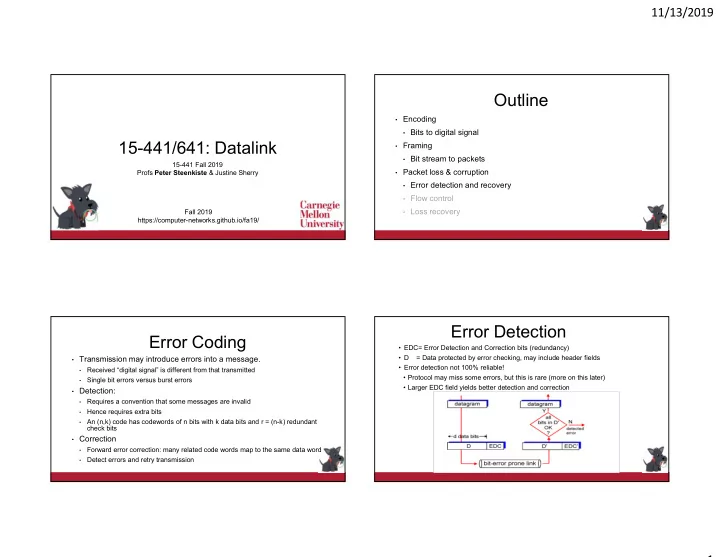
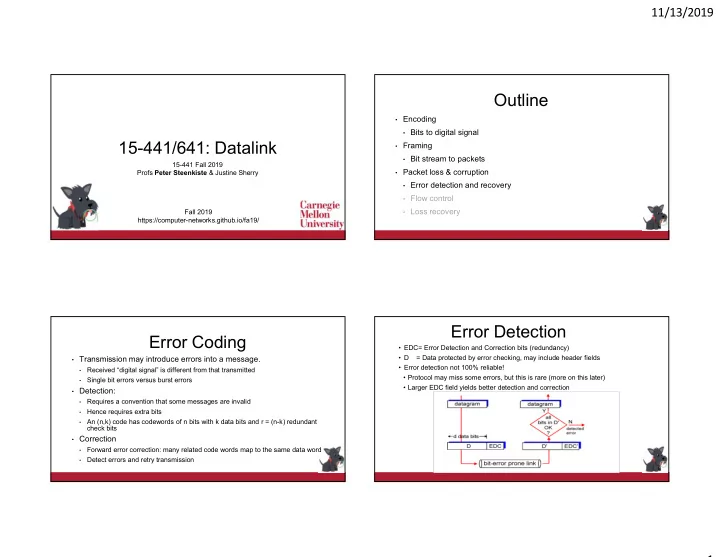
11/13/2019 Outline • Encoding • Bits to digital signal 15-441/641: Datalink • Framing • Bit stream to packets 15-441 Fall 2019 • Packet loss & corruption Profs Peter Steenkiste & Justine Sherry • Error detection and recovery • Flow control • Loss recovery Fall 2019 https://computer-networks.github.io/fa19/ Error Detection Error Coding • EDC= Error Detection and Correction bits (redundancy) • Transmission may introduce errors into a message. • D = Data protected by error checking, may include header fields • Error detection not 100% reliable! Received “digital signal” is different from that transmitted • • Protocol may miss some errors, but this is rare (more on this later) Single bit errors versus burst errors • • Larger EDC field yields better detection and correction • Detection: Requires a convention that some messages are invalid • Hence requires extra bits • An (n,k) code has codewords of n bits with k data bits and r = (n-k) redundant • check bits • Correction Forward error correction: many related code words map to the same data word • Detect errors and retry transmission • 1
11/13/2019 Internet Checksum Parity Checking • Goal: detect “errors” (e.g., flipped bits) in transmitted segment • Must be easy to computer in software Sender Receiver Single Bit Parity: Compute checksum of • Treat segment contents as Detect single bit errors • received segment sequence of 16-bit integers Check if computed checksum • equals checksum field value: • Checksum: addition (1’s complement sum) of NO - error detected • segment contents YES - no error detected. • • Sender puts checksum But maybe errors nonethless? value into checksum field in header 6 Basic Concept: Hamming Distance Cyclic Redundancy Codes (CRC) • Widely used codes that have good error detection properties. • Hamming distance of two bit strings = 1 0 1 1 0 HD=2 1 1 0 1 0 number of bit positions in which they • Can catch many error combinations with a small number of redundant bits differ. HD=3 • Based on division of polynomials. • If the valid words of a code have • Errors can be viewed as adding terms to the polynomial minimum Hamming distance D, then D- 1 bit errors can be detected. • Should be unlikely that the division will still work • Can be implemented very efficiently in hardware • If the valid words of a code have minimum Hamming distance D, then • Examples: [(D-1)/2] bit errors can be corrected. • CRC-32: Ethernet • CRC-8, CRC-10, CRC-32: ATM 2
11/13/2019 Error Correcting Codes Take-away: Encoding and Modulation • More aggressive coding can allow the receiver to (locally) recover Encoding and modulation work together • from errors – Forward Error Correction (FEC) Must generate a signal that works well for the receiver – has good electrical • • Details outside of scope properties Must be efficient with respect to spectrum use • Informally: if a received code is close to one “red” dot, and far away • from all other “red” dots, it is very likely the nearby red dot Can shift some of the burden between the two layers • Tradeoff is figured out by electrical engineers • With very high probability • Maintaining good electrical properties • • FEC is very widely used in wireless networks Spectrum efficient modulation requires more encoding • • Bit errors are much more common For example: 4B/5B encoding • • Example: Hybrid ARQ (HARQ) combines ARQ and FEC used in LTE Error recovery • • ARQ – automatic repeat request Aggressive modulation needs stronger coding • What is Used in Practice? Outline • No flow or error control. • E.g. regular Ethernet, just uses CRC for error detection • Datalink architectures • Flow control only • Ethernet • E.g. Gigabit Ethernet • Wireless networking • Flow and error control. • Wireless Ethernet • E.g. X.25 (older connection-based service at 64 Kbs that guarantees reliable in order delivery of data) • Aloha • 802.11 family • Flow and error control solutions also used in higher layer protocols • Cellular • E.g., TCP for end-to-end flow and error control 14 3
11/13/2019 Datalink MAC Architectures Datalink Classification • Media Access control (MAC): who gets to send packet next? Datalink • Switches connected by point-to-point links -- store-and-forward. Used in WAN, LAN, and for home connections Switch-based Multiple Access • Conceptually similar to “routing” • But at the datalink instead of network layer • Virtual Packet Scheduled Random • Multiple access networks. Circuits Switching Access Access ATM, Switched Cellular, Ethernet, Multiple hosts are sharing the same • transmission medium framerelay LANs FDDI, 802.11 802.11, Aloha Used in LANs and wireless • Access control is distributed and much more • complex Scheduled Access MACs Random Access Protocols Central • Reservation systems Controller • When node has packet to send • Central controller • Transmit at full channel data rate R • No a priori coordination among nodes • Distributed algorithm, e.g. using reservation bits in frame • Two or more transmitting nodes “collision” • Random access MAC protocol specifies: • Polling: controller polls each nodes • How to detect collisions • Token ring: token travels around ring 1 • How to recover from collisions (e.g., via delayed retransmissions) 1 and allows nodes to send one packet • Examples of random access MAC protocols: • Distributer version of polling 4 2 • CSMA and CSMA/CD 4 2 • FDDI, … • Wireless protocols 3 2 18 19 4
11/13/2019 Problem: Sharing a Wire Ethernet MAC Features – CSMA/CD • Carrier Sense: listen before you talk yak yak… A B C D E • Cheap way avoiding collision with active transmission • Assumes all nodes can hear each other • Collision Detection during transmission • Just send a packet when you are ready • Listen while transmitting • Does not work well: many collisions! More on this later • If you notice interference assume collision • Natural scheme – listen before you talk … • Abort transmission immediately – saves time, reduces penalty • Works well in practice of a collision • A cheap form of coordination • Means a sender can identify competing transmissions while transmitting • But sometimes this breaks down • Why? How do we fix/prevent this? 20 21 Collision Detection: Ethernet MAC – CSMA/CD Depends on Packet Length • Carrier Sense Multiple Access/Collision Detection • Packets must be long enough to guarantee all nodes observe Packet? collision No • In this example: Sense Detect Send Carrier Collision • A can decode packets Yes • C observes collision Discard Jam channel Packet • B and D cannot sense collision b=CalcBackoff(); attempts < 16 wait(b); • Rule: Min packet length > 2x max attempts++; prop delay attempts == 16 22 25 5
11/13/2019 Collision Detection: Scaling Ethernet Depends on the Wire Length What about scaling? 10Mbps, 100Mbps, 1Gbps, ... • • Wires must be short enough to Oops: packets get shorter (in time – msec) • Use a combination of reducing network diameter and increasing minimum minimum guarantee all nodes observe • packet size collision Reality check: 40 Gbps is 4000 times 10 Mbps • • In this example 10 Mbps: 2.5 km and 64 bytes -> silly • Solution: switched Ethernet – see early lecture • B and C will see collision • What about a maximum packet size? • • A and D cannot see collision Needed to prevent node from hogging the network • • Min packet length > 2x max prop 1500 bytes in Ethernet = 1.2 msec on original Ethernet • delay For 40 Gps -> 0.3 microsec -> silly and inefficient • 26 28 Things to Remember Outline • Trends from CSMA networks to switched networks • Need for more capacity • Ethernet • Low cost and higher line rate • Emphasis on low configuration and management complexity and cost • Wireless networking intro • Fully distributed path selection • Trends are towards “Software Defined Networks” • Spectrum discussion • Network is managed by a centralized controller • Wireless Ethernet • Allows for the implementation of richer policies • Aloha • Easier to manage centrally • Already common in data centers 29 30 6
Recommend
More recommend