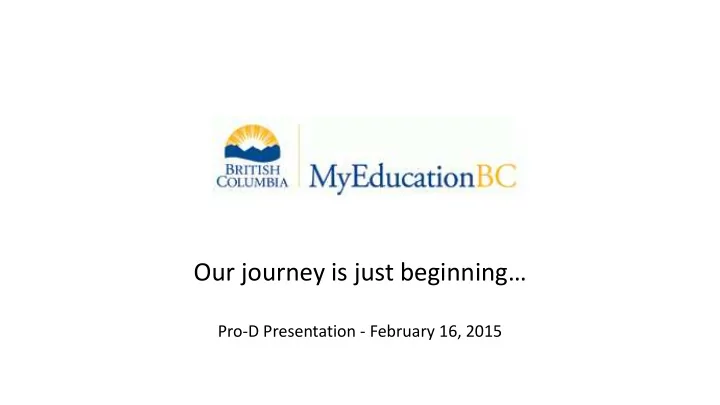
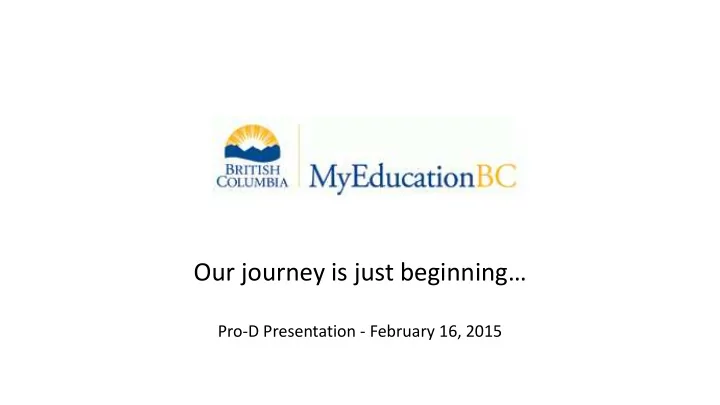
Our journey is just beginning… Pro-D Presentation - February 16, 2015
Key Features • Any device, any time, any where (no java requirement) • Self-service password resets • No lockouts (inactivity timeout exists) • Mobile friendly • Intuitive navigation (3-4 clicks) • Gradebook • Communication – email, portal (student & family)
More Key Features • Customizable reports (csv, excel, pdf, charts) • Thousands of fields • Filters, grouping, sorting • Alerts (medical, SPED, legal) • Distributed Learning functionality
Support Resources • In-app help • User Guides • District developed guides & quick-references • Mentors • Videos • IT Help Desk • Provincial Service Desk
Portals (Student & Family) • View course schedule, attendance, marks • Communicate with teacher (email) • Portfolio • No training focus until after go-live • Not a clerical function
Implementation Schedule • February 2015 – Implementation Plan Developed • March – June 2015 – Training Sessions – All Stakeholders • July & August – BCeSIS to MyEducationBC Conversion • August 24 – September 3, 2015 – Refresher Training Sessions • August 24, 2015 – All SD71 Schools Go Live • September 2015 – Field support provided (mentors & IT Team) • Ongoing – constant training on new features • NOTE: PVP will lead the implementation at your school!
Training • “Train the Trainer” model • April 7-9 initial training session • PVPs will lead training at their sites • Focus group training (PVP, Clerical, SPED, Teachers, etc) • Refresher training in August • Ongoing training – support the product throughout its lifecycle • Just in time training for additional functionality as it’s introduced
What can we do now? • Standardize data in BCeSIS – simplifies conversion • Postal codes, phone numbers • Contact details, custody, legal • Medical alerts, etc… • SDTRAIN access will be setup very soon – live product with scrambled data (not production data) • This environment will be used for all training prior to go-live.
Business Process Changes • All teachers (elementary & secondary) to take attendance, not clerical • Teacher/Student/Parent communication – via portal • IEP • Elementary Assessments • Secondary Gradebook
Questions/Comments http://myed.sd71.bc.ca Josh Porter Manager of IT – josh.porter@sd71.bc.ca Rob Moore District Principal, Education Technology – rob.moore@sd71.bc.ca Lucianne Aplocins IT Help Desk / L1 Support – lucianne.aplocins@sd71.bc.ca
Recommend
More recommend