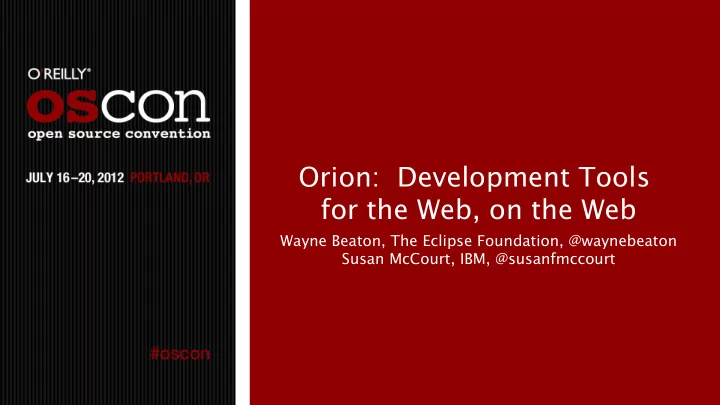
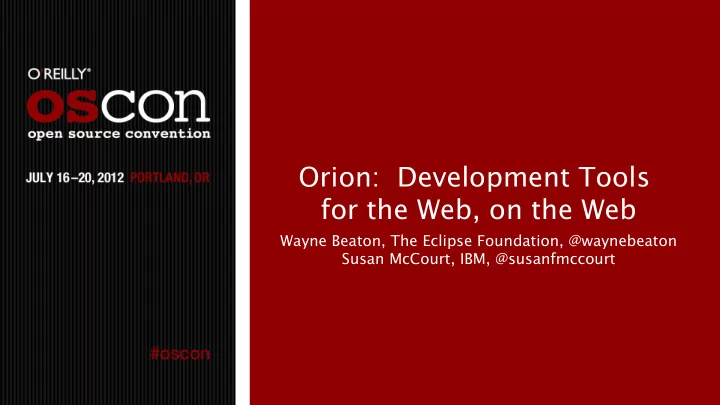
Orion: Development Tools for the Web, on the Web Wayne Beaton, The Eclipse Foundation, @waynebeaton Susan McCourt, IBM, @susanfmccourt
Demo coming...want to follow along? orionhub.org
Software development in a browser Workflows across a set of linked web pages Collaboration via shared data and links Not like a desktop IDE –The web is the platform
Orion Design Principles Don't fight the browser Use native browser capabilities –Real hyperlinks, back button, bookmarking, link sharing, ... Functionality on separate pages –Page = Task + Resource Performant and lightweight –Speed trumps function
Strengths of the Web Highly distributed content Scalable computing power Simple connectivity -- links Trivial update mechanism Powerful rendering engine Large, active community
Integration Possibilities Hyperlinks as an integration mechanism OSLC, OAuth: Consume and produce server APIs Client-side extensions (plug-ins): adding commands to existing UI Integrate with browser debuggers: Firebug, WebKit Inspector
Core coding activities + extensions Platform provides basic tasks for web client development • HTML, CSS, JS editing in a performant, robust editor • Version control (git) support • Global search, site hosting, unit testing Linking in additional features • Outward bound links via navigation bar, related pages, navigator • Inward bound links via URI Templates for invoking Orion functions Extend capabilities of existing pages • Editor capabilities, content manipulation, alternate editors Extend core capabilities • Content hosting (S3, WebDAV, HTML5 local files) • Authentication strategies
Orion 0.5 demo Project setup, navigation, editing HTML, CSS, JS Site hosting Using plug-ins Version control (git) support
Scenario: Orion on Our Server OrionHub Git Repo Orion Push code code test Limited testing; backend Deploy resources not available. Deploy Staging Production test code data code data
Scenario: Orion on Your Server Staging Git Repo Orion Push code code test data Deploy Production Deploy Orion directly on your server; immediate access to data required for test. code data
Some History Early demos of “Eclipse on the Web” in spring 2008 Bespin project from Mozilla in spring 2009 – Extensible web-based code editing framework – Eclipse experimental server Revisit the problem in fall 2010 – Web development (HTML, CSS, JS) – Contribute to Eclipse Foundation in early 2011 orionhub launched in spring 2011
Plug-ins: Extending the system Users install plug-ins from other domains • Pages request necessary micro-services from plug-in/service registry • Plug-ins loaded as needed (hidden iframes) • Don't call us, we'll call you (today) • Authentication, licensing (1.0) UI extension points • Narrowly defined contributions • Semantic in nature (for flexibility in changing our UI) Core extension points • Alternate file systems • Authentication strategies
Plug-ins: Micro Services Example (1/2) Declarative behavior - “Related” links menu window.onload = function() { var provider = new eclipse.PluginProvider(); provider.registerServiceProvider("orion.page.link.related", null, { nameKey: "Git Status", id: "eclipse.git.status2", tooltipKey: "Go to Git Status", nls: "git/nls/gitmessages", validationProperties: [{ source: "StatusLocation|Clone:StatusLocation", variableName: "GitStatusLocation" }], uriTemplate: "{OrionHome}/git/git-status2.html#{GitStatusLocation}" }); }
Plug-ins: Micro Services Example (2/2) Asynchronous javascript implementation – i18n validator provider.registerServiceProvider("orion.edit.validator", { checkSyntax: function(title, contents) { var problems = []; // a bunch of implementation detail finding and pushing problems... problems.push({ reason: "Non externalized string literal " + strings[j][0], line: i + 1, character: strings[j].index + 1, end: strings[j].index + strings[j][0].length, severity: "warning" }); } return { problems: problems }; }},{ contentType: ["application/javascript"] } );
Consuming Orion: The Editor Mozilla Dev Tools (Scratchpad) – http://blog.mozilla.org/devtools/2011/08/15/introducing-scratchpad/ Rigel (VMWare) • Lightweight editing of local files • Node app serving up local files • Content assist and navigation based on commonjs or Amd module systems
Consuming Orion: extending and rebranding Cloudfier - http://cloudfier.com/
Building a Community Orion Hub: a demo for users to experiment –Success = a community of users, adopters and contributors Focus is on a federation of tooling –All development does not need to be done at Eclipse Foundation Initial code contribution –Generate discussion, ideas and community Please use and look at the code; we want feedback
Contributing to Orion Get involved –Use Orion –Adopt Orion –Contribute to Orion –Join the project! Project website http://www.eclipse.org/orion Project forum http://www.eclipse.org/forums/eclipse.orion
Coming in Orion 1.0 Robustness • Performance, consumability of components, code quality, API • Finish up accessibility, i18n • Reevaluate js framework usage Key missing features (not committed yet) • Theme Builder (LESS) • Offline support (investigating) • Consumable (and relocatable) Navigator M1 8/10/2012, M2 9/21/2012, Release October 2012
Learning more orionhub.org - Kick the tires @orionhub on Twitter http://wiki.eclipse.org/Orion • Downloading builds, git repos, contributions • Architecture and programmer doc • User doc planetorion.org – news and articles
Recommend
More recommend