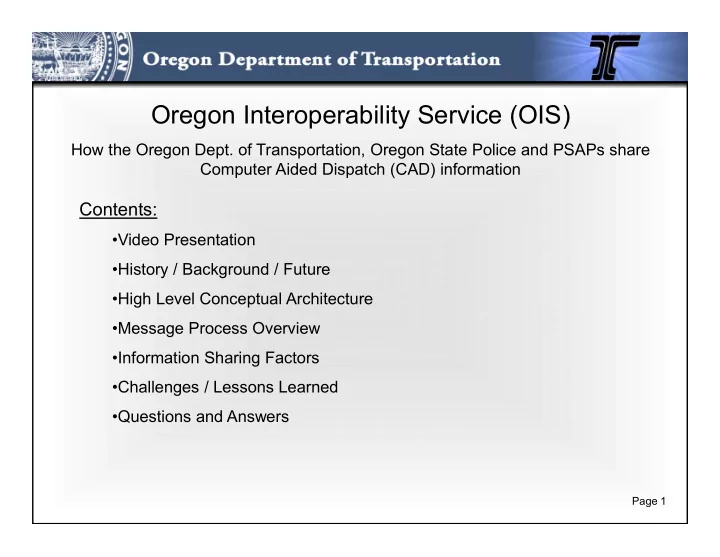
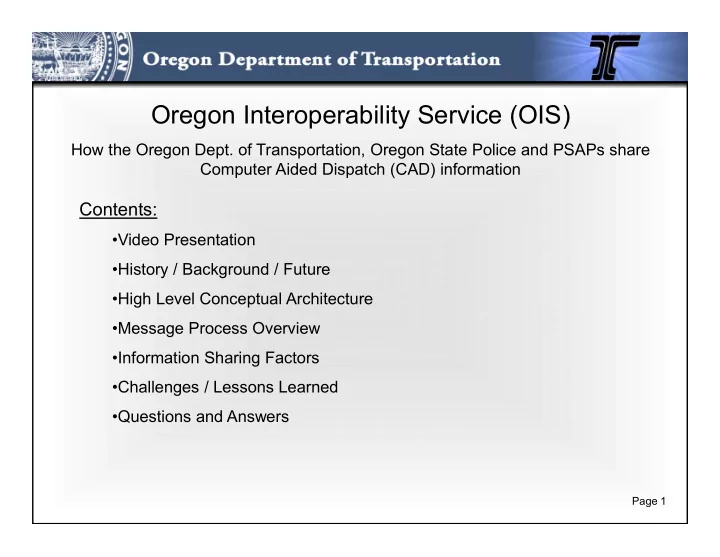
Oregon Interoperability Service (OIS) How the Oregon Dept. of Transportation, Oregon State Police and PSAPs share Computer Aided Dispatch (CAD) information Contents: •Video Presentation •History / Background / Future •High Level Conceptual Architecture •Message Process Overview •Information Sharing Factors •Challenges / Lessons Learned •Questions and Answers Page 1
Video Presentation Page 2
History / Background / Future • Before 2009: ODOT/OSP shared CAD System • 2009: ODOT release Transportation Operation Center System (TOCS) • 2009: Project launched to develop new statewide CAD information sharing between PSAPs, OSP, ODOT – Route US97 – Homeland Security grants • 2012: ODOT/OSP went live with new Oregon Interoperability Service (OIS) • 2013: Deschutes connects to OIS, study conducted Page 3
History / Background / Future • 2014: – Hood River PSAP connects to OIS – Project wins NASCIO award • 2015: – Wasco, Frontier (Gilliam, Sherman, Jefferson, Wheeler Counties) PSAP connect to OIS – Hosting the OIS transferred from ODOT to OSP • 2016-18: No new connections. Some initial discussion about new counties interested in OIS • Future: – Replace Sonic ESB software with FATPOT – Connect/align with Portland Dispatch Center Consortium (PDCC) ESB/CAD2CAD messaging – Connecting additional PSAPs Page 5
High Level Conceptual Architecture: Page 6
Message Process Overview: • Use IEEE 1512 event types as a way to map local event types to a master standard • Call For Service (CFS) – Manually initiated by operator – Requires a response: Will Respond, Will Respond Later, Will Not Respond Ex: A fatal crash has occurred that has closed both lanes of the highway. Deschutes 911 receives the call from a citizen, enters an event in their CAD System and sends a CFS to ODOT and OSP requesting assistance • FYI Call – Manually initiated by operator – A response is not required Ex: ODOT has scheduled maintenance that will shut one lane of highway leading to potential traffic congestion. ODOT sends a FYI Call to OSP and Deschutes to inform them so they are aware of the event in order to avoid the delays in responding to future incidents • Information Share – Automatic sending message upon an operator creating or modifying the event – New, Update and Close incident – Up to each member agency to determine what new incidents to publish and allow into their CAD system based on “filter” rules Page 7
Message Process Overview: • Center-to-Center – Ability to allow operators to send a custom “instant message” about an incident to operators at another agency • Supporting Process Messages (Automatic) – Syncing • Occurs anytime an event in one Agency’s CAD system corresponds to another Agency’s CAD system event for the same incident. Syncing ensures that information updates are processed and added to the correct event – Heartbeat • Every 5 minutes, the OIS sends messages to the Agency endpoints to confirm the Agency is connected to the OIS. Status update messages are sent informing all Agencies who is online and offline – OIS Error • Messages can’t be delivered to a recipient Agency – Agency Error • Messages where an Agency CAD received a message but did not process the message. The recipient Agency will send the error message to the sender Agency Page 8
Information Sharing Factors: • Law Enforcement data – ODOT TOCS users have to be LEDS/CJIS certified • Flexibility to choose what to send/receive – Sender has ability to designate in their CAD system who the recipient are for the event. OIS only routes it to the recipients defined in the message – Functionality to flag information as sensitive/restricted and not include in message – Recipient has flexibility to decide what messages to consume and how to consume • Requirement/agreement not to publish information received from one agency to other agencies Page 9
Challenges / Lessons Learned: • Lack of formalized program governance • Budget constraints for PSAP • Targeted info broadcast – geographical area of responsibility • Resistance/preference not to auto share/broadcast • Technical: – Message schema design complicated – Sync message separate process – Test Agency hard to use – Connection kit needs improvement Page 10
Questions and Answers: Page 11
Recommend
More recommend