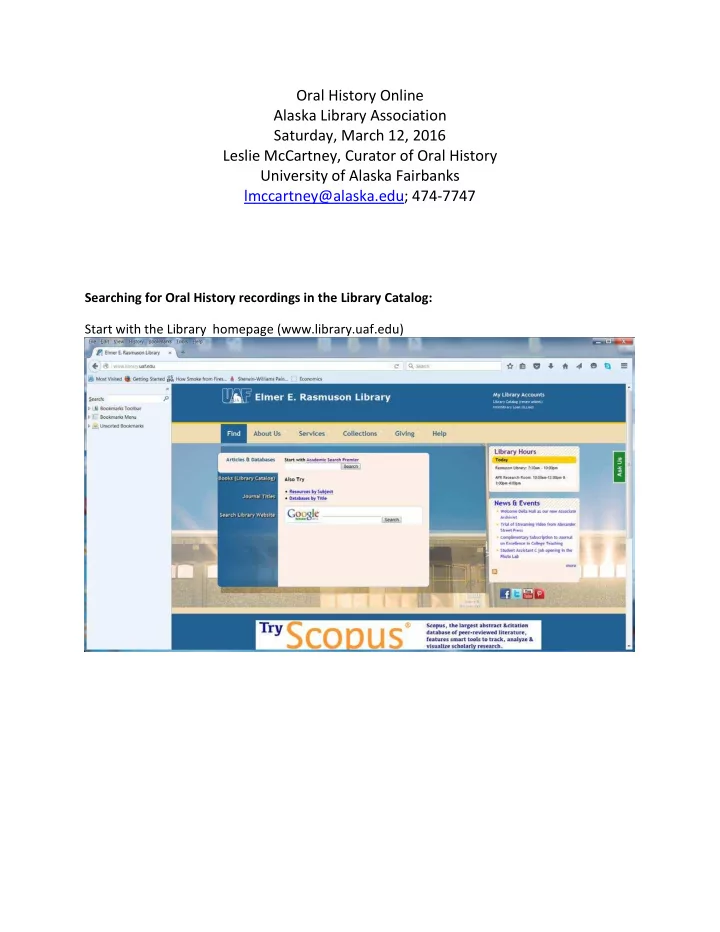
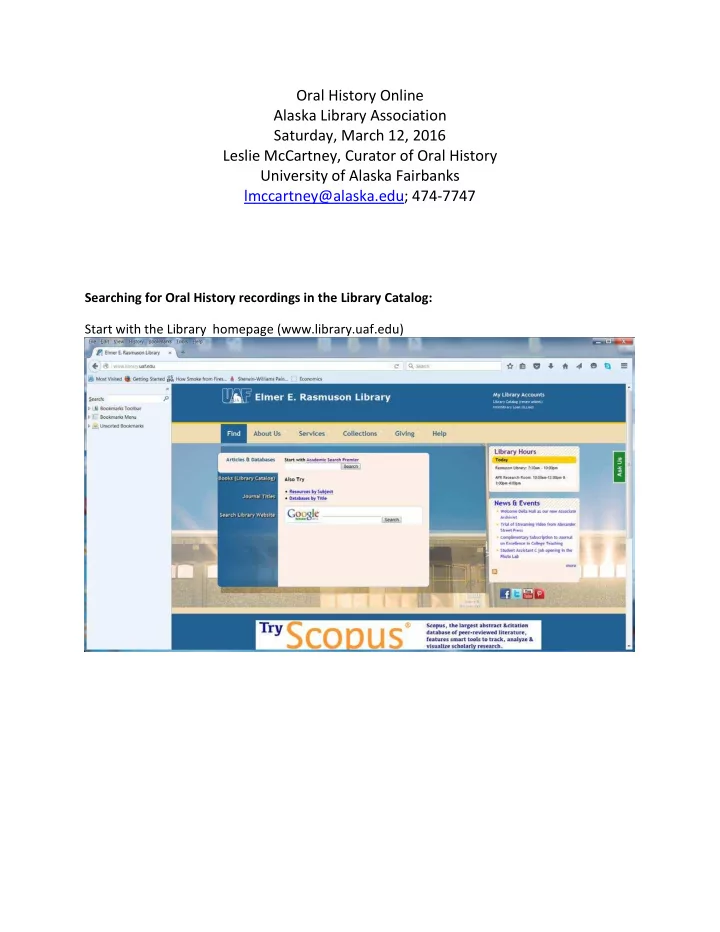
Oral History Online Alaska Library Association Saturday, March 12, 2016 Leslie McCartney, Curator of Oral History University of Alaska Fairbanks lmccartney@alaska.edu; 474-7747 Searching for Oral History recordings in the Library Catalog: Start with the Library homepage (www.library.uaf.edu)
Click on Books (Library Catalog) and then on Library Catalog
Use various search terms, select Oral History from the drop down menu, search Results, select result 4
Listen to the recording, read the transcript summary Some large Oral History collections that may be of interest: Available Through Library Catalog Collection Name Yes No Alaska Constitutional Review (1976) √ Alaska Native Elders in Residence √ Chinook Radio Program √ Here’s a Pioneer √ History Without Headlines √ KUAC Newsmaster Radio Program √ Meet A Pioneer Meet at Pioneer √ Northern Storyteller Radio Program (1986) √ Pioneers of Alaska √ Project Chariot √ Songs and Legends √ Tanana Yukon Historical Society √
Project Jukebox Go to www.jukebox.uaf.edu
Many Options Now you can decide if you want to open a page to: • All Projects – which lists all the Project Jukebox Projects or • All People which will show you all the people who have participated in our projects that are in our new format. As we get funding to convert our older projects into the new format, those people will also eventually show up under All People also or • All the interviews that have been done and are in our new format. Older interviews in older formats can be viewed through the specific project (more of that later)or • All slideshows that will show you slide shows in the new format (more of that later too) or • Learn more about Project Jukebox or our technology by clicking learn more … on the front page • Or use the search bar to search for something specific Click on All Projects and you should see this page (as we continually update our projects, more projects with banners will be shown):
Accessing a Project Let’s choose Homer Communities of Memory from the new projects list. To do this, double click on the Homer Communities of Memory Project Jukebox icon.
You should now be at this page:
If you are interested in a particular theme, look at the themes box on the right side of the screen, click on any theme you are interested in anyone in any of the new projects who have talked about that theme will show in a list. For instance, if you click on Tourism, you will see the following list: By clicking on any of the names or projects, you will go directly that interview or project page where tourism will be a featured theme.
Accessing an Interview You are back on the Homer Communities of Memory page. If you want to hear a particular interview click on a person, let’s pick Ralph Broshes as he is first on the list. Click on his name. This page will tell you a little about the person and a little bit about the metadata for the archived material such as the archive number, should you need that in any research, the date of the interview and what project the interview is associated with. If Ralph had been interviewed several times for many different projects and these were on Project Jukebox, all the interviews, associated metadata and projects would be all listed here. But for now, Ralph has only done one interview that is in Project Jukebox and it was associated with the Homer Communities of Memory project.
After you have read this short piece and decided you want to hear the interview, click on his name again on the left side of the page and in blue and you will come to this page. This clip is just under 7 minutes. Click play and listen to the entire recording. When finished try clicking to a chapter heading on the left to skip immediately to a chapter. Then try clicking anywhere in the transcript to go directly to that place in the recording.
Go back to www.jukebox.uaf.edu, choose all projects then Gates of the Arctic National Park, then click on Gates of the Arctic Research Portal Click on any community, I have chosen Hughes & Huslia
Then click on any of the options on the left tool bar to find resources about that community. Go back to www.jukebox.uaf.edu and from all projects choose Exit Glacier, Kenai Fjords National Park, click on maps form the home page of that project.
You can view maps by voice or by land use.
Alaska Native Language Archive Go to www.uaf.edu/anla/ Searching on Jules Jette brings up interesting correspondence and material about his life. Here's a link that could be fun: http://www.uaf.edu/anla/item.xml?id=KO898J1900a
In the Moses Charlie texts, collected by Krauss in the 1960s, there are multiple drafts of lovely stories that have not been published (I've been working on them a bit, but the latest versions are not archived yet.) Characters like Camprobber and Owl are not as well known as Loon, and the story of Eagle is heartbreaking. Link: http://www.uaf.edu/anla/item.xml?id=TNMN981K1991d
Recommend
More recommend