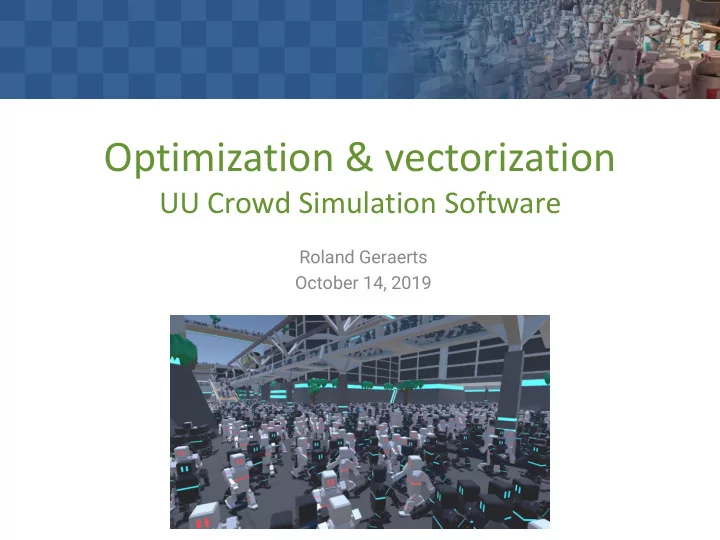
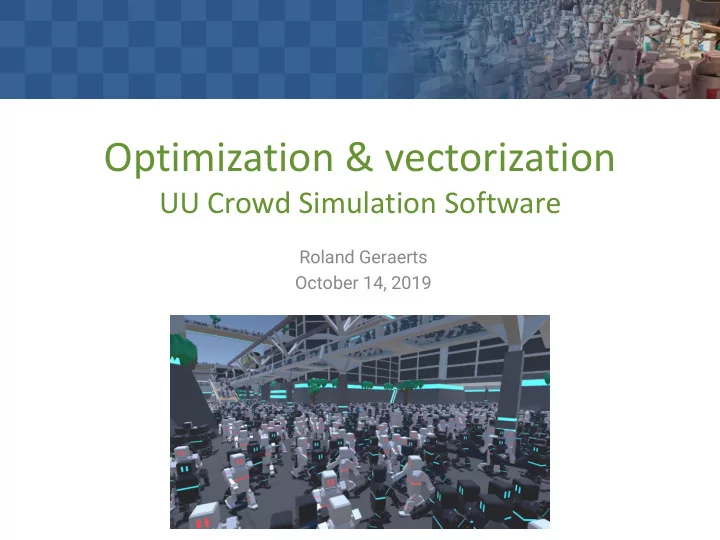
Optimization & vectorization UU Crowd Simulation Software Roland Geraerts October 14, 2019
Unity3D plugin
However… • Global framework – Agents are simulated in parallel using OpenMP • Real-time performance – UUCS: simulates 15K agents – Unity: animates and visualizes 1.5K agents
30K in real-time on a fast laptop
What changed? • UUCS – Made some remaining code run in parallel • Unity – From objected oriented to data driven implementation • Entity component system & Job system – From main thread to separate threads – From CPU animations to GPU shader-based animations
However… • Current optimizations in UUCS – Theoretical running times: O(…) – Parallel code using OpenMP • So much is still possible… – …but we first need to understand the framework
How can you simulate a human crowd interactively ?
Crowd simulation framework Representation of the environment • Representation environment • Level 5 Level 5 High-level planning – Plans actions start/goal positions • Level 4 Level 4 Global route planning – Creates indicative routes indicative route • Level 3 Simulation step Level 3 Route following – Traverses the routes preferred – Yields speed/direction pairs velocity Level 2 Local movement • Level 2 velocity – Adapts routes Level 1 Animation – E.g. to avoid collisions • Level 1 – Moves the agents
Crowd simulation framework Representation of the environment • Representation environment • Level 5 Level 5 High-level planning – Plans actions start/goal positions • Level 4 Level 4 Global route planning – Creates indicative routes indicative route • Level 3 Simulation step Level 3 Route following – Traverses the routes preferred – Yields speed/direction pairs velocity Level 2 Local movement • Level 2 velocity – Adapts routes Level 1 Animation – E.g. to avoid collisions • Level 1 – Moves the agents
Representation of the environment • Computation of walkable areas and navigation mesh Van Toll et al, 2018: The Medial Axis of a Multi-Layered Environment and its Application as a Navigation Mesh
Crowd simulation framework Representation of the environment • Representation environment • Level 5 Level 5 High-level planning – Plans actions start/goal positions • Level 4 Level 4 Global route planning – Creates indicative routes indicative route • Level 3 Simulation step Level 3 Route following – Traverses the routes preferred – Yields speed/direction pairs velocity Level 2 Local movement • Level 2 velocity – Adapts routes Level 1 Animation – E.g. to avoid collisions • Level 1 – Moves the agents
Level 4: Indicative routes • We use the Explicit Corridor Map (ECM) – Compact navigation mesh – Supports any agent radius – Multi-layered environments – Dynamic updates
Crowd simulation framework Representation of the environment • Representation environment • Level 5 Level 5 High-level planning – Plans actions start/goal positions • Level 4 Level 4 Global route planning – Creates indicative routes indicative route • Level 3 Simulation step Level 3 Route following – Traverses the routes preferred – Yields speed/direction pairs velocity Level 2 Local movement • Level 2 velocity – Adapts routes Level 1 Animation – E.g. to avoid collisions • Level 1 – Moves the agents
Level 3: Path following • Smoothly follow a desired path – Input: indicative route, non-smooth indication of the path – In each simulation step, compute an attraction point – Leads to a preferred velocity for the next level • Indicative Route Method (IRM, 2009) • MIRAN: improvement by Jaklin et al. (2013) – Supports weighted regions – Better smoothness/ shortcut control
Crowd simulation framework Representation of the environment • Representation environment • Level 5 Level 5 High-level planning – Plans actions start/goal positions • Level 4 Level 4 Global route planning – Creates indicative routes indicative route • Level 3 Simulation step Level 3 Route following – Traverses the routes preferred – Yields speed/direction pairs velocity Level 2 Local movement • Level 2 velocity – Adapts routes Level 1 Animation – E.g. to avoid collisions • Level 1 – Moves the agents
Level 2: Local movement • Roughly move in the preferred direction, while... – ...responding to collisions with other characters – ...avoiding future collisions – ...adapting to the surrounding streams of people – ...maintaining social group behavior – etc.
Crowd simulation framework Representation of the environment • Representation environment • Level 5 Level 5 High-level planning – Plans actions start/goal positions • Level 4 Level 4 Global route planning – Creates indicative routes indicative route • Level 3 Simulation step Level 3 Route following – Traverses the routes preferred – Yields speed/direction pairs velocity Level 2 Local movement • Level 2 velocity – Adapts routes Level 1 Animation – E.g. to avoid collisions • Level 1 – Moves the agents
DEMO LITION TIME The UUCS engine in action
IMPLEMENTATION DETAILS Crowd simulation in the UUCS framework
Simulation step • performStep( Δ t) – For each agent: path following (There are actually many more substeps ) • Update pointers along indicative route • Update attraction point, preferred velocity Why separate loops? – For each agent: collision avoidance → Order of agents • Compute new velocity vNew does not matter • Smoothen vNew (optional) → Agents are • Compute collision forces F (optional) independent, each loop can be – For each agent parallellized • Update velocity: v := vNew + Δ t · F/mass • Update position: p := p + Δ t · v – Update nearest-neighbor data structure
Performance (without visualization) • 1 thread (2015)
Performance (without visualization) • 8 threads: 4 cores (2015)
Assignments
Collision avoidance 1 / 2 • Algorithm – Focus on Optimal Reciprocal Collision Avoidance (ORCA) – Appears to be the most expense part of UUCS • Code – src/Simulation/CollisionAvoidance/CollisionAvoidance_RVO.cpp – 444 lines of code – Code includes solving a linear program • Literature – Paper: http://gamma.cs.unc.edu/RVO/icra2008.pdf – GPU tips: https://arxiv.org/abs/1908.10107 – LP GPU implementation: https://rgb-lp-docs.readthedocs.io/en/latest/
Collision avoidance 2 / 2 • Goal – Optimize CPU code, or – Convert to GPU implementation • Performance criterion – Relative difference in total running time of collision avoidance during 60s (600 frames) in city environment with 25K agents
KD-tree 1 / 2 • Algorithm – NanoFlann – Computes and queries a nearest neighbors KD-tree • Code – src/external/nanoflann/nanoflann.hpp – 1946 lines – Optimized templated C++ code • Literature – https://github.com/jlblancoc/nanoflann
KD-tree 2 / 2 • Goal – Optimize C++ code • Performance criterion – Relative difference in total running time of building the KD-tree and all nearest neighbor queries during 60s (600 frames) in city environment with 25K agents
UUCS 1 / 2 • Algorithm – UUCS codebase • Code – Mainly src/Simulation/* – 10K lines? • Literature – Framework: https://www.staff.science.uu.nl/~gerae101/UU_crowd_simulation_p ublications_framework.html – PhD thesis: https://www.staff.science.uu.nl/~gerae101/pdf/PhD_Thesis_Wouter _van_Toll_Navigation_for_characters_and_crowds_in_complex_virtua l_environments.pdf
UUCS 2 / 2 • Goal – Optimize C++ code • Performance criterion – Relative difference in total running time of the whole simulation during 60s (600 frames) in city environment with 25K agents October 14, 2019 INFOMCRWS: UU Crowd Simulation Software 29
Prizes 1. Arduino starter kit 2. Arduino starter kit 3. Arduino starter kit
Getting started • Sign EULA – Improvements may be integrated in UUCS – IP goes to University so that education and research is secured – ucrowds.com/eula • After signing, you will get access to – UUCS library and demo projects • https://git.science.uu.nl/UUCS/explicit-corridor-map-framework • To compile the project – Follow the instructions listed in README.md – You can get some help
Technical support • Compilation – Geert-Jan Giezeman – g.j.giezeman@uu.nl – BBG 5.77 – Please send him an e-mail first • Weekly visit hour – Monday 10.00 - 11.00 – UtrechtInc, Padualaan 8, Office W125 – Contact Yiran Zhao • yiran@ucrowds.com
Questions Roland Geraerts R.J.Geraerts@uu.nl uu.nl/staff/RJGeraerts BBG 4.07 06 28 80 49 01
Recommend
More recommend