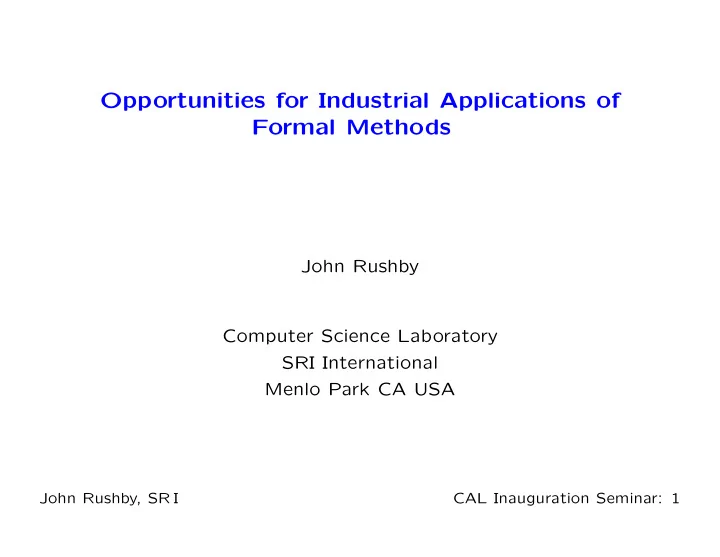
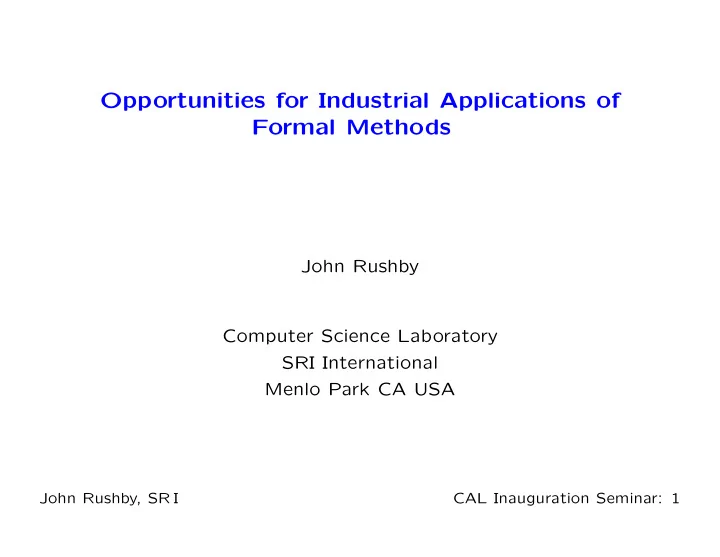
Opportunities for Industrial Applications of Formal Methods John Rushby Computer Science Laboratory SRI International Menlo Park CA USA John Rushby, SR I CAL Inauguration Seminar: 1
Formal Methods • These are ways for exploring properties of computational systems for all possible executions • As opposed to testing or simulation ◦ These just sample the space of executions • Formal methods use symbolic methods of calculation, e.g., ◦ Abstract interpretation ◦ Model checking ◦ Theorem proving • Cf. x 2 − y 2 = ( x − y )( x + y ) vs. 5*5-3*3 = (5-3)*(5+3) John Rushby, SR I CAL Inauguration Seminar: 2
Practical Formal Methods • Symbolic calculations have high computational complexity ◦ NP Hard or worse, often superexponential, sometimes undecidable • So to make them practical we have to compromise ◦ Accept some wrong answers ⋆ Incompleteness (false alarms) ⋆ Unsoundness (undetected bugs) ◦ Consider only very simple properties (not full correctness) ◦ Focus on models of the software, not the actual code ◦ Use human guidance • Let’s look at some of these John Rushby, SR I CAL Inauguration Seminar: 3
Bug Finding by Static Analysis • Many commercial tools are available for this ◦ E.g., Coverity, KlocWork, CodeSonar, . . . FindBugs, . . . Lint ◦ These work on C, C++, Java • Most are tuned to reduce the number of false alarms • Even at the cost of missing some real bugs (i.e., unsound) • Because the main market is in bug finding John Rushby, SR I CAL Inauguration Seminar: 4
Example: Bug Finding by Static Analysis unsigned int X, Y; int x, y, z; while (1) { y = 1; while (1) { /* ... */ if (x > 0) { B = (X == 0); /* ... */ y = y+x if (B) { } else { Y = 1 / X y = y-x } ; } /* ... */ z = 1 / y } ; } A simple static analyzer will find the bug on the left, but will probably give a false alarm for the correct program on the right • Or else fail to find the bug when y is initialized to 0 John Rushby, SR I CAL Inauguration Seminar: 5
Verification by Static Analysis • Some tools are tuned the other way • Mostly for safety-critical applications • Guarantee to find all bugs in a certain class (i.e., sound) • Possibly at the cost of false alarms • For example Spark Examiner: guarantee absence of runtime errors (e.g., divide by zero) in Ada Astr´ ee guarantee no over/underflow or loss of precision in floating point calculations (in C generated from SCADE) John Rushby, SR I CAL Inauguration Seminar: 6
Example: Verification by Static Analysis We abstract integers by their signs x, y in { neg, zero, pos } int x, y, z; y = 1; y is pos while (1) { if (x > 0) { y ← pos ⊕ pos; i.e., pos y = y+x x is pos; } else { x ∈ { zero, neg } ; y ← pos ⊖ { zero, neg } , y = y-x } i.e., pos z = 1 / y division is ok } This is an example of data abstraction; other methods include predicate abstraction, and abstract interpretation John Rushby, SR I CAL Inauguration Seminar: 7
Model Checking • Most static analyzers consider only simple properties ◦ Often the properties are built-in and fixed ◦ E.g., range of values each variable may take • Model checking is more versatile • User can specify property • There are model checkers for C and Java • But most work on more abstract models of software (typically state machines) • We’ll do an example John Rushby, SR I CAL Inauguration Seminar: 8
Car Door Locking Example • Highly simplified from an example by Philipps and Scholz • Controller for door locks ◦ To keep it simple, we’ll have just one door • The lock can be in one of four states: locking, unlocking, locked, unlocked Starts in the unlocked state • At each time step it takes an input with one of three values open, close, idle And asserts a signal ready when it is locked or unlocked • The controller receives the ready signal from the lock, a crash signal from the airbag, and a command from the user open, close, idle • Safety requirement: ◦ Door is unlocked following open command, or crash John Rushby, SR I CAL Inauguration Seminar: 9
Car Door Locking Example (ctd) • The lock is given, it behaves as follows ◦ When it receives a close input: ⋆ Does nothing if already locked ⋆ If it is unlocked , goes to the intermediate locking state ⋆ If it is locking , goes to locked ⋆ If it is unlocking , nondeterministically continues to unlocked , or reverses to locking ◦ Mutatis mutandis for open input ◦ See state machine on next page • Our task is to design the controller ◦ Lock may still be performing a previous action ◦ Only visibility into the lock’s state is the ready signal ◦ Which it sees with one cycle delay John Rushby, SR I CAL Inauguration Seminar: 10
Lock and Controller Lock (given) Controller (designed) Inputs output unlocked locking crash open close open open close close open idle & ready idle unlocking locked else repeat last Output ready in green states John Rushby, SR I CAL Inauguration Seminar: 11
Model Checking the Car Door Locking Example • Typically, we would specify this in a statecharts-like graphical formalism (e.g., StateFlow) • But I will use the textual input to the SAL model checkers so we can see more of what is going on • It’s fairly easy to build translators and GUIs from engineering notations to the raw notation of a model checker John Rushby, SR I CAL Inauguration Seminar: 12
The Car Door Locking Example: Model Checker Input Ideally, use an integrated front end; here we look at raw model-checker input Integrated front−end development environment Ideally AADL, UML2, Matlab TOPCASED, SSIV etc. Evidential Tool Bus (ETB) This example SAL PVS Yices John Rushby, SR I CAL Inauguration Seminar: 13
Beginning of the lock Module in SAL lock: MODULE = BEGIN INPUT action: lockaction OUTPUT ready: BOOLEAN LOCAL state: lockstate INITIALIZATION state = unlocked DEFINITION ready = (state = locked OR state = unlocked); TRANSITION [ locking: action = close AND state = unlocked --> state’ = locking; [] reverse_unlocking: action = close AND state = unlocking --> state’ IN { s: lockstate | s = locking OR s = unlocked } John Rushby, SR I CAL Inauguration Seminar: 14
Rest of the lock Module in SAL [] lock: state = locking --> state’ = locked; [] unlocking: action = open AND state = locked --> state’ = unlocking; [] reverse_locking: action = open AND state = locking --> state’ IN { s: lockstate | s = unlocking OR s = locked } [] unlock: state = unlocking --> state’ = unlocked; [] ELSE --> ] END; John Rushby, SR I CAL Inauguration Seminar: 15
Beginning of the controller Module in SAL controller: MODULE = BEGIN INPUT user: lockaction, ready: BOOLEAN, crash: BOOLEAN OUTPUT action: lockaction INITIALIZATION action = idle; John Rushby, SR I CAL Inauguration Seminar: 16
Rest of the controller Module in SAL TRANSITION [ crash: crash --> action’ = open; [] open: user = open --> action’ = open; [] close: user = close --> action’ = close; [] return_to_idle: user = idle AND ready --> action’ = idle; [] ELSE --> ] END; John Rushby, SR I CAL Inauguration Seminar: 17
Specifying The System and a Property • The system is the synchronous composition of the two modules system: MODULE = lock || controller; • Inputs and outputs with matching names (i.e., lockaction and ready ) are automatically “wired up” • Now we’ll check a property: whenever the user gives an open input, then the state will eventually be unlocked ◦ We need to be careful that the user doesn’t immediately cancel the open with a close ◦ So we’ll require that there are no close inputs following the open • We could have GUI for specifying properties, but here we’ll use Linear Temporal Logic (LTL) which is the raw input to a model checker John Rushby, SR I CAL Inauguration Seminar: 18
A Formal Analysis • We specify the property in LTL as follows: prop1: LEMMA system |- G(user=open AND X(G(user /= close)) => F(state=unlocked)); • In LTL, G means always, F means eventually, and X means next state ◦ These are sometimes written ✷ , ✸ , and ◦ , respectively • We put all the SAL text into a file door.sal • Then we can ask the SAL symbolic model checker to check the property prop1 : sal-smc -v 3 door prop1 • In a fraction of a second it says: proved • Unlike a simulation, this has considered all possible scenarios satisfying the hypothesis (e.g., whether lock is ready or not). John Rushby, SR I CAL Inauguration Seminar: 19
More Analyses • We can check that the door eventually always stays unlocked prop1a: LEMMA system |- G(user = open AND X(G(user /= close)) => F(G(state = unlocked))); • And we can sharpen eventually to four steps prop1b: LEMMA system |- G(user=open AND X(G(user/=close)) => XXXX(G(state = unlocked))); ( XXXX is a macro for four applications of X ) • We can check that four is the minimum by trying three prop1c: LEMMA system |- G(user=open AND X(G(user/=close)) => XXX(state = unlocked)); • Sure enough, SAL says invalid John Rushby, SR I CAL Inauguration Seminar: 20
Recommend
More recommend