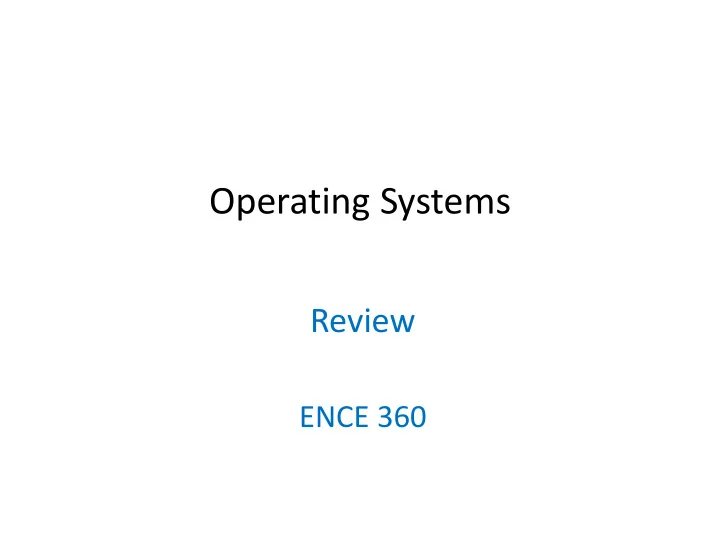
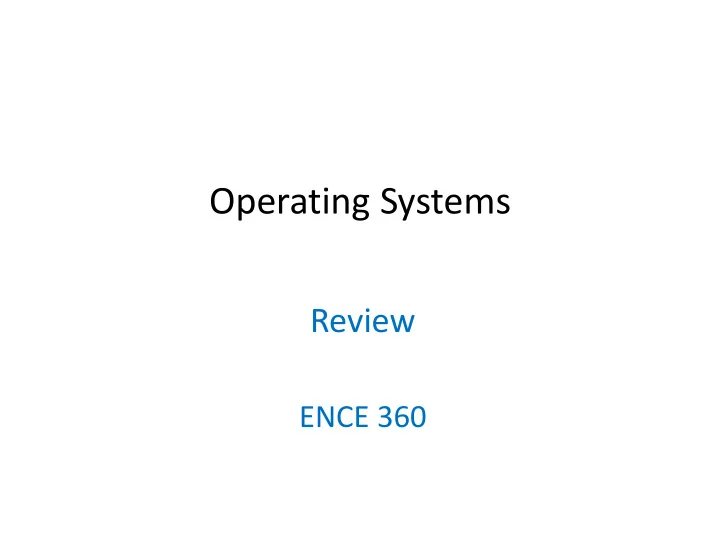
Operating Systems Review ENCE 360
High ‐ level Concepts • What are three conceptual pieces fundamental to operating systems?
High ‐ level Concepts • What are three conceptual pieces fundamental to operating systems? 1. Virtualization – sharing computer hardware in time and space 2. Concurrency – simultaneous access to shared resources 3. Persistence – making information exist across power outages, crashes, etc.
Operating System Model • Arrange layers in order, top (user) to bottom A. Device driver (e.g., mouse) B. Computer game (e.g., FIFA 2018) C. Shell (e.g., Bash) D. Physical devices (e.g., Hard disk) E. Operating System (e.g., Linux) F. Program control (e.g., Task Manager)
Operating System Model • Arrange layers in order, top (user) to bottom Applications Music App Web Browser Game Shell System Task Manager Shell Programs Operating System Device Driver A Device Driver B Device Driver C Hardware Physical Devices
The Process • What is a process?
The Process • What is a process? • “A program in execution”
Process States • What are the 3 main process states? • What are the transitions between them?
Process States • What are the 3 main process states? • What are the transitions between them? Clean up Initialization Running Terminate Dispatch I/O request Create Interrupt Ready Waiting I/O complete
Process Control Block • What is a process control block? • What are the main components?
Process Control Block • What is a process control block? – A data structure the OS uses to manage a running program (a process) • What are the main components? – Running current code stuff – PC, registers, state, … – Memory stuff – stack, heap, code, … – I/O stuff – file descriptors, working directory, …
Process Creation in Unix • What does the code to main() { the left do when run? fork(); puts(“hello”); } • How can we change it to only have child process print “hello”?
Process Creation in Unix • What does the code to main() { the left do when run? fork(); hello puts(“hello”); hello } • How can we change it to only have child process print “hello”? – Change fork() line to be: if (fork() == 0)
Processes and Threads • What is a process? • What is a thread? • For two processes, what is private? • For two threads in the same process, what is private?
Processes and Threads • What is a process? – A program in execution / a running program • What is a thread? – A single sequence of execution within a process • For two processes, what is private? – Code, memory (global variables, stack), hardware state (program counter, registers), OS resources (file descriptors+) • For two threads in the same process, what is private? – Memory (stack), Hardware state (program counter, registers)
Processes and Threads • For two processes, what is private? • For two threads in the same process, what is private? (Helpful picture)
Thread Creation with Pthreads void A() { • What does the code to puts(“hello”); the left do when run? } void main() { pthread_create(&t,A); puts(“goodbye”); }
Thread Creation with Pthreads void A() { • What does the code to puts(“hello”); the left do when run? } goodbye or hello hello goodbye void main() { • What code to add to pthread_create(&t,A); always have “hello” puts(“goodbye”); before “goodbye”? }
Thread Creation with Pthreads void A() { • What does the code to puts(“hello”); the left do when run? } goodbye or hello or goodbye hello goodbye • What code to add to void main() { always have “hello” pthread_create(&t,A); before “goodbye”? pthread_join(t); – pthread_join(t) before puts(“goodbye”); puts(“goodbye”) }
IPC Paradigms • What are two main paradigms for Interprocess Communication (IPC)? • What are some advantages/disadvantages for each?
IPC Paradigms • What are two main paradigms for Interprocess Communication (IPC)? • What are some advantages/disadvantages for each? 1. Message passing Good: explicit, less chance for programmer error Bad: overhead 2. Shared memory Good: performance, flexibility for programmer Bad: changes without process knowing (side effects), programmer needs to handle sync
IPC Mechanisms • What are some IPC mechanisms?
IPC Mechanisms • What are some IPC mechanisms? – Pipe – Files – Shared memory – Signals – Sockets – …
Pipe • What is a pipe? What operations does it support?
Pipe • What is a pipe? What operations does it support? – IPC mechanism provided by OS – Gives bounded ‐ buffer, FIFO/queue access – Write to one end, Read from other – Block on full write, Block on empty read b l a h . c \0 read fd write fd
System Exploration • File ‐ descriptors and exec() • Signal ‐ signal • Thread ‐ signal • Challenge: once you use dup2() to change STDOUT, can you restore it? – Hint, see: https://stackoverflow.com/questions/11042218/c ‐ restore ‐ stdout ‐ to ‐ terminal
Dup2 • From the user’s perspective, what does this code do? fd = open(“dup.txt”, O_WRONLY) dup2(fd, STDOUT_FILENO) • What does it do from the system’s perspective?
Dup2 • From the user’s perspective, what does this code do? fd = open(“dup.txt”, O_WRONLY) dup2(fd, STDOUT_FILENO) – Opens a file and changes standard output to go to the file instead of the screen • What does it do from the system’s perspective? – Closes STDOUT_FILENO, copies the file descriptor to the new file descriptor 0 0 1 1 stdout stdout 2 2 3 3 file file ... ... Before dup2() After dup2()
Signals • What is an operating system signal? • Broadly describe how to write code to use one • Provide an example of how signals might be used
Signals • What is an operating system signal? – A message to a process corresponding to an event, sent by either another process or the OS • Broadly describe how to write code to use one • Provide an example of how signals might be used
Signals • What is an operating system signal? – A message to a process corresponding to an event, sent by either another process or the OS • Broadly describe how to write code to use one – Write handler function – Make system call – Send signals • Provide an example of how signals might be used
Signals • What is an operating system signal? – A message to a process corresponding to an event, sent by either another process or the OS • Broadly describe how to write code to use one – Write handler function – Make system call – Send signals • Provide an example of how signals might be used – Gracefully shut down upon ctrl ‐ c – Indicate to parent child has finished work – Wake up and do some action upon an alarm – …
Sockets • What two (maybe three) pieces of information does a client need to know to connect to a server?
Sockets • What two (maybe three) pieces of information does a client need to know to connect to a server? – IP Address – gets data to right computer – Port – gets data to right process – (Network protocol – TCP or UDP) agreed port any port socket socket message client server other ports Internet address = 138.37.94.248 Internet address = 138.37.88.249
Sockets – Put in Order for Client & Server Client Server send() connect() bind() close() recv() accept() listen() socket()
Sockets – Put in Order for Client & Server Client Server send() connect() socket() socket() bind() connect() bind() close() send() listen() recv() recv() accept() accept() close() recv() listen() close() socket()
Sockets ‐ Describe • What is the difference between – send() and recv() vs. – read() and write()
Sockets ‐ Describe • What is the difference between – send() and recv() vs. – read() and write() • Answer: send() and recv() have flags that may be useful • E.g., MSG_PEEK, MSG_DONTWAIT
Sockets ‐ Describe • What does “non ‐ blocking” mean for a socket?
Sockets ‐ Describe • What does “non ‐ blocking” mean for a socket? Answer: recv()/send() , do not sleep if no data. Note: can be done for accept() too on server
CPU Scheduling • Briefly describe the shortest time to completion first (STCF) algorithm • Is STCF pre ‐ emptive?
CPU Scheduling • Briefly describe the shortest time to completion first (STCF) algorithm – From ready to run processes, select process with shortest time to finish it’s CPU burst • Is SCTF pre ‐ emptive? – Yes – if a process arrives that has a shorter completion time than the one currently running, it is chosen instead
CPU Scheduling • Describe some rules that will make the MLFQ adaptive
CPU Scheduling • Describe some rules that will make the MLFQ adaptive 1. New processes at highest priority 2. If process uses all of timeslice, reduce priority 3. If process voluntarily blocks before timeslice expires, increase priority
Recommend
More recommend