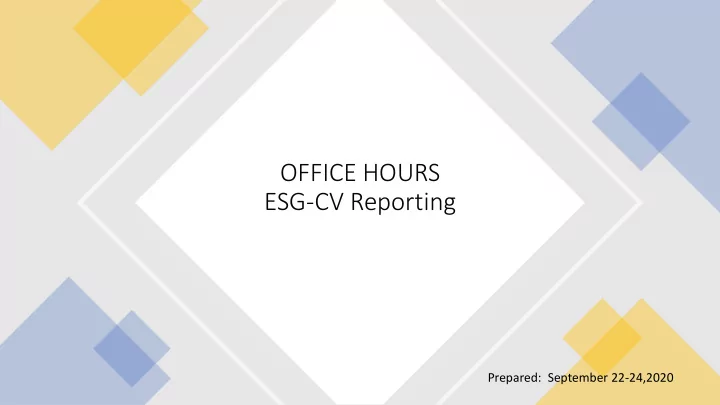
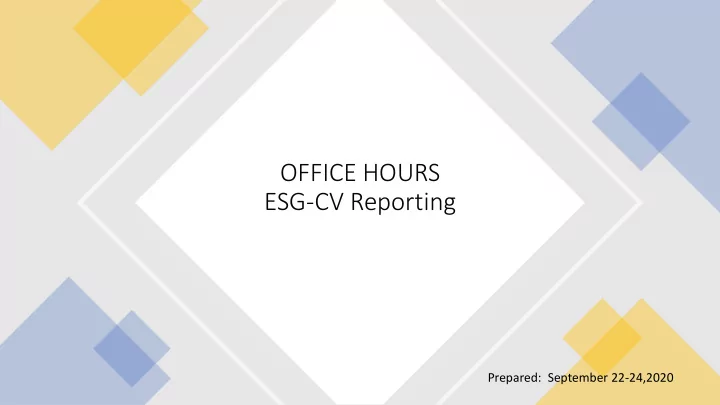
OFFICE HOURS ESG-CV Reporting Prepared: September 22-24,2020
Call in If you are having audio difficulty using your computer, please call in using one of the following phone numbers: US Toll free +1-855-797-9485 US Toll +1-415-655-0002 Access code: 171 566 8534 A recording of today’s session, along with the slide deck will be posted to the HUD Exchange within 2 to 3 business days. 2
Hand Raising 1. Select the Participant list icon at the bottom of this screen. It looks like this: 2. Select the Raised hand icon on the right lower side of your screen. 3. **Click the hand again to lower your hand after you have asked a question** 4. Make sure to connect your audio to ask a question verbally
Using the Chat Function Questions will be taken throughout the training using the Chat Function in WebEx. To ask a question: A recording of today’s session, along with the slide deck will be posted to the HUD Exchange within 2 to 3 business days. 4
Today’s Presenters William Snow, HUD – Office of Special Needs Assistance Programs Michelle Budzek, The Partnership Center, Ltd. Meradith Alspaugh, The Partnership Center, Ltd. Assisted by: • Abt Associates – WebEx management and coordination • PCL and Abt Associates for Q/A support
Reminder - Roles Related to Data Recipient CONTRACTS FUNDING TO PROVIDERS ENTERS DATA IN SAGE FOR SAGE Direct Service Provider (Subrecipient or Sub-subrecipient) ENTERS DATA IN HMIS OR COMPARABLE DATABASE HMIS Lead Staff OR Victim Service Provider GENERATES CSV REPORT FROM THE HMIS OR COMPARABLE DATABASE AND UPLOADS TO SAGE Recipient RECEIVES CSV REPORTS IN SAGE, REVIEWS THE INFORMATION & SUBMITS THE ESG-CV REPORT TO HUD 6
Ready….Set…Go 7
HMIS Lead Review – Changed to 3 days HUD has changed the time that the HMIS Leads and VSPs have to review the bundle request and identify any issue to the Recipient from “24 hours” to 3 days. Email Sent Day 1 Day 2 Day 3 CSV Upload Open Locks at Midnight Note: If the recipient sends the email prior to the first day of the reporting period the review period will end on midnight of the 3 rd day of the reporting month. 8
Questions & Resources All Covid-19 Resources: https://www.hudexchange.info/homelessness-assistance/diseases/ General ESG Information: https://www.hudexchange.info/programs/esg/ Sage Resources will be posted: https://www.hudexchange.info/programs/sage/ 9
Hand Raising 1. Select the Participant list icon at the bottom of this screen. It looks like this: 2. Select the Raised hand icon on the right lower side of your screen. 3. **Click the hand again to lower your hand after you have asked a question**
Recommend
More recommend