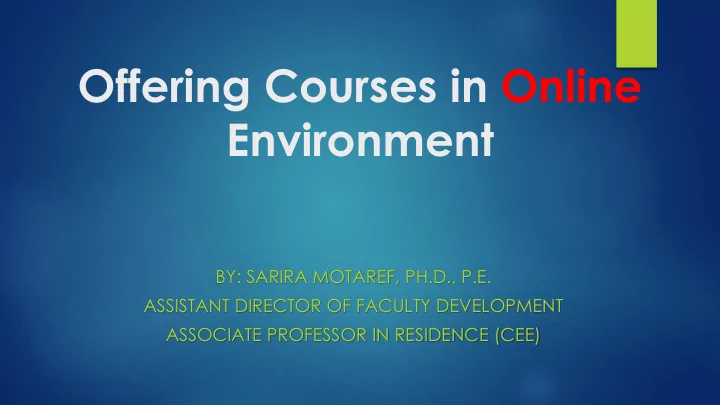
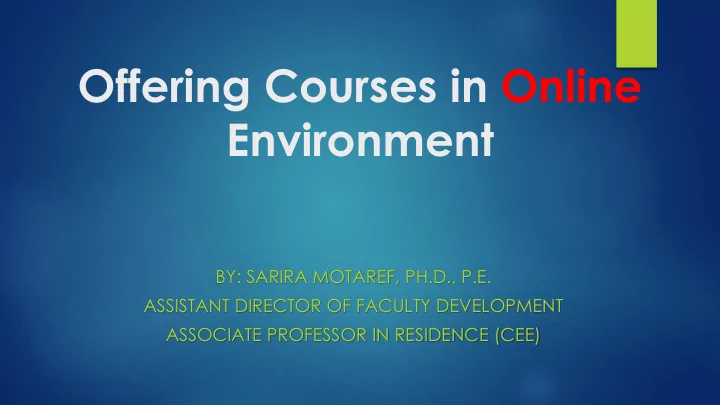
Offering Courses in Online Environment BY: SARIRA MOTAREF, PH.D., P.E. ASSISTANT DIRECTOR OF FACULTY DEVELOPMENT ASSOCIATE PROFESSOR IN RESIDENCE (CEE)
Communicate with Your students about class alternative plans • How course contents will be delivered in online modality. • How assignments will be affected. • How exams will be conducted. • Share class components those will be removed or added to the course. • Share your availability in online modality (office hour).
Deliver Course contents • Create a videos using Kaltura and post to HuskyCT • Create short videos (10-15 minutes) • Post multiple videos for a topic rather than 50 minutes long video • Use voice over power point or use tablets with writing tools (Surface, apple,..) and capture your screen • Teach via blackboard ultra collaborate and record your session • Use available videos (Youtube) related to your course topic • Post reading materials to HuskyCT • Assign chapter from text book • Share your notes • Share your class presentation
How to create video in Kaltura? https://lms.uconn.edu/ How to post a recorded video to the course HuskyCT section? http://dailydigest.uconn.edu/publicEmailSingleStoryView.php?id=152708&cid=24&iid=4489
Assessment Tools • Assignment tool in HuskyCT Allow students to upload their assignments (Pdf, Image files) Allow you or TA to grade and provide feedback online • Online quiz (test) 4 choices • Discussion section (problem based learning/project based learning/teamwork activity)* Peer interaction /class engagement
Exams Testing tool in HuskyCT • Lockdown Browser, Respondous Monitor Multiple choice exam. Written exam should be uploaded via assignment tool. • Change the final exam format to a final project submission. • Change the final exam format to a takehome exam. • More frequent/shorter online assessments rather than 1 final exam
Communication Tool • Announcement tool in HuskyCT Make sure to check the box “Send a copy of this announcement immediately” • Blackboard Collaborate Ultra A virtual classroom that you can meet with your students Share your screen with students and present Record your live session and post to HuskyCT • Email
Revise Your Syllabus Alternative Expectations/Exercises Example: • If you are replacing exams with a take home exam • If you are changing HW submission methods • If they can communicate with you via specific method Provide details as much as you can Communicate with your students clearly
Addressing Students’ Stress in Current Situation • Share your plan with your students during class time or via an announcement. • Assure them that they can finish the course successfully this semester. • Ask about their concerns (Internet access/computer or laptop access). • Assure them that you (and your TA) will be still available to assist them with the course materials.
CETL-Available Resources Sign up for an online training Search for: UConn CETL Click on Educational Technologies/HuskyCT & Other EdTech Training https://fins.uconn.edu/upcoming_workshops.php Request Personalized training with CETL Email: suzanne.lafleur@uconn.edu
Thank you! Questions?
Recommend
More recommend