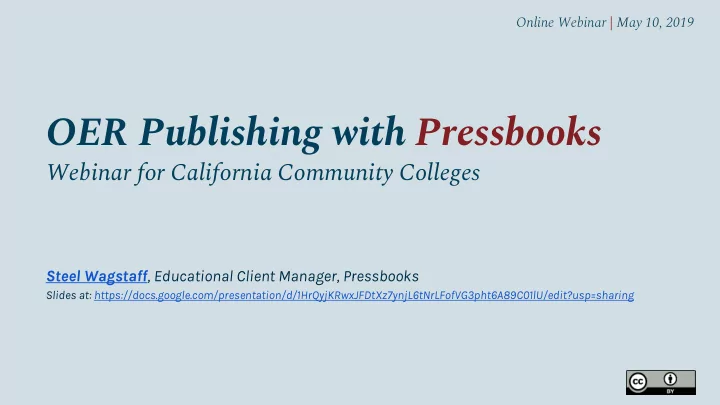
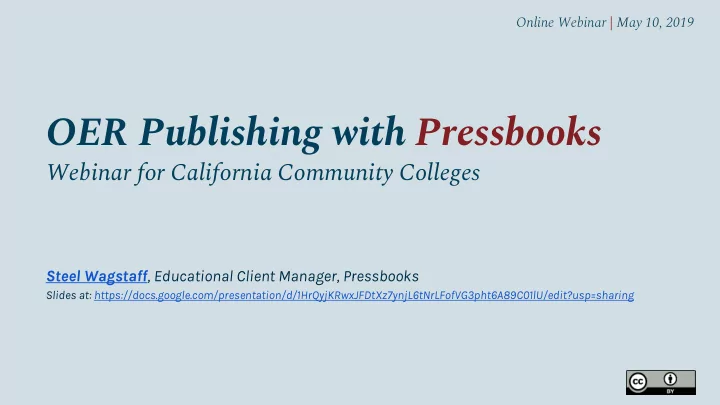
Online Webinar | May 10, 2019 OER Publishing with Pressbooks Webinar for California Community Colleges Steel Wagstaff , Educational Client Manager, Pressbooks Slides at: https://docs.google.com/presentation/d/1HrQyjKRwxJFDtXz7ynjL6tNrLFofVG3pht6A89C01lU/edit?usp=sharing
Pressbooks is “ an online book publishing platform that makes it easy to generate clean, well-formatted books in multiple outputs. Pressbooks is built on WordPress and is open source. ” — Hugh McGuire, Pressbooks founder
Common Uses for Pressbooks Free textbooks for high-enrollment courses ● Replace $$$ Textbooks ● Remixed, localized versions of existing OER Manuals, guides, handbooks, course ‘teasers’ ● Training, Outreach, Distance Education Festschrift, edited conference collections ● Anthologies of work published pre-1923 (US) ● Public Domain Anthologies Government docs or other public material ● ● University-Community Partnerships [GLAMs] Student & Community Authored Projects Student writing, class projects, ePortfolios ●
Right: Each Pressbooks instance is a centrally managed network of books. UC Berkeley’s network lives at https://berkeley.pressbooks.pub/
At left: Each network also features a sortable catalog of publicly listed books
Webbook Homepage 1 2 Each book has a unique web address. Books can have different structures, themes, licenses & 3 permissions. Each book’s homepage includes: 1. Title, author, description, license 2. Cover image 3. Download options 4 4. Table of contents 5. Additional book info/metadata [not shown]
At left: Pressbooks import page. We support importing content from several different digital file formats.
At left: Export options page. We support one-click export to nearly a dozen different formats.
At left: Pressbooks cloning routine. Any public, openly licensed book can be quickly cloned from one Pressbooks network to another.
Above: Source information in a sample cloned book.
At left: The ‘Show Comparison’ tool for a cloned book which has been edited from the original.
Editing Interface AT RIGHT: Pressbooks uses a standard visual/text HTML editor. Editing text & inserting media is as easy as using a word processor. Several collaborators can work together on the same book with different roles & permissions (admin, editor, author, etc.)
At left: Licensing & authorship options at the book & chapter level.
Organizing a Book AT RIGHT: Books include front & back matter, parts, & chapters. Book content is organized through a drag- and-drop interface. Individual chapters can be published or hidden from the web and included or excluded from exports separately.
1. Add multimedia 2. Add math & formulae EXTENDING [LaTeX] PRESSBOOKS 3. Add social annotation [Hypothesis] Ideas for “going beyond print” 4. Add interactive elements [TablePress + H5P]
INTERACTIVE ELEMENTS Add interactive elements ( YouTube videos, PHET simulations, open assessments) by simply pasting the URL into the editor .
Português Para Principiantes is a Brazilian Portuguese language textbook first published in 1964 (and last revised in 1993). The digital edition of this free, online text now includes 30 audio dialogues, 1000+ vocabulary words (pronounced by native speakers), and 120+ interactive assessments (via H5P).
1 2 3 Examples of embedded media in Pressbooks: 1. audio playlist [top left], 2. embedded YouTube video [top right], 3. audio file [bottom right].
H5P ACTIVITIES Create interactive H5P elements ( like quizzes, image hotspots, slideshows, & interactive videos) from the Pressbooks dashboard
Full list of 40+ unique H5P Content Types at https://h5p.org/content-types-and-applications
Examples of H5P activities embedded in Pressbooks. At left: An image hotspot interactive from a sample ePortfolio built by Emily Hunt at Indiana University. At right: A flashcard activity built by Naomi Salmon at the University of Wisconsin-Madison.
Placeholder links for interactive elements added to export formats that don’t support interactivity
SOCIAL ANNOTATION Use Hypothesis to allow public social annotation , class discussion or editorial review in private groups, or personal highlighting & note taking (marginalia)
At left: Sample Pressbooks chapter with public Hypothesis annotations 1 1. Embedded image 2. Embedded video 3. Annotation with external link 4. Embedded audio 5. Edit, delete, reply, share buttons for each 2 annotation Steel’s iAnnotate 2018 talk includes more ideas for Hypothesis + Pressbooks 3 4 5
Learn More 1. Visit our website: https://pressbooks.com or follow our blog: https://pressbooks.com/blog/ 2. Detailed user guide: https://guide.pressbooks.com 3. Training videos: https://www.youtube.com/user/pressbooks 4. VPAT, Privacy Policy, Sample ToS: https://pressbooks.com/pressbooksedu-licensing-information/ 5. GitHub repositories: https://github.com/pressbooks 6. Open source community forum: https://pressbooks.community/
Questions? Email: steel@pressbooks.com
Recommend
More recommend