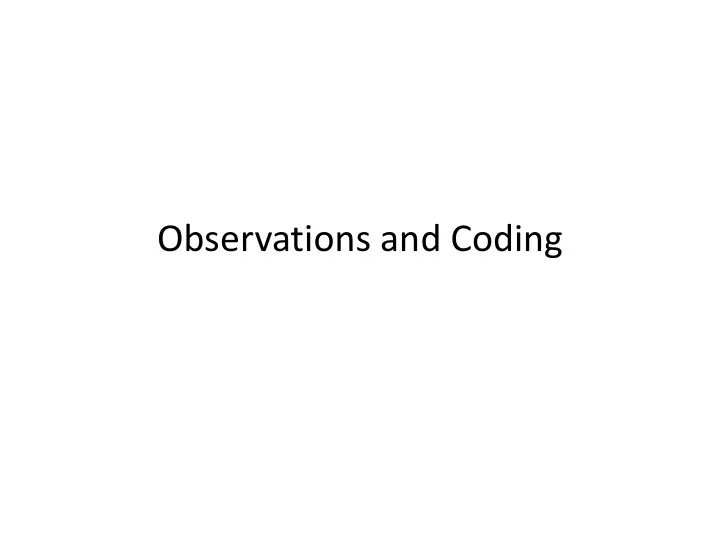
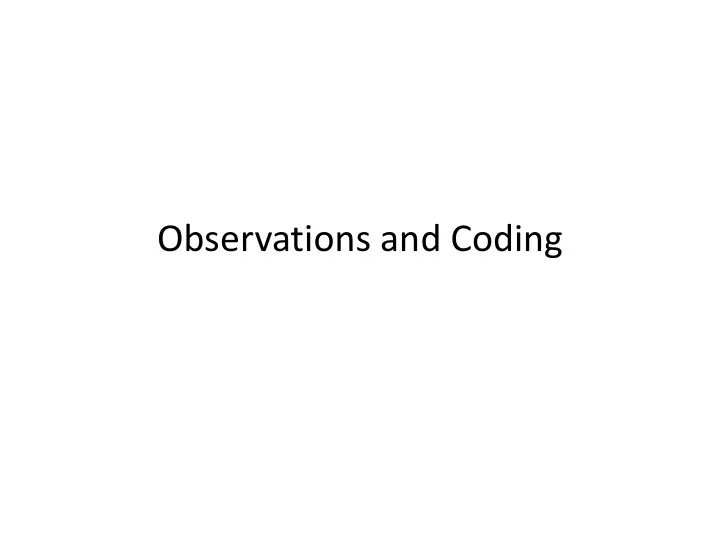
Observations and Coding
Designing “Inquiry” • Everything we do to analyze behaviour is a form of research • Various approaches to research exist – Qualitative, quantitative, mixed methods • Understand contrast between approaches and outcomes informs understanding of contextual design
Philosophical Foundations • Math = Deductive reasoning – Moves from general rule down to specific, “proving” something • Science and social science are instances of inductive reasoning – From specific to general – Many instances of something => that something is always going to be the case.
The Challenge of Qualitative Approaches (e.g. Contextual Design) • Must ground ideas, thoughts, beliefs in data • Is this really a problem? • Is this really the problem? • DEC word processor example
Broadening Your Focus • “What people see and talk about is constrained by their entering focus – by what they have concepts for. If they have no concepts for work, they will talk about things familiar to them: the technology they can use to build the system, its internal structure, and its user interface.” – (From Contextual Design, p. 81)
Interviewing On-Going • Goal when you go on-site: – What people do. – How they do it. – With whom they work. – What tools they use to accomplish tasks. • Remember to understand intention – Not only in the small – also in the large. • What are you looking for? • What are you not looking for?
Things to Avoid • Discussions of what you should build • Too much focus on software
Interview Output • Models • Affinity diagrams • Consolidated models • Overall – What are their unmet needs? – What are breakdowns in their current work?
Hidden Work Structure • How users do their job is hard for them to articulate – Impossible to understand over the phone, or in displaced interviews – Low level details are habitual and invisible • Environment plays a key role in work practice – People, tools, actions, expectations, constraints, culture – All invisible • Example: driving a car
Mental Bandwidth • At a low-level, can accomplish many tasks simultaneously – Think speaking – Think walking • At a higher level, fewer simultaneous things – Think driving a car while talking on a cell phone • “The tacit dimension” – Polanyi – Proximal and distal elements of thought • Need to capture both proximal and distal elements of work – Proximal is what they do – Distal is why they do it, intention, goals
Coding Data
Coding Data • To be made relevant, data needs labels • Process of extracting labels from raw data is called “coding” • Can “code” – Video – Audio – Handwritten notes – Any other qualitative data • Goal is to move from streamed data to categorized data • Both models and affinity diagrams assist in this transition
Labels and Models • Labels and models have meaning behind them – Intention – Generalization – Phenomenon • Allow quantification – How many times did …? – How often do they …? – How long does it take to …? • Labels and models can be validated with users
Coding • Coding is the process of combing the data for themes, ideas and categories and then marking similar data elements with labels. Coding the data makes it easier to search, make comparisons and identify patterns for further investigation.
Why Coding? • My mom, I dunno, she gets a virus every other week. She’ll call me up and be like, ‘It says I have a Trojan horse; what’s that?’ And I’ll look at it and see if I can fix it. • My friends, they’re all stupid about this stuff. They’ll get viruses or trojans or whatever and be like ‘What’s that? How do I fix it?’ Now, I just say ‘I dunno’. • Sometimes I give my friends a hand. I know more about computers than they do. So if they get a virus, I’ll try to deal with the stuff.
Coding • Can code: – Behaviours and actions – Events – Activities – Strategies or tactics – States (experienced by your users – e.g. a lecture prep state) or settings – Meanings (language, feelings, symbols) – Relationship or interaction – Conditions/constraints – Consequences
Coding Process • Constantly ask how this new piece of information that you’re looking at in your affinity fits with other pieces of data. • Examine everything in minute detail • Gradually filter, aggregate, separate labels • Label everything, either with words, phrases, diagrams, models, etc.
Coding Examples
Coding Examples • Low-level to high level – Two discrete mouse clicks – “Undo”, then “redo” selected – Experimenting with alteration
Coding Example • http://www.youtube.com/watch?v=UNxzBMG iZ6M • http://www.youtube.com/watch?v=bYwZtHdy zlo • http://www.youtube.com/watch?v=92QaNibk YjA
Poster Details
Poster Details • Your goal – To allow viewers to understand your user community – To communicate the aspects of work performed and breakdowns that you noted – To capture attention • You need – A cardboard free-standing poster board from Staples – Markers, a printer, etc. 22
Building a poster • Organize information – Organization can vary, but a suggestion … Highlight affinities Physical models Introduce your Flow models subjects Point out Sequence models breakdowns Artifact models Include photos of that present Cultural models work practice opportunity for design 23
Design Critiques • Small groups discuss a set of design sketches • Purpose is to get feedback and help on a specific set of issues – Presenter should define the issues – Typically, only one or two issues to focus on • Goals are different depending on where in project – Early should emphasize high level user description and goals – Mid-range should focus on how well solutions solve user problems and what adaptation (on part of user) is necessary – Later should focus on how well the solution has met user needs, and on small refinements to overall system/interaction flow 24
Typical Goals • Early – Evaluate the picture of user as presented – Evaluate breakdowns pictured and level of task to be redesigned • Mid – Evaluate the redesign of workflow in light of initial sequence models – Evaluate overall architecture of new system vis a vis workflow • End – Evaluate specific UI and functionalities – Evaluate final system versus user feedback on prototypes 25
Setting the Stage • Small groups are essential – Class will break into three groups with TA/prof to coordinate each group • Bring multiple copies of everything, perhaps one for each person involved and/or some to stick on wall/board • Consider brining your poster – Good for a walkthrough of users, issues. 26
The Critique The goal is to first clarify intentions of group being critiqued • Then move to discussion of how well intentions were met • Ground Rules • 1. Presenter walks others through the information Should state specific goals for critique clearly • 2. Session starts with clarifying questions Everyone needs to understand culture and environment, as well as • specific things interviewee does/design intends/etc. 3. Listen before speaking Participants need to understand what group is saying before trying to • contribute Start by reflecting information back to presenters • 4. Lead into exploration of alternatives Things not considered, intents that may be possible • Postpone judgments unless there are obvious gaps • 27
The Critique (2) Process (continued) • 5. If it fits within goals of critique, begin to point out oversights or problems given what you’ve learned about scenarios 6. Avoid statements that refer to absolutes, and instead constantly refer to goals In design: • NOT: This is ugly and sucks – INSTEAD: If the goal is to make this user friendly, then black and flaming red – don’t convey that to me. 7. Speak in context of your point of view See above example of this • “… don’t convey that to me.” – 8. Don’t get sidetracked by outside questions If they come up, write down and address outside of critique • Remember that you have defined the goals of critique already • “Can we come back to …” • 28
The Critique (3) • Presenter from design group facilitates meeting – Present ideas from perspective that input is needed – Best if you can identify areas where you are unsure of your data • Appoint one person a scribe with notepad – Capture discussions and issues during critique – Someone from group, but not presenter • After the meeting – Capture the notes and archive them for group – Share info more broadly 29
Questions?
Recommend
More recommend