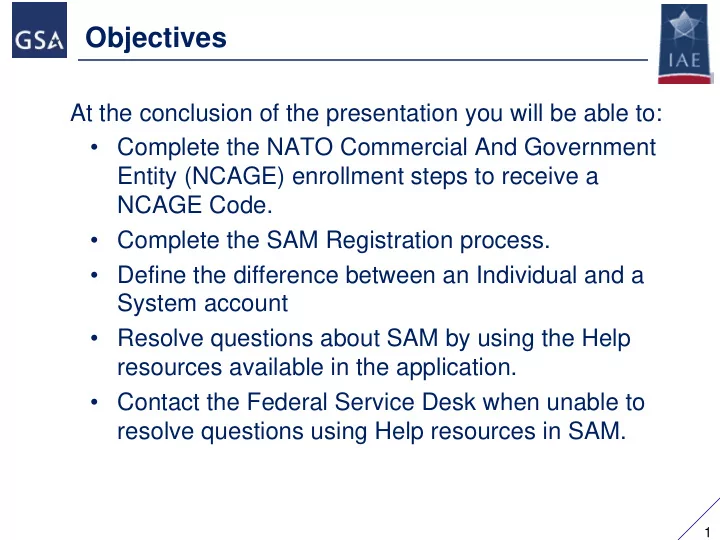
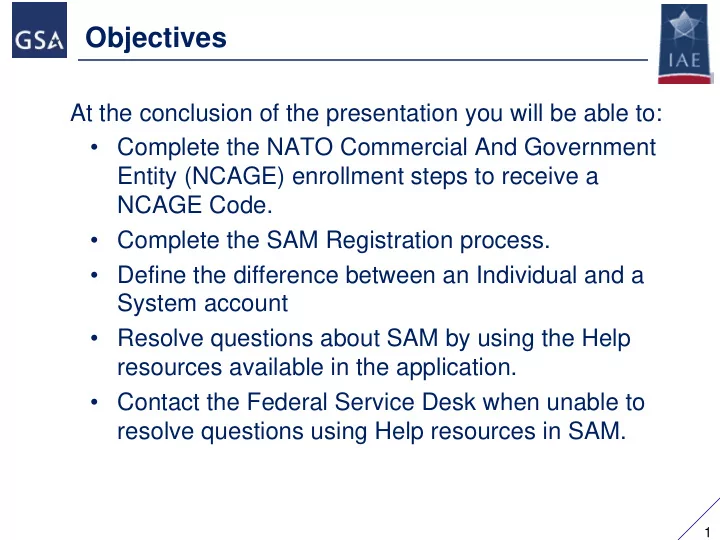
Objectives At the conclusion of the presentation you will be able to: • ! Complete the NATO Commercial And Government Entity (NCAGE) enrollment steps to receive a NCAGE Code. • ! Complete the SAM Registration process. • ! Define the difference between an Individual and a System account • ! Resolve questions about SAM by using the Help resources available in the application. • ! Contact the Federal Service Desk when unable to resolve questions using Help resources in SAM. 1
Objectives (continued) At the conclusion of the presentation you will be able to: • ! Resolve discrepancies between NCAGE and D&B legal business name. • ! Explain the purpose of the DUNS +4 extension. • ! Define the difference between Mandatory and Optional fields required for POC information 2
Our Mission The IAE mission is to support a common, secure business environment which facilitates and supports cost-effective acquisition of, and payment for, goods and services; effective management of Federal acquisition and assistance awards; and consistent transparency into Federal acquisition and assistance awards. 3
Our Vision The IAE vision is to continue to evolve and integrate the existing shared portfolio of ten electronic systems used for awarding and administering Federal financial assistance (i.e., grants, loans) and contracts. The largest and most complex of the E-Government initiatives, the IAE works on behalf of the acquisition and financial assistance communities to save money, be more efficient, reduce burdens on the communities we serve, and improve Federal award management. 4
What is the System for Award Management (SAM) An online IT system that serves as the centralized and mandated point of registration for entities who wish to contract with or receive financial assistance from the U.S. Government www.sam.gov SAM is FREE for entities. The Federal Service Desk is the FREE Help Desk which serves users of SAM (as well as eSRS, FSRS, FBO, CFDA, and FPDS) www.fsd.gov 5
Federal Service Desk Hours of Operation ! ! Live Web Chat Monday - Friday 8 a.m. to 8 p.m. ET ! ! Webform U.S. Calls: 866-606-8220 ! ! Telephone International Calls: 334-206-7828 ! ! Call Back 6
What is SAM • ! Register as an entity • ! Register as a government official • ! Representations and Certifications • ! Suspensions and Debarments (Exclusions) o ! Who must/should register ? o ! When should they register ? o ! How long is the registration good ? o ! Do I need to register to search ? 7
Pre-Registration Steps 8
Purpose of Registration 9
DUNS 10
Registering a New Entity 11
Registering a New Entity (continued) 12
NCAGE and CAGE Code Assignments • ! Users are required to submit a NCAGE Code or a CAGE Code in SAM to register their entity. • ! NCAGE and CAGE Codes are unique identifiers for entities that do business with and/or seek financial assistance from the U.S. federal government. • ! The following table explains the differences between a NCAGE Code and a CAGE Code: NCAGE Code CAGE Code Location of Entities Entities located outside the U.S. Entities located i n the U.S. and and its outlying areas*. its outlying areas*. Assigned By NATO Support Agency (NSPA) Defense Logistics Agency (DLA) Contractor and Government Entity (CAGE) Branch Portal for Assignment NSPA ePortal SAM * Puerto Rico, Guam, U.S. Virgin Islands, American Samoa, Northern Mariana Islands, Midway Islands, Wake Island, Johnston Atoll, Baker, Howland, and Jarvis Islands, Kingman Reef, Navassa Island, and Palmyra Atoll 13
NCAGE and CAGE Code Assignments To receive and report your entity’s NCAGE Code, please visit the NSPA ePortal Page: https://eportal.nspa.nato.int/AC135Public/scage/CageList.aspx Click here to review instructions on how to receive and report your entity’s NCAGE Code in SAM. 14
NCAGE and CAGE Steps • ! After obtaining a NCAGE/CAGE Code, Non-US Business/Organizations wishing to do business (contracts/grants) with U.S. Government must: 1. ! Confirm that the NCB or NSPA has submitted your correct legal business name and/or physical address to the U.S. CAGE System by going to the Business Identification Number Cross Reference System (BINCS) and enter your NCAGE/CAGE code and click Search. 2. ! BINCS is a public facing search engine for domestic and foreign vendors, suppliers and potential contractors supporting the U.S. federal supply chain and should be used to verify the registration information. 3. ! BINCS is updated within 24-48 hours after U.S. CAGE System has processed the updates to the NCAGE/CAGE registration. 4. ! Verify the information at: https://www.logisticsinformationservice.dla.mil/ BINCS/begin_search.aspx 15
NCAGE and CAGE Questions • ! How can I resolve a difference between the legal business name in DUNS and the NCAGE database. 1) ! The name must match exactly, any difference will result in an error. This includes spaces, dashes, etc. Bassin - Bleu Inc. and Bassin Bleu Inc. are not the same company, the dash ( - ) needs to be included. 2) ! The DUNS Number links to the corresponding NCAGE Code. 3) ! If the discrepancy is with NCAGE database o ! Contact the following address at ncage@nspa.nato.int o ! Contact Mr. Patrice Verlaine at 352 3063 6145 or your POC . 4) ! If the discrepancy is with Dunn & Bradstreet database Use the online webform http://fedgov.dnb.com/webform o ! 16
CAGE Code 17
SAM Home 18
Creating an Account Individual vs System accounts Username Passwords Forced expirations 19
SAM Create User Account 20
SAM Account Information 21
SAM Log-in Information 22
SAM Log-in Error 23
SAM Search Records 24
SAM Data Access 25
SAM General Info 26
SAM Help Info 27
SAM Help Info (continued) 28
MY SAM 29
Migrating Oh no! I do not know the CCR email address!!! What now?? • ! Automated Tool: DUNS number, TIN, ABA Routing Number, and Bank Account Number • ! Help Desk – certified letter 30
Business Information and the MPIN 31
IRS Consent Form 32
Executive Compensation 33
Legal Proceedings 34
Opting Out of Public Search 35
NAICS Codes 36
Representations and Certifications 37
Small Businesses 38
Size Standards 39
Submitting Registration -- Caution 40
Point of Contact (POC) Information Before your entity registration is complete, you will be asked to provide Mandatory POCs and Optional POCs. • ! The POCs you will be asked to provide have been determined based on the answers you provided during the registration process. • ! All Mandatory POCs must be completed before the registration may be submitted for certification. • ! The next slide will display a listing of the Mandatory and Optional fields required for registration. 41
POC Information (continued) POC ! Field Name Mandatory / Optional ! Mandatory Data Elements ! Accounts Receivable POC Mandatory First Name, Last Name, Email, and Phone First Name, Last Name, Email, Address, City, Country., EDI POC Mandatory if business wants to be Phone, State/Province (if US or Canada), ZIP/Postal EDI capable Code Electronic Business POC Mandatory First Name, Last Name, Email, Address, City, Country. Phone, State/Province (if US or Canada) and ZIP/Postal Code Government Business POC First Name, Last Name, Email, Address, City, Country. Mandatory Phone, State/Province (if US or Canada) and ZIP/Postal Code Party Performing Certification POC Mandatory if you have used a 3rd First Name, Last Name, Email, Address, City, Country. Phone, State/Province (if US or Canada), and ZIP/Postal party certifier for a small business Code. certification. Proceedings POC Mandatory if you have entered First Name, Last Name, Email, Address, City, Country. Phone, State/Province (if US or Canada), and ZIP/Postal proceedings details Code Sole Proprietorship POC First Name, Last Name, Email, And Phone Mandatory if Sole Proprietor has been selected as a business type. First Name, Last Name, Email, Address, City, Country., Electronic Business Alternate POC Optional Phone, State/Province (if US or Canada), ZIP/Postal Code Government Business Alternate POC Optional First Name, Last Name, Email, Address, City, Country. Phone, State/Province (if US or Canada), and ZIP/Postal Code. First Name, Last Name, Email, Address, City, Country. Past Performance POC Optional Phone, State/Province (if US or Canada), and ZIP/Postal Code. Past Performance Alternate POC Optional First Name, Last Name, Email, Address, City, Country. Phone, State/Province (if US or Canada), and ZIP/Postal Code. Proceedings Alternate POC Optional First Name, Last Name, Email, Address, City, Country. Phone, State/Province (if US or Canada), and ZIP/Postal 42 Code.
POC Information If you need to update a POC for an active SAM account, the following steps should be helpful: 1. ! An individual will need to be designated as an Entity Registration Representative. 2. ! An individual can be designated for an agency POC for intra- governmental transactions/federal agency registration. 3. ! You may update the POC list. 4. ! POCs are for reference only and are not necessarily system users. 43
SAM System Account 44
Recommend
More recommend