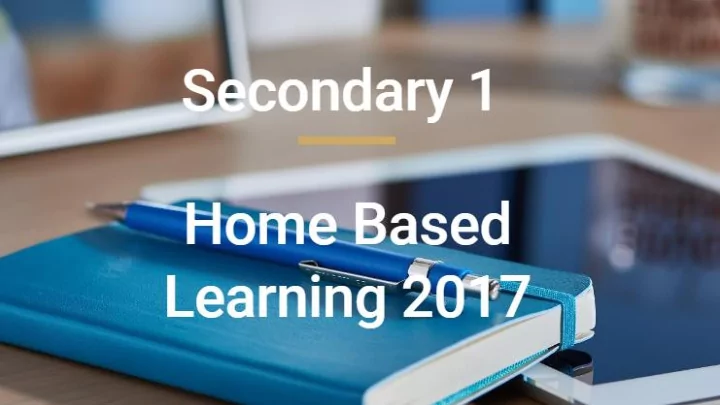
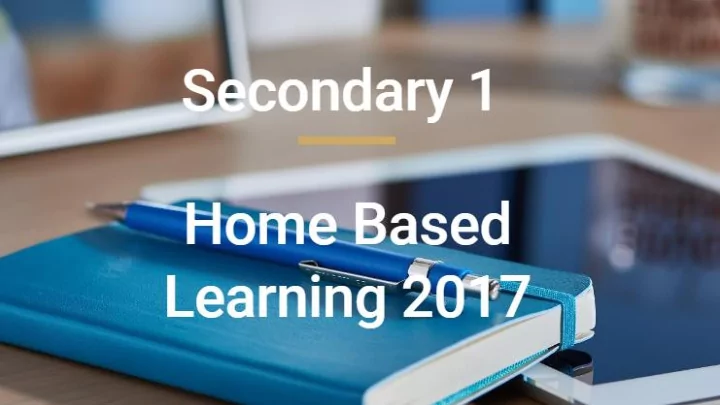
Objectives • To encourage on-line independent learning as well as ensure learning can still continue at home in the event of any school closure for whatever reason in the future.
Details • Date: 7 March 2017 (Tuesday) • Venue: @Home • Time: 0745 to 1215 (1T1 only) 0745 to 1315 (All Other Classes) • If you have no computer and/or internet access at home: o Report to school by 0720 and proceed to H1-01 after flag raising • Main Teachers in-charge: o Mr Lim Chin Wee o Mdm Donna Chang o Mr Kuan Wai Kit
HBL Website • Visit the website: http://tinyurl.com/cvsshbl17 [HBL 2017] Select this to return to main page [Secondary 1] Select this to view timetable and your HBL assignments [Helpdesk] Select this if you encounter any problems and need help [Sitemap] Select this to view all available links on this site
HBL Time Table • Select your subject based on the allocation shown in the time table • Follow the time table so that should there be any problems encountered in your work, your teachers will have time to resolve the issue for each respective classes accordingly.
[Secondary 1] Link • Select the subject that for the instructions and assignments Follow the given instructions to complete your work.
[Helpdesk] Link • Use this when you run into any problems • Enter you [Name], [Class] and [Message] • Scroll down to press submit • Wait for a few minutes • Refresh the site to see your message appear on the right Please wait patiently for a teacher to resolve and/or respond to your message. They may be having lesson(s) with another class from Sec 2 to Sec 5.
Other Information • If you are unable to use the [Helpdesk] Link, you may contact the school at 6881-5047 • Leave a message with your name, contact number and details of the problem encountered. • A teacher will get back to you as soon as possible. • Please note that your teacher may not be able to respond immediately as they may be having lesson(s) with another class from Sec 2 to Sec 5.
Teachers: Preparation of Site • After selecting your subject, select the edit icon to include your instructions Save when Edit Icon done Insert instruction after selecting Edit Icon to enter editing mode
Teachers: Uploading of file • Upload a file by selecting [Add file] • For a web link, select [Add link] Upload file Insert a web link You may include/edit descriptions by selecting this section Name as “##” [filename] as the files are arranging in alpha -numerical order
Teachers: Creating/Using Folders • To create a folder, select [Move to] followed by [New folder…] • To move files into a folder, select file(s) you wish to move using check box. Then select [Move to] followed by the folder you wish to use Move to The folder you wish to move file(s) into Check box
Teachers: [Helpdesk] Link • Check regularly to provide timely assistance to students • Use Form on the Left to post your response • Refresh to see your response after submitting • You may edit your response here: https://docs.google.com/ spreadsheets/d/1tYJLDsyI z0qNgsvr2_cguBethxHD6Z 3Zx7yufPXk3pI/edit
Teacher Deployment to Oversee Students Returning to School to Use Computer Note1 : Other Teachers who usually have Sec 1 lessons on Tuesday but are not reflected above may be called upon to relief any of the above teachers who are absent on 7 March 2017. Note2 : If any of the above listed teachers are aware that you will be away or absent on 7 March, please inform Mr Lim Chin Wee/ Mdm Donna Chang/Mr Kuan Wai Kit before 7 March. If any of the Sec 1 teachers who are absent on 7 March, please inform General Office before 7:00 a.m . so as to facilitate any redeployment of teachers on that day.
Thank you!
Recommend
More recommend