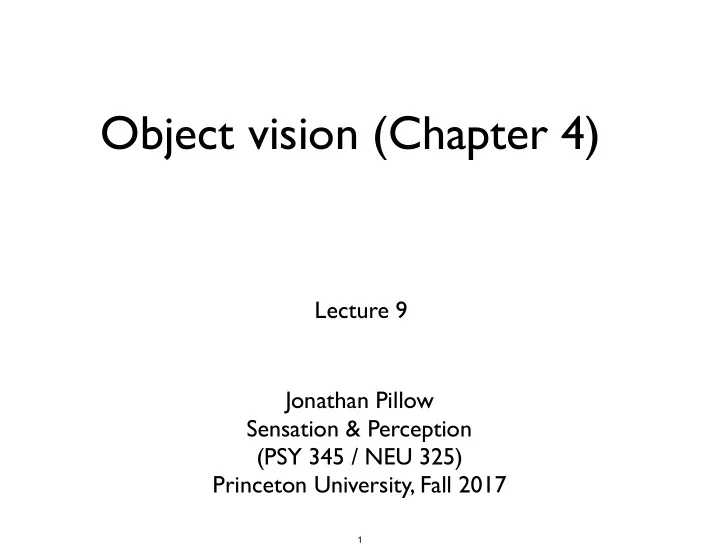
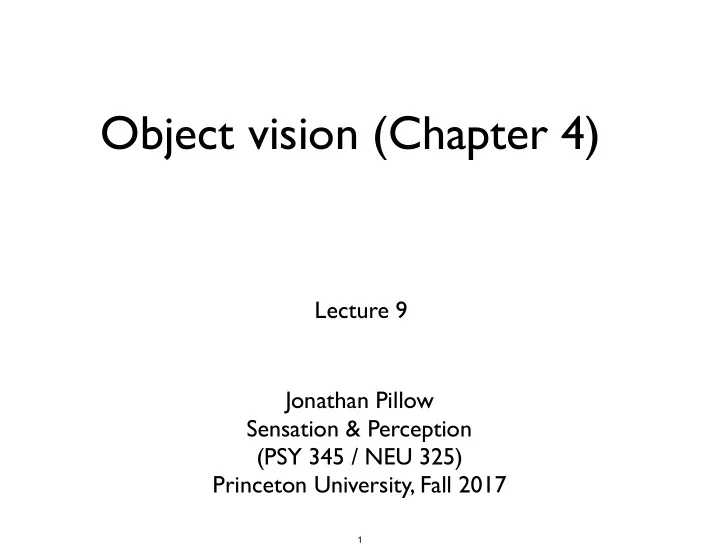
Object vision (Chapter 4) Lecture 9 Jonathan Pillow Sensation & Perception (PSY 345 / NEU 325) Princeton University, Fall 2017 1
Introduction What do you see? 2
Introduction What do you see? 3
Introduction What do you see? 4
Introduction How did you recognize that all 3 images were of houses? How did you know that the 1st and 3rd images showed the same house? This is the problem of object recognition , which is solved in visual areas beyond V1. 5
Unfortunately, we still have no idea how to solve this problem. Not easy to see how to make Receptive Fields for houses the way we combined LGN receptive fields to make V1 receptive fields! house-detector receptive field? 6
Viewpoint Dependence View-dependent model - a model that will only recognize particular views of an object • template-based model e.g. “house” template Problem : need a neuron (or “template”) for every possible view of the object - quickly run out of neurons! 7
Middle Vision Middle vision : – after basic features have been extracted and before object recognition and scene understanding • Involves perception of edges and surfaces • Determines which regions of an image should be grouped together into objects 8
Finding edges • How do you find the edges of objects? • Cells in primary visual cortex have small receptive fields • How do you know which edges go together and which ones don’t? 9
Middle Vision Computer-based edge detectors are not as good as humans • Sometimes computers find too many edges • “Edge detection” is another failed theory (along with Fourier analysis!) of what V1 does. 10
Middle Vision Computer-based edge detectors are not as good as humans • Sometimes computers find too few edges 11
Figure 4.5 This “house” outline is constructed from illusory contours “Kanizsa Figure” illusory contour : a contour that is perceived even though no luminance edge is present 12
Gestalt Principles • Gestalt : In German, “form” or “whole” • Gestalt psychology : “The whole is greater than the sum of its parts.” • Opposed to other schools of thought (e.g., structuralism) that emphasize the basic elements of perception structuralists : • perception is built up from “atoms” of sensation (color, orientation) • challenged by cases where perception seems to go beyond the information available (eg, illusory contours) 13
Gestalt Principles Gestalt grouping rules : a set of rules that describe when elements in an image will appear to group together 14
Gestalt Principles Good continuation : A Gestalt grouping rule stating that two elements will tend to group together if they lie on the same contour 15
Gestalt Principles Good continuation : A Gestalt grouping rule stating that two elements will tend to group together if they lie on the same contour 16
Gestalt Principles Gestalt grouping principles: § Similarity § Proximity 17
Gestalt Principles Dynamic grouping principles § Common fate : Elements that move in the same direction tend to group together § Synchrony : Elements that change at the same time tend to group together (See online demonstration: book website) http://sites.sinauer.com/wolfe4e/wa04.01.html 18
Figure/Ground Segregation: Face/Vase Illusion “ambiguous figure” 19
Gestalt Principles Gestalt figure–ground assignment principles: • Surroundedness : The surrounding region is likely to be ground • Size : The smaller region is likely to be figure • Symmetry : A symmetrical region tends to be seen as figure • Parallelism : Regions with parallel contours tend to be seen as figure • Extremal edges: If edges of an object are shaded such that they seem to recede in the distance, they tend to be seen as figure 20
• Accidental viewpoint: produces a regularity in the visual image that is not present in the world • Visual system will not adopt interpretations that assume an accidental viewpoint! 21
• non-accidental viewpoint “typical” viewpoint: interpretation won’t change if you move the camera a little bit 22
Accidental Viewpoints • Belivable 3-d figure: 23
Accidental Viewpoints You could build a 3D • Unbelievable figure object that would lead to this 2D image, but would need to take the picture from a very specific viewpoint 24
Impossible triangle (Perth, Australia) 25
Impossible triangle (Perth, Australia) 26
Accidental Viewpoints in street art 27
28
29
30
31
32
33
34
35
36
...one more argument against Naive Realism: West Vancouver Speed Bumps of the Future: Children 37
Speed Bumps of the Future: Children Speed Bumps of the Future: Children “the girl’s elongated form appears to rise from the ground as cars approach, reaching 3D realism at around 100 feet, and then returning to 2D distortion once cars pass that ideal viewing distance. Its designers created the image to give drivers who travel at the street’s recommended 18 miles per hour (30 km per hour) enough time to stop before hitting Pavement Patty–acknowledging the spectacle before they continue to safely roll over her.” - Joseph Calamia (Discover magazine blog) “It’s a static image. If a driver can’t respond to this appropriately, that person shouldn’t be driving….” - David Duane, BCAA Traffic Safety Foundation http://tinyurl.com/358r46p 38
Nonaccidental feature : features that do not depend on the exact (or accidental) viewing position of the observer T junctions : indicate occlusion Y junctions : indicate corners facing the observer • these feature are still present Arrow Junctions : corners facing if object is shifted, scaled or away from observer rotated by a small amount 39
Problems with view-invariant theories: Object recognition = not completely viewpoint-invariant! “greebles” (1998) Viewpoint affects object recognition § The farther an object is rotated away from a learned view, the longer it takes to recognize 40
Viewpoint-invariance in the nervous system Inferotemporal (IT) cortex - high selectivity to people / things, independent of viewpoint - e.g., “Jennifer Anniston neuron” Quiroga et al 2005: single-electrode recordings in humans! 41
Face Recognition 42
Face Recognition: not entirely viewpoint-invariant! 43
Conclusion: - object recognition is somewhat but not entirely viewpoint invariant - observers do seem to store certain preferred views of objects. Makes sense from an evolutionary standpoint: We generate representations that are as invariant as we need them to be for practical applications 44
Two facts that constrain any models of object recognition in the visual system 45
1. Visual processing divided into two cortical streams: • Separate pathways for Dorsal stream “what” and “where” (“where” pathway) information Text V1 Ventral stream (“what” pathway) 46
2. Object recognition is fast. (100-200 ms) Suggests operation of a feed-forward process. (5 frames /s) Feed-forward process: computation carried out one neural step after another, without need for feedback from a later stage (Still debated, but it’s agreed there’s not much time for feedback). 47
Models of Object Recognition Models of Object Recognition pandemonium model • Oliver Selfridge’s (1959) simple model of letter recognition • Perceptual committee made up of “demons” • Demons loosely represent neurons • Each level is a different brain area • Pandemonium simulation: http://sites.sinauer.com/wolfe4e/wa04.02.html 48
Models of Object Recognition 49
Models of Object Recognition 50
Models of Object Recognition 51
Models of Object Recognition • Hierarchical “constructive” models of perception: • Explicit description of how parts are combined to form representation of a whole Metaphor: “committees” forming consensus from a group of specialized members • perception results from the consensus that emerges 52
rapid progress in “deep learning” methods for object recognition & scene understanding Researchers Announce Advance in Image- Recognition Software (NY Times, Nov 2015) http://www.nytimes.com/2014/11/18/science/researchers-announce- breakthrough-in-content-recognition-software.html 53
Captioned by Human and by Google’s Experimental Program Human: “A group of men playing Frisbee in the park.” Computer model: “A group of young people playing a game of Frisbee.” 54
Captioned by Human and by Google’s Experimental Program Human: “Three different types of pizza on top of a stove.” Computer: “A pizza sitting on top of a pan on top of a stove.” 55
Captioned by Human and by Google’s Experimental Program Human: “Elephants of mixed ages standing in a muddy landscape.” Computer: “A herd of elephants walking across a dry grass field.” 56
Captioned by Human and by Google’s Experimental Program Human: “A green monster kite soaring in a sunny sky.” Computer: “A man flying through the air while riding a snowboard.” 57
Recommend
More recommend