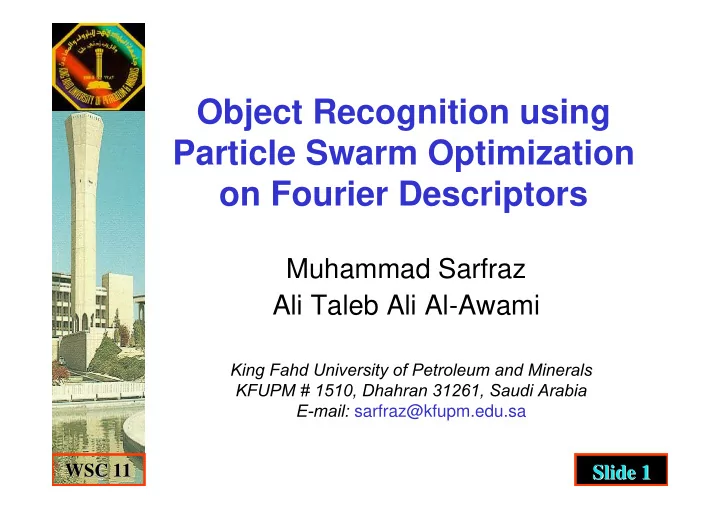
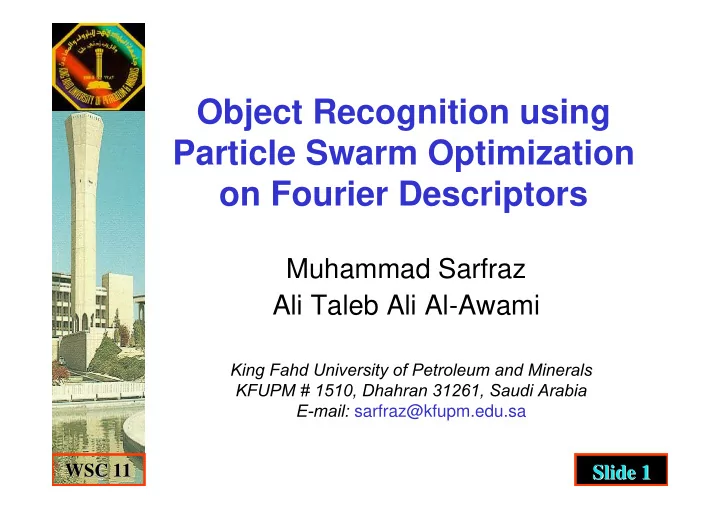
Object Recognition using Particle Swarm Optimization on Fourier Descriptors Muhammad Sarfraz Ali Taleb Ali Al-Awami King Fahd University of Petroleum and Minerals KFUPM # 1510, Dhahran 31261, Saudi Arabia E-mail: sarfraz@kfupm.edu.sa WSC 11 WSC 11 Slide 1 1 Slide
Outline • Introduction • Statement of the Problem • Methodology • Solution (Algorithm) • Experiments & Results • Particle Swarm Optimization (PSO) • Conclusion WSC 11 WSC 11 Slide 2 2 Slide
Introduction Database of F-16 Fourier B-747 Descriptors Input shape M-52 …… …... …… Classifier Contour shape Answer WSC 11 WSC 11 Slide 3 3 Slide
Introduction • Object recognition is the ultimate goal for many image analysis and computer vision applications. • Among the many cues proposed, such as color, texture and others, shape is the most common and dominant feature • Many Shape models have been studied whose imaging conditions and object appearance are restricted or well controlled. WSC 11 WSC 11 Slide 4 4 Slide
Introduction • The main difficulty lies in view variability associated with the images of the given object. • The previous work in view of invariant object recognition can be classified into 3 approaches – Using invariants – Part decomposition – Alignment • Fourier Descriptors are popular invariants that are invariant to 2D transformations. WSC 11 WSC 11 Slide 5 5 Slide
Statement of the problem • To Recognize the Objects such as Airplanes which are invariant to translation, rotation and scaling in 2-dimension. • To recognize the objects in case of noise and occlusion. WSC 11 WSC 11 Slide 6 6 Slide
Methodology • Getting Bitmap Image • Removing Noise WSC 11 WSC 11 Slide 7 7 Slide
Methodology • Extracting Outline WSC 11 WSC 11 Slide 8 8 Slide
Methodology : Fourier Descriptors • Find the boundary of the image using the algorithm Convert the x , y coordinates in the contour to a • one-dimensional vector by treating them as a complex pair. That is: U(n) = X(n) + i * Y(n) . Perform the Fast Fourier Transform on U and • take the absolute value to create a new vector A which is the magnitude of the coefficients. WSC 11 WSC 11 Slide 9 9 Slide
Methodology : Fourier Descriptors ….. • The Fourier transform of a ∞ = ∫ j ux F u f u e − 2 π dx ( ) ( ) continuous function of a variable u is −∞ given by the equation: For Digital Images • When dealing with discrete images the j x − 2 π ⎛ ⎞ N − 1 1 Discrete Fourier ⎠ ∑ = ⎜ F u f u e N ( ) ( ) ⎟ ⎝ N Transform (DFT) is x 0 = used: The variable u is • Using expansion complex, so by using the expansion: ⎛ ⎞ N − 1 1 ⎠ ∑ e [ -j A ] = cos ( A ) – j. F u f x jy ( Ax j Ax ) ( ) ( ) ( ) ( ) ⎜ ⎟ = + ) . cos − .sin ⎝ N sin ( A ) x = 0 where A = 2 π u / x and N is the number of equally spaced samples, one can WSC 11 WSC 11 Slide 10 10 Slide have:
Methodology : Fourier Descriptors …… The simple geometric transformations of the • Fourier transforms - Translation: u(n)+t � a(k)+t δ (k) -Rotation : u(n)e j θ � a(k)e j θ -Scaling: su(n) � sa(k) -Starting point: u(n-t) � a(k) e j2 ∏ tk/N WSC 11 WSC 11 Slide 11 11 Slide
Methodology : Fourier Descriptors …… The Fourier transform: j x − 2 π ⎛ ⎞ N − 1 1 ∑ ⎜ ⎟ F ( ) u f ( ) u e N = ⎝ N ⎠ x = 0 The magnitude is independent of the phase, and so unaffected by rotation. The complex coefficients are called Fourier descriptors (FD) of the boundary. The magnitude completely defines the shape (according to Zahn and Roskies ). WSC 11 WSC 11 Slide 12 12 Slide
Methodology : Fourier Descriptors …… Throw away A(0) since it is the DC component; that is, it • represents only the translation of the contour. Truncate A(>6) since higher frequency components don't • add much to the shape. • Normalize the remaining magnitudes by dividing each element of A by A(0) . • Reason: when a shape is scaled by a constant factor ( alpha ), the magnitude of each of the coefficients in the resulting FFT is also multiplied by alpha . To remove alpha from the equation, we simply divide by • a number, A(0) , which is known to be a product of alpha . • The FD of the test object is compared with each object of the training set • The object with the least Euclidean distance in the training set will be the recognized object. WSC 11 WSC 11 Slide 13 13 Slide
Methodology : Similarity Measures If two shapes, A and B , produce a • set of values represented by a ( i ) and b ( i ) then the distance between them can be given as c ( i ) = a ( i ) – b ( i ). If a ( i ) and b ( i ) are identical then c ( i ) • will be zero. • If they are different then the magnitudes of the components in c ( i ) will give a reasonable measure of the difference. WSC 11 WSC 11 Slide 14 14 Slide
Methodology : Similarity Measures n ∑ 2 c ( ) i • Euclidean Distance (ED) i = 1 n c ( ) i ∑ • Percentage Error (PE) ( ) b i i = 1 WSC 11 WSC 11 Slide 15 15 Slide
Solution ALGORITHM • Clean up the image of noise by using a median filter and then removing all but the • largest of the objects in the scene. • Find the boundary of the image. Convert the x , y coordinates in the • contour to a one-dimensional vector by treating them as a complex pair. That is: U(n) = X(n) + i * Y(n). Perform the Fast Fourier Transform on U • and take the absolute value to create a WSC 11 WSC 11 Slide 16 16 Slide new vector A which is the magnitude of
Experiments & Results Fourier Descriptors under different transformations WSC 11 WSC 11 Slide 17 17 Slide
Experiments & Results 1a: Euclidean Measure No. of FDs Transformations Noise Occlusion • Comparison used of results for 100 model 4 71.67% 75% 5% objects 6 83.33% 93.75% 8.33% Base Case 11 93.33% 93.75% 20% 8 90% 93.75% 18.33% • T: Transformati 22 93.33% 93.75% 23.33% ons • N: Noise 29 95% 93.75% 23.33% • O: Occlusion 40 95% 93.75% 23.33% WSC 11 WSC 11 Slide 18 18 Slide
Experiments & Results 1a: Euclidean Measure • Using Euclidean distance Recognition Rate for Different Number of FDs 100.00 90.00 80.00 70.00 Recognition Rateg 60.00 Xmation Noise 50.00 Occlusion 40.00 30.00 20.00 10.00 0.00 1 3 5 7 9 11 13 15 17 19 21 23 25 27 29 31 33 35 37 39 41 43 45 47 49 51 53 55 57 No. of FDs WSC 11 WSC 11 Slide 19 19 Slide
Experiments & Results 1b: Percentage of Error Measure No. of Transformations Noise Occlusion • Comparison of FDs results for 100 used model objects 4 70% 87.5% 8.33% 6 80% 81.25% 11.67% Base Case 9 86.67% 81.25% 13.33% • T: Transformations 16 75% 81.25% 8.33% • N: Noise • O: Occlusion 22 81.25% 6.67% 68.33% 29 81.25% 11.67% 68.33% 40 62.25% 81.25% 11.33% WSC 11 WSC 11 Slide 20 20 Slide
Experiments & Results1b: Percentage of Error Measure • Using Percentage of Errors Recognition Rate for Different Number of FDs 100.00 90.00 80.00 70.00 Recognition Rate 60.00 Xmation 50.00 Noise Occlusion 40.00 30.00 20.00 10.00 0.00 1 3 5 7 9 11 13 15 17 19 21 23 25 27 29 31 33 35 37 39 41 43 45 47 49 51 53 55 57 No. of FDs WSC 11 WSC 11 Slide 21 21 Slide
Particle Swarm Optimization (PSO) • J= - H + α sum(D) • vid = w*vid + c1*rand( )*(pid-xid) + c2*Rand( )*(pgd-xid) • xid = xid + vid pid = pbest • pgd = gbest WSC 11 WSC 11 Slide 22 22 Slide
Particle Swarm Optimization (PSO) • The PSO algorithm is described as follows: – Define the problem space and set the boundaries, i.e. equality and inequality constraints. – Initialize an array of particles with random positions and their associated velocities inside the problem space. – Check if the current position is inside the problem space or not. If not, adjust the positions so as to be inside the problem space. – Evaluate the fitness value of each particle. – Compare the current fitness value with the particles’ previous best value ( pbest[] ). If the current fitness value is better, then assign the current fitness value to pbest[] and assign the current coordinates to pbestx[][d] coordinates. – Determine the current global minimum among particle’s best position. – If the current global minimum is better than gbest, then assign the current global minimum to gbest[] and assign the current coordinates to gbestx[][d] coordinates. – Change the velocities according to Eqns. (4) or (6). – Move each particle to the new position according to Eqn. (5) and return to Step 3. – Repeat Step 3- Step 9 until a stopping criteria is satisfied. WSC 11 WSC 11 Slide 23 23 Slide
Recommend
More recommend