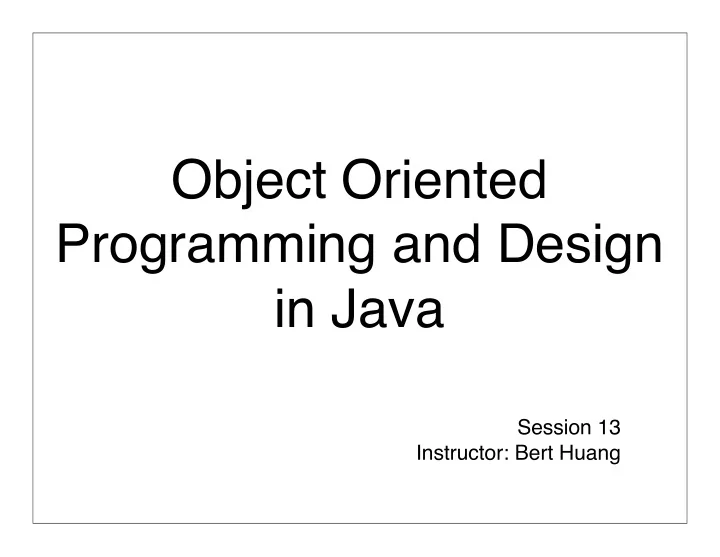
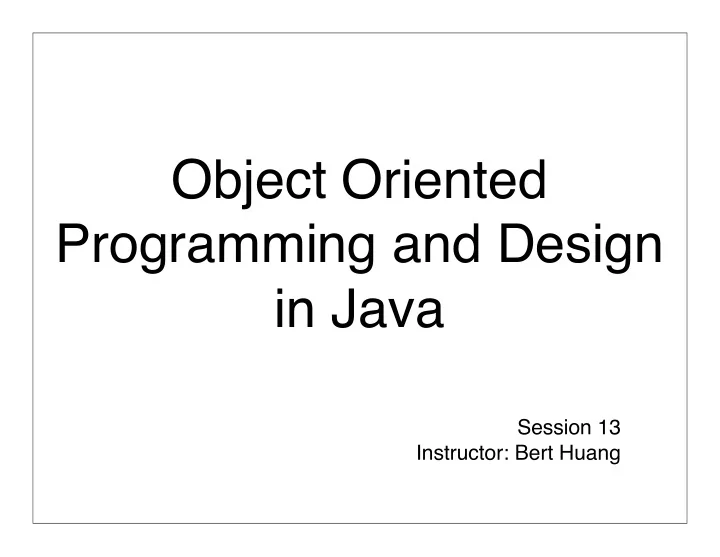
Object Oriented Programming and Design in Java Session 13 Instructor: Bert Huang
Announcements • Homework 3 out. Due Monday , Apr. 5 th • Midterm solutions and grades posted • Office hour change starting tomorrow: • Lauren 11 AM -1 PM, Friday • Bert 2-4 PM Wednesday • Yipeng 4-6 PM Wednesday
Schedule Sun Mon Tue Wed Thu Fri Class Class Lauren 11-12:15 11-12:15 11-1 John 1-3 Bert 2-4 Yipeng 4-6
Review • Java Types • Arrays, enums • The Object Class • toString(), equals(), clone(), hashCode() • Hash tables
Today ʼ s Plan • Go over midterm • Statistics, common mistakes • Cloneable • Serializable • Reflection • Class, Method, Field objects
Midterm Statistics Histogram of Midterm Scores 15 • 8 problems, 10 Student Count 10 points each 5 • Average 68/80, 85% 0 20 30 40 50 60 70 80 Raw Score
Type Hierarchy Object int long int[] Object[] int[][] Integer[] Rectangle2D[]
Checked Exceptions • class Vehicle { travel(City d) throws DistanceException { ... } } • class Airplane extends Vehicle { travel(City c) throws DistanceException, NoAirportException { ... } } • Vehicle a = new Airplane(); try { a.travel(Boston); } catch (DistanceException e) { }
Accessors and Mutators • The utility of defining accessors and mutators depends on perception • Does the method sound like an accessor? • Any unexpected changes are side effects • If it sounds like a mutator, does it change what it sounds like it should change? • If not, unexpected change is a side effect
java.lang.Object • All class variables extend the base Java class, java.lang.Object • Object contains a few implemented methods: • String toString() • boolean equals(Object other) • Object clone() • int hashCode()
clone() • Clone is meant to be used when you want an actual copy of an Object instead of another reference • (x.clone() != x) && (x.clone().equals(x)) • Default clone() copies all fields • clone() is a protected method by default and can only be used if your subclass implements the Cloneable interface
The Cloneable Interface • Tagging interface; contains no methods • But Object uses it to check that calls to clone() are only on Cloneable objects • otherwise throws CloneNotSupportedException • Must be careful; copying fields may still share common aggregated objects
Shallow vs. Deep Copy
Shallow vs. Deep Copy • Cloning all fields won ʼ t clone any Class variables, like String or Date • Then if the clone modifies the Date object, the original ʼ s Date gets changed • Instead, we can recursively clone all mutable class objects
Deep Copy Recursion • Recursively cloning fields can cause very bad things to happen • Consider MVC objects that store references to each other Model View Controller Model View Controller View Model Controller Model View Controller Mo
Serializable Interface • Another tagging interface • Tells Java that a class is able to be written to file using ObjectOutputStream • new ObjectOutputStream(FileOutputStream f) • ObjectOutputStream.writeObject(Serializable s) • Writes the object and all its fields and referenced objects to file • Fields not to be written can be marked with keyword transient
Serializing Circular Structure • Files assign serial numbers to Objects • So circular structure can be saved without infinite recursion • But we can only load one object • Let's test this with an experiment Model View Controller
import java.io.*; public class SerializationTest { public static class Link implements Serializable { public Link next; public String name; } public static void main(String [] args) { Link A = new Link(); Link B = new Link(); A.name = "Batman"; B.name = "Robin"; A.next = B; try { ObjectOutputStream out = new ObjectOutputStream( new FileOutputStream("A.dat")); out.writeObject(A); out.close();
B.name = "Robin"; A.next = B; try { ObjectOutputStream out = new ObjectOutputStream( new FileOutputStream("A.dat")); out.writeObject(A); out.close(); ObjectInputStream in = new ObjectInputStream( new FileInputStream("A.dat")); Read Batman B.name = "Superman"; C.next = Robin Link C = (Link) in.readObject(); in.close(); System.out.println("Read " + C.name); System.out.println("C.next = " + C.next.name); } catch(Exception e) { e.printStackTrace(); } } }
Reflection • Reflection is the ability of a program to find out about the capabilities of objects at runtime • Java provides these classes to describe features of types: • Class, Package, Field, Method, Constructor, Array
Class Objects • (obj instanceof Shape) only tells you if variable obj is a subtype of Shape • If you want to know the exact class, you need to use a class object obj.getClass() • JVM keeps one object of each known class, so use == operator to check class equality • Can also directly get class objects by Shape.class == obj.getClass()
Class Attributes • Shape.class.getSuperClass() //returns Class • Shape.class.getInterfaces() //returns Interface[] • Shape.class.getPackage() //returns Package • Shape.class.getDeclaredMethods() //returns Method[] • Shape.class.getDeclaredFields() //returns Field[] • Shape.class.getDeclaredConstructors()//Constructor[]
Method Objects • m.getName(), m.getParameterTypes() • Also can get Method objects using Method m = getDeclaredMethod(name, params, ...) • Then call methods with m.invoke(params) • Rarely useful, but can be used to build general testing programs
Field Objects • Class getType() • int getModifiers() // binary flags • Modifier.isAbstract(), isPrivate(), isFinal(), etc • Object get(Object obj) // reads field • void set(Object obj, Object value) • void setAccessible(boolean b) // changes whether private // fields are accessible. Wait, what???! • Java programs allow this by default, applets and servlets do not.
public static void main(String [] args) { PasswordChecker pc = new PasswordChecker("secretpassword"); Class c = pc.getClass(); Field f; try { f = c.getDeclaredField("password"); Old password was secretpassword f.setAccessible(true); Trying old password. false String stolenPassword = (String) f.get(pc); System.out.println("Old password was " + stolenPassword); f.set(pc, "malicious_password"); System.out.println("Trying old password. " + pc.checkPassword("secretpassword")); } catch (SecurityException e) { } catch (NoSuchFieldException e) { } catch (IllegalArgumentException e) { } catch (IllegalAccessException e) { } }
Why Reflection? • Pros: • Extremely powerful way to dynamically retrieve information about Classes by name • Retains Object Oriented ideas • Allows for meta-programs (like JUnit) • Cons: • Can break encapsulation • Some anti-polymorphism ideas, e.g., checking an actual class type instead of trusting hierarchy
Reading • Horstmann Ch. 7.5 - 7.7
Recommend
More recommend