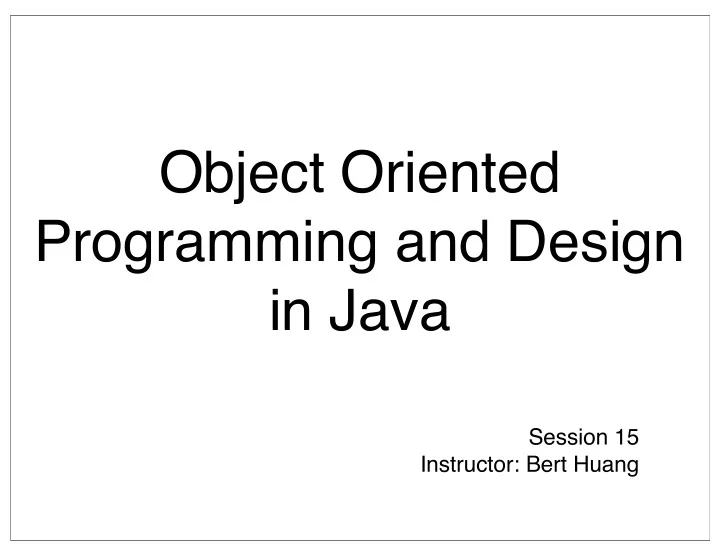
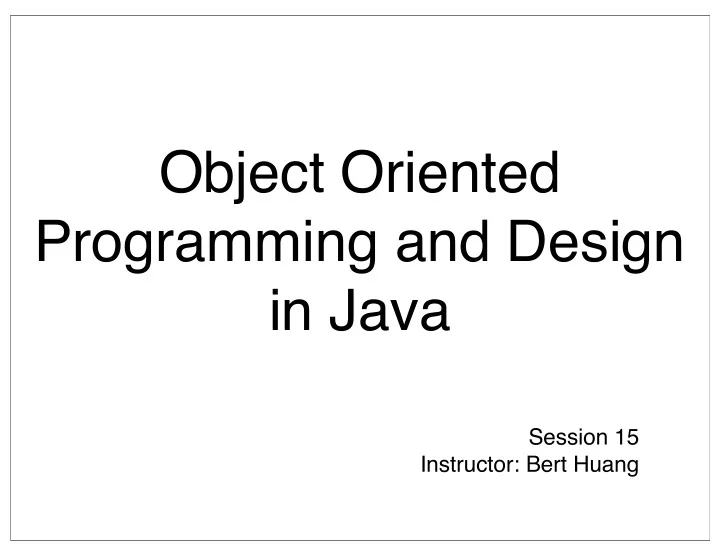
Object Oriented Programming and Design in Java Session 15 Instructor: Bert Huang
Announcements • Homework 3 out. Due Monday , Apr. 5 th • Office hour change Sun Mon Tue Wed Thu Fri John 1-3 Class Class Lauren 11-12:15 11-12:15 11-1 Bert 2-4 Yipeng 4-6
Review • Generics • Generic types • Generic methods • Type bounds and wildcards • Type erasure
Today ʼ s Plan • Frameworks • The Applet Framework • The Collections Framework
Frameworks • Sets of cooperating classes that implement mechanisms essential for a particular problem domain • Application frameworks implement services common to a certain type of application • Programmers subclass some framework classes and implement additional functionality specific to the target application
Packages • Typically, framework classes can be stored in packages • javax.swing.*, java.awt.*, java.applet.* • Allows clients to import easily
Notes on Packages • Not hierarchical (java.awt does not include java.awt.geom) • Naming convention is to use reverse- order internet domain name: • edu.columbia • then use whatever convention your organization prefers (e.g., UNI)
Inversion of Control • Most of the work is done by the framework, as in the template method and strategy patterns • The programmer doesn ʼ t need to be concerned with control flow, just the specifics of the applications
Swing and AWT • Frameworks allow graphical interfaces • Frameworks handle communication with operating system, display and input devices • Clients design interface, decide what to do on user input
Applets • Framework for GUI programs for websites • Framework handles communication with web browser • parameter retrieval • starting and stopping
Hello World Applet import java.applet.*; import java.awt.*; public class HelloWorldApplet extends Applet { public void paint(Graphics g) { g.drawString("Hello, World!", 10, 10); } }
Applet Methods • init() // initializes data • start() // called when applet loaded and // when user restores browser window • stop() // called when user leaves // browser window (minimize, tabs) • destroy() // called when browser exits • paint() // called when applet window needs // repainting.
BannerApplet • The Applet Framework allows web sites to embed applets and pass parameters using HTML <applet code="BannerApplet.class" width="300" height="100"> <param name="message" value="Hello, World!"/> <param name="fontname" value="Serif"/> <param name="fontsize" value="64"/> <param name="delay" value="10"/> </applet>
import java.applet.*; import java.awt.*; import java.awt.event.*; import java.awt.font.*; import java.awt.geom.*; import javax.swing.*; public class BannerApplet extends Applet { public void init() { message = getParameter("message"); String fontname = getParameter("fontname"); int fontsize = Integer.parseInt(getParameter("fontsize")); delay = Integer.parseInt(getParameter("delay")); font = new Font(fontname, Font.PLAIN, fontsize); Graphics2D g2 = (Graphics2D) getGraphics(); FontRenderContext context = g2.getFontRenderContext(); bounds = font.getStringBounds(message, context); timer = new Timer(delay, new ActionListener() { public void actionPerformed(ActionEvent event) { start--; if (start + bounds.getWidth() < 0) start = getWidth(); repaint();
public class BannerApplet extends Applet { public void init() { message = getParameter("message"); String fontname = getParameter("fontname"); int fontsize = Integer.parseInt(getParameter("fontsize")); delay = Integer.parseInt(getParameter("delay")); font = new Font(fontname, Font.PLAIN, fontsize); Graphics2D g2 = (Graphics2D) getGraphics(); FontRenderContext context = g2.getFontRenderContext(); bounds = font.getStringBounds(message, context); timer = new Timer(delay, new ActionListener() { public void actionPerformed(ActionEvent event) { start--; if (start + bounds.getWidth() < 0) start = getWidth(); repaint(); } }); } public void start() { timer.start(); } public void stop() { timer.stop(); }
if (start + bounds.getWidth() < 0) start = getWidth(); repaint(); } }); } public void start() { timer.start(); } public void stop() { timer.stop(); } public void paint(Graphics g) { g.setFont(font); g.drawString(message, start, (int) -bounds.getY()); } private Timer timer; private int start; private int delay; private String message; private Font font; private Rectangle2D bounds; }
Collections • Framework for aggregating data structures, such as Lists and Sets • Includes various built-in classes such as ArrayList, LinkedList, HashSet • But allows easy construction of custom data structures
Collections Class Diagram
Collection<E> Interface • boolean add(E o) • Iterator<E> iterator() • boolean addAll( • boolean remove(Object o) Collection<? extends E> c) • • boolean removeAll void clear() (Collection<?> c) • boolean contains(Object o) • boolean retainAll • boolean containsAll (Collection<?> c) (Collection<?> c) • int size() • boolean equals(Object o) • Object[] toArray() • int hashCode() • <T> T[] toArray(T[] a) • boolean isEmpty()
AbstractCollection • Uses template-method pattern to define all Collection methods in terms of each other • Client needs only to implement abstract int size() and Iterator<E> iterator() • public Object[] toArray() { Object[] result = new Object[size()]; Iterator<E> e = iterator(); for (int i=0; e.hasNext(); i++) result[i] = e.next(); return result; }
The Set<E> Interface • The Set interface extends Collection, but adds no more methods • Conceptually, Sets are a subclass of collections, so designers decided to make separate subinterface • No duplicates, no order information
The List<E> Interface • Extends Collection, adding the following • void add(int index, E • ListIterator<E> element) listIterator(int index) • boolean addAll(int index, • E remove(int index) Collection<? extends E> c) • • E set(int index, E E get(int index) element) • int indexOf(Object o) • List<E> subList(int • ListIterator<E> fromIndex, int toIndex) listIterator()
ListIterator<E> Interface • Iterator<E>: • ListIterator<E> adds • boolean hasNext() • int nextIndex() • E next() • int previousIndex() • void remove() • boolean hasPrevious() • E previous • void add(E obj) • void set(E obj)
Random Access
Reading • Horstmann 8.1-8.3 • http://java.sun.com/docs/books/tutorial/ collections/index.html
Recommend
More recommend