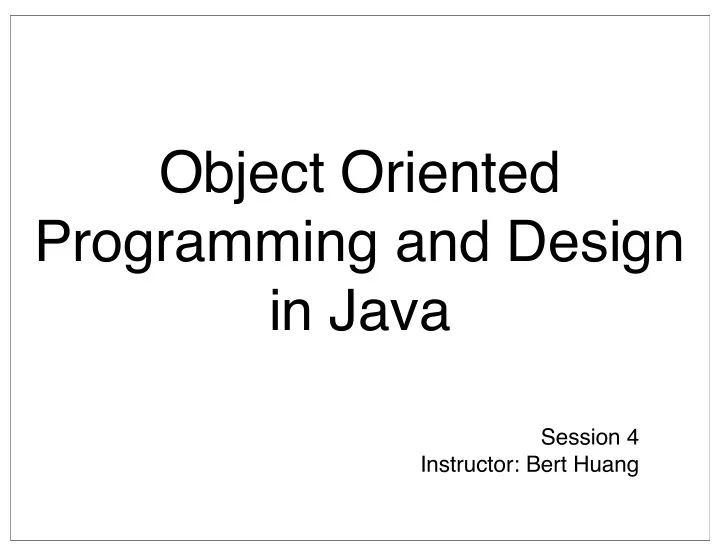
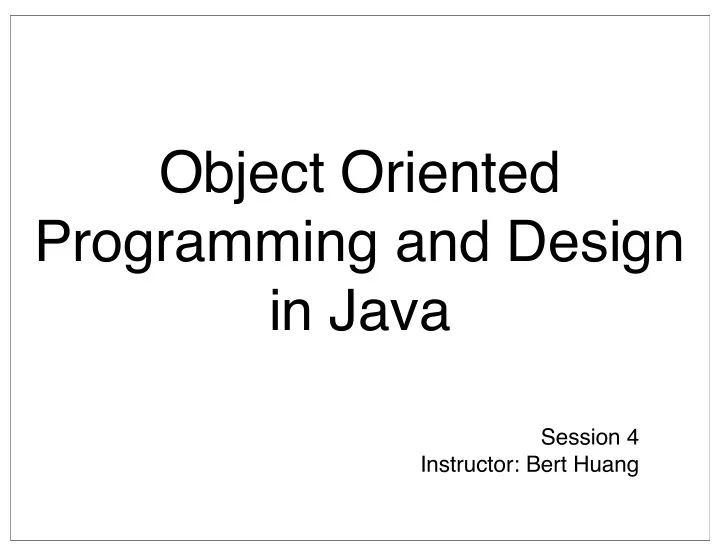
Object Oriented Programming and Design in Java Session 4 Instructor: Bert Huang
Announcements • ACM competition • Homework 1 officially out • due Feb. 17 th 11 AM
Image inverted for projection
Homework 1 • Battleship against computer via text interface • Start ASAP • Use O.H. and email to bounce design ideas off the TAs and me • Academic honesty • Have fun!
Review • Turning ideas into a program • Use cases • identifying classes and responsibilities • UML diagrams: class diagram, sequence diagram, state diagram • Example: todo list manager • Reading voice mail example
Today ʼ s Plan • Review example from end of last class • Designing classes • encapsulation • accessors/mutators • programming by contract
Class Diagram
Class Diagram
Sequence Diagram 1
State Diagram
Ideas to Programs Analysis (common sense) Today ʼ s material Design (object-oriented) (actual programming) Implementation
Designing Classes • Even simple classes have various design decisions: • How much error checking? • How much power should the user have? • How far “under the hood” can the user see?
Why Encapsulation? MyClass int data void doSomething() String name int getSomething() OtherClass thing The rest of your program... No encapsulation
Why Encapsulation? MyClass int data void doSomething() String name int getSomething() OtherClass thing /* interface methods */ The rest of your program... Encapsulation
Why Encapsulation? • Easier changes to implementation • Control of inputs and outputs • Less old code to have to maintain when updating • When changes are made, easier to find what code is affected
Good Interfaces • Cohesion - represent only one concept • Cohesion • Completeness • Completeness - does everything you ʼ d expect • Convenience - some syntactic sugar, • Convenience BufferedReader(new InputStreamReader(System.in)) • Clarity • Clarity - behavior of class should be easy to explain accurately • Consistency • Consistency - naming conventions, etc
Accessors vs. Mutators • Methods to handle data members • Accessors for reading • Mutators for writing/modifying • Keep them separate
Side Effects • Avoid methods with side effects • Calling accessors repeatedly should yield same result • counterexample: Scanner.nextLine() • Mutators should change things in an obvious way
Programming by Contract • Another formalism to help organization • All methods and classes have “contracts” detailing responsibilities • Contracts expressed as preconditions , postconditions , and invariants
Preconditions • Condition that must be true before method is called • e.g., indices must be in range, objects must not be null • Limits responsibilities of your method
Assertions • You can check preconditions before executing on bad input using assertions • Java includes assertions via assert (boolean) : “explanation”; • When assertions enabled, program exits and displays explanation • java -enableassertions MyProgram
Postconditions • Conditions guaranteed to be true after method runs • e.g., after calling sort(), ToDoList elements are sorted by due date • Useful when in addition to @return tags • I.e., usually involves mutators or side effects
Invariants • General properties of any member of a class that are always true • e.g., ToDoList is always sorted • Implementation invariants are useful when building the class • Interface invariants are useful when using the class
Exceptions • What happens when the contract is breached? Crash? • Exceptions are ideal for when contracts can be breached • javadoc: @throws IndexOutOfBoundsException • throw new IndexOutOfBoundsException(“Accessed ” + i + “ when size = ” + A.length());
Law of Demeter • A method should only use • Instance fields of its class • Parameters • Objects that it constructs with new • Think of your programs as growing
ToDoList.addItem() • addItem(String name, Date date) • @precondition ArrayList is initialized • @postcondition new item is in list • @postcondition list is sorted • assert list != null : “list wasn ʼ t init ʼ d”;
ToDoList.deleteItem() • deleteItem(String itemName) • @precondition list has element named itemName (?) • @postcondition item no longer in list • @postcondition list is sorted
ToDoList.getItem() • getItem(int index) • @precondition 0 ≤ index < list.size() • @postcondition list is sorted • @throws IndexOutOfBoundsException • (This design is flawed.)
Reading • Horstmann Ch. 3
Recommend
More recommend