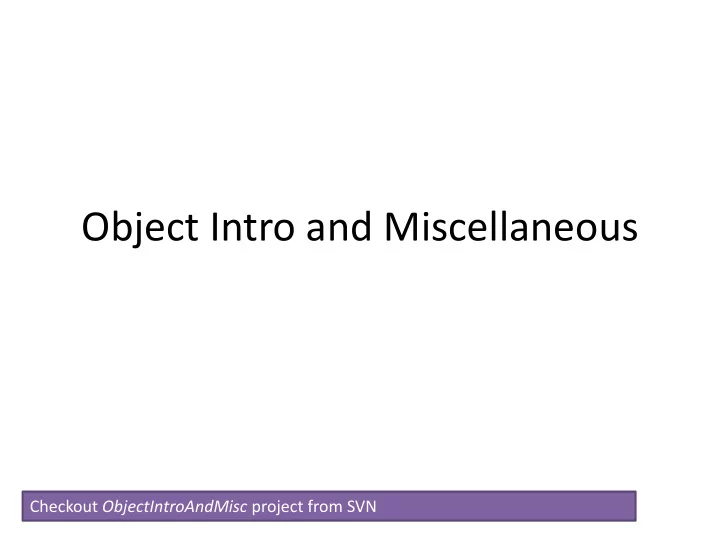
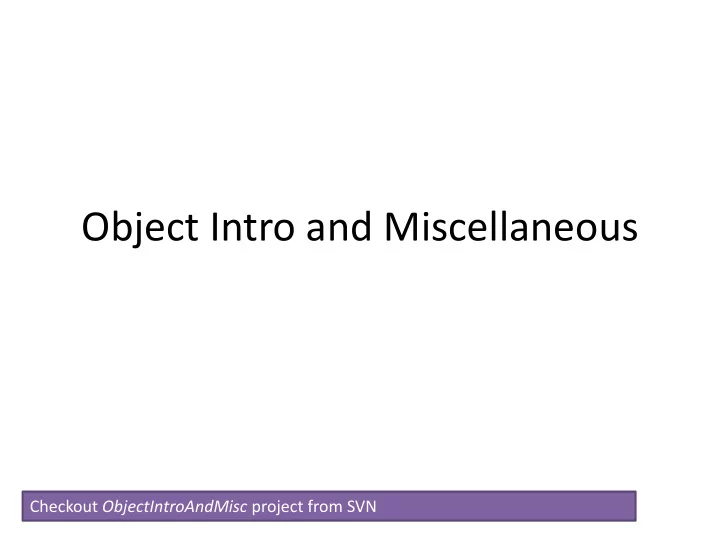
Object Intro and Miscellaneous Checkout ObjectIntroAndMisc project from SVN
Writing clean code Comments are only the last resort
Functions • Give functions descriptive names • Don’t make functions too long • Rather than commenting an unclear function, modify the code so it is clear
Naming in Java • Having good names for functions and variables is one of the best things you can do to make your program understandable • The conventions: – variableNamesLikeThis – methodNamesLikeThis (…) – ClassNamesLikeThis • You should follow the conventions!
/** Javadoc * Has a static method for computing n! * (n factorial) and a main method that comments * computes n! for n up to Factorial.MAX. * Java provides Javadoc * @author Mike Hewner & Delvin Defoe */ comments (they begin with public class Factorial { /**) for both: /** • Internal documentation for * Biggest factorial to compute. when someone reads the */ public static final int MAX = 17; code itself • External documentation for /** when someone re-uses the * Computes n! for the given n. code * * @param n * @return n! for the given n. */ public static int factorial (int n) { ... } ... }
Writing Javadocs • Written in special comments: /** … */ • Can come before: – Class declarations – Field declarations – Constructor declarations – Method declarations • Eclipse is your friend! – It will generate Javadoc comments automatically – It will notice when you start typing a Javadoc comment
In all your code: • See http://www.rose- hulman.edu/class/csse/csse220/201730/Homework/program Grading.html • Write appropriate comments: – Javadoc comments primarily for classes. – Explanations of anything else that is not obvious in any spot. • Give self-documenting variable and method names: – Use name completion in Eclipse, Ctrl-Space, to keep typing cost low and readability high • Use Ctrl-Shift-F in Eclipse to format your code. Q 1
Debugging
Debugging — Demo Debugging Java programs in Eclipse: ◦ Set a breakpoint where you want to start ◦ Launch using the bug icon ◦ Single stepping: step over and step into ◦ Inspecting variables Q 2-4
Exception Breakpoint Very useful when an exception is happening but you don’t know where or why • Exception Tab • Exclamation point button • Find the exception type you want • Add a breakpoint
Important gotcha: Strings in java are immutable • No method on the string class will modify the content of a string • All methods instead return a new string
Object Basics
Class – What, When, Why, & How? What: • A blueprint for a custom type When: • Define a class when you’re representing a concept (think nouns) • When no other existing type can do what you want/need
Class – What, When, Why, & How? Why: • Keep similar concepts together • Encapsulation (we’ll expand on this next time) How: public class ClassName { //fields //methods }
Using Objects and Methods “Who does what, with Works just like Python: what?” ◦ object . method ( argument , ...) Implicit Explicit argument arguments The dot notation is also used for fields Java Example: String name = "Bob Forapples"; PrintStream printer = System.out; int nameLen = name.length(); printer.printf("'%s' has %d characters", name, nameLen);
Constructors – What, When, Why, How? What: • Special method called when a new instance of a class is created • Initializes the new instance • Like the __init__ method in Python When: • Define a constructor when special initialization of a class is required • Otherwise, Java implicitly creates a no-argument constructor if you don’t add one
Constructors – What, When, Why, How? Why: • Allows you to ensure that a new instance of a class is a setup exactly how it needs to be before use of other methods/fields • Puts it in a good state How: public class MyClass { public MyClass() { //initialization code } public MyClass(ParamType paramName) { //initialization code } }
Object Constructors • int num = 5; – This works for primitive typed data • What about “objects” (made from classes)?
Using Constructors The constructor arguments In Java, all variables specifies that the new must have a type rectangle called box should be at the origin with a height and width of 5. Rectangle box = new Rectangle(0, 0, 5, 5); Every variable must have a name. The new operator is what actually makes the new object, in this case a new rectangle. Q5
Object Constructors • Open BankAccount.java – Let’s do the first few, then work on your own – When you’re done and it works, solve the last quiz question
Now code the StudentAssignments class yourself • Uncomment the stuff in StudentAssignmentsMain to see what the class ought to do • Then create the class and add the constructors and methods you need • If you finish early, add a function to compute the student’s average grade
Recommend
More recommend