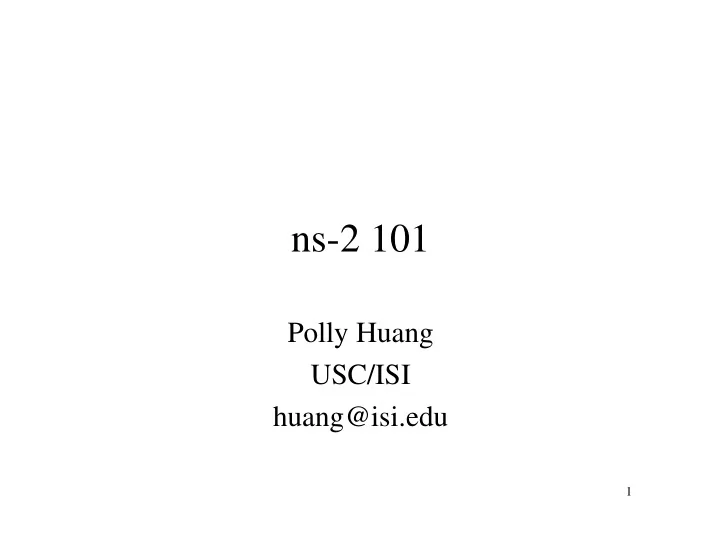
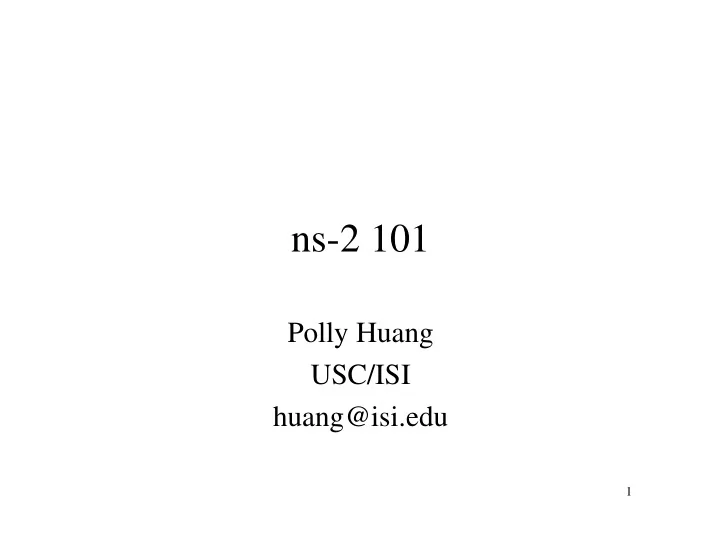
ns-2 101 Polly Huang USC/ISI huang@isi.edu 1
The Internet Got to make the Infocom submission deadline!! Web Web TCP TCP www.cs.columbia.edu Internet Network Network Link/Physical Link/Physical 2
ns-2 • Network Simulator Version 2 (ns-2) • Help to debug problems in a controlled environment 3
Outlines • Essentials • Getting Started • Fundamental tcl, otcl and ns • Case Studies – Web, TCP, Routing, Queuing 4
Object-Oriented + Reusability + Maintainability – Careful Planning Ahead 5
C++ and otcl Separation • C++ for data – per packet action • otcl for control – periodic or triggered action + Compromize between composibility and speed – Learning & debugging 6
otcl and C++: The Duality C++ otcl • otcl to call C ++ : command(), tcl.result() • C++ to call otcl: tcl.eval() 7
tcl Interpreter With Extents Event ns-2 Scheduler Component Network tclcl otcl tcl8.0 • otcl: Object-oriented support • tclcl: C++ and otcl linkage • Discrete event scheduler • Data network (the Internet) components 8
Outlines • Essentials • Getting Started • Fundamental tcl, otcl and ns • Case Studies – Web, TCP, Routing, Queuing 9
Installation • Getting the pieces – tcl/tk8.0, otcl, tclcl, ns-2, (and nam-1) • http://www-mash.cs.berkeley.edu/ns/ns- build.html • ns-users@mash.cs.berkeley.edu – majordomo@mash.cs.berkeley.edu – subscribe ns-users yourname@address 10
Hello World - Interactive Mode swallow 71% ns % set ns [new Simulator] _o3 % $ns at 1 “puts \“Hello World!\”” 1 % $ns at 1.5 “exit” 2 % $ns run Hello World! swallow 72% 11
Hello World - Passive Mode simple.tcl set ns [new Simulator] $ns at 1 “puts \“Hello World!\”” $ns at 1.5 “exit” $ns run swallow 74% ns simple.tcl Hello World! swallow 75% 12
Outlines • Essentials • Getting Started • Fundamental tcl, otcl and ns • Case Studies – Web, TCP, Routing, Queuing, Wireless 13
Fundamentals • tcl • otcl – ftp://ftp.tns.lcs.mit.edu/pub/otcl • ns-2 – http://www-mash.cs.berkeley.edu/ns/ns-man.html – http://www-mash.cs.berkeley.edu/ns/nsDoc.ps.gz 14
Basic tcl proc test {} { set a 43 set b 27 set c [ expr $a + $b] set d [ expr [ expr $a - $b] * $c] for { set k 0} {$k < 10} { incr k} { if {$k < 5} { puts “k < 5, pow= [ expr pow($d, $k)]” } else { puts “k >= 5, mod= [ expr $d % $k]” } } } test 15
Basic otcl Class mom set a [ new mom] mom instproc greet {} { $a set age_ 45 $ self instvar age_ set b [ new kid] puts “$age_ years old mom: How are you doing?” $b set age_ 15 } $a greet Class kid - superclass mom $b greet kid instproc greet {} { $ self instvar age_ puts “$age_ years old kid: What’s up, dude?” } 16
Basic ns-2 • Creating network • Computing routes • Creating connection • Creating traffic • Inserting errors • Monitoring 17
Creating Network • Nodes – set ns [new Simulator] – set n0 [$ns node] – set n1 [$ns node] • Links & Queuing – $ns duplex-link $n0 $n1 <bandwidth> <delay> <queue_type> – <queue_type>: DropTail, RED, CBQ, WFQ, SFQ, DRR 18
Computing routes • Unicast – $ns rtproto <type> – <type>: Static, Session, DV, cost, multi-path • Multicast – Simulator set EnableMcast_ 1 – Simulator set NumberInterfaces_ 1 – $ns mrtproto <type> – <type>: CtrMcast, DM, dynamicDM, pimDM 19
Creating Connection • UDP – set src [new Agent/UDP] – set rcv [new Agent/Null] – $ns connect $src $rcv • TCP – set tcp [new Agent/TCP] – set tcpsink [new Agent/TCPSink] – $ns connect $tcp $tcpsink 20
Creating Traffic • FTP – set ftp [new Application/FTP] – $ftp attach-agent $tcp • Telnet – set telnet [new Application/Telnet] • Web – set session [new httpSession $ns <numPages> <clientNode>] 21
Inserting Errors • Creating Error Module – set loss_module [new ErrorModel] – $loss_module set rate_ 0.01 – $loss_module unit pkt – $loss_module ranvar [new RandomVariable/Uniform] – $loss_module drop-target [new Agent/Null] • Inserting Error Module – $ns lossmodel $loss_module $n0 $n1 22
Tracing • Trace packets on all links – $ns trace-all [open test.out w] <event> <time> <from> <to> <pkt> <size>--<flowid> <src> <dst> <seqno> <aseqno> + 1 0 2 cbr 210 ------- 0 0.0 3.1 0 0 - 1 0 2 cbr 210 ------- 0 0.0 3.1 0 0 r 1.00234 0 2 cbr 210 ------- 0 0.0 3.1 0 0 • Trace packets on all links in nam-1 format – $ns namtrace-all [open test.nam w] 23
Outlines • Essentials • Getting Started • Fundamental tcl, otcl and ns-2 • Case Studies 24
Case Studies • Routing - Multicast • TCP • Web • Queuing - RED 25
Visualization Tools • nam-1 (Network AniMator Version 1) • xgraph 26
Other ns-2 Freatures • Mathematical Support • Multi-access Media (some link layer support) • Network Dynamics • Simulation Scale – 460 nodes, 100,000 TCP connections • Emulation Interface 27
ns-2 102 Preview • Flow of code – Packet forwarding mechanism walk through – Routing walk through – TCP walk through – Web code walk through • Creating your own agent (adding & changing) 28
Online Resources • http://netweb.usc.edu/vint • http://www-mash.cs.berkeley.edu/ns/ • Mailing lists: – ns-users@mash.cs.berkeley.edu – ns-announce@mash.cs.berkeley.edu • To subscribe: – majordomo@mash.cs.berkeley.edu 29
Credits • UCB – Elan Amir, Hari Balakrishnan, Tom Henderson, Steven McCanne, Giao Nguyen, Venkat Padmanabhan, Teck-Lee Tung • USC/ISI – Lars Eggert, Deborah Estrin, Padma Haldar, Mark Handley, John Heidemann, Ahmed Helmy, Polly Huang, Satish Kumar, Reza Rejaie, Puneet Sharma, Kannan Varadhan, Vikram Visweswariah, Ya Xu, Haobo Yu • LBNL – Kevin Fall, Sally Floyd • Xerox Parc 30 – Sandeep Bajaj, Lee Breslau, Scott Shenker
Recommend
More recommend