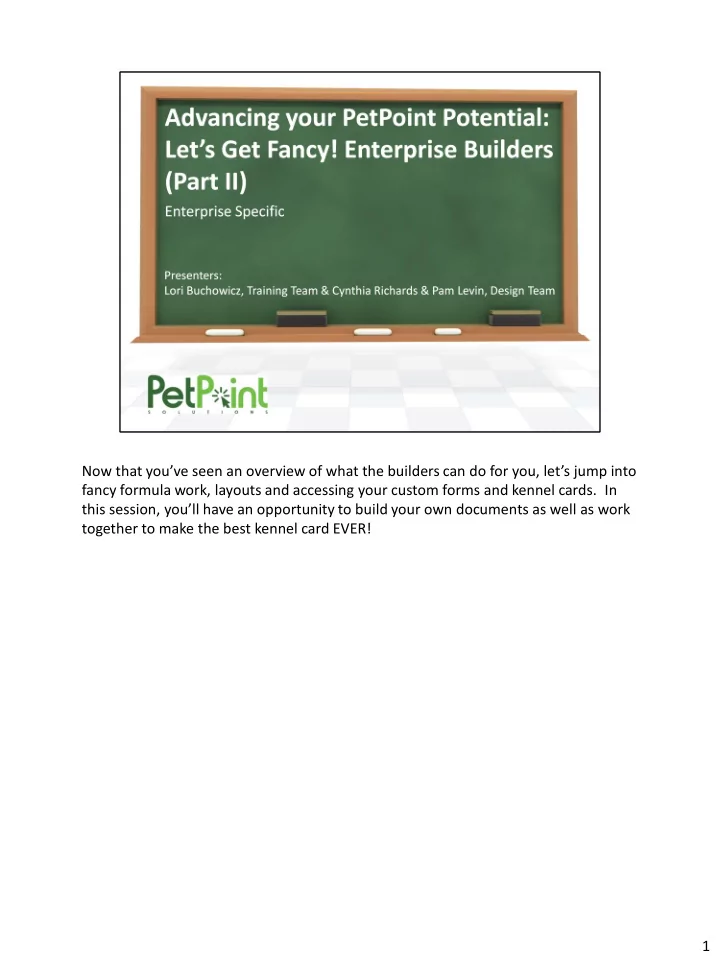
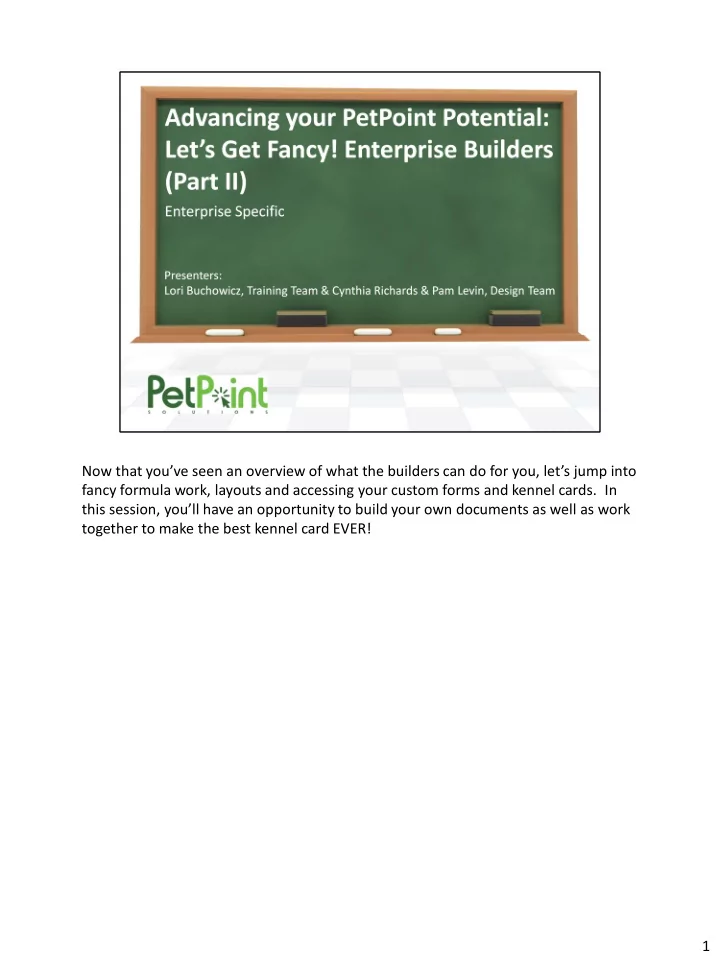
Now that you’ve seen an overview of what the builders can do for you, let’s jump into fancy formula work, layouts and accessing your custom forms and kennel cards. In this session, you’ll have an opportunity to build your own documents as well as work together to make the best kennel card EVER! 1
In the first session, you saw a pretty kennel card. In this fancy presentation, though, we’ll look at cool text replacement functions and how to get more out of the kennel card. Next, we’ll have more fun with documents. We’ll upload some standard images and do more things with filters. Next up is scheduling. Did you know that you can schedule reports to be emailed to someone on a recurring basis? 2
So, just like we looked at in the first session, and in case you missed it, we need to decide what we’re building and where it belongs. I want to show you something neat in kennel card builder, so we’ll start there this time. 3
So, starting off with report basics, we’ll start with the wizard. As I mentioned before, the wizards really are the same with all three builders, so we’ll spend some time covering this information here, with the implication that this is used similarly in Document and Report Builder. We’ll go through the various tabs in the wizard, and how these pieces influence your end product. Don’t worry, though – you can change them at any time, so don’t be afraid to jump in there! For this kennel card, we want to add all three photos. Notice that the field labels are slightly different for each field. Next, let’s put together a long string of text – let’s have a narrative with the pet. Let’s also get fancy with the gender description; instead of gender = male and altered = yes, let’s say he’s a neutered male. To do that, we have to use a mask or text replacement function. It’s written here on the chart, and is also available in the online resource. Last, let’s go ahead and format our adoption price for the actual dollar amount, not just text of 23-point-zero-zero. 4
6
- Statistical Table: Do an Intake Report. =Sum(if(And(Year({Intake.Last Status Date}) = (Year(today())-1),Or(Month({Intake.Last Status Date}) <= (Month(today())),if(Month({Intake.Last Status Date}) = Month(today()), Day({Intake.Last Status Date}) <= Day(today()),False())),{Animal.Animal Type}='Dog',Or({Intake.Intake Type}='Stray',{Intake.Intake Type}='Owner/Guardian Surrender'),not({Intake.Sub- type}='Owner Requested Euthanasia'),{Intake.DOA}='N'), 1,0)) - Formulas / Masks: We showed you how to replace the gender already, and how to do this crazy formula. The most common formula is to join fields. To do this, use braces outside of the field names, an ampersand in the middle, and any string text you might want in the middle of apostrophes. - Filters – using the “one of” or “not one of” list options is great; alternatively, you could use “greater than” and “less than” to achieve some great results. - Scheduling reports, kennel cards and documents can be done using the advanced functions. Choose the calendar icon, and then set up your rules for scheduling. Additionally, you can instantly email someone a report by choosing the email option. Also note the schedule manager, which shows you all the reports that you’ve scheduled to run. - Charts and graphs can be generated directly in the report. My word of advice: duplicate your report before attempting a chart. This will prevent any heart- breaking modifications to that format and those formulas that you worked so hard on. 9
10
11
Recommend
More recommend