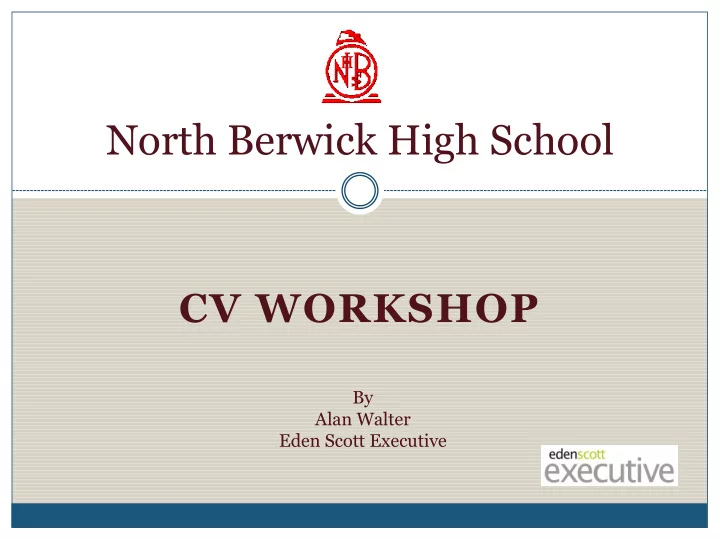
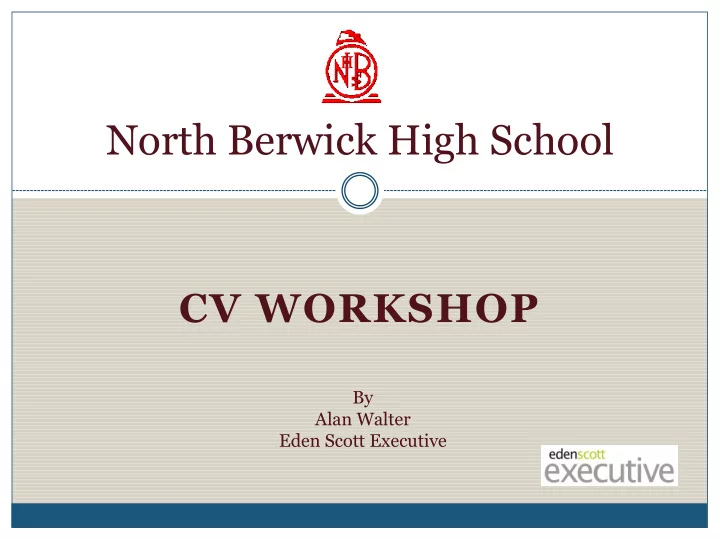
North Berwick High School CV WORKSHOP By Alan Walter Eden Scott Executive
Introduction to session “ THINKING ABOUT THE WORLD OF WORK” What should you consider Developing a plan Making the right impression – building a CV
Considering your options There are so many options How to narrow down options Drawing up a target list Get guidance and use information Create a list of alternatives
Making the right impression “ Y O U N E V E R G E T A S E C O N D C H A N C E T O M A K E A F I R S T I M P R E S S I O N ”
Curriculum Vitae “ THE COURSE OF MY LIFE” A list of facts about you Education/work history List of Skills and experience
First Impressions last First insight someone has of you Need to make an impression Presentation is key A selling document See it through others’ eyes
Format & Style Word/pdf format Highlight titles Use clear and business-like font Keep it snappy Check your spelling and grammar Include a letter of introduction
Example CV format Name Address Telephone Email Personal Profile Career Summary Job History Additional Information
What to include on CV Contact details Profile or personal statement Education & Qualifications Work history Achievements Hobbies & other useful information
Further details on what to include Contact details – Name, address, telephone, Email Profile – Objective key skills & experience Relevant skills – Relevant to job or course Employment history – Reverse order Additional Information – Language skills, IT skills, club memberships References – Professional not family
Dos and Don’ts SOME COMMON ERRORS Don’t be too generic – tailor it to specifics Poor language – Get it checked Don’t leave gaps Don’t use jargon or slang Practical format Don’t exaggerate Never lie Be careful what you say
Tailor your CV Different views on CVs – what they want Research the company – make it relevant Who are you sending the CV to? Review the job & person specification
Exercise Writing your CV Contact details Brief profile Qualifications Work history Achievements Other interests and hobbies
Summary & Conclusions Have a plan before you start looking Consider what employers want to know Remember, first impressions last Have a clear and readable format Remember to sell your strengths Good luck!
Recommend
More recommend