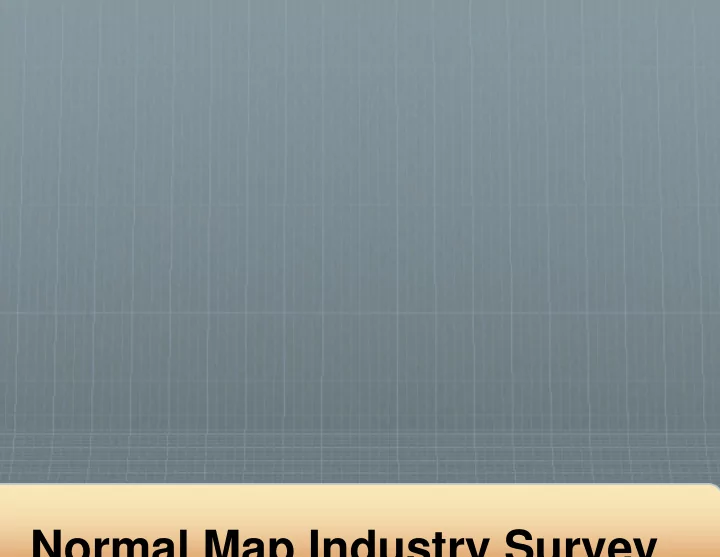
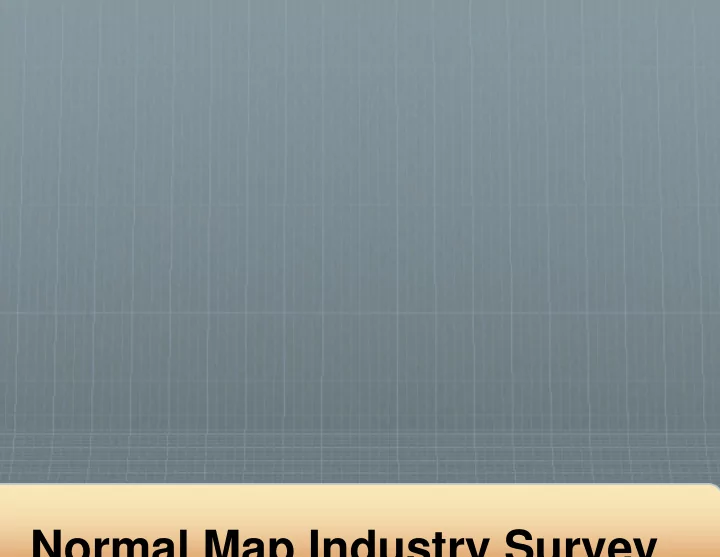
Normal Map Ind Normal Map Ind dustry Survey dustry Survey
EGMENT 0: Adam Myhill wit th introduction EGMENT 1 Zb EGMENT 1: Zbrush (Scott S h (S tt S Spencer ) S ) EGMENT 2: (Gio Nakpil and EGMENT 2: (Gio Nakpil and d Rich Diamant) d Rich Diamant) REAK – Lunch (1 hour) GMENT 3: Normal Map Imp plementation Buffet EAK- 10 minute GMENT 4: Texture-based N GMENT 4: Texture based N Normal Map Sampling Surve Normal Map Sampling Surve GMENT 5: Real World Data a Sampling with Steve Chap EAK- 10 minute GMENT 6: Issues with norm GMENT 6 I ith mal maps in the major conso l i th j
ory of normal maps is idea of taking geome tric details from a high ad been introduced in ad been introduced in " Fitting Smooth Surface Fitting Smooth Surface Meshes" by Krishnamu urthy and Levoy, Proc. S here this approach was h thi h used for creating displa d f ti di l ver nurbs, its application , pp n to more common trian ter two papers were presen nted with the idea of tra t d ith th id f t s normal maps from hig p g gh to low poly meshes: g p y ance Preserving Simplif fication", by Cohen et a APH 1998, and A gene APH 1998 and "A gene ral method for recoverin ral method for recoverin n simplified meshes" by y Cignoni et al.
w of how they work mapping is sometim mes referred to as "Do g". While bump map " Whil b ping perturbs the exi i t b th i (the way the surface (the way the surface e is facing) of a mode e is facing) of a mode g replaces the norma al entirely. - Wikiped olour channel of the n normal map represen or bending of the pix or bending of the pix xel normal on an axis xel normal on an axis h R, G, B chnnels , ,
s, weaknesses, co mmon misconcepti ve vely inexpensive wa ay to represent highly ces ces s for much lighter me s for much lighter me eshes eshes r to weight + rig g g r to animate s computation from C CPU to GPU (typica
s, weaknesses, co mmon misconcepti ve n’t do anything for si lhouettes good for high and mi d f hi h d i id f id frequency detail d t il n’t animate (without n t animate (without a bunch more work. a bunch more work overly used ineffic overly used - ineffic cient asymmetry betw cient asymmetry betw exture N textures are much larger than DXT1 s computation from C t ti f C CPU t CPU to GPU (typica GPU (t i
ead: Instruction incr rease / shader comp e budgets: Strive to o balance normal m g: Normal maps are e only as good as th m lex ambient: Irradian ce / Spherical Harmo nt specular contributio ons! ng them takes time th t k ti : es model es model
e our speakers and organizers Spencer: Art Director r at Gentle Giant Stud k il 3D M d l kpil: 3D Modeler at I I ILM ILM iamant: Lead Charac iamant: Lead Charac cter Artist at Naughty cter Artist at Naughty o Ariza: Senior Char o Ariza: Senior Char racter Artist and Naug racter Artist and Naug Myhill: Sr. Technica al Artist at Pandemic Chapman: VP of Gen ntle Giant Studios elazquez: Character Modeler at Ravenso
Creature and Charact ter Design: A Traditio h ection I will discuss us sing ZBrush’s digital sc create creature and ch create creature and ch haracter models When haracter models. When I try to focus on the sa ame foundations laid b al sculptors. When wo orking I try and be awa and form first leaving t and form first leaving t the details for later. the details for later demonstration I decide ed to use a traditional e which was scanned into a digital model as ows me to also cover w ows me to also cover w ways of bringing scan-d ways of bringing scan d as well as illustrate the e same techniques app t di
mples mples
mples mples
culpting culpting
culpting culpting
ized approach to scu ized approach to scu ulpting: Form Analysis ulpting: Form Analysis
kes form kes form
default materials do not default materials do not t allow for interactive lig t allow for interactive lig to the Basic Material Y You can move the light g get a much clearer idea a of the form relationsh s flat color shader to che eck the silhouette. This hot keyed allowing you to quickly switch betw d shaded mode. d shaded mode p is to export the mid s p is to export the mid s ubdivision level to May ubdivision level to May po ed as a ported as an obj, lit, an obj, , a nd checked under a diff d c ec ed u de a d ve camera than ZBrush h’s.
with rakes with rakes are a real world sculptin are a real world sculptin ng ng ed for the rapid ment of form by subtra t f f b bt acting ti e clay surface e clay surface
he rake brush can be he rake brush can be h add or subtract form apes in a rapid and anner
me mesh me mesh de: From clay to gam de: From clay to gam
e in ZBrush e in ZBrush re sculpture is scanned re sculpture is scanned d ught into ZBrush to a ZTool ZT l
g the sculpture scan into ZBrush as a Zto the mesh in Maya to 0 0 0 0 – scans are inher metrical so this is not a metrical so this is not a perfect process but en perfect process but en you to use many tools i in symmetry mode. ush use the Transpose e tools to center pose i ation for remeshing ation for remeshing. data must be remeshed data must be remeshed d as it consists of rand d as it consists of rand ot suitable for sculpting or animation shing in ZBrush using t topology tools. awback to this is the in awback to this is the in nability to create a mou nability to create a mou there is however a wo orkaround for this we w
mizing the ZBru g sh brushes ning the edit curv ning the edit curv ve ve mod and Smoot mod and Smoot thing Curves thing Curves ng details on lay ng details on lay ers and removin ers and removin
r design changes can b g g be made to an existing g gh the use of mesh Ins sert and the clay brushe
ment Map Detail Tr ransfer ckets and mouth bag k t d th b s can be added once b dd d e is completed by u e is completed. by u sing a process calle sing a process calle ement map detail tra ansfer. ocess uses a 16bit di splacement map in Z details from one me d t il f esh to another. h t th hnique can be more hnique can be more predictable than usi predictable than usi p projection tools unde j er Topology And Sub p gy
for Normal Maps for Normal Maps
can also be used to can also be used to generate normal ma generate normal ma meshes meshes
e process can be app e process can be app plied to this scan of a plied to this scan of a
ral approach to digita al creature creation hy of forms r forms ry forms ndary forms ndary forms ry forms
ms prominent forms that define i t f th t d fi e the character th h t re all the other sub-forms (s secondary and tertiary) will r
forms at add complexity to primary t dd l it t i y forms f ways compliment primary fo orms rather than overpower stance, secondary forms sh ould be the least prominent to primary forms to primary forms
ms s that add complexity to sec th t dd l it t condary forms (ie. Wrinkles) d f (i W i kl ) important of the forms overly used in digital sculpt ing ed properly however, these f ed properly however these f forms define the quality and forms define the quality and stance, tertiary forms should t t ti f h ld d b d be the least prominent of f th l t i t f f y y on top, The cake can do w p without it, but sure looks goo g perly)
ht and Shadow) orms that define how light a th t d fi h li ht nd shadow hits the surface d h d hit th f lpture depth and contrast
f Mudbox: p Mapping inside of ng your normal ma ions
Editor Maps he Slot. Slot. Normal rom the l/Map l/Map r.
ump he Normal itmap from erial/Map open a file for you to our normal our normal
Manager Manager. on the DX display of Sta on the DX display of Sta andard andard l. h he Show Map in viewpo Sh M i i ort button. b n now view the normal m n now view the normal m map in map in aded viewport. Perspec ctive will e model with specular s d l ith l settings. tti of the DX display off as of the DX display off as s it slows s it slows our scene, especially w hen using Th The material is still view t i l i till i wable in bl i derer.
Mapping inside of f Maya: ions Transfer Maps for normal mapping nting errors g normal maps in R l i R Real-time and rend R l ti d d l maps l maps
w of the XSI workf flow nce photography ular extraction h orkflow kfl shop cleanup / tips shop cleanup / tips and tricks and tricks
mpression: k as far as you can an d zoom in. At least 70 g: g get it as flat and even as possible. Overcast nce card is great d i t osition: osition: ck and close eyes for a shot, so you get the hin information shot of eyes closed m shot of eyes closed, m model and texture head model and texture head s closed then animate open (otherwise your p ( y
ce Photography
Recommend
More recommend