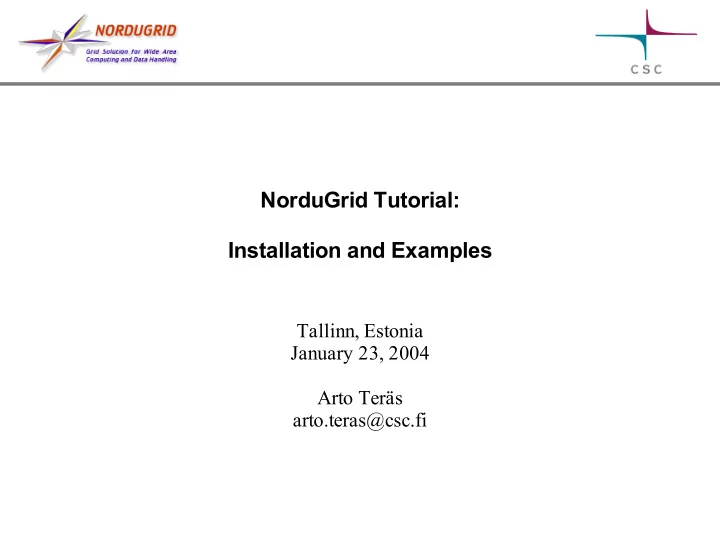
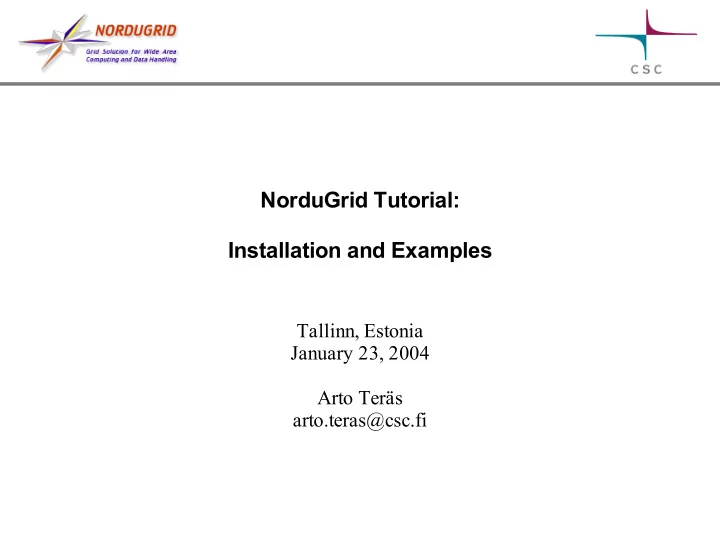
NorduGrid Tutorial: Installation and Examples Tallinn, Estonia January 23, 2004 Arto Teräs arto.teras@csc.fi
Contents NorduGrid overview ● Grid identities and Certificate Authorities ● Installation of NorduGrid client software ● Obtaining a certificate ● NorduGrid user interface ● Running jobs on the NorduGrid (examples) ● Questions ● NorduGrid Tutorial / Arto Teräs 2004-01-23 Slide 2(24)
CSC The only major scientific computing center in Finland, owned ● by the Ministry of Education Not involved in the original NorduGrid project ● Now participating in Nordic DataGrid Facility (NDGF) project, ● also involved with other Grid initiatives – DEISA – National Grid for material science researchers planned for late 2004 NorduGrid middleware is a good candidate for the material ● sciences Grid project and Nordic Grid collaboration http://www.csc.fi ● NorduGrid Tutorial / Arto Teräs 2004-01-23 Slide 3(24)
NorduGrid Connects resources in ● Nordic countries Globus based middleware, ● some services replaced by own components Open for participation ● For a more complete ● overview, see the website or presentations later today http://www.nordugrid.org ● NorduGrid Tutorial / Arto Teräs 2004-01-23 Slide 4(24)
Grid Monitor on NorduGrid Website Shows currently ● connected resources Useful also as a user ● interface tool – browse queues and job states by cluster – list jobs belonging to a certain user No authentication in the ● current version NorduGrid Tutorial / Arto Teräs 2004-01-23 Slide 5(24)
Certificates and Grid Almost all Grid middleware packages use certificate based ● authentication for logging in to the Grid Certificate represents the user's identity in the Grid ● – Similar to a passport in the physical world – Each user has her own personal certificate – Based on strong cryptography – Used for authentication (but does not automatically give access to resources) – Signed by a trusted third party called Certificate Authority (CA) NorduGrid Tutorial / Arto Teräs 2004-01-23 Slide 6(24)
Certificate Trust Chain NorduGrid Tutorial / Arto Teräs 2004-01-23 Slide 7(24)
Certification Authority (CA) Signs certificate requests coming from users ● – Similar to state official who grants passports – Checks the identity of the user before signing (for example meeting in person and requesting an id) CA gives his guarantee of the identity of the user ● – System administrators will know who is asking for access to resources - provided they trust the CA The NorduGrid CA signs only certificates for users in ● Scandinavia and Finland – Estonian CA established to serve Estonian users NorduGrid Tutorial / Arto Teräs 2004-01-23 Slide 8(24)
What Does a Certificate Look Like? Consists of two files: ● – Private key is protected by a password and kept secret – Public key is given out to third parties – Certificate Authorities sign the public key, even they never see the private key Look like a string of random numbers and letters, but tools ● can be used to convert the information in readable form $ grid-cert-info -file <certificate file> – For example, my identity stored in my NorduGrid certificate is ”O=Grid, O=NorduGrid, OU=csc.fi, CN=Arto Teras” NorduGrid Tutorial / Arto Teräs 2004-01-23 Slide 9(24)
Virtual Organizations (VO) Lists of user identities in the Grid ● – Allow to manage users as groups Used for authorization ● – Similar to a group visa in physical world – Typically, access to a resource is granted to a virtual organization, meaning that all members of that VO can use the resource Implemented as simple text files, LDAP servers or databases ● specially designed for VO management NorduGrid Tutorial / Arto Teräs 2004-01-23 Slide 10(24)
NorduGrid Access Policy All sites trust the NorduGrid Certification Authority ● – Some sites trust additional CAs Most resources are not dedicated to Grid use ● – Both local users and Grid users can submit jobs Members of the NorduGrid virtual organization have access to ● at least a part of the CPUs on most resources Users of certain applications have extra privileges ● Guest users have access to several test clusters ● No accounting or charges for cpu time or disk space, but no ● guarantees either NorduGrid Tutorial / Arto Teräs 2004-01-23 Slide 11(24)
NorduGrid Client Software Required to submit jobs to NorduGrid ● Binaries available for various Linux distributions ● – Source code for developers and users of other Unix platforms (not tested, probably requires some modifications to compile) Standalone tar file or RPM packages? ● – The standalone client can be simply uncompressed in a directory without root privileges – RPM packages are recommended for multi-user installations – RPM packages are used in this tutorial http://ftp.nordugrid.org/download/ ● NorduGrid Tutorial / Arto Teräs 2004-01-23 Slide 12(24)
Installation Steps Install the RPM packages ● Create a certificate request ● $ grid-cert-request -int Send the request to a Certification Authority ● – Estonian users should send email to ca@nicpb.ee Copy the signed certificate to file .globus/usercert.pem ● in your home directory Check the installation with some test jobs ● $ ngtest 1 -d 1 (submit test job 1, show debug output) Start using the Grid! ● NorduGrid Tutorial / Arto Teräs 2004-01-23 Slide 13(24)
NorduGrid User Interface Set of command line utilities: ● to submit a task – ngsub to obtain the status of jobs and clusters – ngstat to display the stdout or stderr of a running job – ngcat to retrieve the result from a finished job – ngget to cancel a job request – ngkill to delete a job from a remote cluster – ngclean to renew user's proxy – ngrenew to synchronize the local job info with the MDS – ngsync to transfer files to, from and between clusters – ngcopy to remove files – ngremove NorduGrid Tutorial / Arto Teräs 2004-01-23 Slide 14(24)
Submitting a Minimal Job Log in to the Grid ● $ grid-proxy-init Submit a job ● $ ngsub '&(executable=''/bin/echo'')(arguments= ''Hello Grid'')(stdout=''hello.txt'')' => Job submitted with jobid gsiftp://morpheus. dcgc.dk:2811/jobs/1757591474592630108 Fetch the results ● $ ngget gsiftp://morpheus.dcgc.dk:2811/ jobs/1757591474592630108 NorduGrid Tutorial / Arto Teräs 2004-01-23 Slide 15(24)
xRSL files Resource Specification Language (RSL) files are used to ● specify job requirements and parameters for submission – NorduGrid uses an extended language (xRSL) based on the Globus RSL Similar to scripts for local queueing systems, but include ● some additional attributes – Job name – Executable location and parameters – Location of input and output files of the job – Architecture, memory, disk and CPU time requirements – Library dependencies and version requirements NorduGrid Tutorial / Arto Teräs 2004-01-23 Slide 16(24)
xRSL example File sillyloops.xrsl: ● & (executable=sillyloops.sh) (jobname=perftest) (arguments=''10000'') (stdout=sillyloops.out) (stderr=sillyloops.err) (gmlog=gridlog) (architecture=i686) (cputime=10) (memory=32) (disk=1) $ ngsub -f sillyloops.xrsl NorduGrid Tutorial / Arto Teräs 2004-01-23 Slide 17(24)
Using a Storage Element Storage Elements are disk servers accessible via the Grid ● Allows to store input files close to the cluster where the ● program is executed, on a high bandwith network Possibility to upload output files at a desired place: ● (inputFiles= (''input1''. ''/home/user/myexperiment'' (''input2'', ''gsiftp://se.somewhere.ee/files/commondata'')) (outputFiles= (''output'', ''gsiftp://se.somewhere.ee/mydir/result1'') (''prog.out'', ''gsiftp://se.somewhere.ee/mydir/stdout'')) (stdout=''prog.out'') NorduGrid Tutorial / Arto Teräs 2004-01-23 Slide 18(24)
ROT13 example Simple perl script doing ROT13 encoding (shifting letters by ● 13 positions): #!/usr/bin/perl open(INPUT, '< input'); open(OUTPUT, '> result'); while (<INPUT>) { $_ =~ (tr/a-mn-z/n-za-m/); print OUTPUT $_; } This could be any binary file written using any programming ● language – Either statically linked or dynamically loaded libraries must be available at the computing nodes NorduGrid Tutorial / Arto Teräs 2004-01-23 Slide 19(24)
xRSL Example Using a Storage Element ● xRSL file for the ROT13 encoder of previous slide, uploading the job results to a storage element: &(executable=rot13.sh) (jobname=rot13-se) (inputFiles= (input=''tallinn-meeting.txt'')) (outputFiles= (result ''gsiftp://grid.tsl.uu.se/tutorial/text.encoded'') (rot13.out ''gsiftp://grid.tsl.uu.se/tutorial/rot13.out'') (rot13.err ''gsiftp://grid.tsl.uu.se/tutorial/rot13.err'')) (stdout=rot13.out) (stderr=rot13.err) (gmlog=gridlog) (architecture=i686) (cputime=10) (memory=32) (disk=1) NorduGrid Tutorial / Arto Teräs 2004-01-23 Slide 20(24)
Gsincftp Grid file transfer tool using certificate based authentication ● – Based on the popular ncftp ftp client Normally, uses secure authentication but unencrypted data ● transfer Can be used to transfer files to and from storage elements ● Example session: ● $ gsincftp grid.tsl.uu.se ...Logged in to grid.tsl.uu.se. $ cd tutorial $ get rot13.out NorduGrid Tutorial / Arto Teräs 2004-01-23 Slide 21(24)
Recommend
More recommend