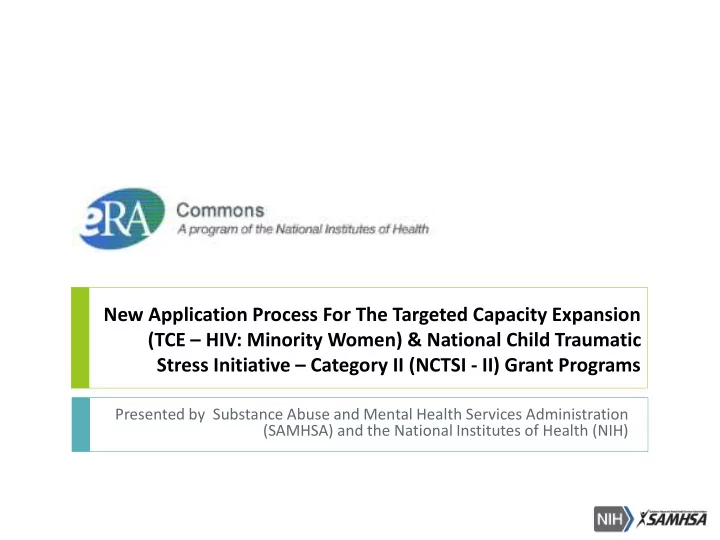
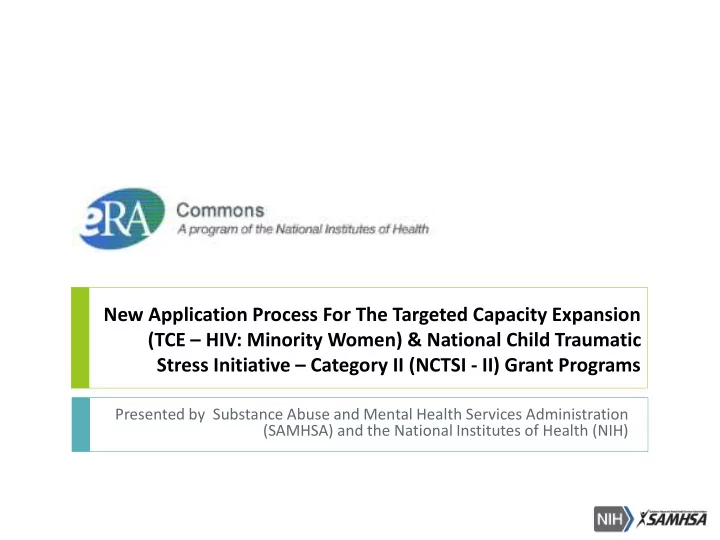
New Application Process For The Targeted Capacity Expansion (TCE – HIV: Minority Women) & National Child Traumatic Stress Initiative – Category II (NCTSI - II) Grant Programs Presented by Substance Abuse and Mental Health Services Administration (SAMHSA) and the National Institutes of Health (NIH)
Speakers Jennifer Cramer Director, SAMHSA’s Division of Grants Management Aaron Czaplicki Partner Relationship Manager, NIH’s eRA Commons 2
Agenda Webinar Objectives SAMHSA’s Transition to the NIH’s eRA NIH’s eRA FOA Part II Updates Application Process Registration Processes Requirements and Validations Post-Submission Process Summary Helpful Resources Q&A 3
Webinar Objectives Understand SAMHSA’s transition to NIH’s eRA Commons Understand all required registration processes (DUNS, SAM, Grants.gov and eRA Commons registrations) Understand all requirements and validations to successfully submit applications via Grants.gov and eRA Commons 4
SAMHSA’s Transition to NIH’s eRA systems SAMHSA’s transition to the NIH’s eRA systems will allow the agency to centralize and automate its grants management business practices The NIH’s eRA systems will allow SAMHSA applicants and recipients to view and monitor progress on their applications and awards The NIH’s eRA systems will support SAMHSA’s full grants lifecycle The NIH’s eRA systems will be used by SAMHSA’s applicants, recipients and federal staff The transition to NIH’s eRA systems will be phased in from 2016 - 2018 5
eRA: Electronic Research Administration System What is eRA? eRA provides IT infrastructure to manage grants awarded by NIH, SAMHSA and other grantor agencies. eRA systems, including eRA Commons, ASSIST and IMPAC II modules, that support the full grants life cycle and are used by applicants and grantees worldwide as well as federal staff at the NIH, AHRQ, the CDC, FDA, SAMHSA, and VA. Benefits of using eRA Commons 6
FOA Part II Updates SAMHSA is transitioning to NIH’s eRA systems. Changes have been made to the application registration, submission and data formatting requirements which can be found in the Funding Opportunity Announcement (FOA) Part II. Application registration, submission and data formatting requirements only apply to the following Program applicants: SAMHSA’s Targeted Capacity Expansion TCE-HIV (TCE HIV) Grant Program National Child Traumatic Stress Initiative – Category II, Treatment and Service Adaptation Center (NCTSI-Category II) Grant Program 7
Application Process Complete all required registration processes with Dun & Bradstreet (D&B) Data Universal Numbering System (DUNS Number), System for Award Management (SAM), Grants.gov, and eRA Commons Download and complete all required forms from Grants.gov and the SAMHSA Website Submit application through Grants.gov Successfully submitted applications through Grants.gov will then proceed to the NIH eRA Commons where they will go through data validation checks . Once your submitted application is successfully validated by Grants.gov and the NIH eRA Commons, it will be forwarded to SAMHSA as the receiving institution for further review. 8
Registration, Submission and Validation Timeline 9
Registration Processes The following registrations must be completed and active before the time of submission: 1. Dun & Bradstreet (D&B) Data Universal Numbering System (DUNS Number) Registration 2. System for Award Management (SAM) Registration 3a. Grants.gov Registration (Username and Password) 3b. eRA Commons (Organization and Individual) Registration Allow a minimum of 6 weeks to complete all registrations 10
1. DUNS Registration Process Dun & Bradstreet (D&B) Data Universal Numbering System (DUNS Number) All applicant organizations must obtain a free, D&B DUNS number as the Universal Identifier when applying for Federal grants or cooperative agreements It is used to uniquely identify your business/ institution See the D&B DUNS website for registration timeline Begin registration process at: http://fedgov.dnb.com/webform Telephone Number: 866-705-5711 11
2. SAM Registration Process System for Award Management (SAM) It is the primary registrant database for the Federal government and is the repository into which an entity must provide information required for the conduct of business as a recipient Register your entity (i.e. organization) to do business with the Federal Government An active and verified SAM registration is required for Grants.gov registration SAM registration must be renewed annually to keep Grants.gov credentials active www.sam.gov https://www.sam.gov/sam/transcript/Quick_Guide_for_Grants_Registrations.pdf US Calls: 866-606-8220 International Calls: 334-206-7828 12
3a. Grants.gov Registration Process Grants.gov (Username and Password) Federal-wide portal to find and apply for Federal grant funding Prior to registering with Grants.gov, you must obtain a DUNS number and register in SAM Person submitting application must be registered with Grants.gov as the Authorized Organization Representative (AOR) for specific DUNS number cited on SF-424 All applications must be submitted via Grants.gov http://www.grants.gov/ US Calls 1-800-518-4726 International Calls: 606-545-5035 13
3b. eRA Commons Registration Process Electronic Research Administration (eRA Commons) public.era.nih.gov/commons Agency system that allows SAMHSA and its applicants and grantees to share application/grant information Used by NIH, SAMHSA and other HHS divisions (e.g. CDC) One time registration Search for current eRA Commons registration public.era.nih.gov/chl/public/search/ipfNumberByOrgName.era Complete the Online Registration Process 14
3b. eRA Commons Registration Process 15
3b. eRA Commons Registration Process 16
3b. eRA Commons Registration Process The AOR from the SF-424 or the Business official listed on HHS Checklist that registered the organization in Commons will have the SO (Signing Official) Role Create as many accounts with the SO role as necessary to support business needs Business Official listed on HHS Checklist must have SO role in Commons The SO is responsible for maintaining institutional information, submitting documents that require signature authority to act on behalf of the organization, and managing accounts 17
3b. Creating New eRA Commons Accounts 18
3b. Assigning Roles to New Accounts 19
3b. Affiliating Accounts in Commons 20
PD/PI Commons ID for Application Create or affiliate a Commons account with the PD/PI Role in Commons for the PD/PI listed on HHS Checklist . This is the Commons ID that should be entered on the SF 424, #4 Applicant Identifier. eRA Commons Service Desk and Support: http://grants.nih.gov/support/ 21
eRA Service Desk Information You can find Service Desk information on the eRA Commons page public.era.nih.gov/commons or go to http://grants.nih.gov/support to submit a web ticket Telephone: 1-866-504-9552 (toll-free) or 301-402-7469. Business hours are M-F 7am-8pm Eastern Time. Service Desk can help with eRA Commons registration, viewing application status, documenting system problems that threaten submission by the due date, post submission issues. For programmatic questions, please contact the SAMHSA contact listed in the FOA. The Service Desk can help you find this information if you need assistance. 22
eRA Service Desk Information 23
eRA Service Desk Information 24
Applying for a grant Grants.gov Application Package includes required and optional forms Additional forms for Submission can be found on the SAMHSA website http://www.samhsa.gov/grants/applying/forms-resources Data validations are run on all forms in the Application Package. 25
Required Application Documents and Components Applications must include the following required application components # Required Documents and Forms Source SF-424 (Application for Federal Assistance) Form 1 Grants.gov Application Kit Package 2 SF-424 A (Budget Information – Non-Construction Grants.gov Application Programs) Form Kit Package 3 SF-424 B (Assurances for Non-Construction) Form SAMHSA Website Disclosure of Lobbying Activities (SF-LLL) 4 Grants.gov Application Kit Package 5 HHS Checklist Grants.gov Application Kit Package Project/Performance Site Location(s) Form 6 Grants.gov Application Kit Package Project Abstract Summary Form 7 Grants.gov Application Kit Package 8 Project Narrative Form Grants.gov Application Kit Package 9 Budget Narrative Attachment Form Grants.gov Application Kit Package Refer to FOA Part II – General Policies and Procedures for detailed list of required documents for application submission 26
Recommend
More recommend