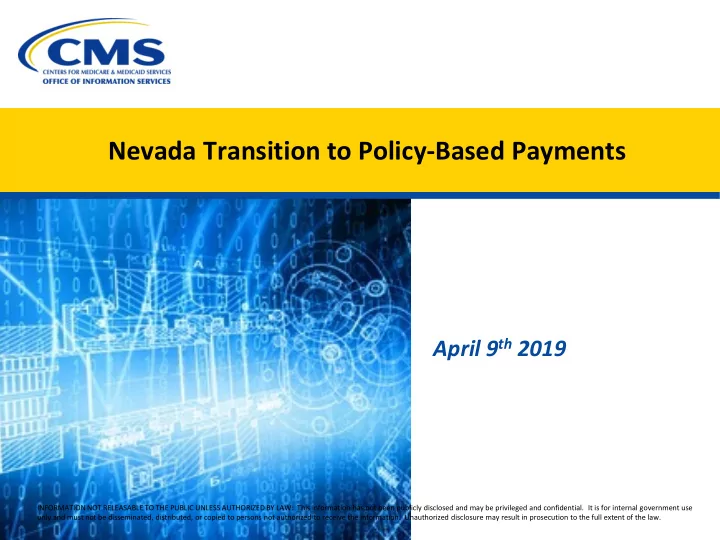
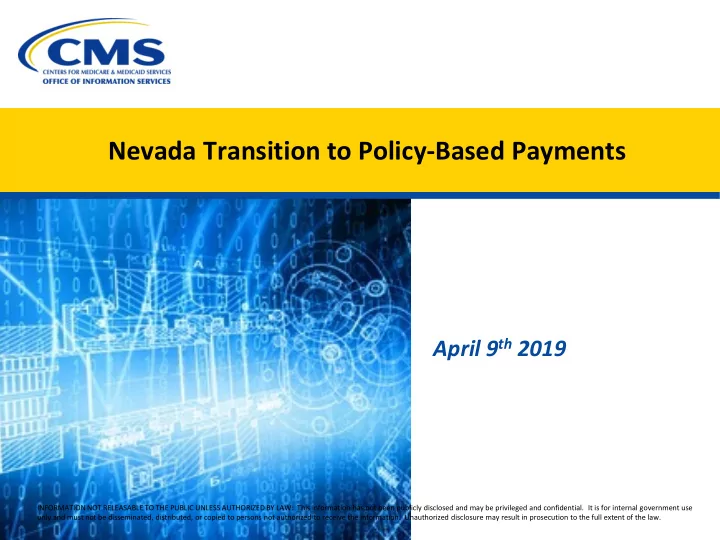
Nevada Transition to Policy-Based Payments April 9 th 2019 INFORMATION NOT RELEASABLE TO THE PUBLIC UNLESS AUTHORIZED BY LAW: This information has not been publicly disclosed and may be privileged and confidential. It is for internal government use only and must not be disseminated, distributed, or copied to persons not authorized to receive the information. Unauthorized disclosure may result in prosecution to the full extent of the law.
Agenda • SBE Policy-Based Payment Introduction • SBE PBP Enrollment Data Collection Process Overview • Workbooks Overview • Workbook Population and Submission • Resources • Q&A
APTC Payments in an SBE • The Policy-Based Payment (PBP) system allows CMS to make payments based on policy level enrollment data in the SBE’s enrollment system – PBP launched for the FFE system in January 2016, it launched for SBEs in January 2018. • CMS makes payments to issuers based on effectuated enrollments in the FFE and will do the same for SBE effectuated enrollments – Makes adjustments to past months’ payments if there are any retroactive changes to the enrollment data based on disputes or late reporting • CMS previously used a manual payment process that relies on issuer or SBE attestation to make monthly APTC payments. Now the manual payment process will only be used to validate PBP payments during the first few months of start-up operations and make adjustments, as necessary. • SBE issuers will not be billed for FFE user fees. INFORMATION NOT RELEASABLE TO THE PUBLIC UNLESS AUTHORIZED BY LAW: This information has not been publicly disclosed and may be privileged and confidential. It is 3 for internal government use only and must not be disseminated, distributed, or copied to persons not authorized to receive the information. Unauthorized disclosure may result in 3 prosecution to the full extent of the law.
SBE PBP Enrollment Data Collection Process Overview • SBEs reconcile and validate enrollment data with SBE issuers to ensure enrollment data is accurate for policy- based payment. • SBEs transmit policy-level enrollment data to CMS via a State-based Marketplace Inbound (SBMI) XML file on a monthly basis. • CMS receives and processes SBE enrollment data at the policy level each month in a cycle that feeds into its monthly payment cycle. • As in the FFE, payments are made to SBE issuers based on effectuated enrollments. • A payment dispute reporting process is in place to allow issuers to communicate payment disagreements to CMS. 4
SBE Enrollment Data Transmission Process 5 5
File Transfers Between CMS, SBE, and Issuers 1. 834 Transactions and Acknowledgements (TA1s and 999) 2. Enrollment Reconciliation 3.Effectuated enrollments/ Updates (SBMI) 4. Notification of SBMI Receipt (SBER or SBES) 5. CMS Approval/Rejection of SBMI (SBER) 6. EPS Extract 6. EPS Extract SBEs Issuers 7. Preliminary Payment Report (PPR) CMS 7. Preliminary Payment Report (PPR) 8. HIX 820 9. HIX 820 Acknowledgements (TA1s and 999) 10. Payee Information Report 13. Dispute Disposition Report (PNR) 11. Payment Disputes (DDR+) 12. Payment Dispute Response File 6
Phases of SBE PBP Transition (1) • Workbook Validation Oct - Dec 2019 – Issuers will send 2019 manual workbooks to CMS to validate accuracy of workbooks against 2019 FFE PBP data. – Issuers will continue to be paid based on FFE PBP for 2019 coverage, with any retroactive 2019 changes continuing to be processed through FFE PBP into 2020 and future years. • Production Readiness (ProdR) Data Validation - January 2020 Payment Cycle – The SBE sends production data from their 2020 enrollment system to the CMS ProdR region beginning as soon as possible in during Open Enrollment for the 2020 coverage year (likely in late 2019). – Production data sent to ProdR will only be used for payment data validation and will not be used to make actual PBP payments to issuers. – CMS makes 2020 payment to issuers using Manual Payment Workbooks during this Prod R validation phase. – Sending data to ProdR will help CMS determine if the SBE can send and CMS can ingest files as well as verify the content of the files. – CMS compares the SBMI data sent to ProdR with manual workbooks to assess the data. 7
Phases of SBE PBP Transition (2) • Initial Transition to PBP: Production (Prod) data validation, with manual adjustment to the manual payment workbooks - Winter/Spring 2020 – Once CMS has validated the SBE’s ProdR data, CMS and the SBE will agree on a cycle in which the SBE will begin submitting the SBMI to Prod – CMS will compare SBMI data in the Prod region to manual payment workbooks to determine PBP data readiness. – During the validation period, CMS runs the policy-based payment system and then manually adjusts total payments to the workbook amounts. • Issuers will see policy-level detail on their Preliminary Payment Reports (PPRs) and HIX820s, along with a temporary manual adjustment bringing total payment in line with the amount submitted on the workbook – CMS and the SBE work together to determine if the PBP and manual workbook amounts are in sufficient alignment to complete transition. • Full Transition to PBP – Spring 2020 – CMS reverses the temporary manual payment adjustments to the workbook amounts from past cycles so that the SBE issuer is paid entirely based on PBP. – SBE issuers continue to send in manual payment workbooks until CMS and the SBE agree that the workbook validation of PBP payment data is no longer needed. 8
PBP Disputes Overview • Each month SBE issuers compare their own detailed enrollment and payment data to the data sent by CMS in the PPR and HIX-820. If an issuer identifies discrepant payment amounts, the issuer can dispute those payments through the submission of the SBE Payment Dispute Form to CMS. • Payment Disputes are processed using established business rules and Payment Dispute response files are returned to issuers to provide tracking information and a disposition, which describes the status, for each dispute. • CMS also delivers a Monthly SBE Dispute Disposition Report+ to the states aggregating all the response files sent to each issuer in their state. • This report can help SBEs collaborate with their issuers to analyze and resolve enrollment discrepancies. • What does an issuer see? • Issuers submit dispute files with a single header record and one to many detail records. • CMS processes these disputes and append fields to the end of each detail record. • This entire file (the issuers dispute file, appended with the response fields) is returned to issuers as the response file. 9
Enrollment & Payment Data Workbook Process 10 10
The Enrollment & Payment Data Workbook The Enrollment and Payment Data Workbook includes: – Issuer identification information – Aggregate premium amounts – Aggregate APTC and advance CSR payment amounts • Continuing to calculate CSRs only; No CSR payments will be made due to lack of a valid appropriation • Aggregate enrollment group and enrollee counts to date 11 11 11
Populating the Workbook 16-Digit QHP ID • 16-digit unique QHP identifier. Includes 14-digit standard component QHP ID, plus the 2-digit variant ID (known as the HIOS Plan ID). State • For each QHP offered, document the 16-digit unique identifier without • Two (2) letter state the use of spaces or non-numeric characters. code in caps. • Each 16 -digit QHP identifier should only be used once throughout the entire table. 9-Digit Issuer TIN 5-Digit HIOS Issuer ID • issuer's 9-digit taxpayer • 5-digit issuer identifier assigned identification number assigned by by HIOS. the IRS. 12 12 12
Populating the Workbook (continued) Total Premium Amount for Effectuated Enrollments by QHP ID • The total premium amount for the health coverage by 16-digit QHP ID for all effectuated enrollments within that plan. • An effectuated enrollment is defined as any enrollment in which the total individual responsibility amount has been paid in full by the enrollment group. • Sum the total premium amounts for all effectuated enrollment groups within each QHP and enter this amount for each plan ID listed. Total APTC Amount for Effectuated Enrollments by QHP ID • APTC applied toward the total premium amount for effectuated enrollments within a 16-digit QHP ID. • Sum the actual APTC amount that is expected for all effectuated enrollments within each QHP, and enter this amount for each plan ID listed 13 13 13
Populating the Workbook (continued) Total # of Effectuated Enrollment Groups by QHP ID • Total number of effectuated enrollment groups associated with a QHP ID. Total # of Effectuated Enrollment Groups Total # of Effectuated Enrollment Groups Receiving APTC by QHP ID Receiving CSR by QHP ID • Total number effectuated enrollment groups • Total number effectuated enrollment groups associated with a QHP ID that will receive APTC associated with a QHP ID that will receive CSR payments. payments. 14 14 14
Populating the Workbook (continued) Total # of Effectuated Members by QHP ID • Total number of members by QHP ID within effectuated enrollment groups. Total # of Effectuated Members Total # of Effectuated Members Receiving CSR by QHP ID Receiving APTC by QHP ID • Total number of members by QHP ID • Total number of members by QHP ID within within effectuated enrollment groups who effectuated enrollment groups who receive receive CSR. APTC. 15 15 15
Recommend
More recommend