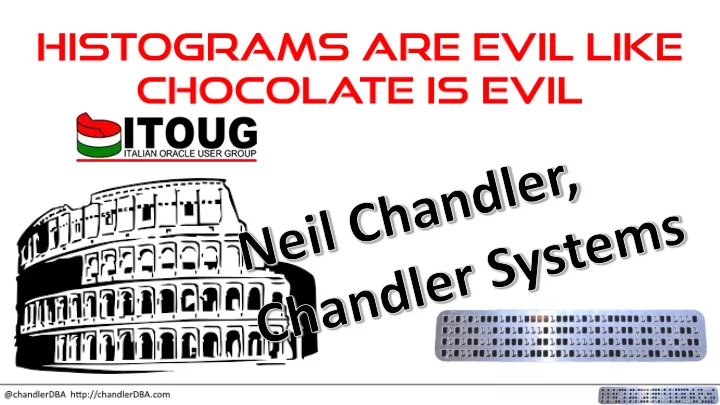
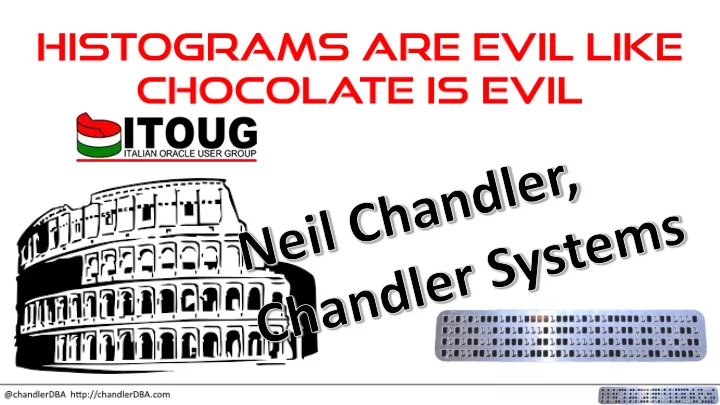
Neil Chandler Database Chap. Knows Things. Working in IT since 1988 Working with Oracle since about 1991 UKOUG Non-Executive Director BLOG: http://chandlerdba.wordpress.com/ Tweets: @chandlerdba
What is your least favourite thing I was sat on a Q&A panel at the about Oracle UKOUG Ireland Conference Some Optimizer Defaults Suck
• What are Histograms • Why Chocolate is Evil • Some Histogram Details Frequency / Top Frequency / Height Balanced / Hybrid • A couple of Myths
Poor Stats => Incorrect Cardinality Estimates => Wrong Access Paths => Bad Join Methods => Flawed Join Orders => Crappy SQL Performance => Complaints!
The percentage of the table Oracle thinks you are going to return for a given predicate Number of Rows in the table x DENSITY DENSITY = 1 / Number-of-Distinct-Values-in-the-column DBA_TAB_COL_STATISTICS.DENSITY (or DBA_TAB_COLUMNS.DENSITY) Ignore this value if there is a Histogram on the column!
• A type of *better* statistics • Explains the data distributions in a column to improve cardinality estimates for a value • But they may take a lot of effort to gather the extra stats • May lead to a less efficient execution plan • May give a less accurate description of your data • Can promote plan instability
method_opt=>'FOR ALL COLUMNS SIZE 1' DBA_TAB_COLUMNS – No Histogram TABLE_NAME COLUMN_NAM DATA_TYPE NUM_DISTINCT DENSITY HISTOGRAM NUM_BUCKETS LOW_DECODE HIGH_DECODE --------------- ---------- ---------- ------------ --------------- ---------- ----------- ---------- ----------- TEST_BASIC STATUS VARCHAR2 3 0.333333333333 NONE 1 COMPLETE PENDING DBA_TAB_HISTOGRAMS TABLE_NAME COLUMN_NAM ENDPOINT_NUMBER ENDPOINT_VALUE ENDPOINT_DECODE (6 chars) --------------- ---------- --------------- ----------------------------------------- ------------------------- TEST_BASIC STATUS 0 349492325300042000000000000000000000 COMPLE NO HISTOGRAM TEST_BASIC STATUS 1 416789435875716000000000000000000000 PENDIN Cardinality = num_rows * (1 / NDV) = DBMS_XPLAN – Execution Plan num_rows * density = select ID from test_basic where status = 'ERROR'; 200015 * ( 0.333 ) = 66671.6 ---------------------------------------------------------------------------------------------------------------- | Id | Operation | Name | Starts | E-Rows |E-Bytes|Cost (%CPU)|A-Rows |Buffers| ---------------------------------------------------------------------------------------------------------------- | 0 | SELECT STATEMENT | | 1 | | | 171 (100) | 5 | 570 | |* 1 | TABLE ACCESS FULL | TEST_BASIC | 1 | 66672 | 911K| 171 (1) | 5 | 570 | ----------------------------------------------------------------------------------------------------------------
method_opt=>'FOR ALL COLUMNS SIZE AUTO' DBA_TAB_COLUMNS – Frequency Histogram TABLE_NAME COLUMN_NAM DATA_TYPE NUM_DISTINCT DENSITY HISTOGRAM NUM_BUCKETS LOW_DECODE HIGH_DECODE 200000 – 0 = 200000 rows with value of “ COMPLETE ” --------------- ---------- ---------- ------------ --------------- ---------- ----------- ---------- ----------- TEST_BASIC STATUS VARCHAR2 3 0.000002499813 FREQUENCY 3 COMPLETE PENDING 200005 – 200000 = 5 rows with value of “ ERROR ” 200015 – 200005 = 10 rows with value of “ PENDING ” DBA_TAB_HISTOGRAMS TABLE_NAME COLUMN_NAM ENDPOINT_NUMBER ENDPOINT_VALUE ENDPOINT_DECODE (6 chars) --------------- ---------- --------------- ----------------------------------------- ------------------------- TEST_BASIC STATUS 200000 349492325300042000000000000000000000 COMPLE TEST_BASIC STATUS 200005 359938162084176000000000000000000000 ERROQ TEST_BASIC STATUS 200015 416789435875716000000000000000000000 PENDIN DBMS_XPLAN – Execution Plan select ID from test_basic where status = 'ERROR'; ---------------------------------------------------------------------------------------------------------------- | Id | Operation | Name | Starts | E-Rows |E-Bytes|Cost (%CPU)|A-Rows |Buffers| ---------------------------------------------------------------------------------------------------------------- | 0 | SELECT STATEMENT | | 1 | | | 4 (100)| 5 | 6 | | 1 | TABLE ACCESS BY INDEX ROWID BATCHED| TEST_BASIC | 1 | 5 | 70 | 4 (0)| 5 | 6 | |* 2 | INDEX RANGE SCAN | IDX_STATUS | 1 | 5 | | 3 (0)| 5 | 4 | ---------------------------------------------------------------------------------------------------------------
The TIME OF DAY you gather stats is critical! • 18:00 Processing Ends for the day • 19:00 All PENDING records are processed and COMPLETE • 20:00 All ERROR records are processed and COMPLETE • 22:00 Gather Stats... You only have status of COMPLETE
Chocolate contains Theobromine, an "alkaloid" (like Cocaine and Caffeine) A lethal dose of chocolate for a human is about 22lb / 10kilos
Oracle LOVES histograms 5-25% of columns will get Frequency histograms, but I have seen as high as 60% Seems to be higher % in 12. Height Balanced are replaced Hybrid (or Frequency or Top-Frequency) Maybe 2-3% of columns get Hybrid/Height Balanced Histograms – but usually on the BIG tables…
You only get a histogram on skewed data
create table test_uniform (c1 number not null) as select mod(rownum,5)+1 from dba_objects where rownum < 1001; Table Created Need a query before size “auto” kicks in to create a histogram [ We could use “ skewonly ” instead of auto to do this ] select count(*) from test_uniform where c1 > 4 ; COUNT(*) ---------- 200 SQL> select * from sys.col_usage$ where TABLE_NAME COL_NM EQUALITY EQUIJOIN NONEQUIJOIN RANGE LIKE NULL ------------ ------ -------- -------- ----------- ----- ---- ---- TEST_UNIFORM C1 0 0 0 1 0 0 (or you could use DBMS_STATS.REPORT_COL_USAGE )
dbms_stats. gather_table_stats (null,'TEST_UNIFORM', method_opt=> 'FOR ALL COLUMNS SIZE AUTO' ); TABLE_NAME COL_NM NUM_DISTINCT NUM_NULLS NUM_BUCKETS HISTOGRAM ------------ ------ ------------ --------- ----------- --------- TEST_UNIFORM C1 5 0 5 FREQUENCY USER_TAB_HISTOGRAMS TABLE_NAME COLUMN_NAM ENDPOINT_NUMBER ENDPOINT_VALUE --------------- ---------- --------------- -------------- TEST_UNIFORM C1 200 1 TEST_UNIFORM C1 400 2 TEST_UNIFORM C1 600 3 TEST_UNIFORM C1 800 4 TEST_UNIFORM C1 1000 5
Oracle LOVES histograms 5-25% of columns will get Frequency histograms, but I have seen as high as 60% Seems to be higher % in 12. Height Balanced are replaced Hybrid (or Frequency or Top-Frequency) Maybe 2-3% of columns get Hybrid/Height Balanced Histograms – but usually on the BIG tables… Real Rule: Where you have a predicate, you’re probably getting a histogram… (except for equality predicates against unique not null columns)
Where you have a predicate, you’re probably getting a histogram… • Histograms Consume Resources to create and maintain (esp. Hybrid and Height Balanced) • Histograms Consume Resources to Use - they are resident in the dictionary cache • Histograms Consume Resources to Store • Histograms may make your plans worse • Histograms may make your plans less stable
Pre-12C Frequency Where there are fewer distinct values than entries/buckets (up to 254 entries/buckets) Height Balanced Where there are more distinct values than entries/buckets New for 12C Top-Frequency Where there are slightly more "irrelevant" distinct values than entries Hybrid Replaces Height Balanced Allowed to have 2048 entries/buckets (default still 254)
Diagram stolen from Oracle SQL Tuning guide
You only get the 2 new types of Histogram if ESTIMATE_PERCENT=AUTO_SAMPLE_SIZE From 11G, if left to default to AUTO_SAMPLE_SIZE, the stats job performs FULL TABLE SCAN instead of Adaptive Sampling Histogram Stats Processing evolved between 10G and 12C : 10G - sample data for every column individually, and re-samples larger based upon perceived NDV correctness and number of NULLS it finds 11G - typically one* sample for all columns with histograms 12C - Frequency-type Histograms gathered in a single pass using new APPROXIMATE_NDV processing *if some column(s) have lots of NULLs, we may get a multiple samples
12C is using awesome maths using “ HyperLogLog ” algorithm for near perfect cardinality calculations in a single table scan DBMS_STATS.APPROXIMATE_NDV_ALGORITHM "ADAPTIVE SAMPLING" / "HYPERLOGLOG" / "REPEAT OR HYPERLOGLOG"
TABLE SCAN: Oracle basically hashes every new value and stores the hash in a "column synopsis" When the hash table (16384 values) is full it throws ½ of the lower half values away "domain splitting" & keeps going If it fills again, it throws half of the values away again where the 1 st bit is 0 and keeps going Repeat but store only where the 1 st bit is 1
Recommend
More recommend