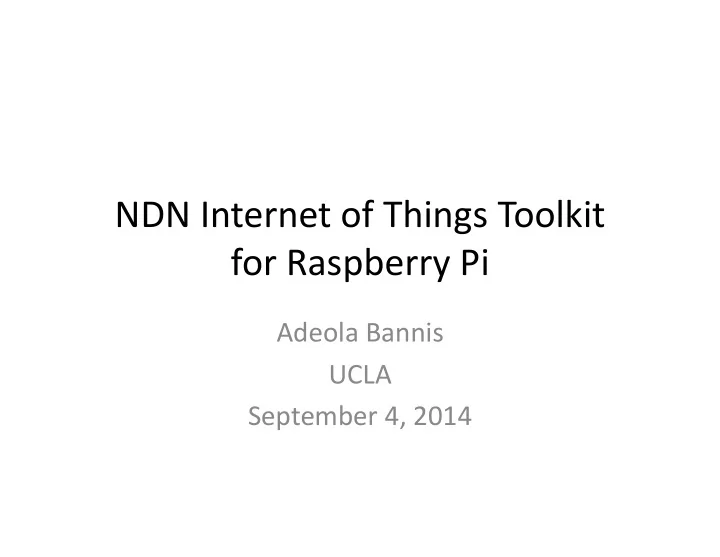
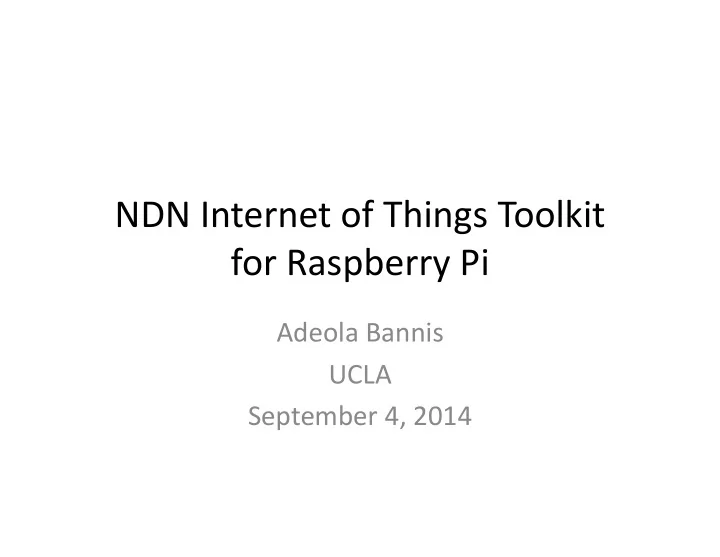
NDN Internet of Things Toolkit for Raspberry Pi Adeola Bannis UCLA UCLA September 4, 2014
Goals Goals • To provide a framework for users to explore To provide a framework for users to explore Named Data Networking • To provide starter code and examples for a • To provide starter code and examples for a home network using NDN on Raspberry Pi • To make network design and setup easy T k k d i d without hiding too much of NDN’s behavior
What is a Home Network of Things like? Things like?
Deployment Scenario Deployment Scenario Gateway2 Attacker1 Attacker1 Local Repo Local Repo Storage User2 Remote Publishing Internet LAN Control Control Data Gateway User1 Fetching Device2 Utility Device Company Storage Device1 Local Scope Attacker2 Global Scope
Main Components Main Components Application nodes issue commands to fixtures via signed interests and request readings from sensors via unsigned or signed interests g g g Fixtures and sensors generally do not initiate communication with other nodes Fixtures and sensors must have a registered network name to receive i interests; applications need a registered name to sign interests li i d i d i i Master node/gateway is not shown here
Home Network of Things Home Network of Things May include many different types of sensors May include many different types of sensors and fixtures from different vendors, e.g. thermostat, motion sensor, locks, lights Home automation uses aggregate sensor readings to change fixture state or alert users Users may also wish to check readings or control fixtures remotely Sensor readings may also provide home analytics, e.g. energy efficiency
Home Network of Things Home Network of Things Requires interconnection layer accessible to all q y fixtures, sensors and user devices Must be accessible by low ‐ resource microcontrollers as well as smartphones microcontrollers as well as smartphones Must support at least requests for sensor readings and issuing of commands to fixtures readings and issuing of commands to fixtures Should prevent interference from unauthorized users (e.g. outside the home) Should minimize user intervention needed for setup
Example Network Example Network
Command Interest Command Interest • Signed version of interest, to ensure only g , y authorized users issue commands • Intended for a particular node, e.g.: /home/bedroom/thermostat /home/bedroom/thermostat • Composed by appending command name, parameters, and signing information parameters, and signing information • Command name is usually a verb, e.g. setTemperature • Parameters are encoded as a single component using Google protocol buffers
Command Interest Name Format Command Interest Name Format
What’s in the toolkit?
Toolkit Implementation Toolkit Implementation • Written in Python using PyNDN Written in Python using PyNDN • Examples use JSON for data instead of protocol buffers protocol buffers • Manages NDN certificates so users don’t need to run ndnsec d
Toolkit Design Toolkit Design Assumes that only nodes in the same NDN Assumes that only nodes in the same NDN namespace should be trusted to sign interests or data in that namespace or data in that namespace Nodes are virtual; each device may run multiple nodes multiple nodes Each node may manage sensor, fixture or controller names t ll User nodes should be subclasses of the basic node
Toolkit Design Toolkit Design One master node manages security is able to One master node manages security, is able to list all available commands in network Currently sensor and fixture nodes must be Currently sensor and fixture nodes must be manually configured with namespace and master node name master node name Security bootstrapping still in development
Toolkit Contents Toolkit Contents • IoT Network classes IoT Network classes – Controller – Node Node – Console • Configuration utility for user nodes + networks C fi ti tilit f d t k – Set network, controller and device names – List commands with keywords
Toolkit Classes ‐ Controller Toolkit Classes Controller • All nodes must connect with the controller All nodes must connect with the controller and receive network certificates • Controller also manages a directory of node • Controller also manages a directory of node capabilities • Capabilities map command names to C bili i d keywords that can be searched by other nodes
Toolkit Classes ‐ Node Toolkit Classes Node • User customization goes here User customization goes here • Fixture, sensor or application nodes are all subclasses of this basic node subclasses of this basic node • User must use configuration utility to name the method associated with each command h h d i d i h h d name • User method takes the complete interest and returns a data object
Toolkit Classes ‐ Console Toolkit Classes Console • Helps in designing or troubleshooting a Helps in designing or troubleshooting a network • Queries the controller for available devices • Queries the controller for available devices • Allows signed and unsigned interests to be i issued manually d ll • Response data name and content are displayed to the user
Included NDN Projects Included NDN Projects • Libraries and Frameworks: Libraries and Frameworks: – PyNDN – ndn ‐ cpp ndn cpp – ndn ‐ cxx – NFD & NRD NFD & NRD • Tools: – ndn ‐ repo ‐ ng – ndnsec
Included Examples Included Examples TV control based on occupancy TV control based on occupancy Passive infrared sensor nodes sense occupancy HDMI ‐ CEC television fixture nodes control attached TVs Application node switches TV on when room is occupied or off if it is empty Namespace: Root: /home R t /h Infrared sensors: /home/pir/<GPIO pin> HDMI CEC node: /home/cec/ / / / Consumer: /home/consumer/
TV Control Network Flow TV Control Network Flow
Polling Sensor Polling Sensor
Included Examples Included Examples LED lights under user controller LED lights under user controller LED nodes control LEDs attached to GPIO pins Application node takes user input and issues Application node takes user input and issues commands to LED nodes Namespace: Namespace: Root: /home Single LED node: /home/led/ S g e ode / o e/ ed/ Multiple LED node: /home/led ‐ multi/<pin number> Application: /home/viewer/
Included Examples Included Examples Content cache Content cache Publisher node measures CPU and memory usages, number of users and uptime p Publisher node can publish multiple prefixes No application provided – users can use console class to request and inspect data Namespace: Root: /home Publisher: /home/repoman/ Publisher prefix list: /home/repoman/listAvailablePrefixes Publisher prefix list: /home/repoman/listAvailablePrefixes
Current Examples Current Examples Bus stop bench sculpture us stop be c scu ptu e 1 sensor node – publishing next bus information 1 fixture node – controlling colors on light strip 1 controller node – maintains certificates, lists devices, issues commands to light fixutre based on next bus ETA and occupancy next bus ETA and occupancy Namespace: Root: /ndn/ucla.edu/sculptures/ai ‐ bus Lights: /ndn/ucla.edu/sculptures/ai ‐ bus/lights Controller: /ndn/ucla.edu/sculptures/ai ‐ bus/controller Publisher: /ndn/ucla edu/apps/transportation/bus Publisher: /ndn/ucla.edu/apps/transportation/bus
Deployment Scenario Deployment Scenario Gateway2 Attacker1 Attacker1 Local Repo Local Repo Storage User2 Remote Publishing Internet LAN Control Control Data Gateway User1 Fetching Device2 Utility Device Company Storage Device1 Local Scope Attacker2 Global Scope
Security/Trust Model Security/Trust Model Currently, devices must be set up with their Currently, devices must be set up with their namespace as well as the name of the master node (gateway) Before they can issue or respond to interests, devices must send a certificate signing request to master node Example namespace: /home/fred/ • Master node name: /home/fred/controller • Device name: /home/fred/bedroom/light1 Device name: /home/fred/bedroom/light1
Security/Trust Model Security/Trust Model Each command interest or data packet includes p the network name of the certificate used to sign it In order to be valid, the certificate: In order to be valid the certificate Must have a name within the home network, e.g. /home/fred/KEY/bedroom/light1/ksk ‐ 3838/ID ‐ CERT Must be itself signed by the master node or another node in the home network If not signed by the master node the certificate chain If not signed by the master node, the certificate chain must lead to the master node in a small number of steps
Trust Verification Flow Trust Verification Flow
Recommend
More recommend