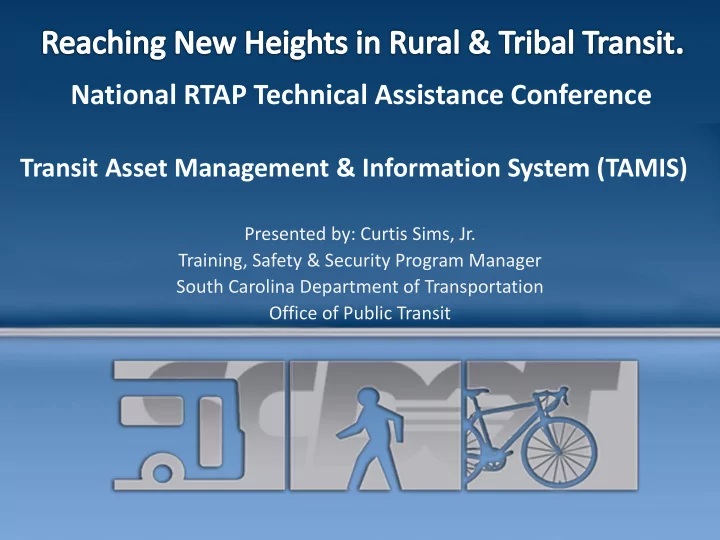
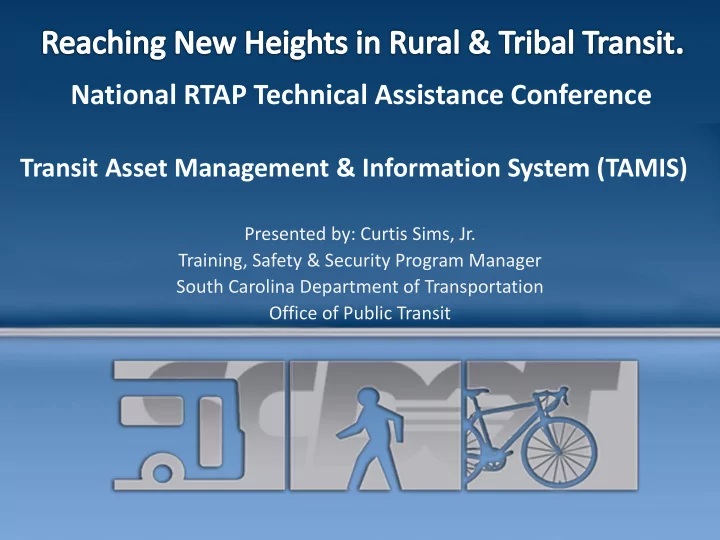
National RTAP Technical Assistance Conference Transit Asset Management & Information System (TAMIS) Presented by: Curtis Sims, Jr. Training, Safety & Security Program Manager South Carolina Department of Transportation Office of Public Transit
Transit Asset Management & Information System Integrated automated system with 5 major components SAF Signature of Authorization Form TAMIS GMS Grant Management System VTE Virtual Transit e-forms AMTS Asset Management Tracking System Operational Statistics (NTD) OPSTATS
SAF Signature of Authorization Form This is an automated process for the authentication of users. This module allows for sub-recipients to create an account where username and password can be issued. SAF Enter TAMIS
GMS Grants Management System This module when completely functional will allow sub-recipients to submit their sub-grant application electronically with electronic signatures for sub-grant approval. It will also allow electronic processing of the following: Review the FTA Master Agreement Review and sign required annual Certifications and Assurances Review and sign required Signature Documents Apply for federal and state allocations as approved by the Commission Complete and submit contract budgets Receive approved contract from SCDOT/OPT Make budget modifications as required SCDOT All Activities will be accomplished on – line. OPT Grants
VTE Virtual Transit e-forms This module allows sub-recipients the ability to submit an electronic invoice for reimbursement. The process minimizes errors and increases efficiency. Complete and submit contract budgets Monthly invoicing is submitted for review and processing Budget modifications are presented and reviewed for approval SCDOT OPT Subrecipient
VTE Virtual Transit e-forms This module will also enable sub-recipients the ability to submit monthly activity reports for the following: Monthly Revenue & Expenses Accident/Incident Occurrences Civil Rights Complaints DBE Participation Procurement Activity
Asset Management Tracking System AMTS This module provides an electronic account of all assets, including their condition, useful life, location, mileage, and other pertinent information.
OPSTATS Operational Statistics This module allows OPT to receive and manage data from sub-recipient to complete various reports such as; NTD, transit trend report, funding formula sub-allocations efficiency and effectiveness of operations.
TAMIS Transit Asset Management & information System SAF GMS AMTS VTE OPSTATS
AMTS Vehicle Purchase 1. Sub-recipient sends a request for vehicle to Regional Program Manager {RPM}. 2. RPM reviews the request, approves and forwards to Asset Manager. 3. Asset Manger reviews the specifications and vehicle contract and approves. 4. Sub-recipient orders the vehicle. 5 . Asset Manager inspects the vehicle, enter vehicle data into AMTS and upload supporting documentation.
AMTS Items required to input into AMTS for vehicle purchase: • • Invoice number VIN • • Program funding code Agency Name • • Seat capacity ADA or Non-ADA • • Year Useful Life Miles • • Initial Odometer Reading Make • • Current Odometer Reading Model • • Title Number Body Style • • Date Issued New or Used • • Vehicle Type Purchase Approval Date • • Purchase Order Date Vehicle Status • • Inspection Date Weight • • Date Titled Received County • • Title Entry Date Contract Number • • Grant Number Comment • • Memo Purchase Amount
AMTS Release & Transfer of Title 1. Sub-recipient sends a request for title to Regional Program Manager {RPM}, includes two required appraisals on vendor’s letterhead 2. RPM reviews the request, and forwards to Asset Manager with supporting documentation. 3. Asset Manger will release title if: (a) Vehicle is removed from use for public transportation. (b) Operational expenses for the vehicle will no longer be charged to a SCDOT contract, and SCDOT assumes no further liability for the operation of the vehicle. 4 . Sub-recipient contacts DMV to transfer the title to their name. 5. Asset Manager changes the vehicle status from “Active” to “Release and Transfer” and uploads supporting documentation in AMTS.
AMTS Items required to input into AMTS for Release & Transfer of Title: • • Change Status to Release Current Odometer Reading • and Transfer Title Appraised Value • • Agency Name Depreciated Value • • Disposition Program Funding Code • Release Date • Transfer Date • Comment • New Title Number • Date Issued • Date Title Received • Contract Number • Grant Number • Purchase Order Date • Purchase Approval Date • Inspection Date
AMTS Facilities Sub-recipient: • Submits detailed scope of work for project review. • Forwards appraisal. Current deed, proof of purchase or “in - kind” contribution documentation . • Submits verification of local match . • Submit environmental impact analysis. Office of Public Transit: • Prepares information for Commission approval. • Project must be identified in the STIP. • Submits a grant application to FTA for approval. • Solicitation Process. • Reporting Requirements • Invoicing Process. • Final Close-Out Process • Enter facility information & upload supporting documentation in AMTS.
AMTS Items required to input into AMTS for Facilities: • Agency Name • Property ID Number • Property Year • Property Physical Condition • County • Contract Number • Supporting Documentation
??? QUESTIONS
TAMIS Transit Asset Management & information System
Recommend
More recommend