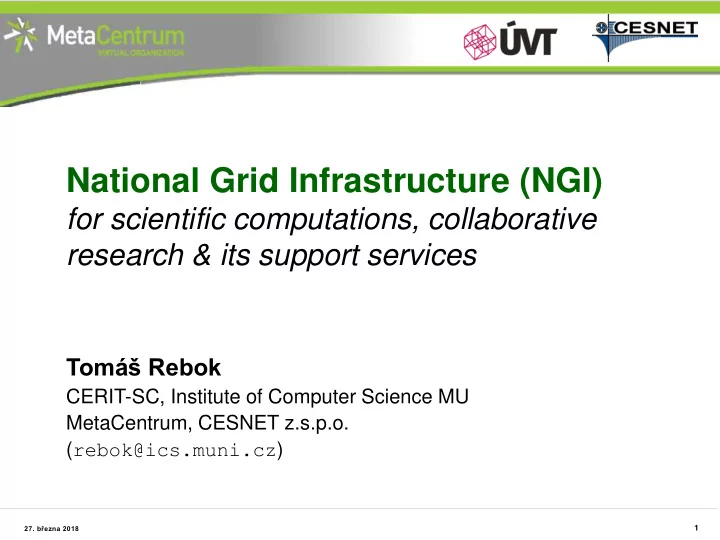
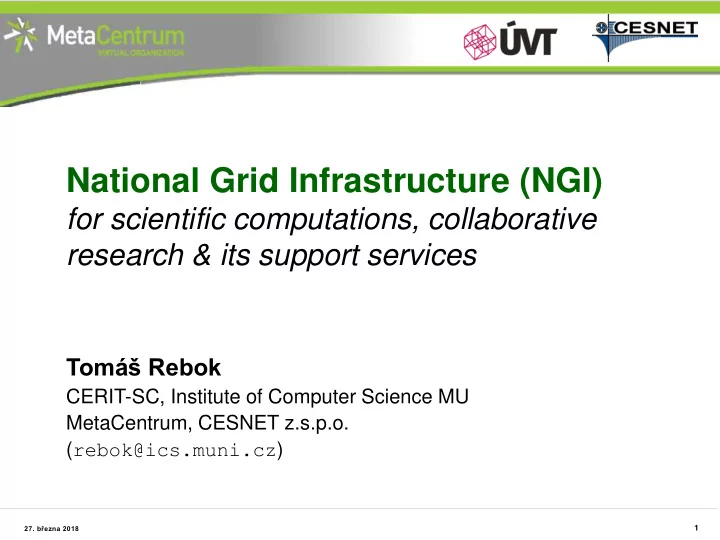
How do we fulfill the idea? How are the research collaborations performed? – the work is carried via a doctoral/diploma thesis of a FI MU student – the CERIT-SC staff supervises/consults the student and regularly meets with the research partners the partners provide the expert knowledge from the particular area Collaborations through (international) projects – CERIT-SC participates on several projects, usually developing IT infrastructure supporting the particular research area ELIXIR-CZ, BBMRI, Thalamoss, SDI4Apps, Onco-Steer, CzeCOS /ICOS, … KYPO, 3M SmartMeters in cloud, MeteoPredictions , … Strong ICT expert knowledge available: – long-term collaboration with Faculty of Informatics MU – long-term collaboration with CESNET → consultations with experts in particular areas 27. března 2018 25
VI CESNET & Úložné služby Selected research collaborations 27. března 2018 26
Selected (ongoing) collaborations I. 3D tree reconstructions from terrestrial LiDAR scans • partner: Global Change Research Centre - Academy of Sciences of the Czech Republic ( CzechGlobe) • the goal: to propose an algorithm able to perform fully-automated reconstruction of tree skeletons (main focus on Norway spruce trees) − from a 3D point cloud ▪ scanned by a LiDAR scanner ▪ the points provide information about XYZ coordinates + reflection intensity − the expected output: 3D tree skeleton • the main issue: overlaps (→ gaps in the input data) 27. března 2018 27
Selected (ongoing) collaborations I. 3D tree reconstructions from terrestrial LiDAR scans – cont ’d • the diploma thesis proposed a novel innovative approach to the reconstructions of 3D tree models • the reconstructed models used in subsequent research − determining a statistical information about the amount of wood biomass and about basic tree structure − parametric supplementation of green biomass (young branches+ needles) – a part of the PhD work − importing the 3D models into tools performing various analysis (e.g., DART radiative transfer model) 27. března 2018 28
Selected (ongoing) collaborations II. 3D reconstruction of tree forests from full-wave LiDAR scans • subsequent PhD thesis, a preparation of joint project • the goal: an accurate 3D reconstruction of tree forests scanned by aerial full-waveform LiDAR scans • possibly supplemented by hyperspectral or thermal scans, in-situ measurements , … 27. března 2018 29
Selected (ongoing) collaborations III. An algorithm for determination of problematic closures in a road network • partner: Transport Research Centre, Olomouc • the goal: to find a robust algorithm able to identify all the road network break-ups and evaluate their impacts • main issue: computation demands ‒ the brute-force algorithms fail because of large state space ‒ 2 algorithms proposed able to cope with multiple road closures 27. března 2018 30
Selected (ongoing) collaborations IV. • An application of neural networks for filling in the gaps in eddy-covariance measurements – partner: CzechGlobe • Biobanking research infrastructure (BBMRI_CZ) − partner: Masaryk Memorial Cancer Institute, Recamo • Propagation models of epilepsy and other processes in the brain − partner: MED MU, ÚPT AV, CEITEC • Photometric archive of astronomical images • Extraction of photometric data on the objects of astronomical images − 2x partner: partner: Institute of theoretical physics and astrophysics SCI MU • Bioinformatic analysis of data from the mass spectrometer − partner: Institute of experimental biology SCI MU • Synchronizing timestamps in aerial landscape scans − partner: CzechGlobe • Optimization of Ansys computation for flow determination around a large two-shaft gas turbine − partner: SVS FEM • 3.5 Million smartmeters in the cloud − partner: CEZ group, MycroftMind • … 27. března 2018 31
Additional services available VI CESNET & Úložné služby to academic research community 27. března 2018 32
Data services Hierarchical data storages – 22+ PB of physical capacity – useful for data archivals, backups, etc. – various access protocols available Further end-user services – FileSender – OwnCloud http://du.cesnet.cz 27. března 2018 33
Data Services for end-users FileSender – file sharing/transfering service • web service intended for sending big data files − ▪ big = current limit is 500 GB ▪ http://filesender.cesnet.cz at least one user has to be an authorized infrastructure user − ▪ federated authentication through eduID.cz authorized user is allowed to upload a file (and send a notification to the − receiver ) if an authorized user needs to receive data from a non-authorized user , − she sends him an invitation link (so he is allowed to use it for uploading the file) 27. března 2018 34
FileSender – example I. 27. března 2018 35
FileSender – example II. 27. března 2018 36
FileSender – example III. 27. března 2018 37
OwnCloud cloud storage „ like Dropbox“ • quota: 100 GB / user − available through web interface − ▪ https://owncloud.cesnet.cz/ clients for Windows, Linux, OS X − clients for smartphones and tablets − allows sharing among a group of users − data backups every day − document versioning − calendars and contacts sharing − etc. − 27. března 2018 38
OwnCloud – example I. 27. března 2018 39
OwnCloud – example II. 27. března 2018 40
OwnCloud – example III. 27. března 2018 41
OwnCloud – example IV. 27. března 2018 42
Remote collaboration support Support for interactive collaborative work in real-time – videoconferences HD videoconferencing support via H.323 HW/SW equippment – webconferences SD videoconferencing support via Adobe Connect (Adobe Flash) http://meetings.cesnet.cz – special transmissions HD, UHD, 2K, 4K, 8K with compressed/uncompressed video transmission (UltraGrid tool) – IP telephony Support for offline content access – streaming – video archive http://vidcon.cesnet.cz 27. března 2018 43
Security services Security incidents handling – detailed monitoring of possible security incidents – the users/administrators are informed about security incidents, and – helped to resolve the incident – additional services: seminars, workshops, etc. Security teams CSIRT-MU and CESNET-CERTS – several successes: e.g., Chuck Norris botnet discovery http://csirt.cesnet.cz http://www.muni.cz/ics/services/csirt 27. března 2018 44
Federated identity management Czech academic identity federation eduID.cz – provides means for inter-organizational identity management and access control to network services, while respecting the privacy of the users – users may access multiple applications using just a single password – service provider administrators do not have to preserve user's credentials and implement authentication – user authentication is always performed at the home organization, user credenitals are not revealed to the service providers http://www.eduid.cz 27. března 2018 45
PKI – users and servers certificates CESNET CA certification authority – provides the users with TERENA (Trans-European Research and Education Networking Association) certificates • usable for electronic signatures as well as for encryption – CESNET CA services: • issues personal certificates • issues certificates for servers and services • certificates registration offices • certificates certification offices http://pki.cesnet.cz 27. března 2018 46
Mobility and roaming support Eduroam.cz – idea to enable transparent usage of (especially wireless) networks of partner (Czech as well as abroad) institutions http://www.eduroam.cz 27. března 2018 47
Communication infrastructure and its monitoring The basis of all the services: high-speed computer network – 100 Gbps, called CESNET2 – interconnected with pan-european network G ÉANT and its monitoring ‒ detailed network monitoring (quality issues as well as individual nodes behaviour) available ‒ automatic detection of various events, anomalies, etc. 27. března 2018 48
VI CESNET & Úložné služby Conclusions 27. března 2018 49
Conclusions • CESNET infrastructure: computing services (MetaCentrum NGI & MetaVO) − data services (archivals, backups, data sharing and transfers , …) − remote collaborations support servicese (videoconferences, − webconferences, streaming , …) further supporting services (…) − • Centrum CERIT-SC: computing services (flexible infrastructure for production and research) − − services supporting collaborative research user identities/accounts shared with the CESNET infrastructure − The message: „ If you cannot find a solution to your specific needs in • the provided services, let us know - we will try to find the solution together with you …“ 27. března 2018 50
The CERIT Scientific Cloud project (reg. no. CZ.1.05/3.2.00/08.0144) is supported by the Operational Program Research and Development for Innovations , priority axis 3, subarea 2.3 Information Infrastructure for Research and Development. http://metavo.metacentrum.cz http://www.cerit-sc.cz 27. března 2018 51
Hands-on training for MetaCentrum/CERIT-SC users Tomáš Rebok MetaCentrum, CESNET CERIT-SC, Masaryk University rebok@ics.muni.cz
Overview Introduction MetaCentrum / CERIT-SC infrastructure overview How to … specify requested resources How to … run an interactive job How to … use application modules How to … run a batch job How to … determine a job state Another mini-HowTos … What to do if something goes wrong? Real-world examples Appendices 27.03.2018 NGI services -- hands-on seminar 2
Infrastructure overview 27.03.2018 NGI services -- hands-on seminar 3
Infrastructure Access https://wiki.metacent rum.cz/wiki/Frontend ssh (Linux) putty (Windows) all the nodes available under the domain metacentrum.cz 27.03.2018 NGI services -- hands-on seminar 4
Infrastructure System Specifics 27.03.2018 NGI services -- hands-on seminar 5
Overview Introduction MetaCentrum / CERIT-SC infrastructure overview How to … specify requested resources How to … run an interactive job How to … use application modules How to … run a batch job How to … determine a job state Another mini-HowTos … What to do if something goes wrong? Real-world examples Appendices 27.03.2018 NGI services -- hands-on seminar 6
How to … specify requested resources I. before running a job, one needs to know what resources the job requires and how much/many of them for example: number of nodes number of CPUs/cores per node an upper estimation of job’s runtime amount of free memory amount of scratch space for temporal data number of requested software licenses etc. the resource requirements are then provided to the qsub utility (when submitting a job) the requested resources are reserved for the job by the infrastructure scheduler the computation is allowed to use them details about resources’ specification: https://wiki.metacentrum.cz/wiki/About_scheduling_system 27.03.2018 NGI services -- hands-on seminar 7
How to … specify requested resources II. Graphical way: qsub assembler: https://metavo.metacentrum.cz/pbsmon2/qsub_pbspro allows to: graphically specify the requested resources check, whether such resources are available generate command line options for qsub check the usage of MetaVO resources Textual way: more powerful and (once being experienced user) more convenient see the following slides/examples → 27.03.2018 NGI services -- hands-on seminar 8
PBS Professional – the infrastructure scheduler a novel scheduling system used in MetaCentrum NGI see advanced information at https://wiki.metacentrum.cz/wiki/ Prostředí_PBS_Professional New term – CHUNK: chunk = further indivisible set of resources allocated to a job on a physical node contains resources , which could be asked from the infrastructure nodes for simplicity reasons: chunk = node later, we will generalize … 27.03.2018 NGI services -- hands-on seminar 9
How to … specify requested resources I II. Chunk(s) specification: general format: -l select =... Examples: 2 chunks/nodes: -l select=2 5 chunks/nodes: -l select=5 by default, allocates just a single core in each chunk → should be used together with number of CPUs (NCPUs) specification if “ -l select=... ” is not provided, just a single chunk with a single CPU/core is allocated 27.03.2018 NGI services -- hands-on seminar 10
How to … specify requested resources I V. Number of CPUs (NCPUs) specification (in each chunk): general format: -l select=...: ncpus =... 1 chunk with 4 cores: -l select=1:ncpus=4 5 chunks, each of them with 2 cores: -l select=5:ncpus=2 (Advanced chunks specification:) general format: -l select=[chunk_1][+chunk_2]...[+chunk_n] 1 chunk with 4 cores and 2 chunks with 3 cores and 10 chunks with 1 core: -l select=1:ncpus=4+2:ncpus=3+10:ncpus=1 27.03.2018 NGI services -- hands-on seminar 11
How to … specify requested resources V. Other useful features: chunks from just a single (specified) cluster (suitable e.g. for MPI jobs): general format: - l select=…:cl_< cluster_name>=true e.g., -l select=3:ncpus=1:cl_doom=true chunks located in a specific location (suitable when accessing storage in the location) general format: - l select=…:< brno|plzen|praha|...>=true e.g., -l select=1:ncpus=4:brno=true exclusive node(s) assignment (useful for testing purposes, all resources available): general format: - l select=… -l place=exclhost e.g., -l select=1 -l place=exclhost negative specification: general format: - l select=…:<feature>=false e.g., -l select=1:ncpus=4:hyperthreading=false ... A list of nodes’ features can be found here: http://metavo.metacentrum.cz/pbsmon2/props 27.03.2018 NGI services -- hands-on seminar 12
How to … specify requested resources V I. Specifying memory resources (default = 400mb) : general format: - l select=...:mem=…<suffix> e.g., -l select=...:mem=100mb e.g., -l select=...:mem=2gb Specifying job’s maximum runtime (default = 24 hours) : it is necessary to specify an upper limit on job’s runtime: general format: -l walltime=[[hh:]mm:]ss e.g., -l walltime=13:00 e.g., -l walltime=2:14:30 27.03.2018 NGI services -- hands-on seminar 13
How to … specify requested resources V II. Specifying requested scratch space: useful, when the application performs I/O intensive operations OR for long-term computations (reduces the impact of network failures) requesting scratch is mandatory (no defaults) scratch space specification : -l select=...:scratch_type= … <suffix> e.g., -l select=...:scratch_local=500mb Types of scratches: scratch_local scratch_ssd scratch_shared 27.03.2018 NGI services -- hands-on seminar 14
Why to use scratches? Data processing using central storage - low computing performance (I/O operations) - dependency on (functional) network connection - high load on the central storage Data processing using scratches + highest computing performance + resilience to network connection failures + minimal load on the central storage 27.03.2018 NGI services -- hands-on seminar 15
How to use scratches? there is a private scratch directory for particular job /scratch/$USER/job_$PBS_JOBID directory for (local) job’s scratch /scratch.ssd/$USER/job_$PBS_JOBID for job‘s scratch on SSD /scratch.shared/$USER/job_$PBS_JOBID for shared job‘s scratch the master directory /scratch*/$USER is not available for writing to make things easier, there is a SCRATCHDIR environment variable available in the system (within a job) points to the assigned scratch space/location Please, clean scratches after your jobs there is a “ clean_scratch ” utility to perform safe scratch cleanup also reports scratch garbage from your previous jobs usage example will be provided later 27.03.2018 NGI services -- hands-on seminar 16
How to … specify requested resources VIII. Specifying requested software licenses: necessary when an application requires a SW licence the job becomes started once the requested licences are available the information about a licence necessity is provided within the application description (see later) general format: -l <lic_name>=<amount> e.g., -l matlab=2 e.g., -l gridmath8=20 (advanced) Dependencies among jobs allows to create a workflow e.g., to start a job once another one successfully finishes, breaks, etc. see qsub’s “ – W ” option ( man qsub ) e.g., $ qsub ... -W depend=afterok:12345.arien-pro.ics.muni.cz 27.03.2018 NGI services -- hands-on seminar 17
Resource chunks vs. nodes How do chunks correspond to nodes? ▪ chunks arrangement – option „ -l place=... “ -l place=free : chunks are free to spread over available nodes ▪ default behaviour -l place=pack : all chunks will be allocated on the same node ▪ the node has to have enough resources available -l place=scatter : each chunk will be allocated on a different node 27.03.2018 NGI services -- hands-on seminar 18
Chunks arrangement free vs. pack vs. scatter arrangement (free/pack/scatter) 27.03.2018 NGI services -- hands-on seminar 19
Chunks arrangement free vs. pack vs. scatter arrangement = free 27.03.2018 NGI services -- hands-on seminar 20
Chunks arrangement free vs. pack vs. scatter arrangement = pack Collision with running jobs – waiting 27.03.2018 NGI services -- hands-on seminar 21
Chunks arrangement free vs. pack vs. scatter arrangement = scatter 27.03.2018 NGI services -- hands-on seminar 22
How to … specify requested resources IX. Questions and Answers: Why is it necessary to specify the resources in a proper number/amount? because when a job consumes more resources than announced, it will be killed by us (you’ll be informed) otherwise it may influence other processes running on the node Why is it necessary not to ask for excessive number/amount of resources? the jobs having smaller resource requirements are started (i.e., get the time slot) faster Any other questions? 27.03.2018 NGI services -- hands-on seminar 23
How to … specify requested resources IX. Questions and Answers: Why is it necessary to specify the resources in a proper number/amount? because when a job consumes more resources than announced, it will be killed by us (you’ll be informed) otherwise it may influence other processes running on the node Why is it necessary not to ask for excessive number/amount of resources? the jobs having smaller resource requirements are started See more details about PBSpro scheduler: (i.e., get the time slot) faster https://metavo.metacentrum.cz/cs/seminars/seminar2017/presentation- Any other questions? Klusacek.pptx SHORT guide: https://metavo.metacentrum.cz/export/sites/meta/cs/seminars/seminar2 27.03.2018 NGI services -- hands-on seminar 23 017/tahak-pbs-pro-small.pdf
Overview Introduction MetaCentrum / CERIT-SC infrastructure overview How to … specify requested resources How to … run an interactive job How to … use application modules How to … run a batch job How to … determine a job state Another mini-HowTos … What to do if something goes wrong? Real-world examples Appendices 27.03.2018 NGI services -- hands-on seminar 24
How to … run an interactive job I. Interactive jobs: result in getting a prompt on a single (master) node one may perform interactive computations the other nodes, if requested, remain allocated and accessible (see later) How to ask for an interactive job ? add the option “ -I ” to the qsub command e.g., qsub – I – l select=1:ncpus=4 Example (valid just for this demo session): qsub – I – q MetaSeminar # ( – l select=1:ncpus=1) 27.03.2018 NGI services -- hands-on seminar 25
How to … run an interactive job II. Textual mode: simple Graphical mode: (preffered) remote desktops based on VNC servers (pilot run): available from frontends as well as computing nodes (interactive jobs) module add gui gui start [-s] [-g GEOMETRY] [-c COLORS] uses one-time passwords allows to access the VNC via a supported TigerVNC client allows SSH tunnels to be able to connect with a wide-range of clients allows to specify several parameters (e.g., desktop resolution, color depth ) gui info [-p] ... displays active sessions (optionally with login password) gui traverse [-p] … display all the sessions throughout the infrastructure gui stop [sessionID] ... allows to stop/kill an active session see more info at https://wiki.metacentrum.cz/wiki/Remote_desktop 27.03.2018 NGI services -- hands-on seminar 26
How to … run an interactive job II. 27.03.2018 NGI services -- hands-on seminar 27
How to … run an interactive job II. Graphical mode (further options): (fallback) tunnelling a display through ssh (Windows/Linux) : connect to the frontend node having SSH forwarding/tunneling enabled: Linux: ssh – X skirit.metacentrum.cz Windows: install an XServer (e.g., Xming) set Putty appropriately to enable X11 forwarding when connecting to the frontend node Connection → SSH → X11 → Enable X11 forwarding ▪ ask for an interactive job, adding “ -X ” option to the qsub command e.g., qsub – I – X – l select=... ... (tech. gurus) exporting a display from the master node to a Linux box: export DISPLAY=mycomputer.mydomain.cz:0.0 on a Linux box, run “xhost +” to allow all the remote clients to connect be sure that your display manager allows remote connections 27.03.2018 NGI services -- hands-on seminar 28
How to … run an interactive job III. Questions and Answers: How to get an information about the other nodes/chunks allocated (if requested)? master_node$ cat $PBS_NODEFILE works for batch jobs as well How to use the other nodes/chunks ? (holds for batch jobs as well) MPI jobs use them automatically otherwise, use the pbsdsh utility (see ”man pbsdsh ” for details) to run a remote command if the pbsdsh does not work for you, use the ssh to run the remote command Any other questions? 27.03.2018 NGI services -- hands-on seminar 29
How to … run an interactive job III. Questions and Answers: How to get an information about the other nodes/chunks allocated (if requested)? Hint: master_node$ cat $PBS_NODEFILE • there are several useful environment variables one may use works for batch jobs as well • $ set | grep PBS How to use the other nodes/chunks ? (holds for batch jobs as well) MPI jobs use them automatically • e.g.: otherwise, use the pbsdsh utility (see ”man pbsdsh ” for details) to run a • PBS_JOBID … job’s identificator remote command if the pbsdsh does not work for you, use the ssh to run • PBS_NUM_NODES, PBS_NUM_PPN … allocated number of the remote command nodes/processors • PBS_O_WORKDIR … submit directory Any other questions? • … 27.03.2018 NGI services -- hands-on seminar 29
Overview Introduction MetaCentrum / CERIT-SC infrastructure overview How to … specify requested resources How to … run an interactive job How to … use application modules How to … run a batch job How to … determine a job state Another mini-HowTos … What to do if something goes wrong? Real-world examples Appendices 27.03.2018 NGI services -- hands-on seminar 30
How to … use application modules I. Application modules: the modullar subsystem provides a user interface to modifications of user environment, which are necessary for running the requested applications allows to “add” an application to a user environment getting a list of available application modules: $ module avail $ module avail matl https://wiki.metacentrum.cz/wiki/Kategorie:Applications provides the documentation about modules’ usage besides others, includes: information whether it is necessary to ask the scheduler for an available licence information whether it is necessary to express consent with their licence agreement 27.03.2018 NGI services -- hands-on seminar 31
How to … use application modules II. Application modules: loading an application into the environment: $ module add <modulename> e.g., module add maple listing the already loaded modules: $ module list unloading an application from the environment: $ module del <modulename> e.g., module del openmpi Note: An application may require to express consent with its licence agreement before it may be used (see the application’s description). To provide the aggreement, visit the following webpage: https://metavo.metacentrum.cz/cs/myaccount/licence.html for more information about application modules, see https://wiki.metacentrum.cz/wiki/Application_modules 27.03.2018 NGI services -- hands-on seminar 32
Overview Introduction MetaCentrum / CERIT-SC infrastructure overview How to … specify requested resources How to … run an interactive job How to … use application modules How to … run a batch job How to … determine a job state Another mini-HowTos … What to do if something goes wrong? Real-world examples Appendices 27.03.2018 NGI services -- hands-on seminar 33
Preparation before batch demos Copy-out the pre-prepared demos: $ cp – rH /storage/brno2/home/jeronimo/MetaSeminar/latest $HOME Text editors in Linux: experienced users: vim <filename> very flexible, feature-rich, great editor… common users: mcedit <filename> 27.03.2018 NGI services -- hands-on seminar 34
Preparation before batch demos Copy-out the pre-prepared demos: $ cp – rH /storage/brno2/home/jeronimo/MetaSeminar/latest $HOME Text editors in Linux: experienced users: vim <filename> very flexible, feature-rich, great editor… common users: mcedit <filename> easy to remember alternative: pico <filename> ☺ 27.03.2018 NGI services -- hands-on seminar 34
How to … run a batch job I. Batch jobs: perform the computation as described in their startup script the submission results in getting a job identifier , which further serves for getting more information about the job (see later) How to submit a batch job ? add the reference to the startup script to the qsub command e.g., qsub – l select=3:ncpus=4 <myscript.sh> Example (valid for this demo session): qsub – q MetaSeminar – l select=1:ncpus=1 myscript.sh results in getting something like “ 12345.arien- pro.ics.muni.cz” 27.03.2018 NGI services -- hands-on seminar 35
How to … run a batch job I. Batch jobs: Hint: perform the computation as described in their startup script • create the file myscript.sh with the following content: the submission results in getting a job identifier , which further serves for • $ vim myscript.sh getting more information about the job (see later) #!/bin/bash How to submit a batch job ? # my first batch job add the reference to the startup script to the qsub command uname – a e.g., qsub – l select=3:ncpus=4 <myscript.sh> • see the standard output file ( myscript.sh.o<JOBID> ) • $ cat myscript.sh.o<JOBID> Example (valid for this demo session): qsub – q MetaSeminar – l select=1:ncpus=1 myscript.sh results in getting something like “ 12345.arien- pro.ics.muni.cz” 27.03.2018 NGI services -- hands-on seminar 35
How to … run a batch job II. Startup script skelet: (non IO-intensive computations) use just when you know, what you are doing … #!/bin/bash DATADIR="/storage/brno2/home/$USER/" # shared via NFSv4 cd $DATADIR # ... load modules & perform the computation ... further details – see https://wiki.metacentrum.cz/wiki/How_to_compute/Requesting_resources 27.03.2018 NGI services -- hands-on seminar 36
How to … run a batch job III. Recommended startup script skelet: (IO-intensive computations or long-term jobs) #!/bin/bash # set a handler to clean the SCRATCHDIR once finished trap ‘ clean_scratch ’ TERM EXIT # if temporal results are important/useful # trap 'cp – r $SCRATCHDIR/neuplna.data $DATADIR && clean_scratch' TERM # set the location of input/output data # DATADIR="/storage/brno2/home/$USER /“ DATADIR=“$PBS_O_WORKDIR” # prepare the input data cp $DATADIR/input.txt $SCRATCHDIR # go to the working directory and perform the computation cd $SCRATCHDIR # ... load modules & perform the computation ... # copy out the output data # if the copying fails, let the data in SCRATCHDIR and inform the user cp $SCRATCHDIR/output.txt $DATADIR || export CLEAN_SCRATCH=false 27.03.2018 NGI services -- hands-on seminar 37
How to … run a batch job IV. Using the application modules within the batch script: module add SW e.g ., „module add maple “ include the initialization line (“ source … ”) if necessary: i.e., if you experience problems like “ module: command not found ” , then add source /software/modules/init before „module add “ sections Getting the job’s standard output and standard error output: once finished, there appear two files in the directory, which the job has been started from: <job_name> .o <jobID> ... standard output <job_name> .e <jobID> ... standard error output the <job_name> can be modified via the “–N” qsub option 27.03.2018 NGI services -- hands-on seminar 38
How to … run a batch job V. Job attributes specification: in the case of batch jobs, the requested resources and further job information ( job attributes in short) may be specified either on the command line (see “man qsub ” ) or directly within the script: by adding the “#PBS” directives (see “man qsub ” ): #PBS -N Job_name #PBS -l select=2:ncpus=1:mem=320kb:scratch_local=100m #PBS -m abe # < … commands … > the submission may be then simply performed by: $ qsub myscript.sh if options are provided both in the script and on the command-line, the command-line arguments override the script ones 27.03.2018 NGI services -- hands-on seminar 39
How to … run a batch job VI. (complex example) #!/bin/bash #PBS -l select=1:ncpus=2:mem=500mb:scratch_local=100m #PBS -m abe # set a handler to clean the SCRATCHDIR once finished trap “ clean_scratch ” TERM EXIT # set the location of input/output data DATADIR=“ $PBS_O_WORKDIR" # prepare the input data cp $DATADIR/input.mpl $SCRATCHDIR # go to the working directory and perform the computation cd $SCRATCHDIR # load the appropriate module module add maple # run the computation maple input.mpl # copy out the output data (if it fails, let the data in SCRATCHDIR and inform the user) cp $SCRATCHDIR/output.gif $DATADIR || export CLEAN_SCRATCH=false 27.03.2018 NGI services -- hands-on seminar 40
How to … run a batch job VII. Questions and Answers: Should you prefer batch or interactive jobs? definitely the batch ones – they use the computing resources more effectively use the interactive ones just for testing your startup script, GUI apps, or data preparation Any other questions? 27.03.2018 NGI services -- hands-on seminar 41
How to … run a batch job VIII. Example: Create and submit a batch script, which performs a simple Maple computation, described in a file: plotsetup(gif, plotoutput=`myplot.gif`, plotoptions=`height=1024,width=768`); plot3d( x*y, x=-1..1, y=-1..1, axes = BOXED, style = PATCH); process the file using Maple (from a batch script): hint: $ maple <filename> 27.03.2018 NGI services -- hands-on seminar 42
How to … run a batch job VIII. Example: Create and submit a batch script, which performs a simple Maple computation, described in a file: plotsetup(gif, plotoutput=`myplot.gif`, plotoptions=`height=1024,width=768`); plot3d( x*y, x=-1..1, y=-1..1, axes = BOXED, style = PATCH); process the file using Maple (from a batch script): hint: $ maple <filename> Hint: • see the solution at /storage/brno2/home/jeronimo/MetaSeminar/latest/Maple 27.03.2018 NGI services -- hands-on seminar 42
Overview Introduction MetaCentrum / CERIT-SC infrastructure overview How to … specify requested resources How to … run an interactive job How to … use application modules How to … run a batch job How to … determine a job state Another mini-HowTos … What to do if something goes wrong? Real-world examples Appendices 27.03.2018 NGI services -- hands-on seminar 43
How to … determine a job state I. Job identifiers every job (no matter whether interactive or batch) is uniquely identified by its identifier (JOBID) e.g., 12345.arien-pro.ics.muni.cz to obtain any information about a job, the knowledge of its identifier is necessary how to list all the recent jobs? graphical way – PBSMON: http://metavo.metacentrum.cz/pbsmon2/jobs/allJobs frontend$ qstat (run on any frontend) to include finished ones, run $ qstat -x how to list all the recent jobs of a specific user? graphical way – PBSMON: https://metavo.metacentrum.cz/pbsmon2/jobs/my frontend$ qstat – u <username> (again, any frontend) to include finished ones, run $ qstat – x – u <username> 27.03.2018 NGI services -- hands-on seminar 44
Recommend
More recommend