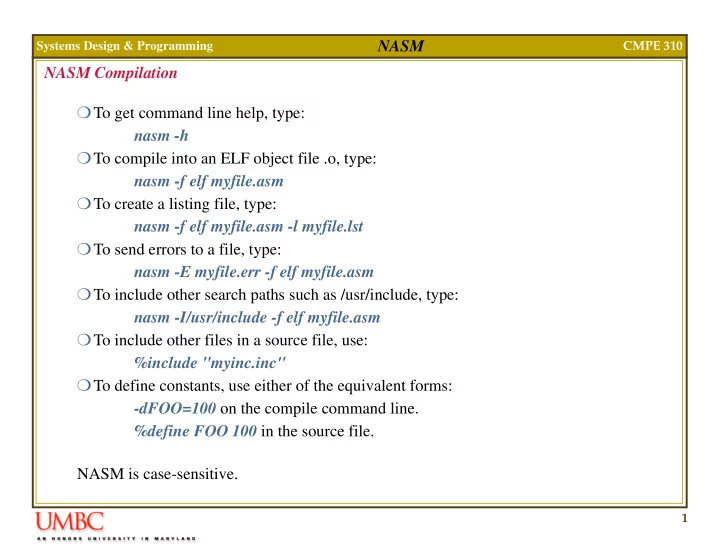
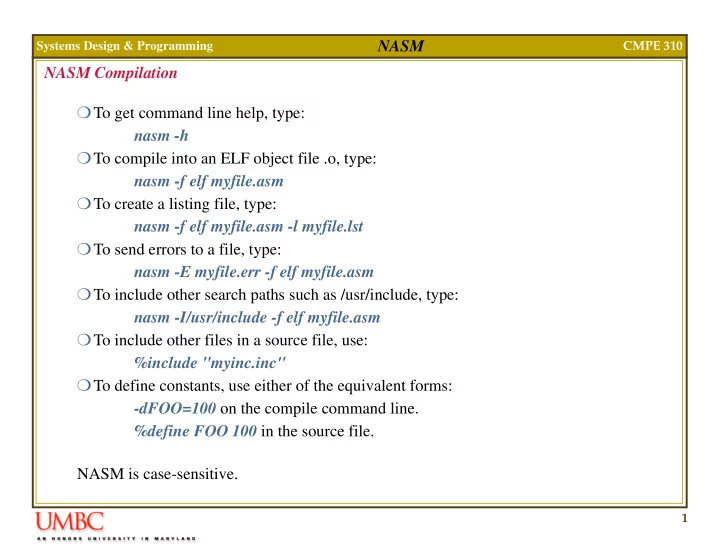
NASM Systems Design & Programming CMPE 310 NASM Compilation � To get command line help, type: nasm -h � To compile into an ELF object file .o, type: nasm -f elf myfile.asm � To create a listing file, type: nasm -f elf myfile.asm -l myfile.lst � To send errors to a file, type: nasm -E myfile.err -f elf myfile.asm � To include other search paths such as /usr/include, type: nasm -I/usr/include -f elf myfile.asm � To include other files in a source file, use: %include "myinc.inc" � To define constants, use either of the equivalent forms: -dFOO=100 on the compile command line. %define FOO 100 in the source file. NASM is case-sensitive. 1
NASM Systems Design & Programming CMPE 310 NASM Syntax � In order to refer to the contents of a memory location, use square brackets. � In order to refer to the address of a variable, leave them out, e.g., ;Refers to the address of bar mov e ax , bar ;Refers to the contents of bar mov e ax , [bar] No need for the OFFSET directive. � NASM does not support the hybrid syntaxes such as: ;ERROR mov e ax ,table[e bx ] mov e ax ,[table+e bx ] ;O.K. mov e ax ,[ es :e di ] ;O.K. � NASM does NOT remember variable types: data dw 0 ;Data type defined as double word. ... mov [data], 2 ;Doesn’t work. ;O.K. mov word [data], 2 2
NASM Systems Design & Programming CMPE 310 NASM Syntax � NASM does NOT remember variable types Therefore, un-typed operations are not supported, e.g. LODS , MOVS , STOS , SCAS , CMPS , INS , and OUTS . You must use instead: LODSB , MOVSW , and SCASD , etc. � NASM does not support ASSUME. It will not keep track of what values you choose to put in your segment registers. � NASM does not support memory models. The programmer is responsible for coding CALL FAR instructions where necessary when calling external functions. call ( seg procedure):proc ;call segment:offset seg returns the segment base of procedure proc . 3
NASM Systems Design & Programming CMPE 310 NASM Syntax � NASM does not support memory models. The programmer has to keep track of which functions are supposed to be called with a far call and which with a near call , and is responsible for putting the correct form of RET instruction ( RETN or RETF ). � NASM uses the names st0 , st1 , etc. to refer to floating point registers. � NASM's declaration syntax for un-initialized storage is different. stack DB 64 DUP (?) ;ERROR stack resb 64 ;Reserve 64 bytes. � Macros and directives work differently than they do in MASM. 4
NASM Systems Design & Programming CMPE 310 NASM Syntax NASM source line: label: instruction operands ;comment The ':' is optional, which can cause problems if, for example, you misspell an instruction, e.g. lodab instead of lodsb . Use -w+orphan-labels as a command line option to the compiler to identify these! Valid characters in labels are letters, numbers, _, $, #, @, ~, ., and ?. Identifier valid starting characters include letters, . , _ and ?. Instruction prefixes supported: � LOCK � REP , � REPE / REPZ � REPNE / REPNZ 5
NASM Systems Design & Programming CMPE 310 NASM Syntax Floating point instructions can take on two-operand forms or a single operand form: fadd st1 ;This sets st0 = st0 + st1 fadd st0 , st1 ;So does this. fadd st1 , st0 ;this sets st1 := st1 + st0 Almost any float-point instruction that references memory must use one of the pre- fixes DWORD , QWORD or TWORD to indicate what size of memory operand it refers to. Storage directives: DB , DW , DD , DQ and DT are used for initialized data only. RESB , RESW , RESD , RESQ and REST are used for uninitialized. db 0x55 ;The byte 0x55 dw ’abc’ ;0x41 0x42 0x43 0x00 (string) dd 0x12345678 ;0x78 0x56 0x34 0x12 zerobuf: times 64 db 0 ;Equivalent to the dup op 6
NASM Systems Design & Programming CMPE 310 NASM Syntax EQU defines a symbol to a constant: message db 'hello, world' msglen equ $- message Address mode examples: mov eax,[ebx*2+ecx+offset] mov eax,[ebp+edi+8] Constants: Suffixes H , Q and B are used hex, octal and binary. 0x also works for hex. ;hex mov eax, 0xa2 ;octal mov eax, 777q ;binary mov eax, 10010011b ;ASCII chars 0x64636261 mov eax, 'abcd' dd 1.2 dq 1.e+10 dt 3.141592653589793238462 7
NASM Systems Design & Programming CMPE 310 NASM Syntax The SEG operator returns the preferred segment base of a symbol: mov ax, seg symbol ;Load the segment base. mov es, ax mov ebx, symbol Will load ES:EBX with a valid pointer to symbol. (Probably won't need unless you are writing 16-bit code which has multiple segments). To declare a far pointer to a data item in a data segment: dw symbol, seg symbol Local Labels begin with a '.' and are associated with previous non-local label. label1 ;some code .loop ;some more code . jne .loop ;jumps to previous .loop ret ;Treated as label1.loop label2 .loop ;jumps to previous .loop . jne .loop 8
NASM Systems Design & Programming CMPE 310 NASM Syntax Single-line Macros: %define ctrl 0x1F & ;Definitions %define param(a,b) ((a)+(a)*(b)) Can be used as: mov byte [param(2,ebx)], ctrl ‘D’ Which expands to: mov byte [(2)+(2)*(ebx)], 0x1F & ‘D’ Note that expansion occurs at invocation time, not at definition time, e.g. %define a(x) 1+b(x) ;b(x) used before it is %define b(x) 2*x ;defined here. Used as: mov ax, a(8) Expands to: mov ax, 1+2*8 9
NASM Systems Design & Programming CMPE 310 NASM Syntax Overloading macros is allowed. %define foo(x) 1+x ;Single arg definition %define foo(x,y) 1+x*y ;Double arg definition Undefining macros: %undef foo Multi-line Macros: %macro prologue 1 push ebp mov ebp, esp sub esp, %1 %endmacro And use as: myfunc: prologue 12 Expands to: myfunc: push ebp mov ebp, esp sub esp, 12 10
NASM Systems Design & Programming CMPE 310 NASM Syntax Conditional assembly: Given the macro (21h is a DOS interrupt): %macro writefile 2+ ;Greedy macro params jmp %%endstr ;%% defines macro-local %%str: db %2 ;labels which are different %%endstr: mov dx, %%str ;each time the macro is mov cx, %%endstr-%%str ;invoked. mov bx, %1 mov ah, 0x40 int 0x21 %%endmacro And the call: %ifdef DEBUG writefile 2, “I'm here”, 13, 10 %endif Using the command-line option -dDEBUG, expands the macro otherwise it is left out (similar to C). Note that “I'm here”, 13, 10 is substituted in for %2 in the above code. 11
NASM Systems Design & Programming CMPE 310 NASM Syntax Structure definitions: struc mytype ;Defines mytype as 0 mt_long: resd 1 ;Defines mt_long as 0 mt_word: resw 1 ;Defines mt_word as 4 mt_byte: resb 1 ;Defines mt_byte as 6 mt_str: resb 32 ;Defines mt_str as 7 endstruc mytype_size is also defined as the total size, and is 39 in this example. To declare instances: mystruc: istruc mytype ;Same order as given in at mt_long, dd 123456 ;the definition. at mt_word, dw 1024 at mt_byte, db ‘x’ at mt_str, db ‘hello, world’, 13, 10, 0 iend To reference, you must use: mov eax, [mystruc+mt_word] The align (and alignb) directive can be used to align the data. 12
NASM Systems Design & Programming CMPE 310 NASM Examples Hello World (using ld): section .data msg db ’Hello, world!’,0x0A len equ $ - msg ;length of hello string. section .text global _start ;must be declared for linker (ld) _start: ;we tell linker where is entry point mov eax, 4 ;system call number (sys_write) mov ebx, 1 ;file descriptor (stdout) mov ecx, msg ;message to write mov edx, len ;message length int 0x80 ;call kernel mov eax, 1 ;system call number (sys_exit) int 0x80 To produce hello.o object file: nasm -f elf hello.asm To produce hello ELF executable: ld -s -o hello hello.o 13
NASM Systems Design & Programming CMPE 310 NASM Examples Hello World (using gcc): section .data msg db ’Hello, world!’,0x0A len equ $ - msg ;length of hello string. section .text main: ;main mov eax, 4 ;system call number (sys_write) mov ebx, 1 ;file descriptor (stdout) mov ecx, msg ;message to write mov edx, len ;message length int 0x80 ;call kernel mov eax, 1 ;system call number (sys_exit) int 0x80 To produce hello.o object file: nasm -f elf hello.asm To produce hello ELF executable: gcc -o hello hello.o 14
Recommend
More recommend