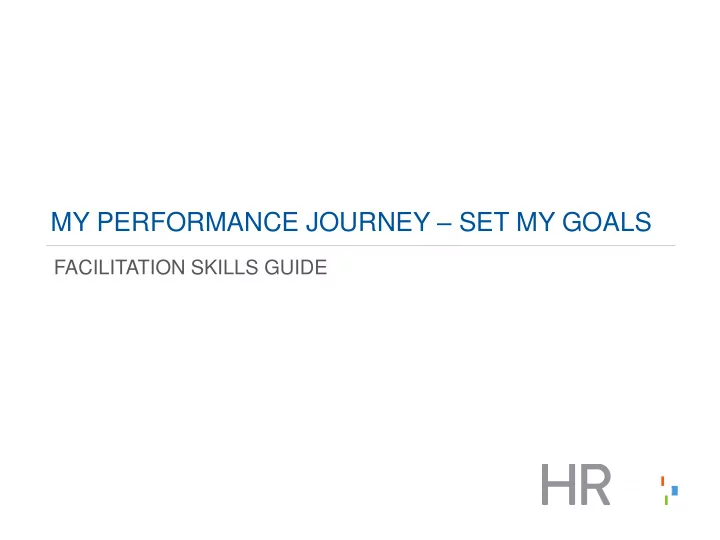
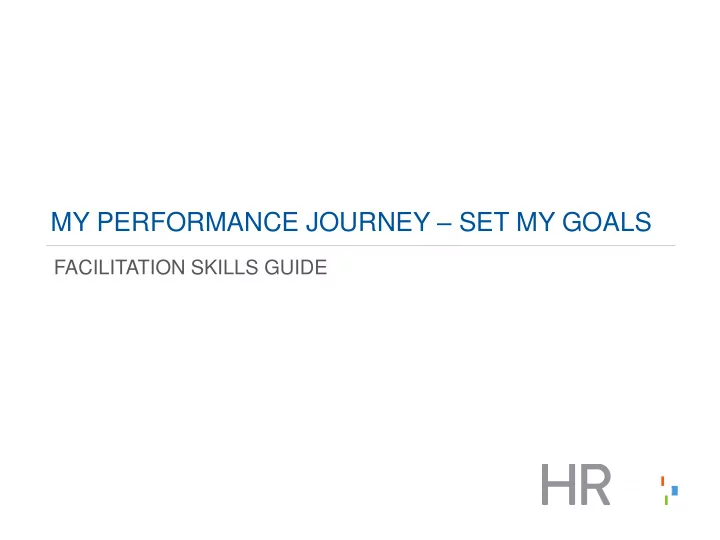
MY PERFORMANCE JOURNEY – SET MY GOALS FACILITATION SKILLS GUIDE 1
INTRODUCTION SECTION 1 FACILITATION The objective of this training is to teach you basic facilitation skills that will prepare you to train others how to use the Set My Goals Toolkit when setting performance goals. 2
TRAIN THE TRAINER PURPOSE Provide facilitators with Learn facilitation skills & enhanced skills and that enable the knowledge of the My transfer of knowledge Performance Journey to your team curriculum. members. 3
YOUR ROLE AS A FACILITATOR Plan … to facilitate classroom, one on one, or small group sessions. … participants through the presentation. Guide Manage … the flow of the presentation and maintain control. … by following the instructions provided in the facilitator guide. Facilitate Set My Goals Toolkit Learn how to use the toolkit and explain in detail to others. 4
FACILITATOR RESPONSIBILITIES As a facilitator, there are certain tasks that you are responsible to complete. • Demonstrate the MPJ process Responsibilities • Facilitate • Meeting Method • Supplies • Communications • Materials 5
GETTING READY TO FACILITATE A few key factors that you need to know. PREPARATION • Understand the purpose of the training. • Prepare opening discussion of MPJ. • Reflect on previous presentation. • Practice and rehearse presentation. • Prepare materials for distribution. 6
GETTING READY TO FACILITATE A few key factors that you need to know. OPENING STEPS • Set the pace, tone and expectations. • Display the MPJ presentation. • Explain how the training support will use these materials when training others. • Give overview of materials that will be reviewed. 7
GETTING READY TO FACILITATE A few key factors that you need to know. DISCUSSION & QUESTIONS • Make information relevant and engage. • Manage an monitor discussions while following agenda. • Maintain focus and limit time spent on random topics. • Clear and concise directions. 8
GETTING READY TO FACILITATE A few key factors that you need to know. POSITIVE MESSAGE • Stay positive! • A positive attitude is important for a facilitator. • A bad attitude can sabotage your training. • Keep session upbeat. 9
TRAINING METHODS • A PowerPoint presentation is used to create Classroom customized group training sessions. Training/ • Training materials are displayed on a large screen. Instructor-Led Training • Efficient method for presenting a large body of material to large or small groups of team members • Personal, face to face training. • Ensures that everyone gets the same information at the same time. 10 10
TRAINING METHODS The goal of coaching is to improve an employee’s performance. • Focuses on the individual needs of an employee Coaching/ and is less formal than other kinds of training. One on One • Review and answer questions directly. • Suggest more effective strategies for goal setting. • Correct errors one on one. • Guide individual toward goals. • Give support and encouragement. • Provide knowledgeable feedback. 11 11
TRAINING METHODS Small groups and discussions are a powerful mechanism for active learning. • Small groups involve the recognition and Small Groups employment of different perspectives and different skills to create an inclusive environment. • Be clear up front about expectations and intentions amongst participants and the facilitator. • Use inclusive language. • Ask for clarification if unclear about a participant’s intent or question. • Treat participants with respect and consideration. • Provide sufficient time and space for participants to gather their thoughts and contribute to discussions. 12 12
MATERIALS – PRESENTATION • Ensure you have the presentation and facilitator PowerPoint guide. Presentation • The PowerPoint slides offer key talking points, but they should be elaborated. • Brief team activities are embedded in the presentations. • Monitor the time to stay in pace with the content and ensure all topics are covered. • Follow the facilitator guide to ensure you stay on track with the presentation. 13 13
MATERIALS – PRESENTATION TIPS If you lose your place, pause and remember your objective. Prior to the presentation, focus on the MPJ objectives and needs of the participant. Rehearse the presentation and facilitator guide several times Stay focused on the objectives and purpose. Understand your audience, prepare, deliver confidently, and control the environment. 14 14
MATERIALS – TOOLKIT • The toolkit is a binder that helps leaders through the Set My Goals My Performance Journey process. Toolkit • It’s contents should not be removed or skipped. • The Competency Rating Worksheets should remain in the toolkit and leaders should be instructed to make as many copies as necessary. • The completed worksheets should be stored in the binder for each employee to be referenced during review time. • During practice and activities, the facilitator will need to provide additional copies. 15 15
INSTRUCTIONS Facilitators should have the following My Performance Journey Materials prior to their first 1 training class: • Set My Goals Set My Goals Toolkit (binder) • Set My Goals PowerPoint • Set My Goals Facilitator Guide • Set My Goals Handouts (for activities) 16 16
INSTRUCTIONS Facilitators must refer to the following PRIOR to facilitating their own training sessions: • Section 1 & 2 of this facilitator guide 2 • The PowerPoint (the facilitator guide and PowerPoint must be used together). • Activities with instructions are included in the facilitator guide. • Handouts that will be used during class activities. • Scenario 1, 2, & 3 • Competency Rating Worksheet 17 17
INSTRUCTIONS Facilitators must thoroughly review the My Performance Journey – Set My Goals Toolkit that contains resources to be used during goal setting. 3 • The binder toolkit must be used with the facilitator guide in order to learn how and when leaders will use it. • You will also provide all leaders with the same toolkit. • Do not discard any of these materials. 18 18
INSTRUCTIONS Determine how your department wants to 4 schedule participants, how rooms are reserved and follow those guidelines when scheduling your training sessions. 19 19
YOU HAVE COMPLETED THE FACILITATION SKILLS TRAINING Next, move on to Section 2. Now that you’ve learned HOW to train others, it’s time to learn WHAT you will be training on. 20 20
INTRODUCTION SECTION 2 SET MY GOALS TOOLKIT The objective of this training is to teach you to masterfully demonstrate how and when leaders use the Set My Goals Toolkit when setting performance goals. 21 21
OVERVIEW What you need to know How to train leaders to use the Toolkit to support them Review the facilitator’s guide and the PowerPoint presentation then What you need to do facilitate training for your department Refer to the sections labeled “Say” on the scripted pages of the What you need to say facilitator guide Show the actual Toolkit materials while displaying the PowerPoint What you need to show presentation so participants can follow along on their binder 22 22
RAISE YOUR EXPECTATIONS Follow an employee-centric Motivate others with approach for leading. positive attitude. SUCCESSFUL LEADERS Communicate often Model behaviors & with team members. expectations for others. Set clear goals and expectations. 23 23
MAKE IT MEANINGFUL FOR YOUR TEAM 24 24
STRATEGIC PRIORITIES CULTURE TO WIN EARN CUSTOMERS FOR LIFE LEAD IN INNOVATION AND TECHNOLOGY DRIVE CORE EFFICIENCIES GROW OUR BRANDS 25 25
SMART GOALS Goals are WHAT we need to do to make GM Financial successful. 26 26
COMPETENCIES Competencies are HOW a goal is met. 27 27
VISUALIZE HOW IT WORKS 28 28
DRIVE THE PROCESS WTH YOUR TEAM 29 29
KNOW THE RIGHT PATH TO TAKE 30 30
SET MY GOALS – GOAL SETTING OPTIONS There are three different methods to set goals in the system. • Team Goals: To assign the same goal(s) to multiple team members. • Goal Import: A one-time goal assignment across a large group of employees. • Goal Wizard (recommended): A step-by-step guide to outline each component of creating your own SMART Goal. 31 31
PLAN FOR THE WHOLE YEAR 32 32
EXPLAIN THE KEY DIFFERENCES 33 33
BREAKING DOWN THE COMPETENCIES 34 34
BREAKING DOWN THE COMPETENCIES The competencies are key actions (behaviors) you encourage employees to perform on a daily basis to be successful. ACTIVITY : Open the Toolkit and find the Key Competency Table. This table shows what key actions look like in practice at a proficient level. Break into two groups - Using the table from the Toolkit, answer the following questions and provide an example of each. What are 2 key actions for Collaborating? What are 2 key actions for Work Standards? What are 2 key actions for Earning Trust? 35 35
System Demo 36 36
SET MY GOALS SET MY GOALS: LOG IN LOGIN Click on Home next to and select Performance from the drop down menu. 37 37 37
Recommend
More recommend