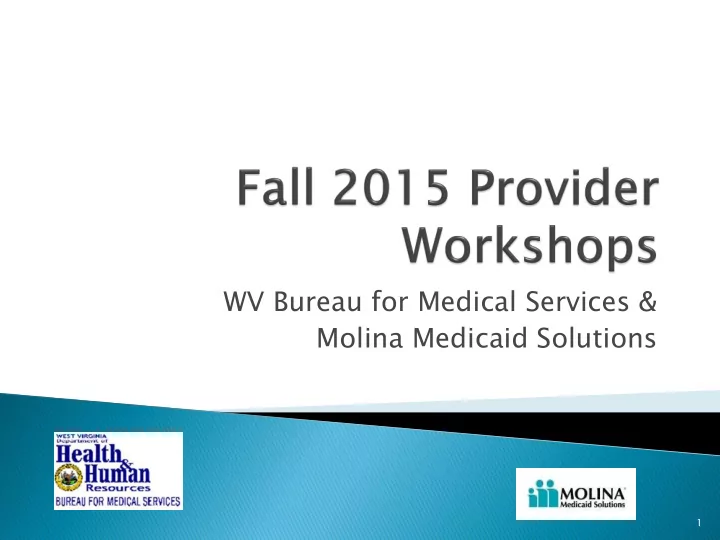
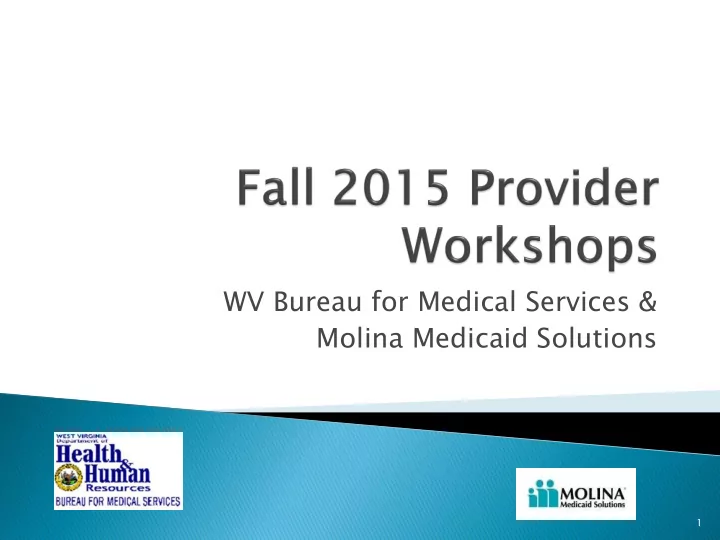
WV Bureau for Medical Services & Molina Medicaid Solutions 1
Web address: www.wvmmis.com Trading Partner IDs User Names Member Rosters will be carried over Access past Reports and EDI Responses
Contact Us • Secure Messaging • Call Back • Web Chat Submit DDE Claims • From View & Submit Claims, Patient Roster, PCP Roster, Verify Member Eligibility • Adjudicate a Claim • Edit a Claim • Add Attachments View Medical Authorizations • Review information entered on a prior authorization associated with the billing provider on the trading partner account View Dental Authorizations Submit Rx Authorizations
Electronic Health Records View Patient Roster • Enter new and view old EPSDT assessments • Add Inter-periodic screening notes Grievance and Appeals • Claims, prior authorizations, enrollment, cost settlement, etc. • Submitted online or mail/fax Multi-Partition • Access Medical and Pharmacy specific content with a single web portal account Receive 277CA Claim Acknowledgement Reports • Reports receipt acknowledgement of an incoming 5010 837 claim submission Receive 277U Unsolicited Claim Status Reports • Reports unsolicited claim status for non-finalized claims where the provider has an affiliation
Trading Partners can register as a trading partner for WV Medicaid, WVCHIP, and/or Behavioral Health & Health Facilities (BHHF). Necessary Information Tax ID or SSN • NPI or API • Name and email address • PIN (obtained from the • enrollment welcome letter) Non-enrolled billing providers may register for an account and will be provided access to the Health PAS Provider Enrollment online application.
In the Health PAS-Online banner click the ‘Sign In’ hyperlink. Enter the trading partner: User Name • Password • Read the ‘Attention HIPAA • PHI’ statement and select the check box. Click ‘Sign In’ • If an incorrect password is entered five times, the account will be locked out and the EDI Helpdesk will need to be contacted to unlock the account.
Provides several sections of information: Navigation Toolbar Messages & Alerts View unread messages • and unread documents Training LMS hyperlink to provider • and trading partner training videos LMS Help Contact information for • LMS assistance Information on this screen may vary depending on the type of trading partner account.
Provides valuable contact information for Molina Medicaid Solutions as well as office hours and office closures. Phone Support Local and toll-free • phone numbers Secure Messaging Send a secure email • Should NOT contain PHI • Call Back Request a call back from • a call rep that can review the issue ahead of time Web Chat Chat real time via the • internet with a call rep during business hours Grievance & Appeal Submit online, mail or • fax
The most recent 40 claims submitted in the past 90 days are displayed. Column heading maybe sorted in ascending and descending order. Quickly and efficiently Submit, Edit, Adjudicate • View and Search claims Reverse and Replace • finalized claims Add Attachments • For assistance in navigating the View & Submit Claims module refer to the Trading Partner Claim Submission User Guide located under Reference Material – User Guides.
Allows providers and authorized users access to Health Information Exchange (HIEView). Consolidated record for viewing member’s clinical history Information is updated on a nightly basis Available to users with the appropriate security access For assistance refer to the Electronic Health Record Provider User Guide located under Reference Material – User Guides.
To successfully use all features of the Health PAS-Online web portal, ensure that your computer system meets the following minimum requirements. Reliable online connection Web browser • Internet Explorer 8, 9, 10 or 11 • Mozilla Firefox 33 or 34 • Google Chrome 41, 42, 43 or 44 Adobe Reader Microsoft Excel
Providers must log in to the secured provider web portal at www.wvmmis.com
Selecting the LMS Training Link will take the provider to the Molina Healthcare Medicaid Training Center.
Create a unique username and password to access provider training schedules and materials.
Select Calendar Search to see the available training sessions.
One-click registration for training sessions
Search for a eLearning Video using the Search Curricula field.
One-click registration process.
Select the launch button to access course content .
Traini ning ng Course Date and Time WV Health PAS Online Fri. 11/06/2015 1:00PM – 3:00PM WV Health PAS Online Fri. 11/20/2015 1:00PM – 3:00PM WV Health PAS Online Fri. 12/04/2015 1:00PM – 3:00PM WV Health PAS Online Fri. 12/11/2015 1:00PM – 3:00PM Fri. 12/18/2015 1:00PM – 3:00PM WV Health PAS Online Each training opportunity will cover all the new MMIS Online features including. The new MMIS is scheduled to go-live in January 2016.
The number of people receiving health insurance through Medicaid has increased more in West Virginia than in almost any other state since Medicaid was expanded under the Affordable Care Act. As of July 1, 2015, approximately160,000 were transitioned to one of the four (4) Managed Care Organizations. What does this change mean for WV Medicaid providers? Check ecking ing eligib ibilit ility: y: Portal enhancement will show the MCO assigned to the member with the contact information. Claim im Proces cessing sing: : Molina is not able to verify claim information for any claims billed to the MCO’s. We do not share a claims processing system. 22
Current ICD-10 Claim Billing Statistics effective October 1, 2015: Total claims count “PAY”: 64,069 Total claims count “DENIED”: 20,064 Total claims count “OPENED or PENDED”: 21,973 Current ICD-10 Claim Billing Statistics effective October 1, 2015: Total claims payment “PAID”: $13,082,990.07 Total claims charges “DENIED”: $12,202,244.55 Total claims in process “OPENED or PENDED”: $54,993.40 Current ICD-10 Claim Billing Statistics effective October 1, 2015: Total claims rejected: 4927 Top 2 rejection reasons: Claims that span ICD-10 implementation date should be split, so all ICD-9 codes remain on ◦ one claim and all ICD-10 codes remain on another claim. ICD-10 codes are mandated for use with dates of service 10/1/2015 or after. ◦ 23
CMS Latest News About ICD-10 ICD-Training ICD-10 FAQ’s CD-10 24
The Provider Enrollment/Revalidation Project is the web based enrollment application designed by the State of West Virginia in order to comply with ACA and Federal Regulations. This initial Provider Revalidation which began June 3, 2013 will continue through completion in early 2016. All participating providers must be screened upon initial application, including applications for a new practice location, and any applications received in response to a request for re- enrollment. The required screening measures vary according to the provider’s categorical risk level. With the implementation of this project in West Virginia we are: Assuring our State Medicaid agency complies with the process for screening providers Assuring enrolled providers will be screened in accordance with federal and state regulations Assuring the State Medicaid agency has a method for verifying providers are licensed and such licenses have not expired or have current limitations. Assuring providers will be revalidated regardless of provider type at least every 5 years Assuring the required federal database checks are performed on all providers or any person with ownership or controlling interests Assuring the State Medicaid agency is requiring the National Provider Identifier (NPI) of Ordering/Referring or other professionals to be specified on any claim for payment. 25
Revalidation Statistics as of April 2015: Completed Revalidation Direct/Pay To providers approximately 1670 Completed Revalidation Rendering Providers approximately 5760 Completed Revalidation Ordering/Referring Providers approximately150 Current Revalidation Statistics as of October 2015: Completed Revalidation Direct/Pay To providers approximately 3166 Completed Revalidation Rendering Providers approximately 10,480 Completed Revalidation Ordering/Referring Providers approximately 239 Newly Enrolling Statistics since Revalidation began in June 2013: Completed Revalidation Direct/Pay To providers approximately 614 Completed Revalidation Rendering Providers approximately 1076 Completed Revalidation Ordering/Referring Providers approximately 39 26
Recommend
More recommend